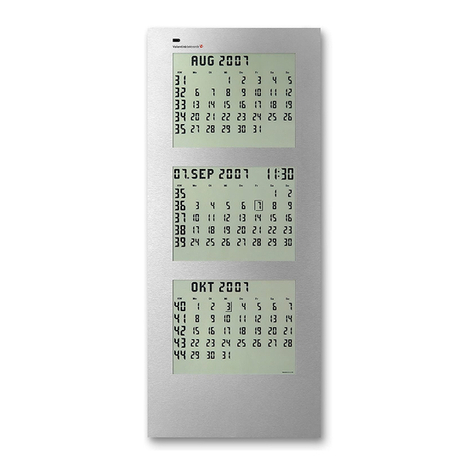Installation Instructions for the Digital Clock Series C 210
Page 1 of 2
C
Switching on the clock
Switch on the clock by means of the slide switch on the reverse side. All segments are now visible in the display for a short moment. The
clock switches automatically to radio reception (standard setting) for a maximum of 20 minutes. A constant blinking – in seconds - of the
radio waves at the radio tower symbol (top right in the display) indicates the reception of radio impulses. The radio tower remains
visible in case of satisfying reception, in case of poor reception it disappears. Thereby you can always control the quality of the
radio signal in each individual location. The clock requires 3 minutes of proper reception to indicate time and date.
What to do in case of radio interference
Sources of interference such as television, monitors, computers, metal walls or buildings with reinforced concrete walls may deteriorate
or even prevent reception. Check the receiving quality by watching the radio tower symbol. If the symbol disappears frequently, change
the location. Put the clock on your window sill where you will have the best reception. Avoid moving the clock during the reception
process!
In case of durable interference, there are four options to solve the problem:
1) Install the clock at another point in order to obtain best receiving results.
2) Change the clock to quartz-controlled mode. (see: Setting of the Operation Mode)
3) Keep the clock in the radio mode but set the current time manually. At 2 and 3 a.m. for 20 minutes each, the clock will attempt
synchronisation with radio operation. Sources of interference such as computers and neon lamps are disconnected at night
enabling improved reception. Should these attempts however not be successful, the life of the battery will be reduced due to
longer receiving hours at night.
4) An external aerial is optionally available. Connect this aerial to the clock and lay the aerial cable to a point providing improved
receiving quality. If the cable is not long enough, it can be extended up to max. 30 m. We recommend the cable: I-Y(ST)Y
2x2x0.6. This requires that you lay the shielding and the free lead to the 0-volt phase of the cable and connect it to the aerial. The
colour code of the aerial cable is as follows: White = +3V, green = data, brown = GND
Setting of the Operation Mode
Select the operation mode by pressing and holding the button T1 or T2 during the switch-on phase. Keep the relevant button pressed,
switch on the clock and then release the button.
T1 activates the quartz operation mode and deactivates the reception of the DCF-77 radio signal. Whereas T2 activates the DCF mode
and switches the clock to radio operation. The mode selected last will be saved and automatically activated when switching on the
clock again.
Manual Setting of Time and Date
By pressing the T1 button, when the clock is switched on, you get to the time and date setting, as well as to the temperature readout.
Preferably proceed as shown in the example below. By actuating the T2 button for entering hour →minute →day →month →
temperature →seconds (AC 150 only) you can make changes in the sequence as indicated. Press the T3 button for setting the desired
values. Finally save and terminate the settings by pressing the T1 button and the clock shows the changed values.
Setting Example
Press T1 once and set the hour by pressing T3. →Press T1 once and set the minute by pressing T3. →Press T1 once and set the day
by pressing T3. →Press T2 once and set the day by pressing T3. →Press T2 once and set the month by pressing T3. →
Press T2 once and set the year by pressing T3. →Press T2 once and a thermometer is shown in the display. Now you can set
the temperature indication to three different modes by means of the T3 button:
Caution: The temperature sensor is optional equipment. Without the sensor the clock shows only –0°C.
Athe temperature alternates with the date display, this means, the temperature (for 4 seconds) alternating with the
date display (for 6 seconds), will be depicted in the bottom line.
F fixed temperature display , this means no date is shown
No symbol “temperature readout off”, thus permanent date display
Press T2 once and an Ais shown in the display: And a blinking figure between 0 and 3. Here you can set the seconds readout (for
clock type AC 150 only) again with the T3 button. The values are indicated below:
Now you have finished the settings in this menu, and by pressing T2 you return to the beginning of the cycle, i.e. for setting the hour. To
terminate the settings, simply press the T1 button, while the seconds are automatically set to zero and from now on start counting. The
clock returns to the normal display mode and the adjustments you have just made are saved.
Minute marks light up or extinguish
Seconds readout off, all marks light up
Minute marks always light up
Only the mark of the actual second fa