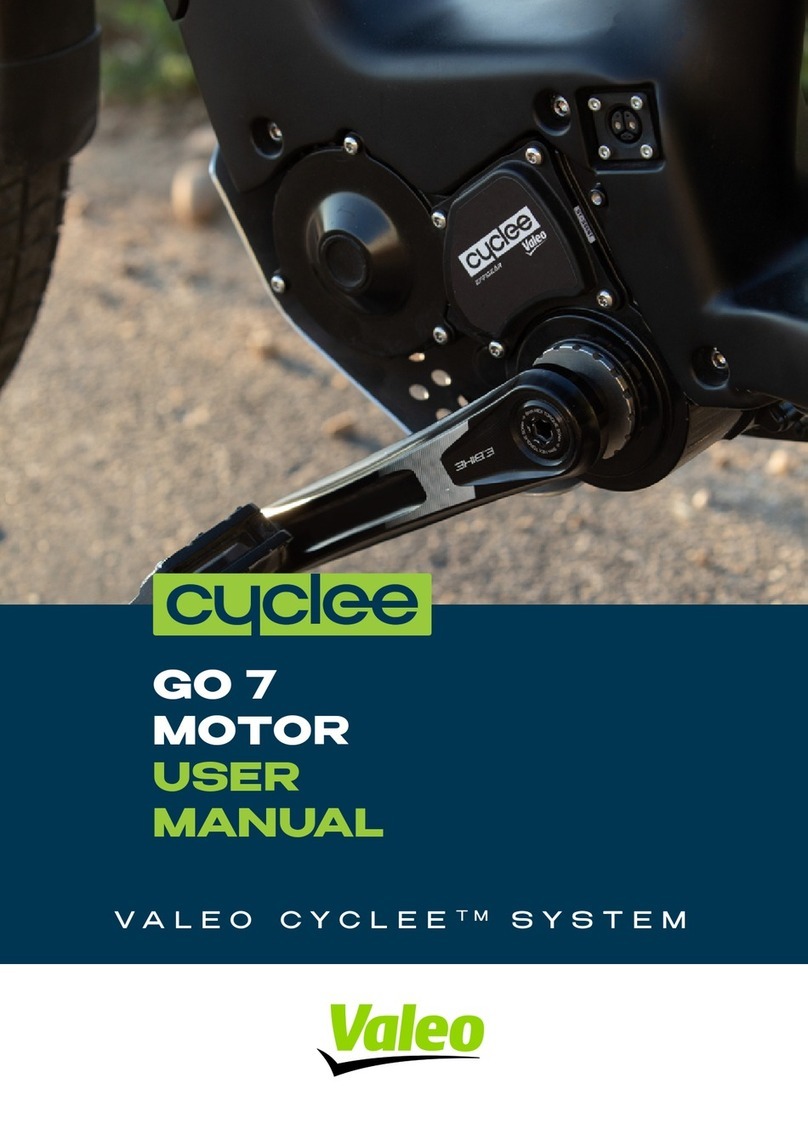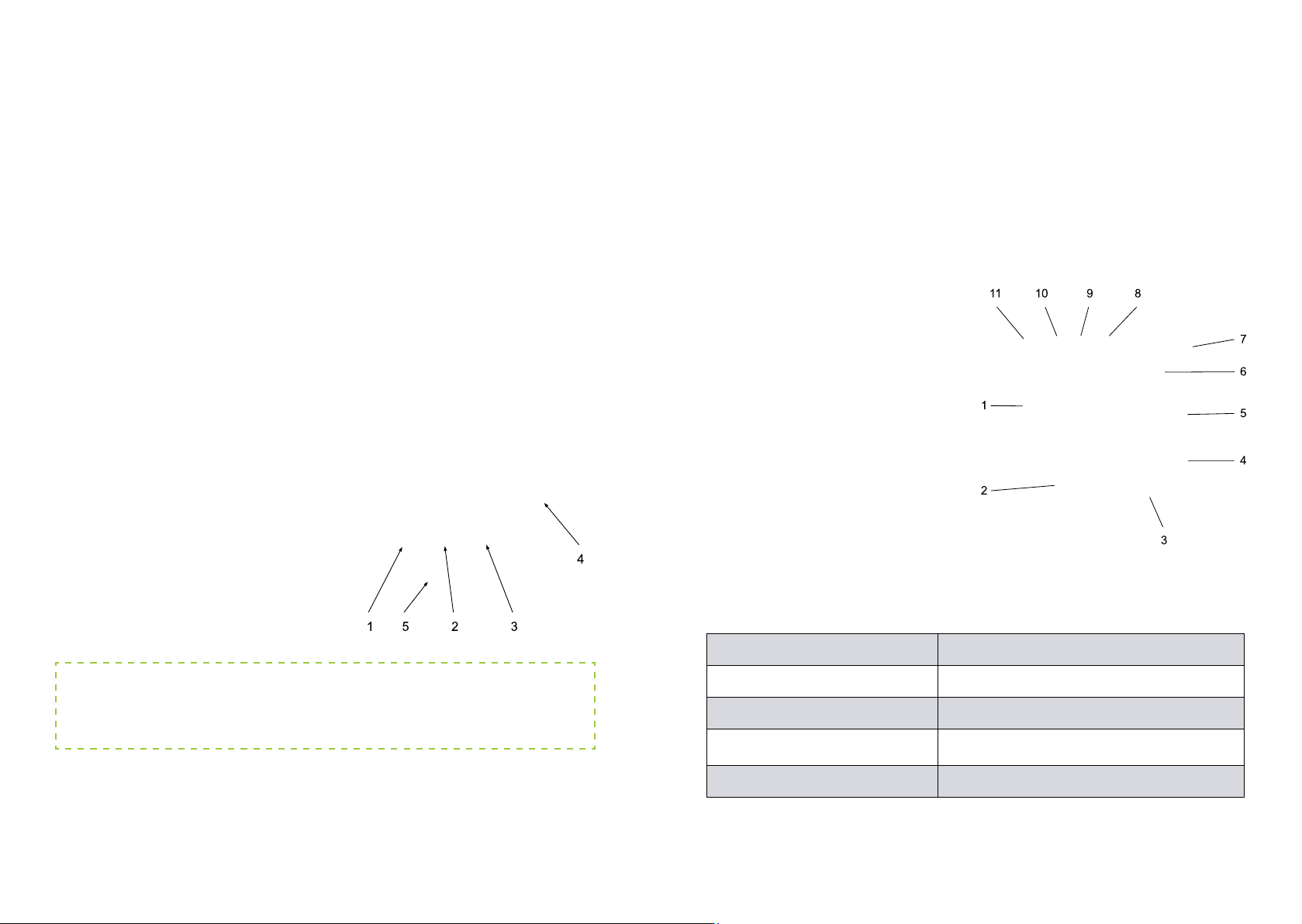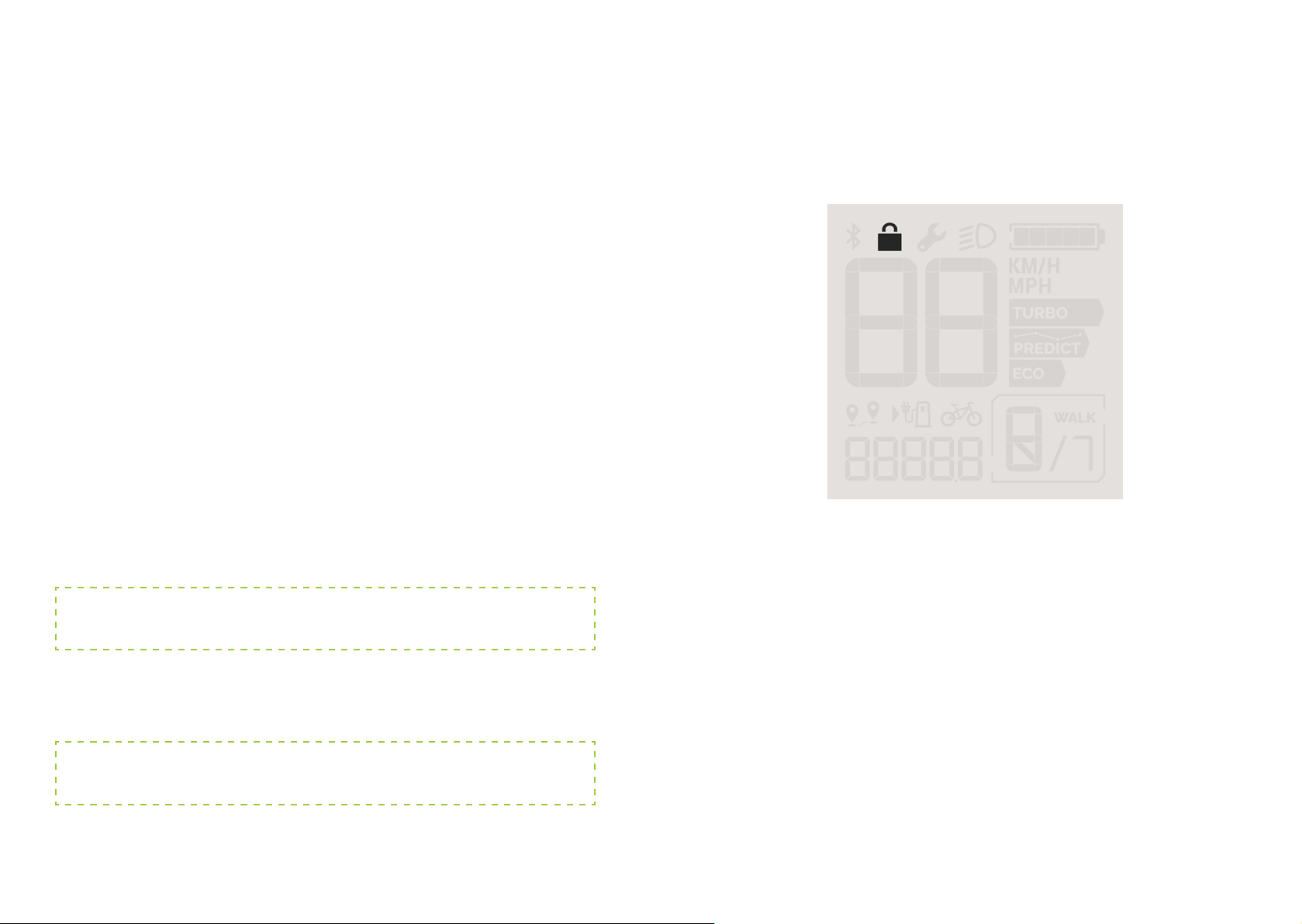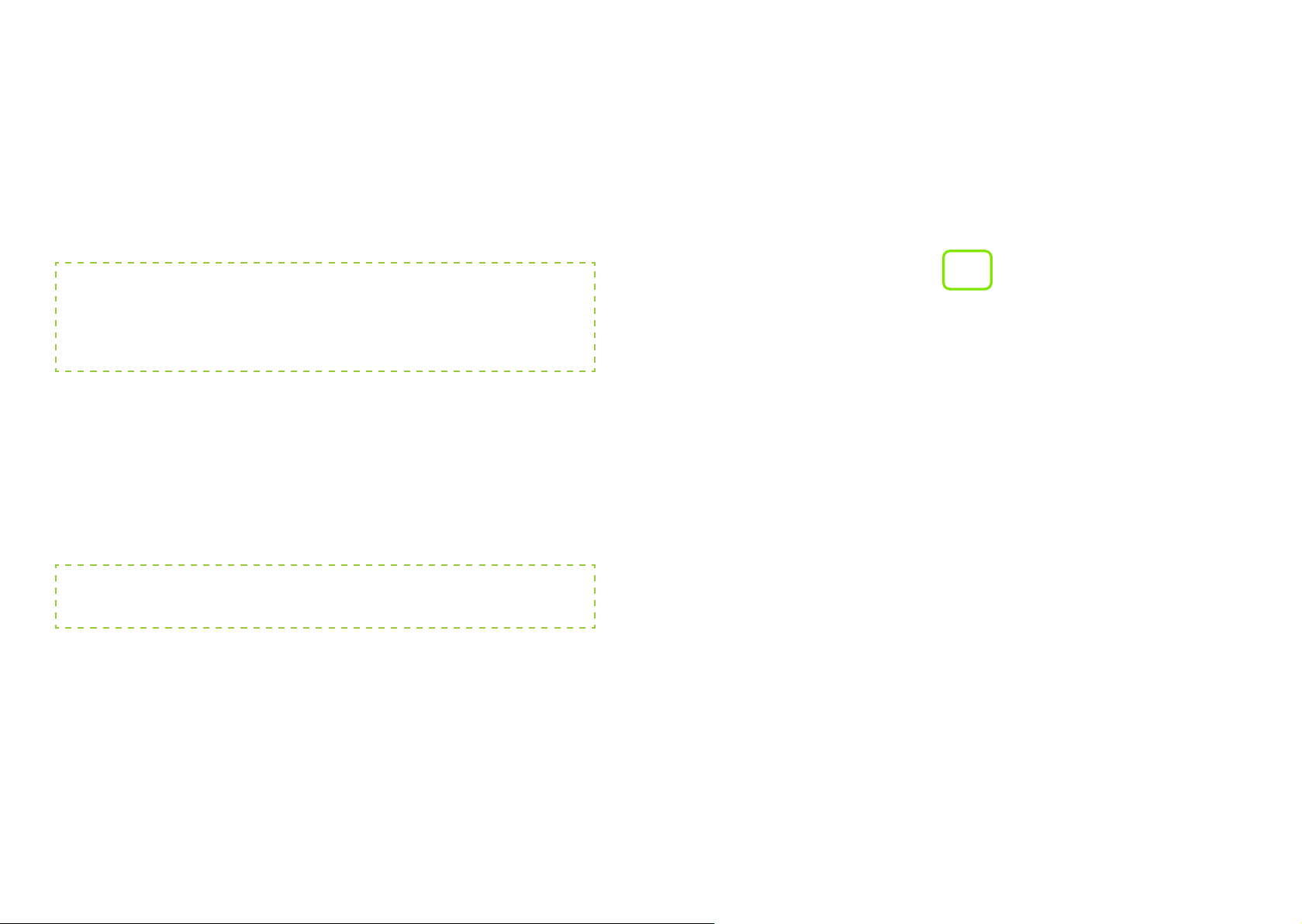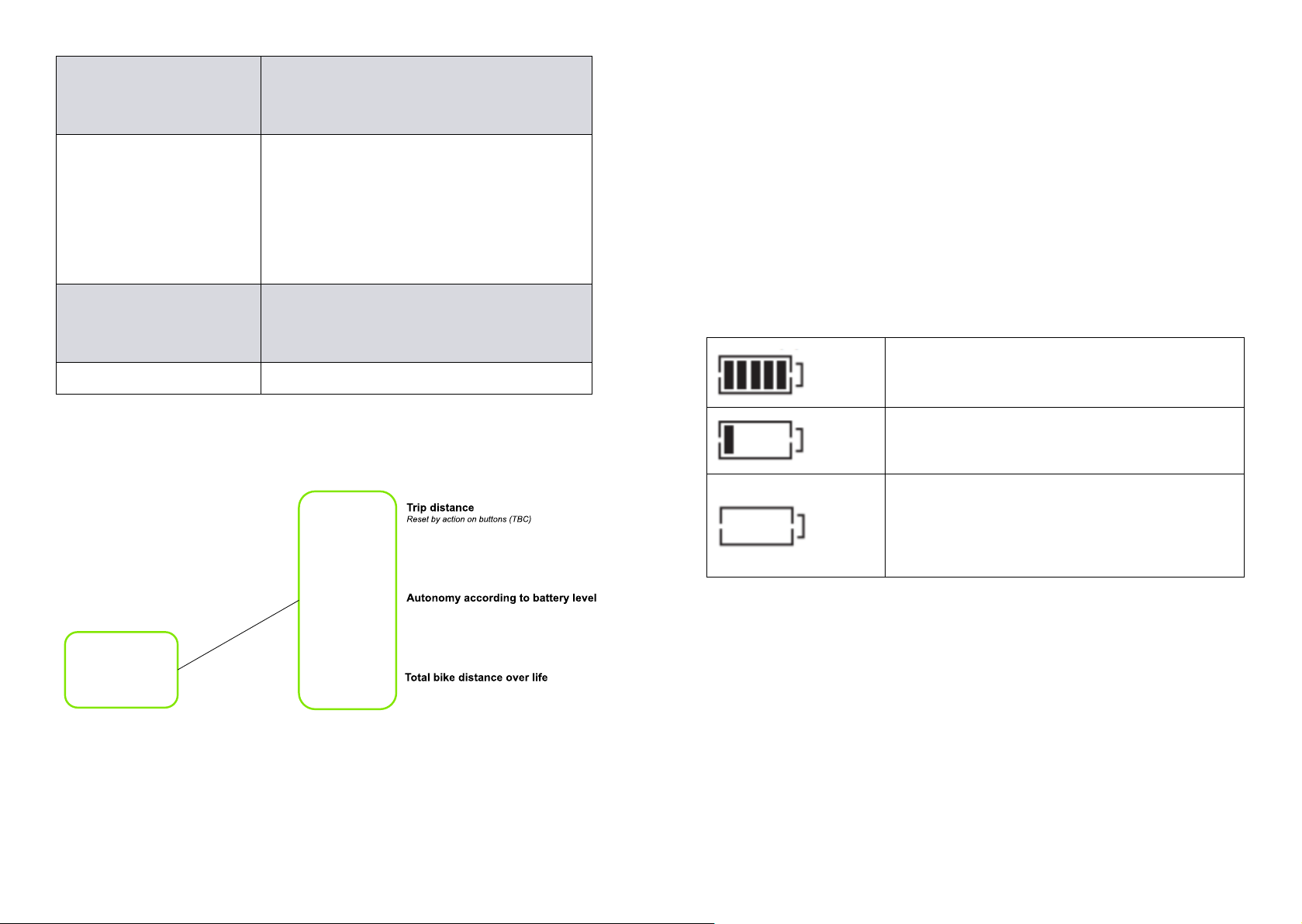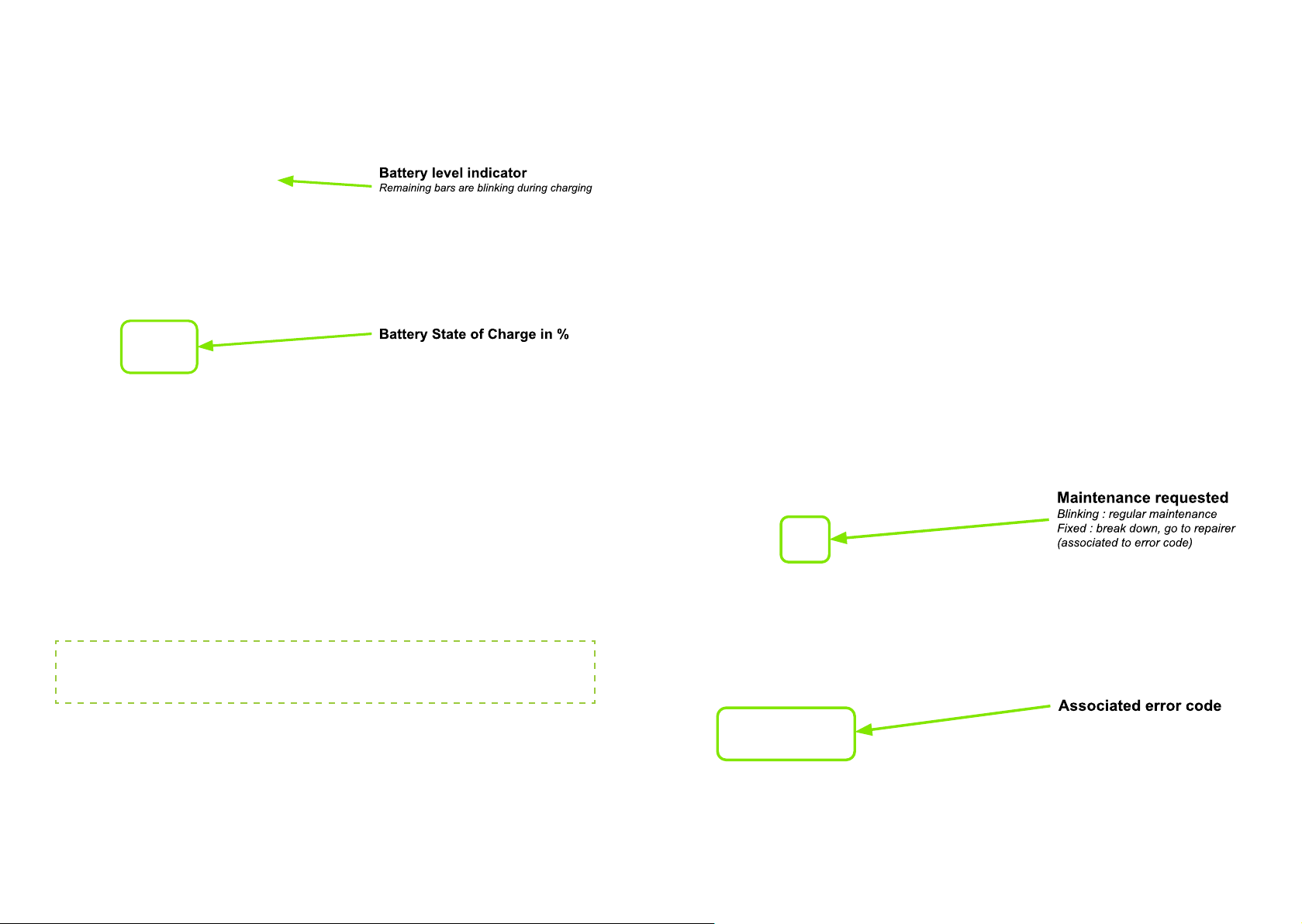possibility to crank.
When lock mode is activated the display screen is only showing the
lock icon. To activate the bike you need to enter the pin code previously
selected on the Valeo Cyclee™ Mobile app or unlock directly through
the app.
To read more about the lock mode please refer to the Valeo
Cyclee™ mobile app user manual.
ASSISTANCE LEVEL
The drive is activated as soon as you step on the pedals (except in
assistance level “Off”). The motor output depends on the assistance
level selected.
As soon as you stop pedaling when in normal operation, or as soon as
you have reached the speed limit of your e-bike, the assistance from
the e-bike motor is switched off.
The motor is automatically reactivated as soon as you start pedaling
again and the speed is below the speed limit of your e-bike.
OPERATING INSTRUCTIONS
The power of the View Plus display is supplied by the Valeo e-bike
system battery.
Please read the battery, charger and the Valeo Cyclee™
mobile app user manual before using the View Plus display.
Switching the system On
To switch the e-bike system On you may briey press the On/Off button
on the display. If your Valeo Cyclee™ System is in lock mode you may
need to enter a pin code or unlock the e-bike via the Valeo Cyclee™
mobile app. Please refer to the lock mode section below.
You can also turn the e-bike system On by pressing the On/Off button
of the battery.
Switching the system Off
To switch Off the e-bike system press the On/Off button, the display
and the whole system is switched off.
A short press on the On/Off button will simply turn the system Off,
when a long press will turn the system Off and put it in lock mode.
If no energy is drawn from the e-bike system for some time and the
e-bike is not moving the system will shut off on its own.
Always switch the system/battery Off before removing or
installing the battery onto the e-bike.
Lock mode
The lock mode is the anti-theft function of your Valeo Cyclee™ system.
Before using the lock mode for the rst time you need to enable
this function in your Valeo Cyclee™ mobile app.
When in lock mode the electrical assistance is automatically shut-off
and the integrated gearbox switches in neutral position without any
8 9