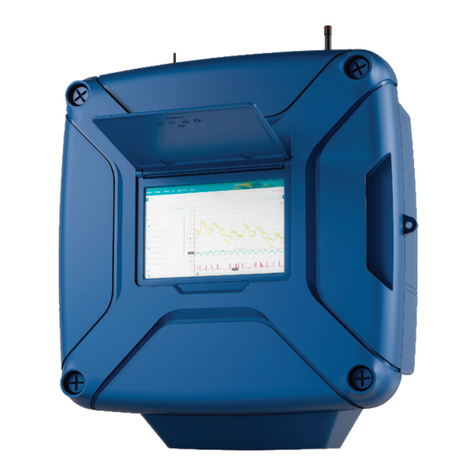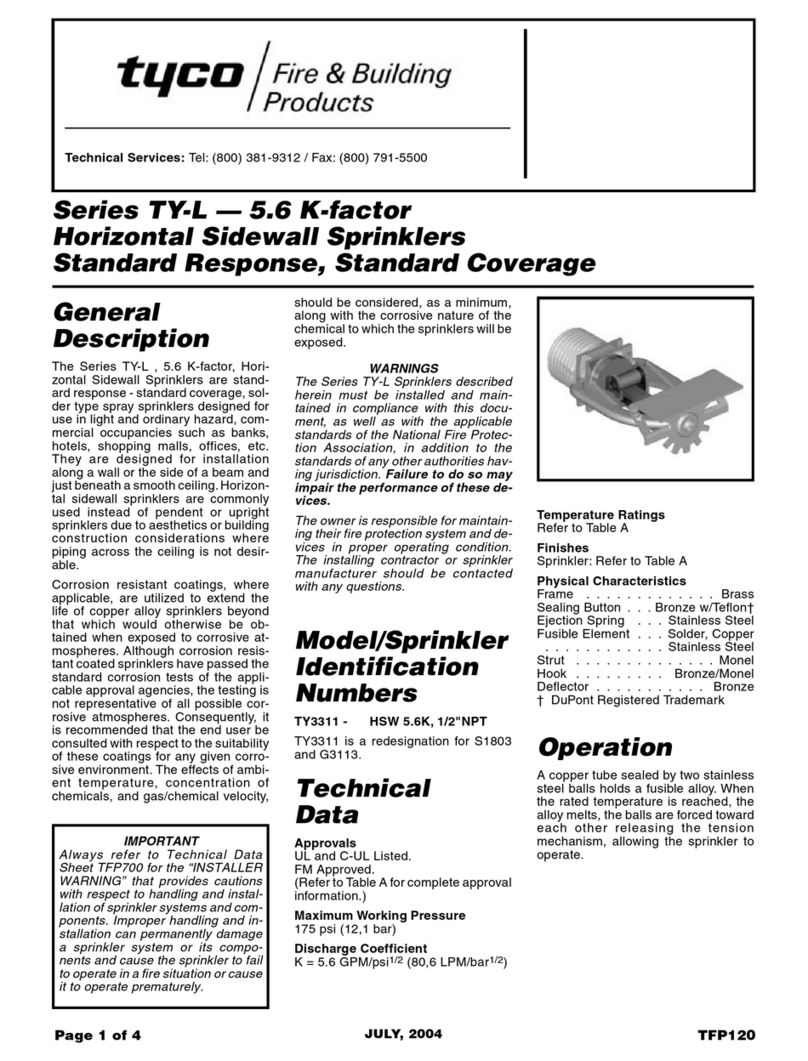3
Table of Contents
DRAFT COPY
DRAFT COPY
VRI-iS Option Installation Manual................................................................................................................... 1
Table of Contents ............................................................................................................................................. 3
General Information ......................................................................................................................................... 4
About This Manual......................................................................................................................................... 5
Tools Needed ................................................................................................................................................ 5
Safety................................................................................................................................................................. 6
Recognize Safety Information ....................................................................................................................... 6
Safety Messages ........................................................................................................................................ 6
Information Messages ................................................................................................................................ 6
Use of Personal Protective Equipment.......................................................................................................... 7
Conductive Materials and Equipment............................................................................................................ 7
Fall Protection................................................................................................................................................ 7
Minimum Working Clearance ........................................................................................................................ 8
Qualified Person............................................................................................................................................ 8
Irrigation Equipment near Airports and Crop Dusting Aircraft....................................................................... 8
Overhead Power Lines .................................................................................................................................. 9
Minimal Lockout / Tagout Procedure ........................................................................................................... 10
Sequence of Lockout ................................................................................................................................ 10
Restoring Equipment to Service ............................................................................................................... 10
Installation Instructions................................................................................................................................. 11
Disconnect All Power................................................................................................................................... 11
Install Power Supply and Primary Communication Board........................................................................... 12
Install Slip Ring............................................................................................................................................ 13
Install Cord Connector(s) ............................................................................................................................ 16
Wiring .......................................................................................................................................................... 17
Temporarily Install GPS Position Tower Box................................................................................................ 18
Turn Power On.......................................................................................................................................... 18
Verify Control Panel Software...................................................................................................................... 19
Upgrade Control Panel................................................................................................................................ 19
Setup Control Panel for GPS Position ......................................................................................................... 19
ICON5 / ICONX - Set Current Method...................................................................................................... 20
ICON10 / ICON1 - Set Current Method .................................................................................................... 23
Remove GPS Position Tower Box................................................................................................................ 26
Disconnect All Power ................................................................................................................................ 26
Disconnect Tower Box............................................................................................................................... 26
Install Sprinkler Valves ................................................................................................................................ 27
Connect Cables ........................................................................................................................................ 28
Install Power Supply Tower Boxes ............................................................................................................... 29
Bracket Mounting...................................................................................................................................... 29
Span Pipe Mounting ................................................................................................................................. 29
Connect Cables ........................................................................................................................................ 29
Wire Power Supply Tower Boxes .............................................................................................................. 29
Install GPS Position Tower Box ................................................................................................................... 30
Bracket Mounting...................................................................................................................................... 30
Connect Cables ........................................................................................................................................ 30
Setup................................................................................................................................................................ 31
ICON5 / ICONX........................................................................................................................................... 32
ICON10 / ICON1 ......................................................................................................................................... 38
Field Install And Wiring Diagrams ................................................................................................................ 45
VRI-iS
Control Panel Components for ICON Field Install pn 9312722 ................................................................ 46
Slip Ring Field Install pn 9312418 ............................................................................................................ 47
Valve Field Install pn 9312455 .................................................................................................................. 48
PolySpan Valve Field Install pn 9313117.................................................................................................. 49
Power Supply Tower Box
Field Install pn 9312421............................................................................................................................ 50
Wiring Schematic pn 0999334.................................................................................................................. 51
GPS Position Tower Box
Field Install pn 9312419............................................................................................................................ 52
Wiring Schematic pn 0999346.................................................................................................................. 53
Running Light Field Wiring pn 9310312 ...................................................................................................... 54