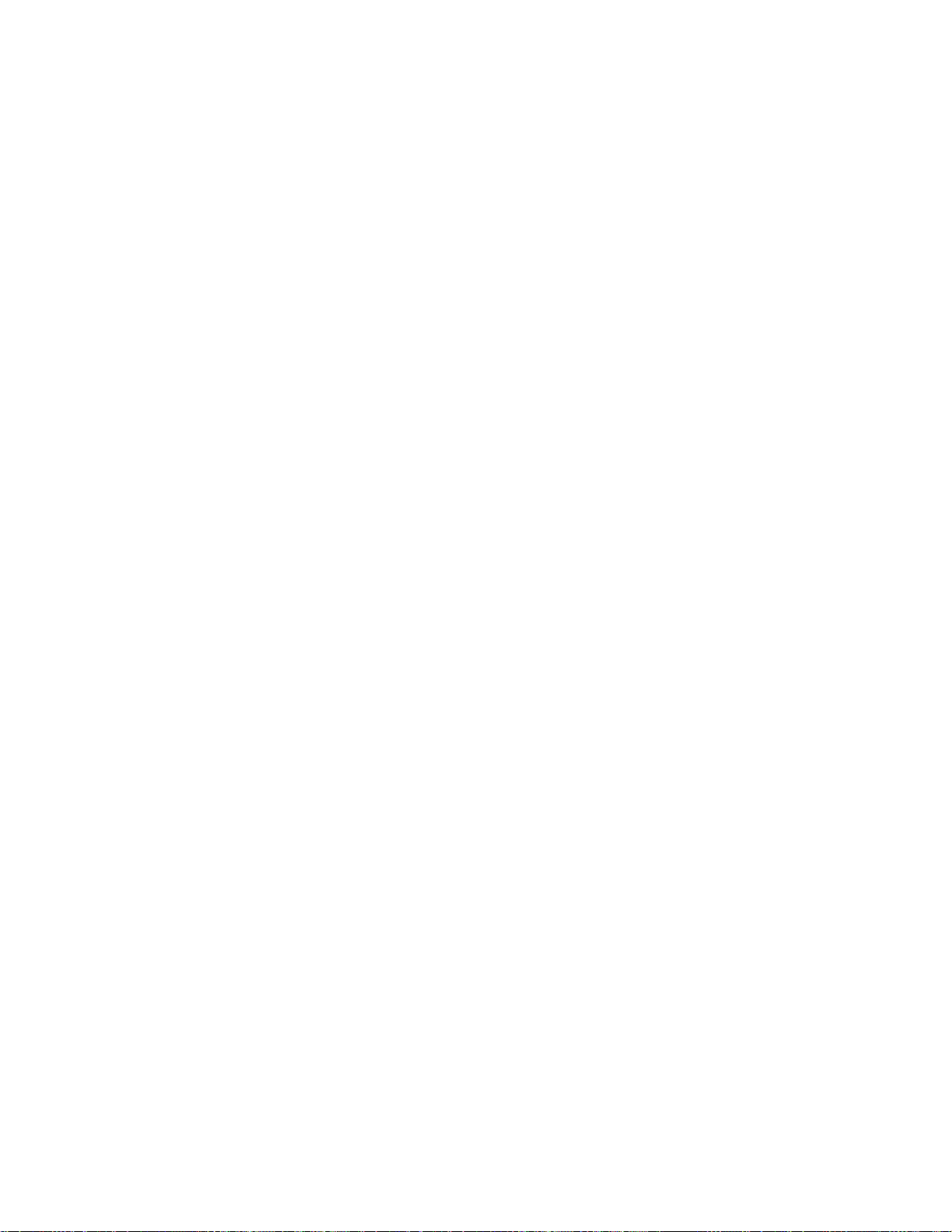2
1A DETERMINING IF THE VCWS14 FUNCTIONS PROPERLY
Plug the work sample into a standard 110-volt wall outlet and turn the table on by moving
the switch located on the front of the control box to its upward position. The control box
should beep, and the table should rotate to the left within thirty seconds. If the table fails to
beep, check the microswitch position and condition, refer to parts 1B and 1C. In the event this
fails to solve the problem refer to part 2A of this guide. Approximately two to three seconds
after the beep is heard, the table should rotate one station to the left. If the motor fails to come
on, or the wheel does not turn, refer to part 2 of this guide for possible causes and solutions.
After the table beeps and rotates, check the wheel for slippage. While the wheel is in motion
exert downward pressure on it. If the wheel stops while the motor is running, the set screws on
the motor shaft will need to be tightened. Refer to part 3D for these instructions. When the
table functions properly, the total time between beeps should be about twenty four seconds.
The motor will delay for about two seconds after the beep before turning the wheel. The test
administration time is about twenty seconds, and is measured from the time the table stops
turning until the next beep. These timing intervals are preset at the factory. If adjustment is
needed the control box will need to be sent to the Valpar plant to be serviced by a qualified
technician. The table should stop with the assembly sections in the center of the work stations.
If the microswitch functions properly, the wheel speed alone will adjust the wheel stops. The
knob in front of the control box is for speed adjustment. Turning this knob clockwise will
increase the wheel speed. This will cause the assembly stations to move to the left. Turning the
knob in the counter clockwise direction will have the opposite effect. Several attempts may be
required for the wheel to stop correctly. After adjusting the speed, watch the table for several
minutes to determine if it is skipping stations. Refer to section 2E for solutions to this problem.
1B MICROSWITCH CHECK AND ADJUSTMENT
The microswitch is a small device, which controls the stops of the VCWS14 wheel. Refer to
figure 14.3 for a drawing and description. The switch is mounted through the table so that the
roller hits stops on the under side of the wheel. On models built from 1974 to 1985 the stops
consist of slots cut into the bottom of the wheel. The slots are spaced so that the microswitch’s
small wheel drops into them as the table rotates. On models from 1985 to the present the stops
consist of plastic strips which protrude from the bottom of the wheel. As the wheel turns, the
microswitch strikes these stops. The wheel should then stop in the correct place on the table.
The microswitch is a delicate electronic device and is easily damaged. Damage usually occurs
when the table is moved. If the wheel is accidentally turned backwards (clock-wise) the
microswitch will be damaged. To check for damage, remove the microswitch from the table.
Refer to part 3B for the removal instructions. Check the microswitch arm (fig 14.3). The arm
should be straight not bent. Sometimes straightening the arm will solve the problem. As a rule,
the microswitch will need to be replaced.