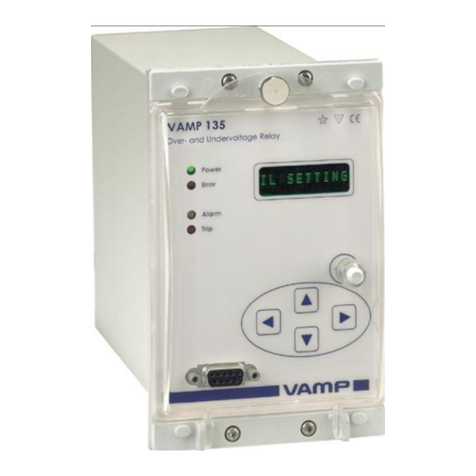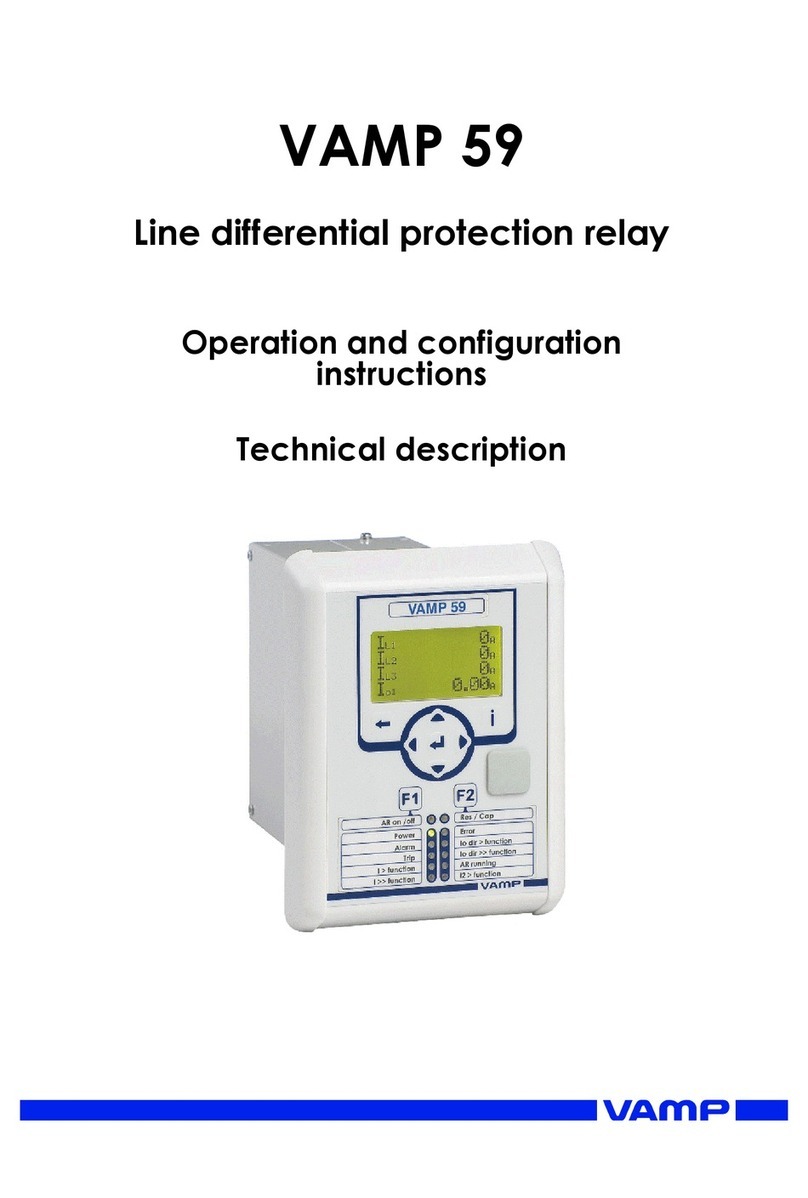VAMP VAMP 130 Quick guide

VAMP 130
Overcurrent and earth-fault relay
Operation and configuration
instructions
Technical description

VAMP 130 Overcurrent and earth-fault relay
Operation and Configuration
VAMP Ltd
2 Vamp 24h support phone : +358 (0)40 573 6316 VM130.EN003
Table of Content
1. General ...................................................................................3
1.1. Relay features.......................................................................3
1.2. Operating safety ..................................................................3
2. User interface .........................................................................4
2.1. General..................................................................................4
2.2. Local panel ...........................................................................4
2.2.1. Display .........................................................................5
2.2.2. Key pad.......................................................................5
2.2.3. Indicators ....................................................................6
3. Local panel operations .........................................................7
3.1. Navigation in the menus.....................................................7
3.1.1. Function menu table.................................................9
3.1.2. Basic menu structure of protection functions .... 10
3.2. Operating levels ................................................................ 10
3.2.1. Opening operating levels ..................................... 11
3.2.2. Changing passwords ............................................. 11
4. Operating measures............................................................12
4.1. Measured data ................................................................. 12
4.2. Operation indicators ........................................................ 13
4.3. Reading of event register ................................................ 13
4.4. Forced control (Force) ..................................................... 14
4.5. Setting range limits............................................................ 15
4.6. Adjusting display contrast and scroll speed ................. 16
4.7. Setting date and time ...................................................... 16
5. Configuration and parameter setting ................................17
5.1. Principle of parameter setting ........................................ 17
5.2. Enabling and disabling protection functions (ENABLE)
............................................................................................ 18
5.3. Setting protection function parameters........................ 19
5.4. Scaling of measuring transformers ................................. 19
5.5. Configuring digital outputs DOUT................................... 19
5.6. Configuring blocking matrix BLOCKING........................ 20
5.7. Disturbance recorder menu RECORDER ....................... 20
5.8. Service menu SERVICE ..................................................... 20
6. PC software...........................................................................22
6.1. PC user interface............................................................... 22
6.1.1. Using the VAMPSET program................................. 22
7. Commissioning configuration.............................................23
7.1. Factory settings ................................................................. 23
7.1.1. Configuration during commissioning .................. 23
7.1.2. Configuration example ......................................... 24

VAMP Ltd Overcurrent and earth-fault relay
Operation and Configuration
VAMP 130
VM130.EN003 Vamp 24h support phone : +358 (0)40 573 6316 3
1. General
This part of the manual describes the general functions of the
combined overcurrent and earth-fault relay VAMP 130 and
includes the relay operation instructions. It also includes
instructions on parameterisation and configuration of the relay
and instructions on changing of settings.
The second part of the publication includes detailed protection
function descriptions as well as application examples and
technical data sheets.
The Mounting and Operation Instructions are published in a
separate publication, code named VMMC.EN0xx.
Document history:
VM130.EN001 First revision
VM130.EN002 Added ordering code
1.1. Relay features
The combined overcurrent and earth-fault relay VAMP 130 is a
non-directional current measuring protection relay for over-
current, short-circuit and earth-fault protection. It features the
following protection functions:
•Three overcurrent stages
•Two earth-fault stages
•One sensitive earth-fault stage
•Current unbalance stage
•Thermal overload stage
•Circuit breaker failure protection
Further the relay includes a disturbance recorder.
1.2. Operating safety
The terminals on the rear panel of the relay may
carry dangerous voltages, although the auxiliary
voltage is switched off. A live current transformer
secondary circuit must not be opened.
Disconnecting a live circuit may cause dangerous
voltages! Any operational measure must be carried
out according to national and local handling
directives and instructions.
Carefully read through the relay operation instructions before
any relay operational measures are carried out.

VAMP 130 Overcurrent and earth-fault relay
Operation and Configuration
VAMP Ltd
4 Vamp 24h support phone : +358 (0)40 573 6316 VM130.EN003
2. User interface
2.1. General
The VAMP 130 relay can be controlled in two ways:
•Locally with the push-buttons on the relay front panel
•Locally with a PC connected to the serial port on the relay
front panel
2.2. Local panel
Figure 2.2-1 below shows the location of the components of the
local user interface on the front panel of the relay.
VY 055 A
1
2
3
4
3
Figure 2.2-1 Relay front panel.
1. Alpha-numerical LED display
2. Key pad
3. LED indicators
4. RS 232 serial communication port for a PC

VAMP Ltd Overcurrent and earth-fault relay
Operation and Configuration
VAMP 130
VM130.EN003 Vamp 24h support phone : +358 (0)40 573 6316 5
2.2.1. Display
The VAMP 130 relay is provided with a clear 10 character
alphanumerical LED display, which normally shows a scrolling
text.
Use the SERVICE/Setup/Bright menu to set the brightness of
the display. The display is dimmed after a preset time.
Use the SERVICE/Setup/ScrolDelay menu to set the scrolling
speed of the display text.
2.2.2. Key pad
Use the key pad and the display to navigate through the menus
and to set the required parameters. The keypad comprises the
following keys:
LEFT, RIGHT, UP, DOWN and the ENTER key.
Figure 2.2.2-1 Components of the key pad.
1. Enter and confirmation key (ENTER)
2. UP/DOWN [INCREASE/DECREASE] arrow keys
(UP/DOWN)
3. LEFT/RIGHT arrow keys [for selection of digit position]
(LEFT/RIGHT)

VAMP 130 Overcurrent and earth-fault relay
Operation and Configuration
VAMP Ltd
6 Vamp 24h support phone : +358 (0)40 573 6316 VM130.EN003
2.2.3. Indicators
The relay front panel holds 4 LED indicators:
toimintamerkit
Figure 2.2.3-1 Relay operation indicators.
Relay operation indicators:
Power on auxiliary voltage indicator
Error self-supervision fault, the self-supervision output relay
operates in parallel with the indicator
Alarm starting of protection stage
Trip tripping of protection stage

VAMP Ltd Overcurrent and earth-fault relay
Operation and Configuration
VAMP 130
VM130.EN003 Vamp 24h support phone : +358 (0)40 573 6316 7
3. Local panel operations
The local panel can be used to read measured values, set
parameters and configure relay functions. However, please note
that some of the parameters can only be set by means of a PC
connected to the local communication port. Further, some
parameters are factory set.
3.1. Navigation in the menus
All setting, resetting, etc. functions are carried out via menu
functions, see Figure 3.1-1:
1. Use UP and DOWN arrow keys to move up and down in the
main menu. The active menu is the one seen in the display.
The menu names are shown with their full length or
abbreviated, e.g. IL STATUS = status display for the
different current stages.
2. Use the RIGHT key to move to the function level of the
required menu, e.g. I> Stat.
Use the LEFT key to cancel the selection.
3. Use the RIGHT key to move to the parameter level of the
selected function, e.g. SCntr.
Use the UP and DOWN keys to scroll through the other
parameters on the same function level.
4. Confirm the selection of setting state of the requested
parameter by pushing ENTER and by entering the password
corresponding to the setting level.
5. Push LEFT for at least 2 s to exit from the setting state of a
parameter without changing the setting value or,
6. Push ENTER to confirm and store the parameter setting.

VAMP 130 Overcurrent and earth-fault relay
Operation and Configuration
VAMP Ltd
8 Vamp 24h support phone : +358 (0)40 573 6316 VM130.EN003
SUBMENUS
Figure 3.1-1 The principle of the menu structure and navigation in the
menus.

VAMP Ltd Overcurrent and earth-fault relay
Operation and Configuration
VAMP 130
VM130.EN003 Vamp 24h support phone : +358 (0)40 573 6316 9
3.1.1. Function menu table
VAMP 130 IL1=98A IL2=96A IL3=97A Io=0A
MEASURES
IL SETTING
Io SETTING
EVENTS
CBFP Set
ENABLE
SCALING
STATUS
DOUT
BLOCKING
mainmenu_130.cdr
RECORDER
SERVICE
COM
Figure 3.1.1-1 Main menu of the VAMP 130 relay.

VAMP 130 Overcurrent and earth-fault relay
Operation and Configuration
VAMP Ltd
10 Vamp 24h support phone : +358 (0)40 573 6316 VM130.EN003
3.1.2. Basic menu structure of protection functions
Example I>:
IL SETTING / I> SET:
I> 110A Set value of protection function [A]
I> 1.10pu Set value of protection function [pu]
curve DT Selection of delay characteristic (DT, NI, VI, EI, LTI)
t> 0.30s
STATUS I> stat:
SCntr - Start counter
TCntr - Trip counter
Force - Forced operation of state (ON/OFF)
Status - -, Start, Trip, Blocked
3.2. Operating levels
The relay features three operating levels, i.e. the User, the
Operator and the Configuration level. The purpose of the
operating levels is to prevent accidental change of relay
configurations, parameterizations or settings.
USER level
Use: Parameter values can be read
Opening: Level permanently open
Closing: Closing not possible
OPERATOR level
Use: Settings of protection stages can be changed.
Opening: The default password is 0001.
Setting state: On entering the parameter setting state a
password must be given, see 3.2.1.
Closing: The level is automatically closed when 10
minutes has elapsed since a key was pushed or
a setting was done via the local port. The level
can also be closed by giving the password
9999.
Table of contents
Other VAMP Relay manuals