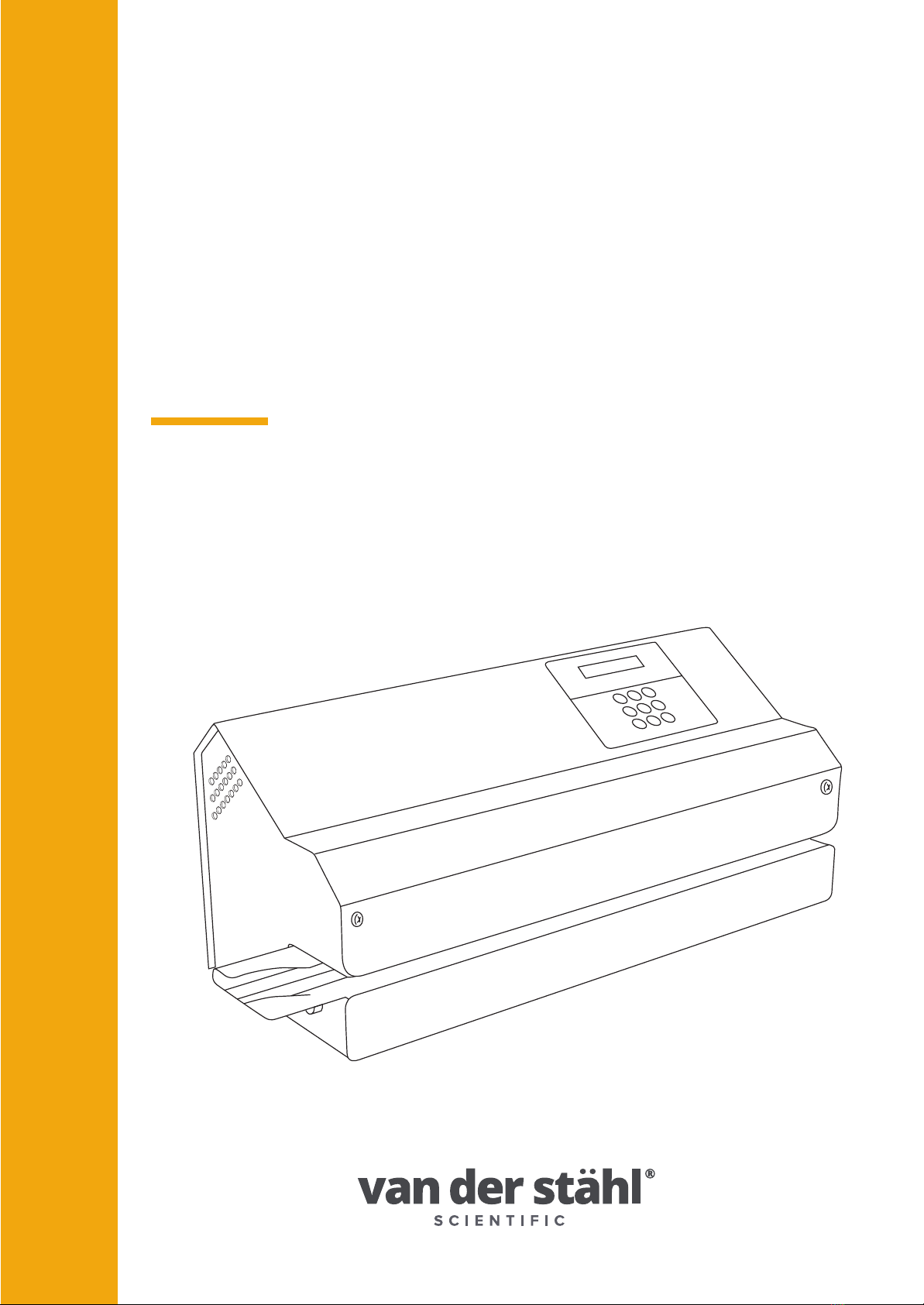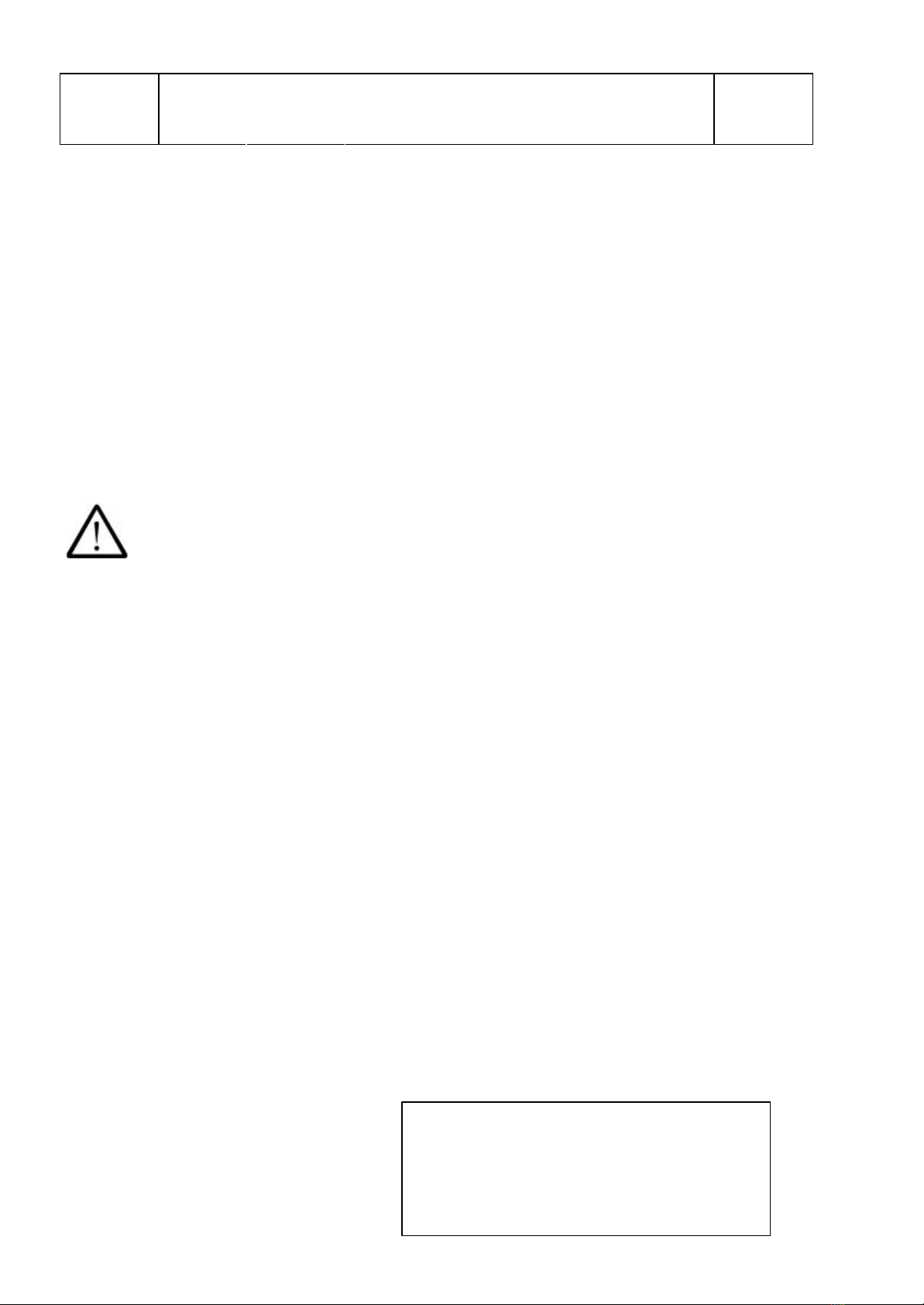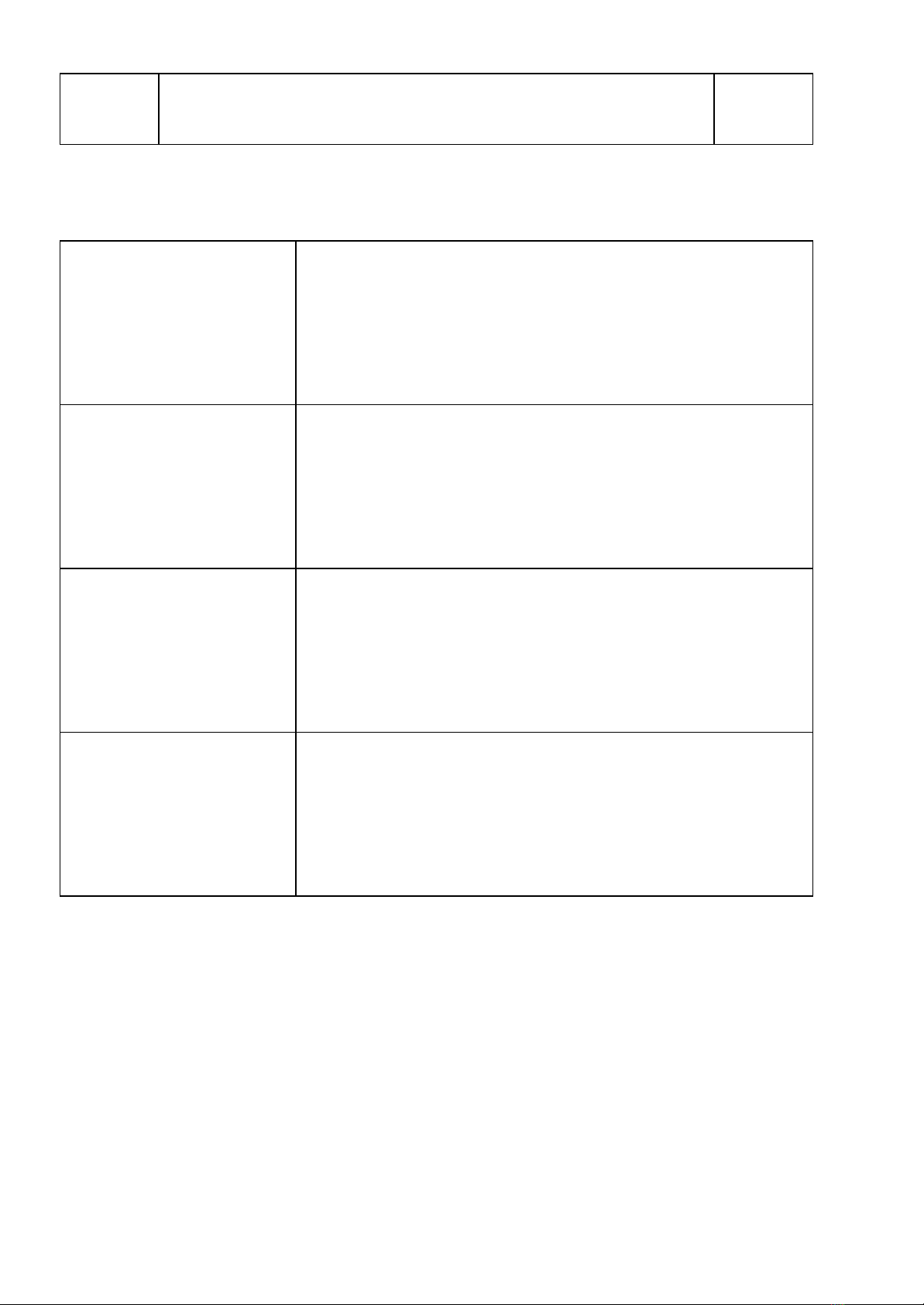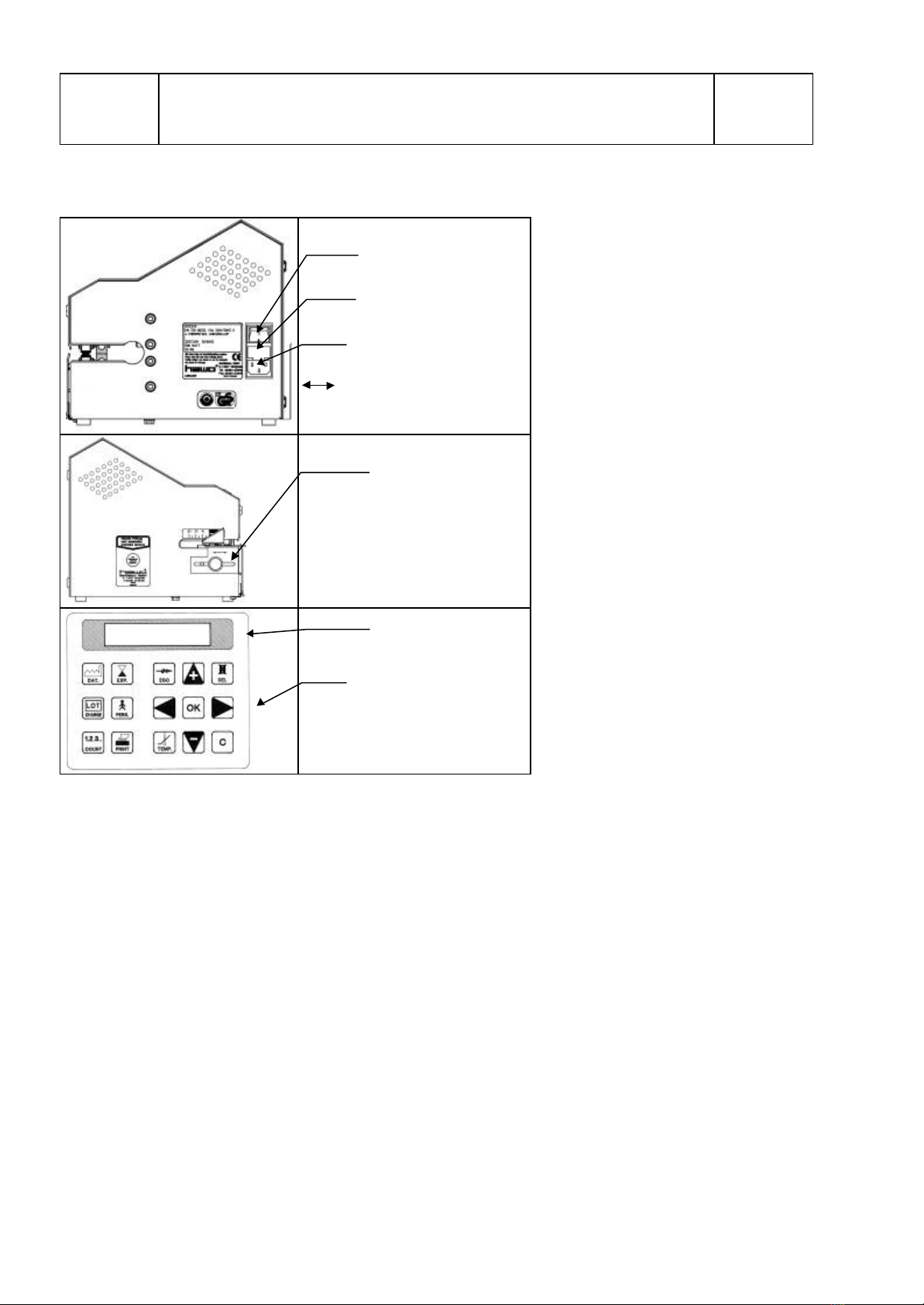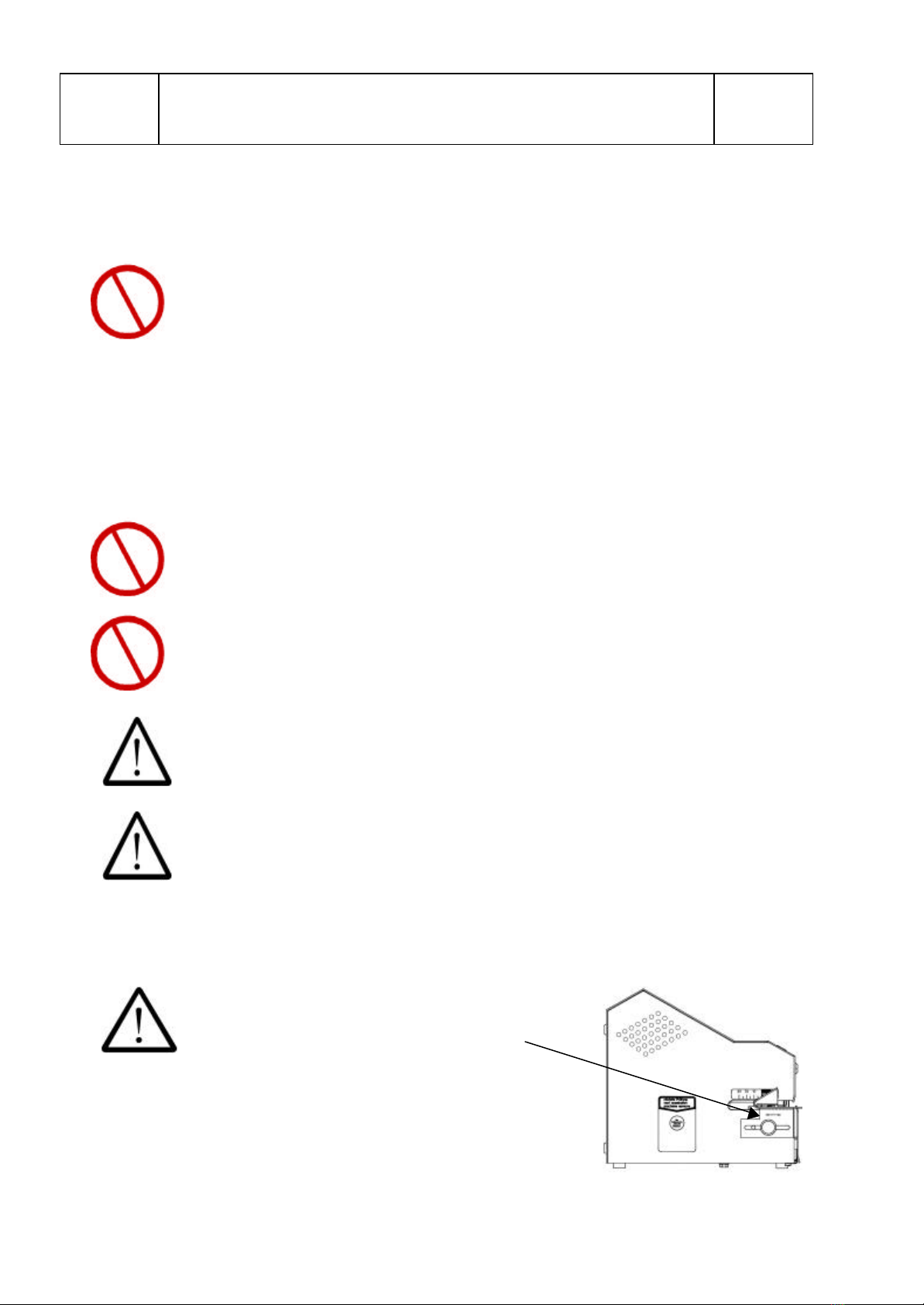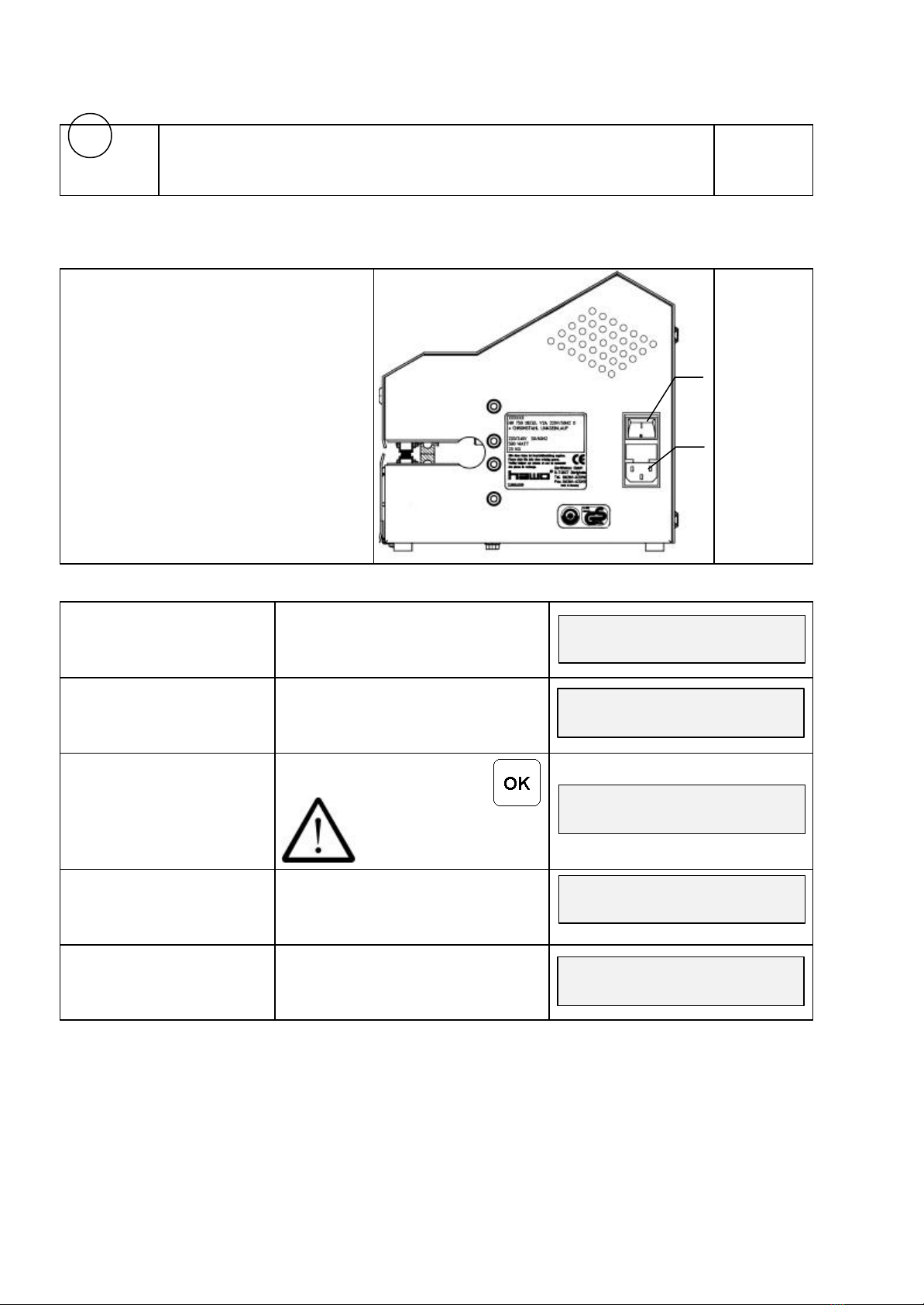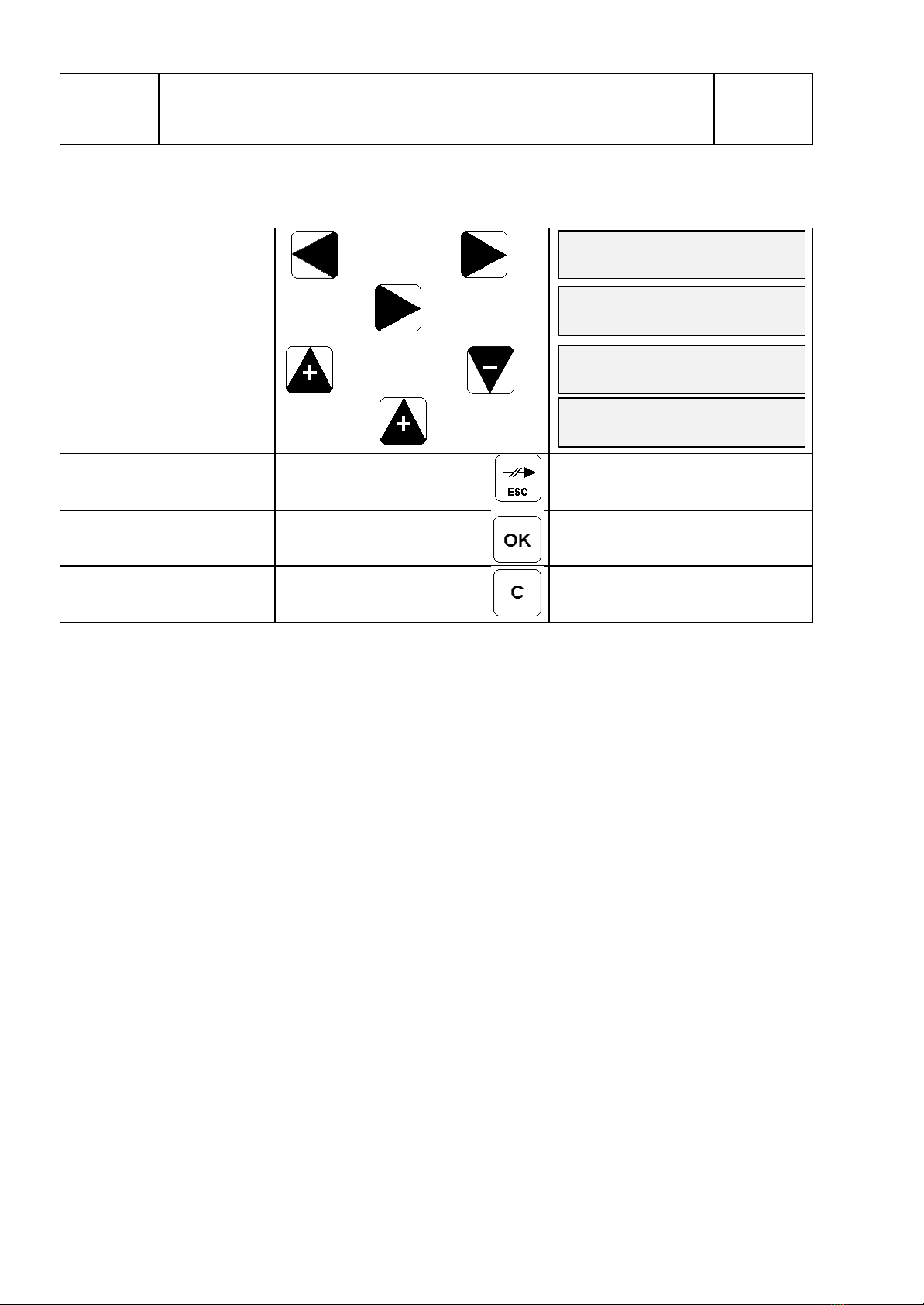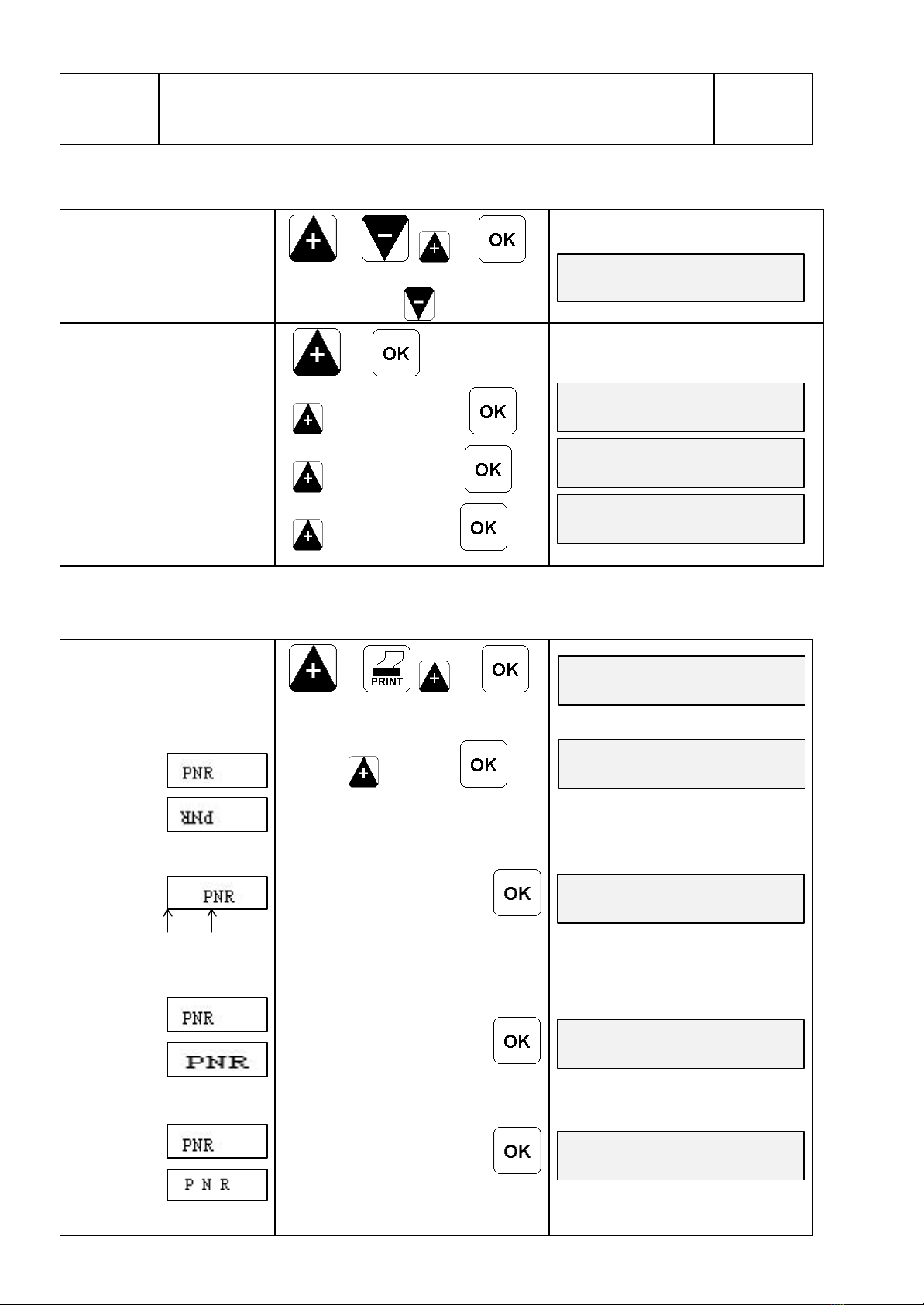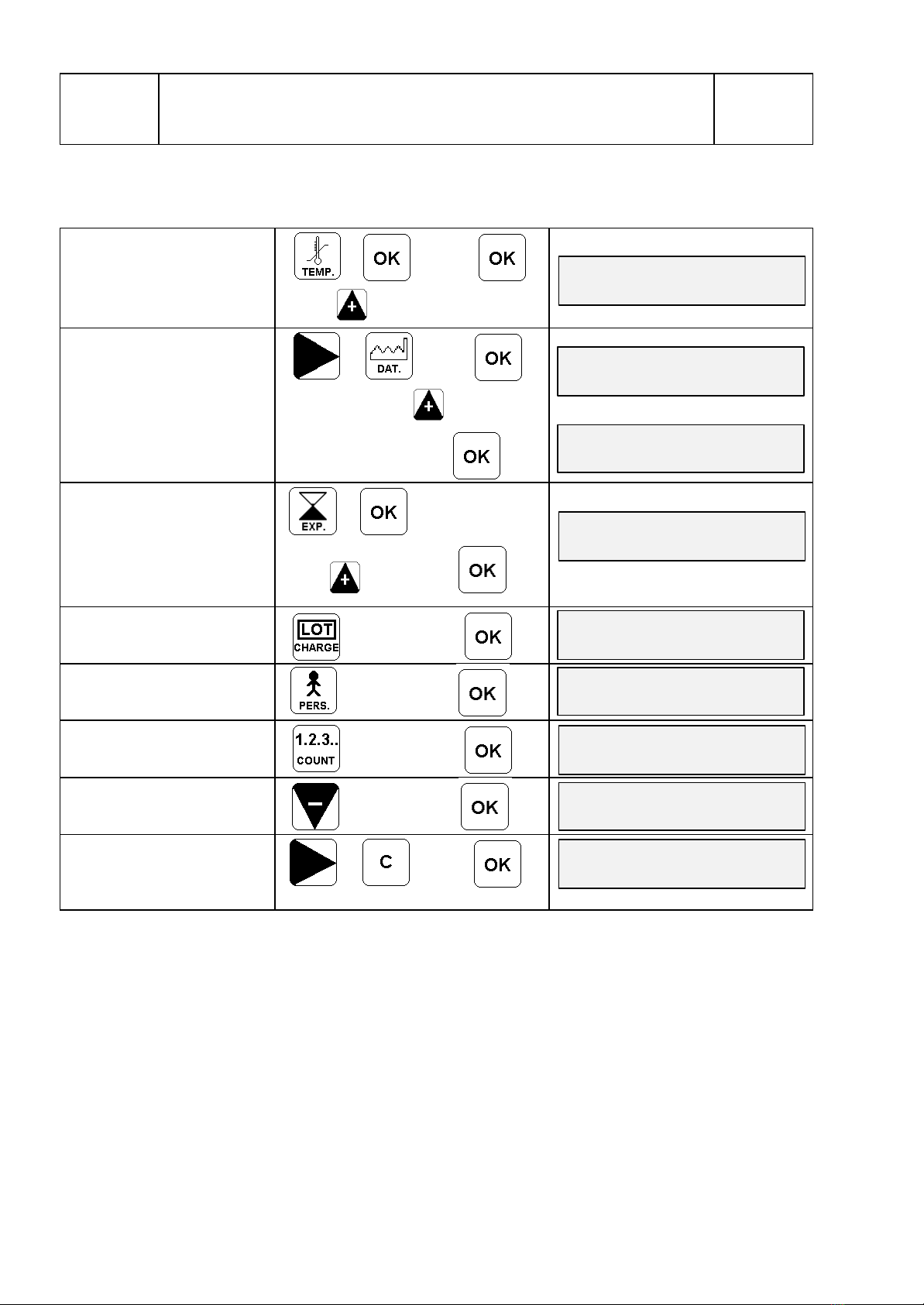3
GB
9.694.004 V1.04
ENGLISH
MD 850 Operating Instructions
Introduction
First we would like to thank you for purchasing the MD 850 DC hawomed sealing
machine. These instructions include information on the machine, its function and operation.
!Please read these operating instructions thoroughly before using the machine so that you will
be familiar with the capabilities of the machine and can utilize its features to the optimum.
Always keep these instructions in the vicinity of the machine.
Important note:
This device is a packaging machine for the processing of thermoplastic films and composite films
according to the thermal – bonding or sealing process.
In this respect , please pay attention to the “Intended use” chapter in the operating instructions.
According to the intended use , the CE symbol was affixed on the basis
of the EU Directives named below:
89/336/EEC, 98/37/EC
and 73/23EEC amended by 93/68EEC.
The 93/42EEC Directive is not applicable to bonding and sealing devices.
The limit values stipulated in IEC 60601 – 1 cannot be applied in case of the electrical repetition tests.
The manufacturer will not assume any liability for damage caused by tests according to standards which
are not listed in the declaration of conformity .
Since we continuously improve our products we reserve all
rights to modify these operating instructions and the
functions described therein.
We make all possible efforts to keep these instructions free of
errors and complete. If you note any errors or unclear points