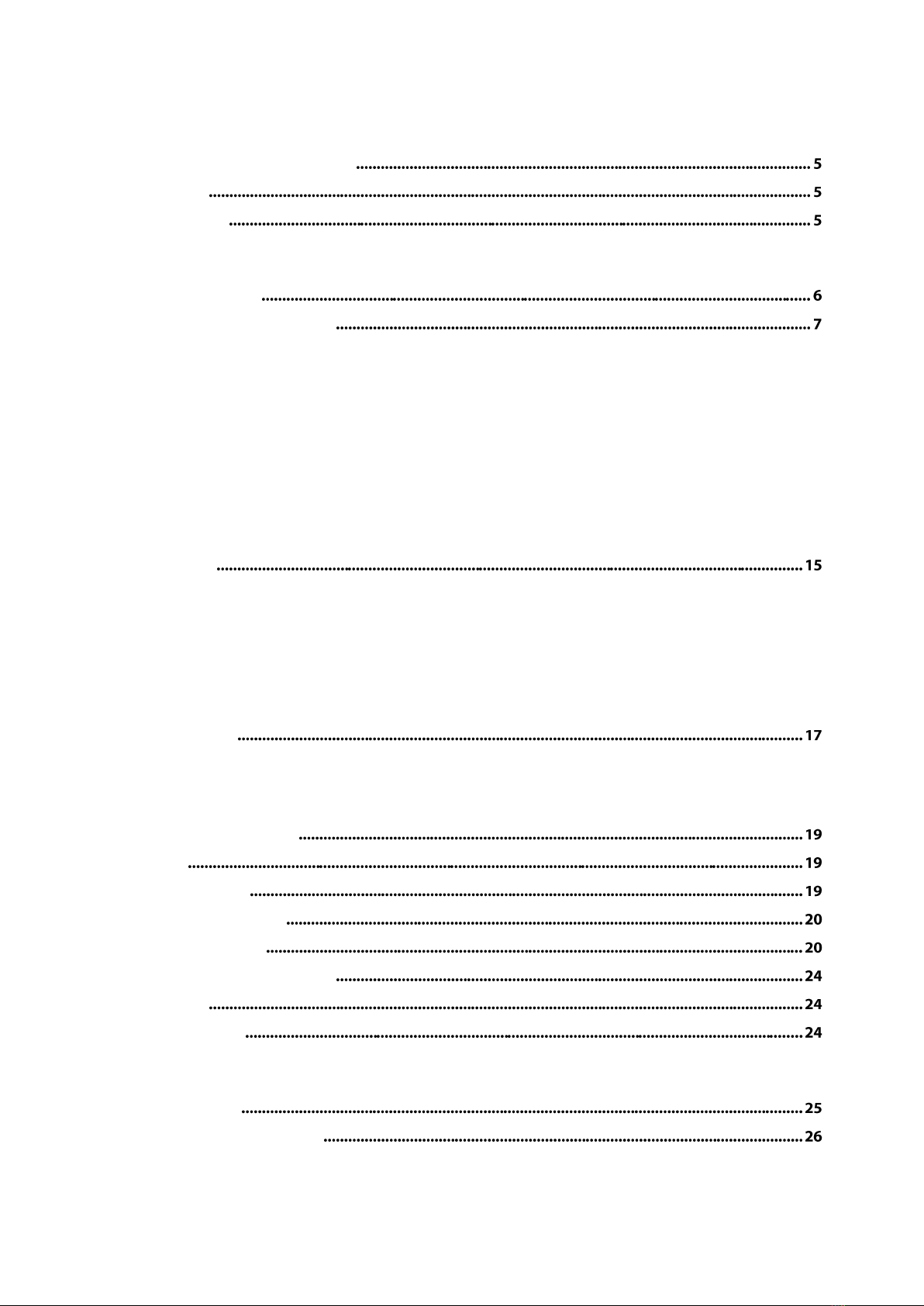Space Pirate C aptain Harloc k
Installation Instructions
Table of Contents
1EC declaration of conformity
2Symbols
3Description
3.1 Application ........................................................................................................................................6
3.2 Requirements for safe use................................................................................................................6
4Scope of supply
5Assembly and installation
5.1 Figure 1: Connections with housing open ........................................................................................7
5.2 Assembly guidelines.........................................................................................................................7
5.3 Figure 2: Housing interconnection....................................................................................................8
5.4 Figure 3: Mounting aid assembly......................................................................................................9
5.5 Connection assignment..................................................................................................................10
5.6 Tamper connections .......................................................................................................................12
5.6.1 Figure 4: Interconnections ..............................................................................................................12
5.7 Configure the key module...............................................................................................................13
5.8 Configure the indicator module.......................................................................................................14
6Operation
6.1 Key module.....................................................................................................................................15
6.1.1 Figure 5: Key module......................................................................................................................15
6.1.2 Switching the key module...............................................................................................................15
6.2 Indicator module .............................................................................................................................17
6.2.1 Figure 6: Indicator module..............................................................................................................17
6.2.2 Switching the indicator module.......................................................................................................17
7Maintenance
7.1 Service............................................................................................................................................18
7.2 Replacing locking cylinders ............................................................................................................18
7.3 Type plate.......................................................................................................................................18
8Warranty / Guarantee
9Faults
10 Technical data
11 Details for ordering
12 Cause and effect
1EG-Konformitätserklärung
2Symbole
3Beschreibung
3.1 Anwendung.....................................................................................................................................25
3.2 Voraussetzungen für einen sicheren Einsatz .................................................................................25
4Lieferumfang
5Montage und Installation
5.1Abbildung 1: Anschlüsse bei geöffnetem Gehäuse........................................................................26
5.2 Hinweise zur Montage ....................................................................................................................26
5.3 Abbildung 2: Verbindung der Gehäuse ..........................................................................................27