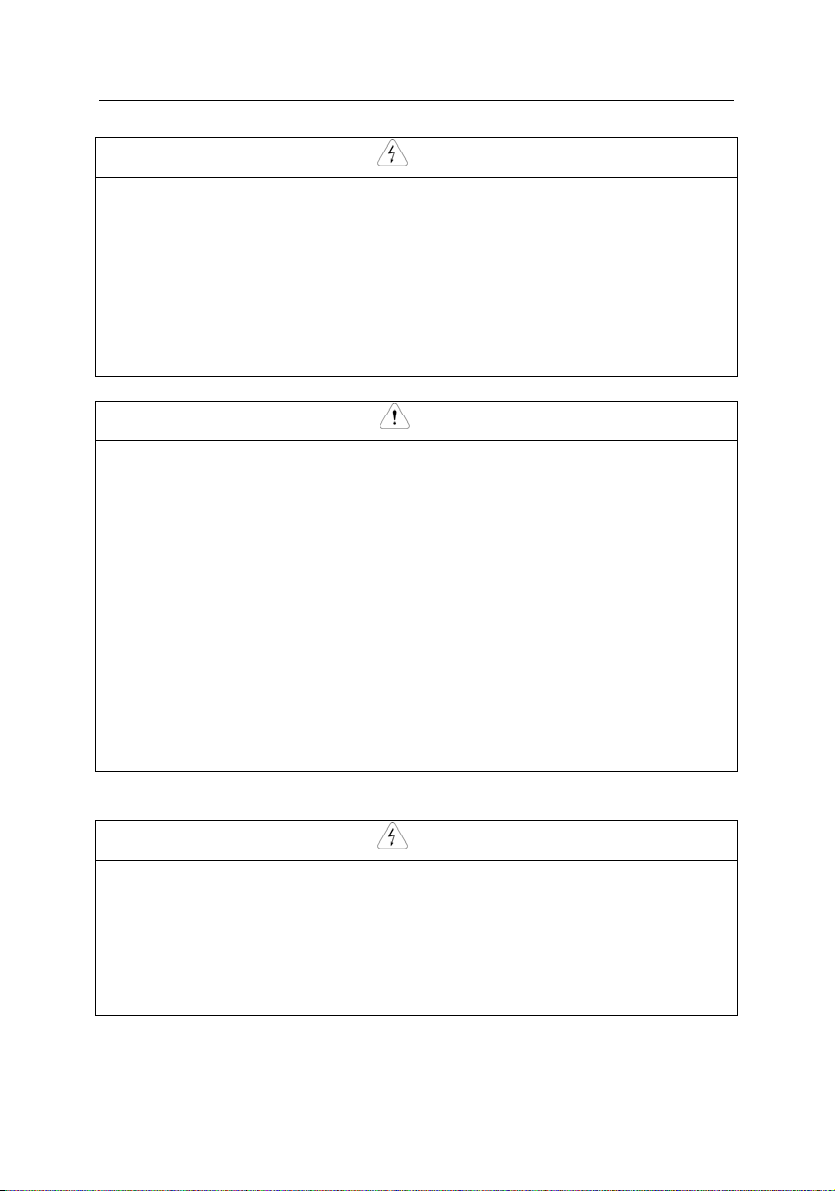Contents
Chapter 1 Introduction to E5−H Series Inverter....................................................................................1
1.1 Product Model Description.....................................................................................................................1
1.2 Product Nameplate Description .............................................................................................................1
1.3 Product Series .......................................................................................................................................2
1.4 Technical Specifications of Product........................................................................................................3
1.5 Product Component Name ....................................................................................................................5
1.6 Product Outline, Mounting Dimension, and Weight................................................................................5
1.7 Operation Panel Outline and Mounting Dimension ................................................................................7
1.8 Pallet Outline and Mounting Dimension .................................................................................................7
1.9 Braking Resistor Lectotype ....................................................................................................................8
Chapter 2 Inverter Installation................................................................................................................9
2.1 Environment for Product Installation ......................................................................................................9
2.2 Mounting Direction and Space ...............................................................................................................9
2.3 Removal and Mounting of Operation Panel and Cover........................................................................10
Chapter 3 Wiring of Inverter .................................................................................................................14
3.1 Connection of the Product and Peripheral Devices .............................................................................14
3.2 Description of Peripheral Devices for Main Circuit ...............................................................................15
3.3 Lectotype of Main Circuit Peripheral Devices ......................................................................................15
3.4 Product Terminal Configuration............................................................................................................16
3.5 Functions of Main Circuit Terminal .......................................................................................................16
3.6 Attention for Main Circuit Wiring...........................................................................................................17
3.7 Terminal Wiring ....................................................................................................................................20
3.8 Functions of Control Circuit Terminals .................................................................................................21
3.9 Schematic Diagram of Control Board...................................................................................................24
3.10 Lectotype of Control Circuit Peripheral Devices.................................................................................24
3.11 Description of Jumper Function..........................................................................................................24
Chapter 4 Using Instructions of Operation Panel ..............................................................................25
4.1 Introduction to Operation Panel ...........................................................................................................25
4.2 Descriptions of Indicators.....................................................................................................................25
4.3 Description of Keys on Operation Panel ..............................................................................................26
4.4 Menu Style ...........................................................................................................................................27
4.5 Password Operation ............................................................................................................................32
4.6 Lock/Unlock Keys ................................................................................................................................33
4.7 Operation Panel Display and Key Operation .......................................................................................34
4.8 Operation Example ..............................................................................................................................35
4.9 Running for the First Time....................................................................................................................37
Chapter 5 List of Parameters ...............................................................................................................38
5.1 List of Basic Menu Function Codes......................................................................................................38