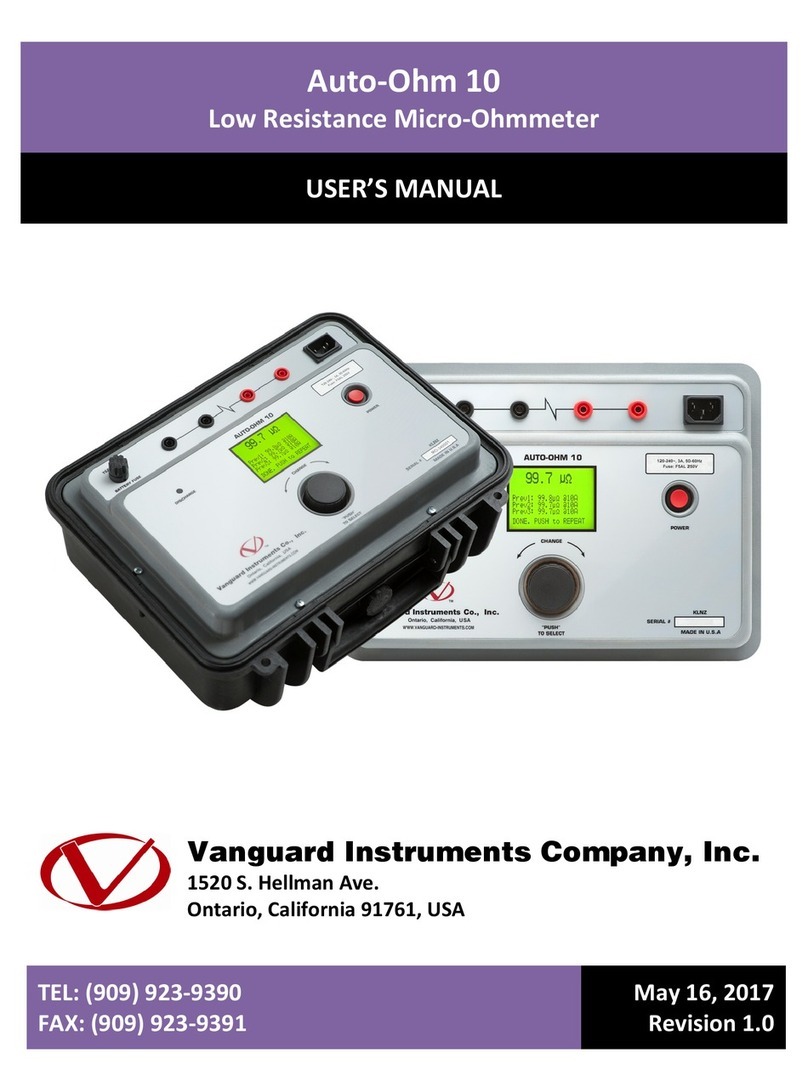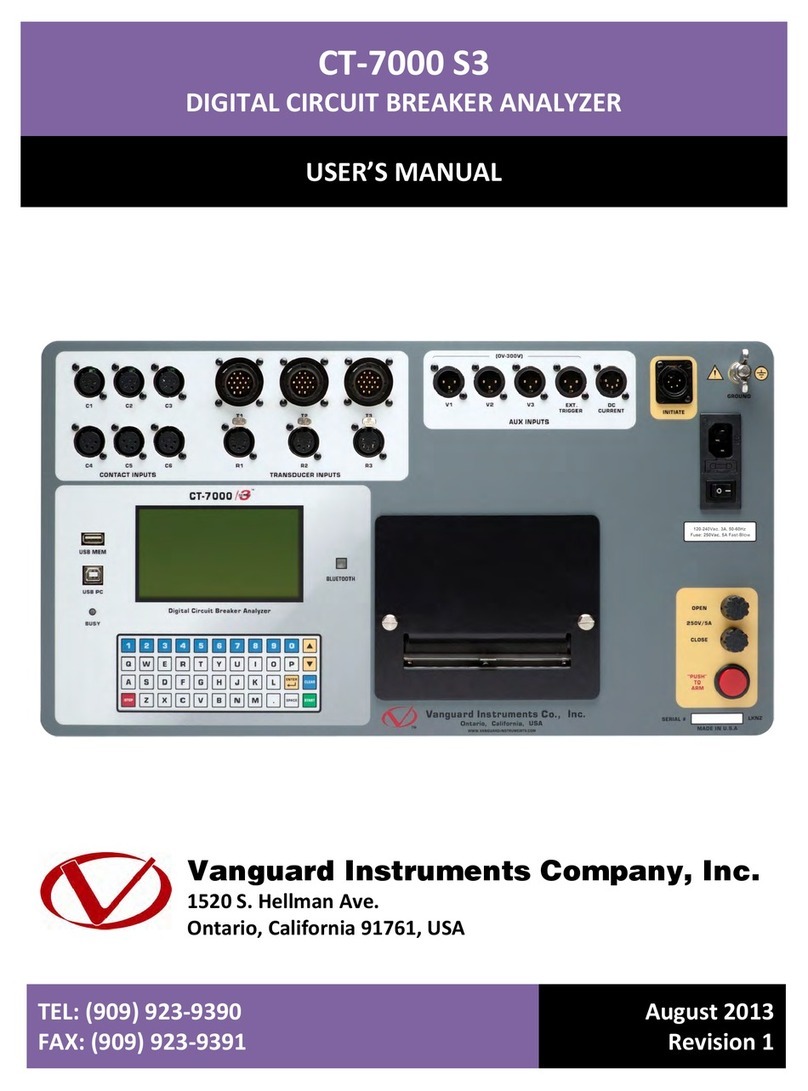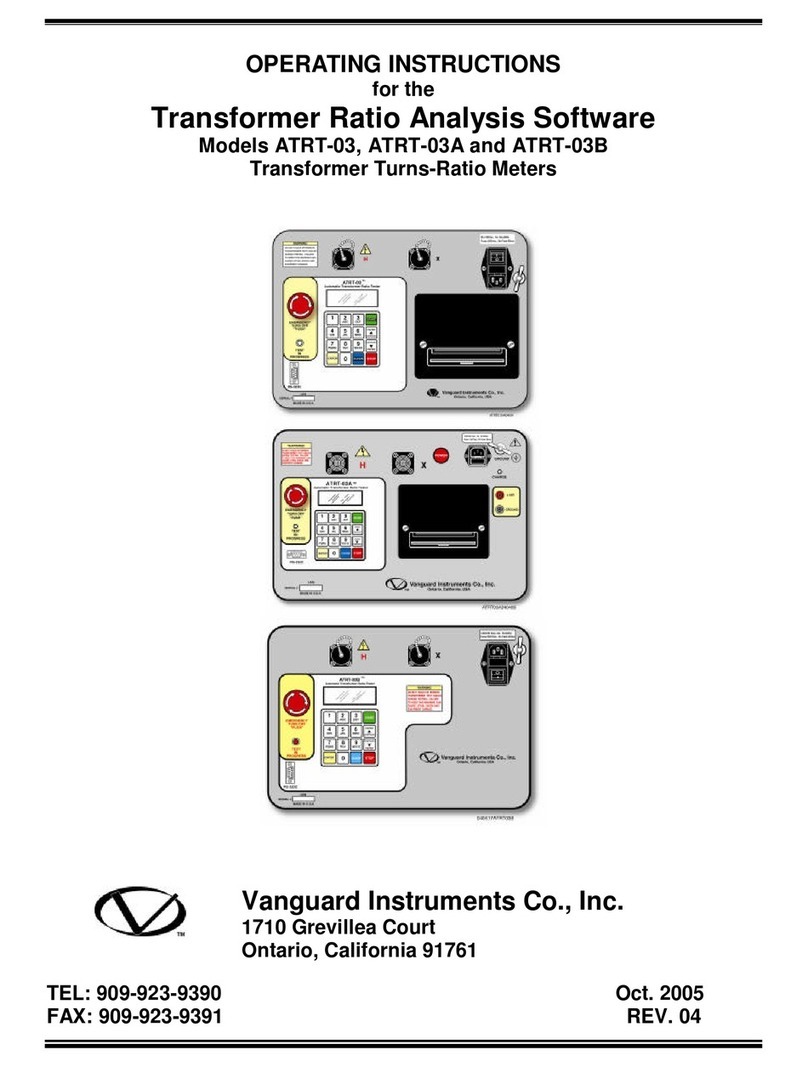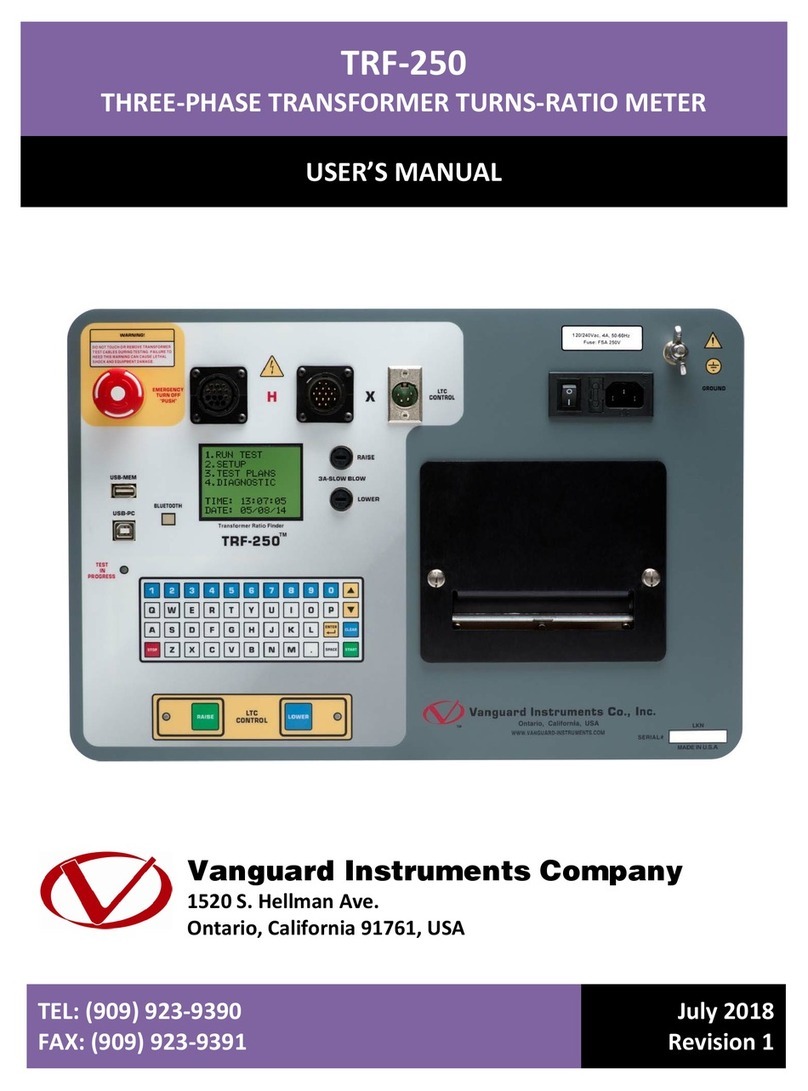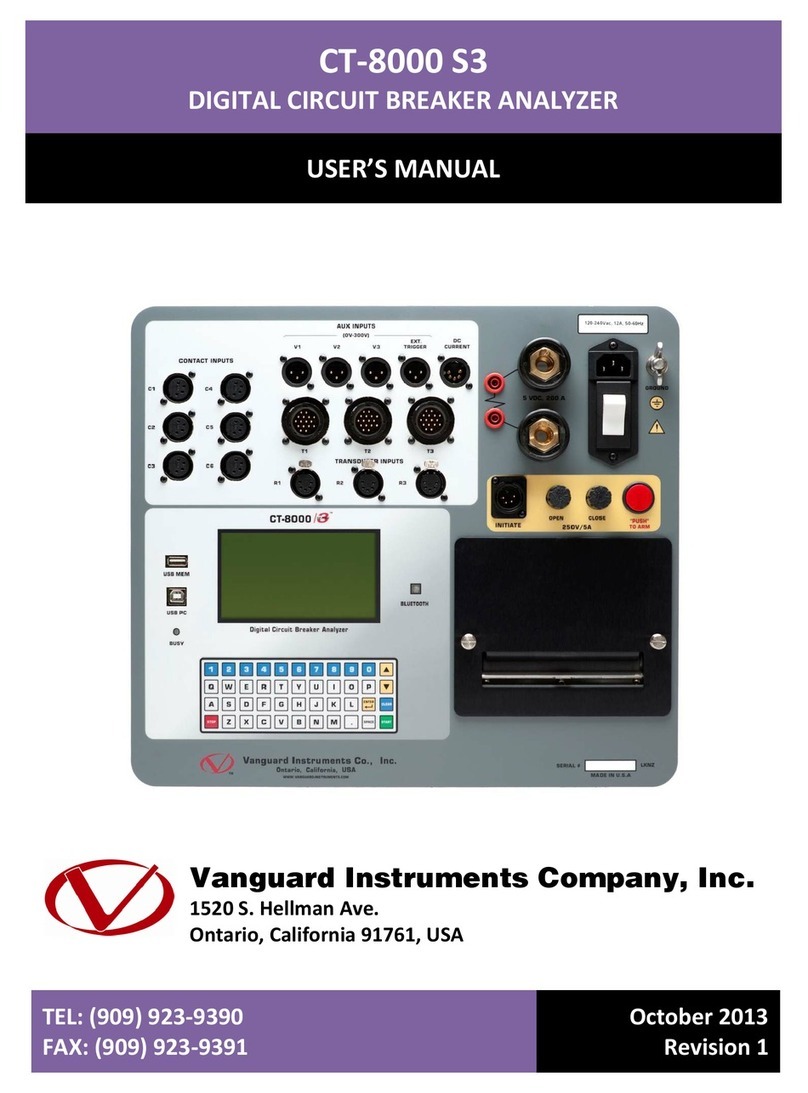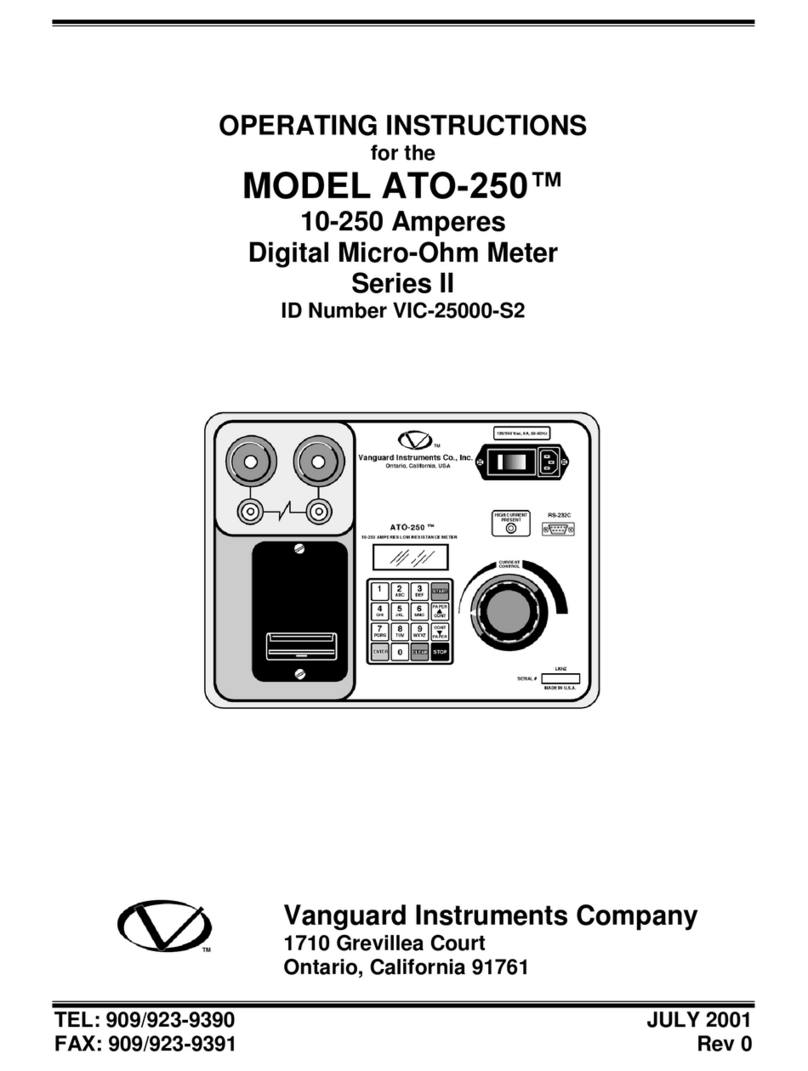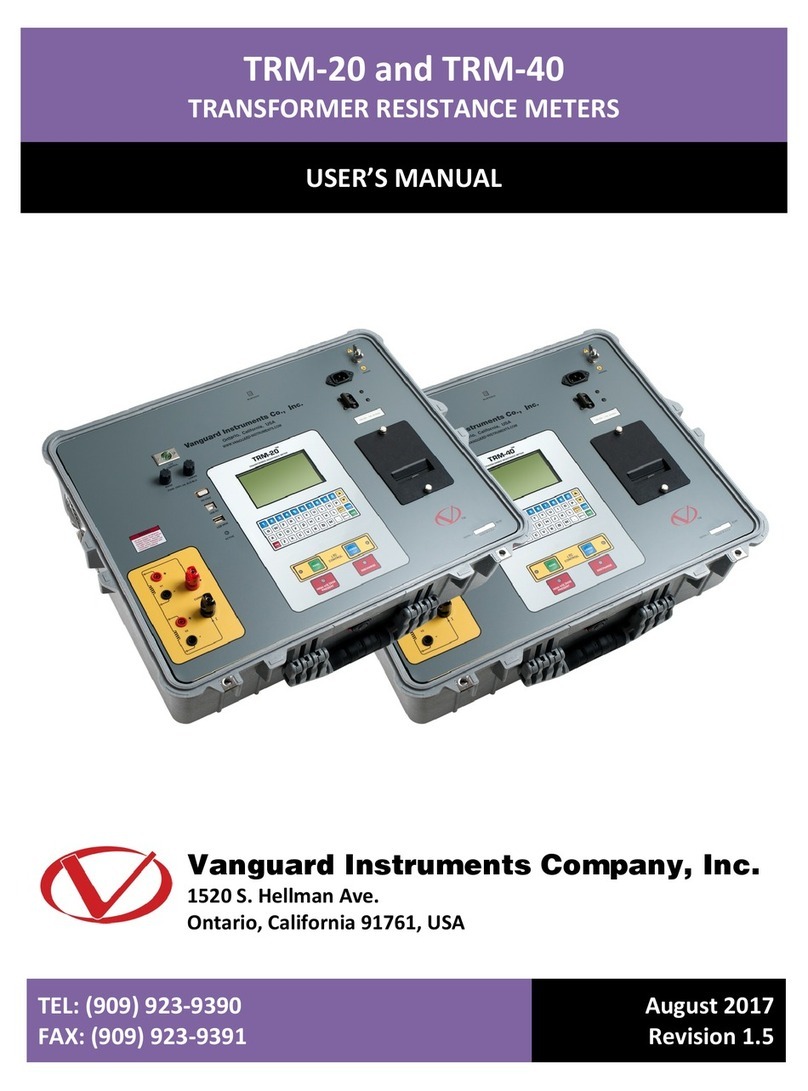REV 1 DIGITMR S2 USER’S MANUAL
ii
TABLE OF CONTENTS
CONVENTIONS USED IN THIS DOCUMENT ..................................................................................... 1
1.0 INTRODUCTION.................................................................................................................... 2
1.1 General Description and Features ................................................................................... 2
1.2 Operational Modes .......................................................................................................... 5
1.2.1. “On-Line” Mode ....................................................................................................... 5
1.2.2. Time-versus-Travel Circuit Breaker Analyzer Mode................................................. 5
1.3 Technical Specifications ................................................................................................... 6
1.4 DigiTMR S2 Controls and Indicators ................................................................................ 7
2.0 PRE-TEST SETUP ................................................................................................................... 8
2.1 Operating Voltages .......................................................................................................... 8
2.2 LCD Screen Contrast Control............................................................................................ 8
2.3 Printer Paper Control....................................................................................................... 8
2.4 Printer Paper.................................................................................................................... 8
3.0 OPERATING PROCEDURES ................................................................................................. 10
3.1 Configuring the VCBA S2 Software for use with the DigiTMR S2 .................................. 10
3.2 Connecting the DigiTMR S2 to a PC via Bluetooth ........................................................ 12
3.3 DigiTMR S2 Cable Connections ...................................................................................... 20
3.3.1. Contact Cable Connections .................................................................................... 20
3.3.2. Initiate Cable Connections ..................................................................................... 21
3.3.3. Analog and Digital Voltage Monitor Connections.................................................. 23
3.3.5. AC Current Sensor Connection............................................................................... 26
3.3.6. Transducer Connections......................................................................................... 27
3.4 General Procedures and Configuration ......................................................................... 30
3.4.1. Setting the Interface Language .............................................................................. 31
3.4.2. Setting the Measurement Units............................................................................. 33
3.4.3. Setting the DigiTMR S2’s Internal Clock ................................................................. 36
3.4.4. Entering Test Record Header Information ............................................................. 38
3.4.5. Setting the Frequency ............................................................................................ 41
3.4.6. Setting the Default Printing Mode ......................................................................... 43
3.5 Timing Breakers in On-line Mode .................................................................................. 45
3.6 Timing Breakers in Time-Travel Mode........................................................................... 45
3.7 Performing Timing Tests ................................................................................................ 46
3.7.1. Timing an OPEN Operation With No Insertion Resistors ....................................... 46
3.7.2. Timing an OPEN Operation WITH Insertion Resistors............................................ 50
3.7.3. Timing a CLOSE-OPEN Operation Using Contact Channel #1................................. 53
3.7.4. Timing an OPEN-CLOSE-OPEN Operation............................................................... 56
3.8 Performing Diagnostic Tests .......................................................................................... 59
3.8.1. Performing a Slow-Close Test................................................................................. 59
3.8.2. Performing a Transducer Self-Test......................................................................... 62
3.8.3. Checking Cable Hookups ........................................................................................ 63
3.9 Printing Test Results ...................................................................................................... 65