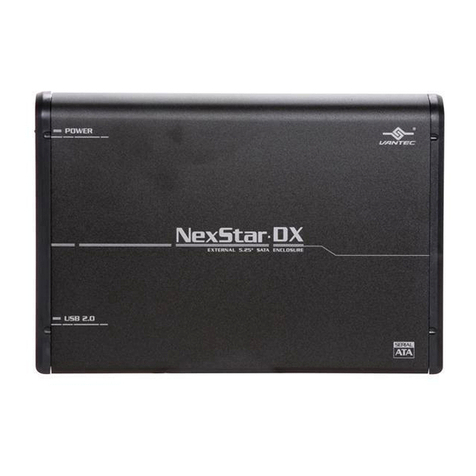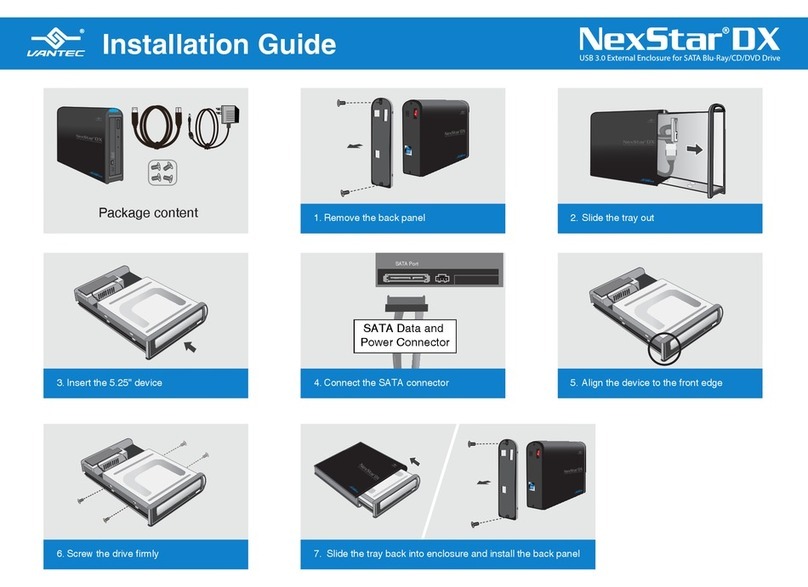Vantec EZ-Swap MRK-103F User manual
Other Vantec Enclosure manuals

Vantec
Vantec NexStar SE User manual

Vantec
Vantec NEXSTAR 2 355UF User manual

Vantec
Vantec NexStar MX User manual

Vantec
Vantec NexStar NST-D150SU-BK User manual

Vantec
Vantec NEXSTAR SX User manual
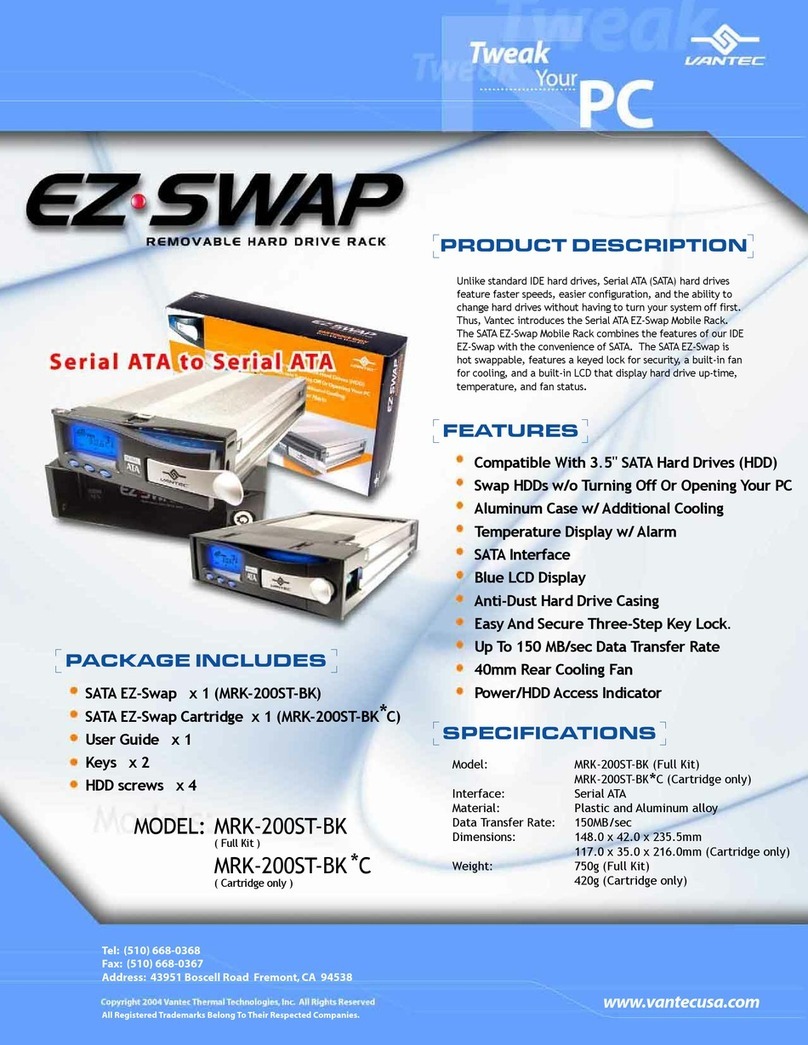
Vantec
Vantec EZ-Swap MRK-200ST-BK*C User manual

Vantec
Vantec NexStar NST-D100FBSU User manual

Vantec
Vantec NexStar-HX4 User manual

Vantec
Vantec NexStar TX User manual

Vantec
Vantec NexStar FX User manual

Vantec
Vantec NexStart.3 NST-260U2-RD User manual
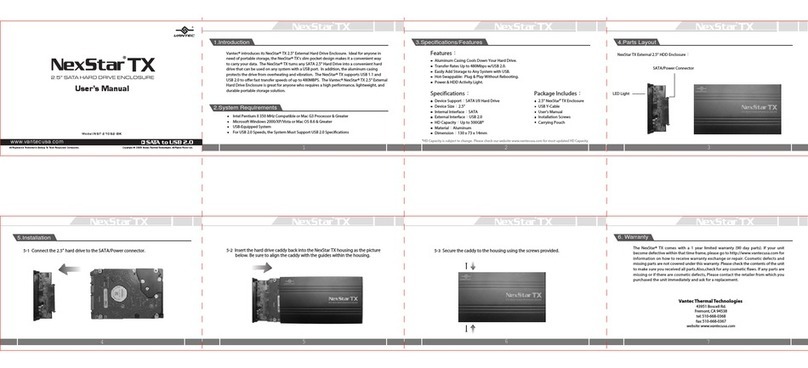
Vantec
Vantec NST-210S2-BK User manual

Vantec
Vantec Dual Bay External HDD Enclosure NexStar MX User manual

Vantec
Vantec NexStar NST-D300SU3-BK User manual

Vantec
Vantec NexStar FX NST-610NU-N1 User manual

Vantec
Vantec Vantec HX User manual

Vantec
Vantec Nexstar 3 Super Speed User manual
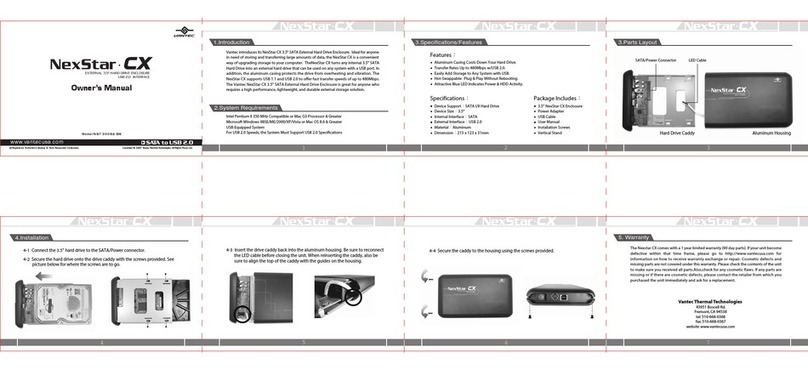
Vantec
Vantec NexStar. CX NST-300S2-BK User manual

Vantec
Vantec SuperSpeed NexStar 3 User manual

Vantec
Vantec NexStar-HX4 User manual