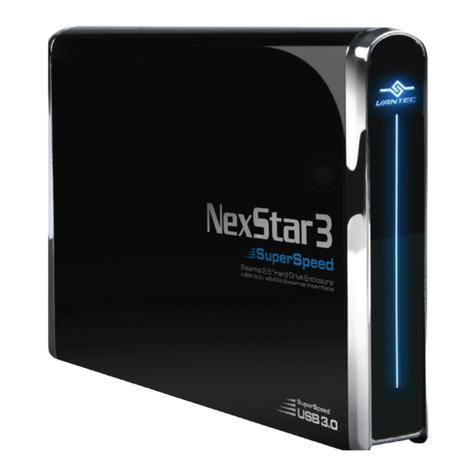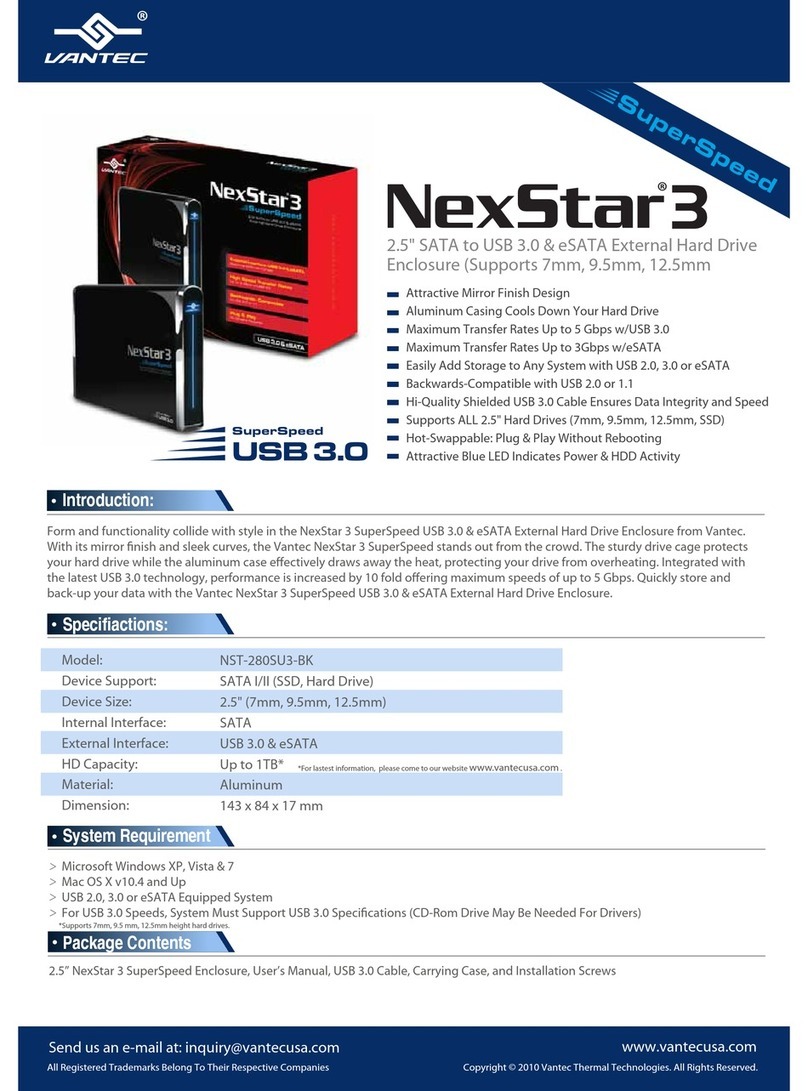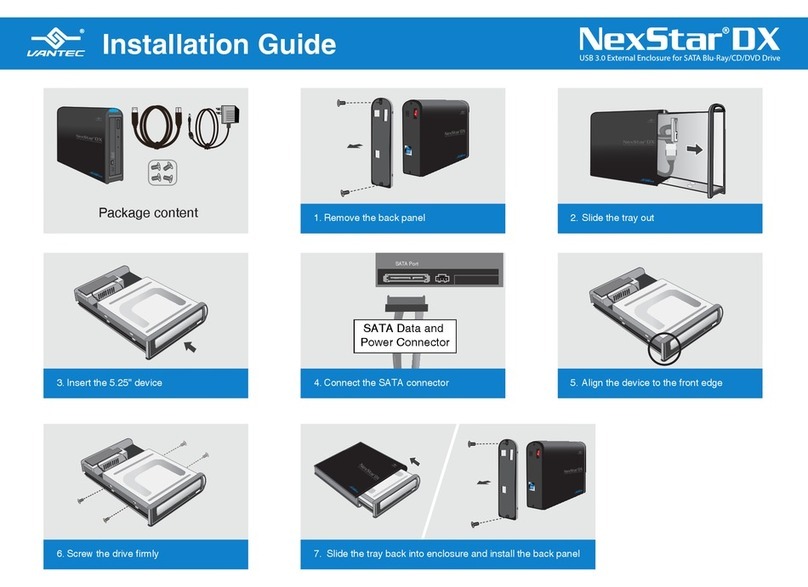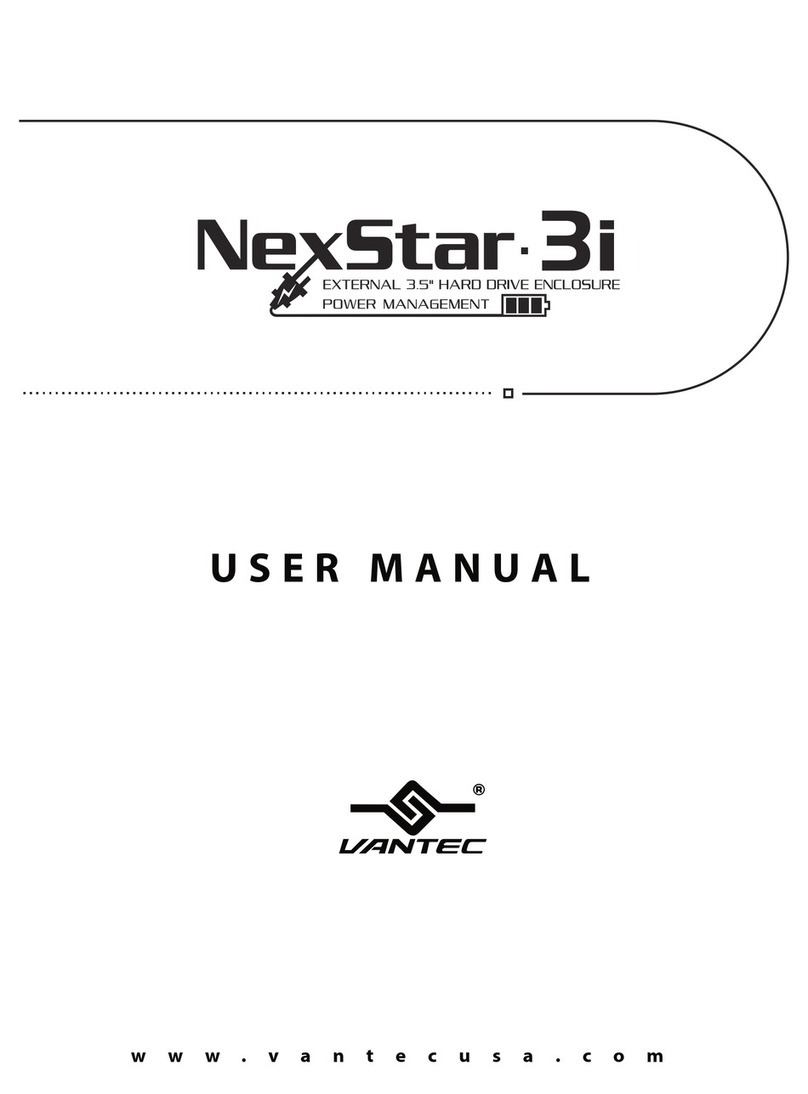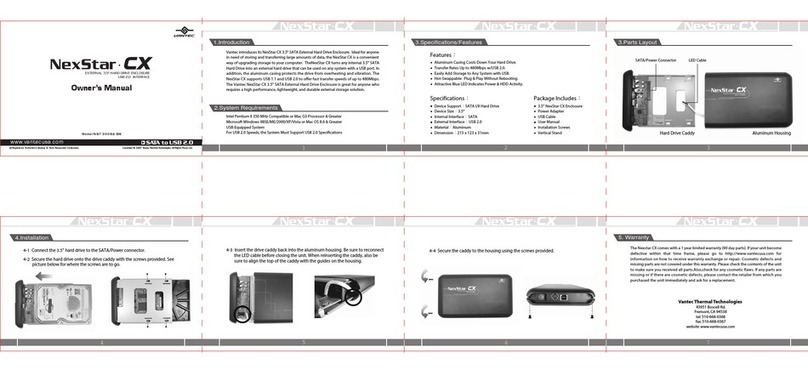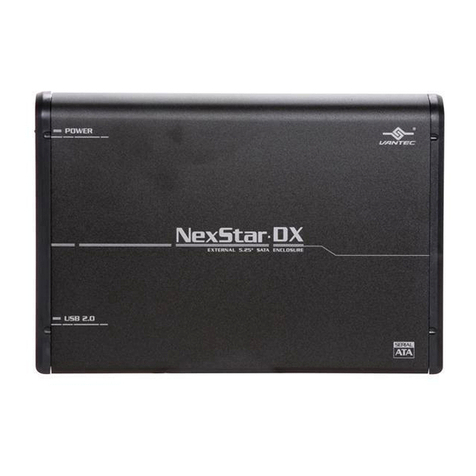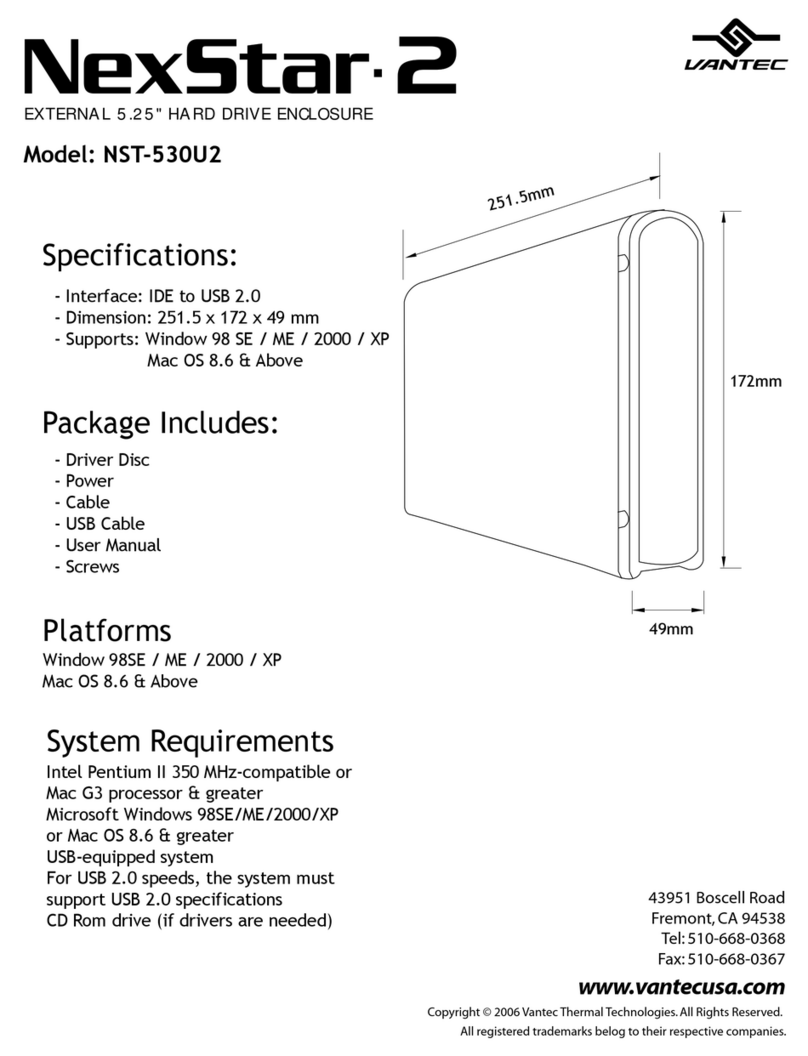Installation Guide Guía de instalación Guide d'installation Installationsanleitung
Guida all’installazione 取り付けガイド安裝指南 安装指南
5.
3.
Make sure to orient the hard drive properly and align the
plastic screwless tabs to the 2.5” SATA hard drive screw
holes.
4.
2.
Verify the package contents.
1.
OR
x2
x2
NexStar SE Dual 2.5” SATA Hard Drive Rack
NexStar SE 2.5” SATA Hard Drive Rack
Gently pull the plastic tabs to insert the hard drive into
the tray.
Pinch both sides of the hard drive tray and slide out the
NexStar SE Tray from the NexStar SE Rack.
Be sure to check that all screwless tabs are holding the hard
drive securely.
Compruebe el contenido del paquete.
Vérifiez le contenu du paquet d’emballage.
Überprüfen Sie den Inhalt des Produktkartons.
Verificare i contenuti della confezione.
梱包物を確認してください。
檢查包裝內容。
检查包装内物品。
Apriete ambos lados de la bandeja de discos duros y deslice la bandeja
NexStar SE extrayéndola del bastidor NexStar SE.
Pincez le plateau du disque dur sur les deux côtés et faites sortir le plateau
NexStar SE du tiroir NexStar .
Drücken Sie die Festplattenhalterung an beiden Seiten zusammen, schieben
Sie die NexStar SE-Halterung aus dem NexStar SE-Rack heraus.
Pizzicare entrambe le estremità del supporto disco rigido ed estrarre il supporto
NexStar SE facendolo scorrere fuori dal rack NexStar SE.
ハードドライブの両側を挟み、NexStarSEラックからNexStarSEトレイを引っ張り出します。
握住硬碟拖盤的兩側,將 NexStar SE 拖盤從 NexStar SE 架推出。
握住硬盘驱动器两侧,从 NexStar SE 机架向外抽出 NexStar SE 托盘。
Asegúrese de orientar el disco duro correctamente y alinee las
pestañas de plástico sin tornillos con los orificios de los tornillos
del disco duro SATA de 2,5”.
Assurez-vous d'orienter correctement le disque dur et d'aligner
les onglets en plastique sans vis sur les trous à visser du lecteur
de disque dur SATA 2,5 pouces.
Legen Sie die Festplatte so ein, dass die Kunststoffnasen in die
Schraubenlöcher der Festplatte greifen.
Accertarsi di orientare il disco rigido in modo appropriato e di allineare
le linguette in plastica che non richiedono l’utilizzo di attrezzi sui fori del
disco rigido SATA da 2,5”.
ハードドライブが適切な方向に置かれ、プラスチックのねじ不要タブを2.5”SATA
ハードドライブのねじ穴に合っていることを確認してください。
確定硬碟朝向正確的方向,將無螺絲塑膠板對準 2.5 吋 SATA 硬碟螺絲孔。
正确摆放硬盘驱动器方向,将无螺纹型塑料凸片对齐 2.5” SATA 硬盘驱动器的螺丝孔。
Tire suavemente de las pestañas de plástico para insertar el disco
duro en la bandeja.
Tirez doucement les onglets en plastique pour insérer le disque dur
dans le tiroir.
Ziehen Sie die Kunststoffnasen beim Einlegen der Festplatte vorsichtig
auseinander.
Tirare delicatamente le linguette in plastica per inserire il disco rigido
nel supporto.
プラスチックタブをそっと引っ張って、トレイにハードドライブに挿入します。
輕輕拉動塑膠板,將硬碟插入拖盤內。
确保所有无螺纹型凸片都牢牢固定硬盘驱动器。
Asegúrese de comprobar que todas las pestañas que no necesitan tornillos
sujetan la unidad de disco duro de forma segura.
Assurez-vous que tous les onglets sans vis tiennent fermement le disque dur.
Achten Sie darauf, dass sämtliche Nasen richtig in die Aussparungen der
Festplatte greifen.
Accertarsi di verificare che tutte le linguette fissino il disco rigido in sicurezza.
すべてのねじ不要タブがハードドライブにしっかり止まっていることを確認してください。
確定所有無螺絲塑膠板已將硬碟緊緊固定。
确保所有无螺纹型凸片都牢牢固定硬盘驱动器。