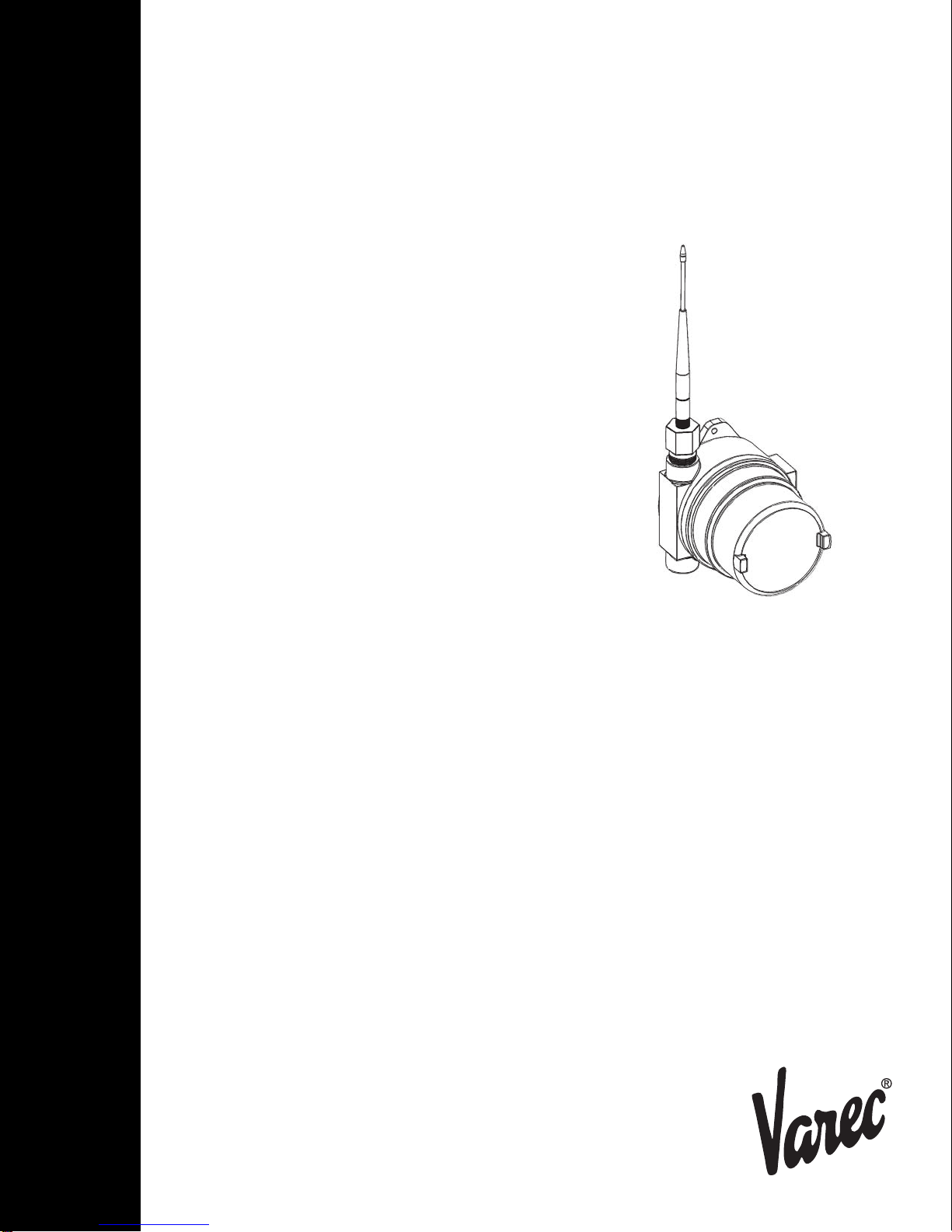Wireless Field Transceiver
Varec, Inc. vii
Contents
1 Introduction. . . . . . . . . . . . . . . . . . . . . . . . . . . . . . . . . . . . . . . . . . . . . . . . . . . . . 1
1.1 Overview. . . . . . . . . . . . . . . . . . . . . . . . . . . . . . . . . . . . . . . . . . . . . . . . . . . . . . . 1
1.2 Function and System Design . . . . . . . . . . . . . . . . . . . . . . . . . . . . . . . . . . . . . . . 2
1.2.1 Internal system design . . . . . . . . . . . . . . . . . . . . . . . . . . . . . . . . . . . . . . . . 3
1.3 Understanding Data Communication Configurations . . . . . . . . . . . . . . . . . . . . . 4
1.3.1 Point-to-Point systems . . . . . . . . . . . . . . . . . . . . . . . . . . . . . . . . . . . . . . . . 4
1.3.2 Point-to-Multipoint systems. . . . . . . . . . . . . . . . . . . . . . . . . . . . . . . . . . . . . 5
1.4 Choosing Point-to-Point or Point-to-Multipoint Operation. . . . . . . . . . . . . . . . . . 6
2 Preparing for Installation. . . . . . . . . . . . . . . . . . . . . . . . . . . . . . . . . . . . . . . . 7
2.1 Pre-Installation Checklist . . . . . . . . . . . . . . . . . . . . . . . . . . . . . . . . . . . . . . . . . . 7
2.2 General Safety Guidelines . . . . . . . . . . . . . . . . . . . . . . . . . . . . . . . . . . . . . . . . . 8
2.3 Unpacking. . . . . . . . . . . . . . . . . . . . . . . . . . . . . . . . . . . . . . . . . . . . . . . . . . . . . . 8
2.4 Installation Overview. . . . . . . . . . . . . . . . . . . . . . . . . . . . . . . . . . . . . . . . . . . . . . 9
2.5 Installation Checklist. . . . . . . . . . . . . . . . . . . . . . . . . . . . . . . . . . . . . . . . . . . . . 10
2.5.1 Identifying your sites . . . . . . . . . . . . . . . . . . . . . . . . . . . . . . . . . . . . . . . . 10
2.5.2 Completing a site study . . . . . . . . . . . . . . . . . . . . . . . . . . . . . . . . . . . . . . 10
2.5.3 Selecting an antenna . . . . . . . . . . . . . . . . . . . . . . . . . . . . . . . . . . . . . . . . 10
2.5.4 Configuring radios . . . . . . . . . . . . . . . . . . . . . . . . . . . . . . . . . . . . . . . . . . 11
2.5.5 Installing cables and antennas properly . . . . . . . . . . . . . . . . . . . . . . . . . . . 11
2.5.6 Surge protection . . . . . . . . . . . . . . . . . . . . . . . . . . . . . . . . . . . . . . . . . . . 11
3 Mounting. . . . . . . . . . . . . . . . . . . . . . . . . . . . . . . . . . . . . . . . . . . . . . . . . . . . . . . 13
3.1 Installation Safety Guidelines . . . . . . . . . . . . . . . . . . . . . . . . . . . . . . . . . . . . . . 13
4 Wiring. . . . . . . . . . . . . . . . . . . . . . . . . . . . . . . . . . . . . . . . . . . . . . . . . . . . . . . . . . 15
4.1 8410 WFT Connectors, Switches, and Wiring Diagram (AC Version) . . . . . . . 16
4.1.1 Connector assignments for the AC version. . . . . . . . . . . . . . . . . . . . . . . . . 17
4.2 8410 WFT Connectors, Switches, and Low Voltage Wiring Diagram
(DC Version) . . . . . . . . . . . . . . . . . . . . . . . . . . . . . . . . . . . . . . . . . . . . . . 18
4.2.1 Connector assignments for the low voltage version . . . . . . . . . . . . . . . . . . . 19
5 Setting Up the Transceiver Using Tool Suite . . . . . . . . . . . . . . . . . . . 21
5.1 Setting Up a Transceiver Using Tool Suite. . . . . . . . . . . . . . . . . . . . . . . . . . . . 21
6 LED Operations . . . . . . . . . . . . . . . . . . . . . . . . . . . . . . . . . . . . . . . . . . . . . . . . 23
6.1 LED Operations on a Point-to-Multipoint System . . . . . . . . . . . . . . . . . . . . . . . 23
6.1.1 Point-to-Multipoint operation LEDs . . . . . . . . . . . . . . . . . . . . . . . . . . . . . . 24
6.2 LED Operations on a Point-to-Point System. . . . . . . . . . . . . . . . . . . . . . . . . . . 25
6.2.1 Point-to-Point operation LEDs. . . . . . . . . . . . . . . . . . . . . . . . . . . . . . . . . . 25