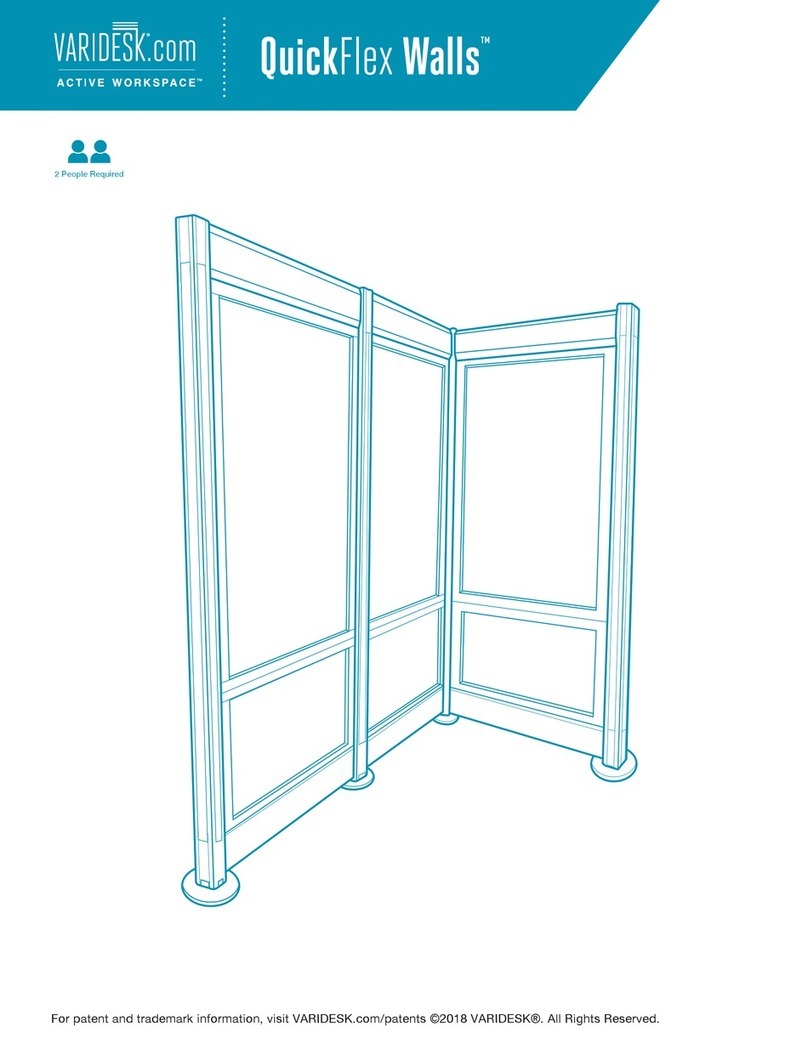WARNING: Do not open any of the components,
there is a danger of electric shock.
WARNING: : Risk of Electric Shock. Connect
this desk to a properly grounded outlet only.
WARNING: Risk of finger injury – pinching
hazard. Use caution when lowering desk.
WARNING: To reduce risk of fire, electric
shock or personal injury, use only indoors and
do not install in a wet or damp location.
WARNING: Never operate this product if it has a damaged cord or plug, if it is not working properly, if it
has been dropped or damaged, or dropped into water. Contact our customer service department during
business hours to report any issues. Our customer service team will provide a replacement if necessary.
WARNING: To avoid overheating, a protection program is built into the system limiting the legs
from moving up and down continuously for more than 2 minutes within any 20 minute period. If the
unit overheats, the display will show "Hot" or "ERR".
WARNING: Keep plug away from
heated surfaces.
CAUTION: Beverages such as water or
coffee could cause product failure if spilled.
WARNING: Make sure no obstacles are in the desk's path. Make sure the desktop is not touching
any walls. Make sure all cords are appropriate length to accommodate the change in height.
• This desk is only intended to be used as described in the instructions, in commercial and household settings.
Do not use attachments not recommended by the manufacturer.
• Unplug from outlet before adding or removing any parts.
• The desk edge should be at least 1" (2.5 cm) away from any surfaces or obstacles.