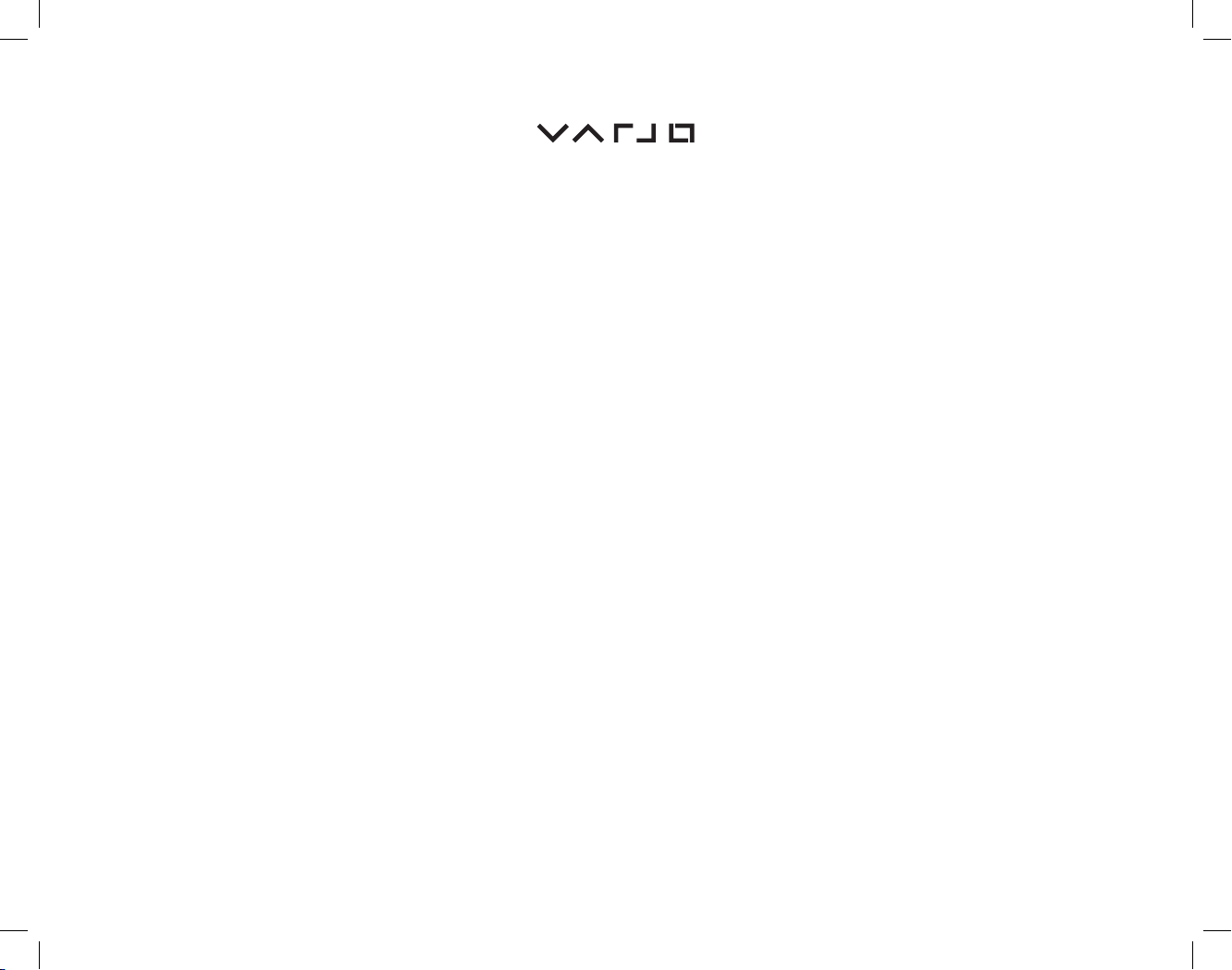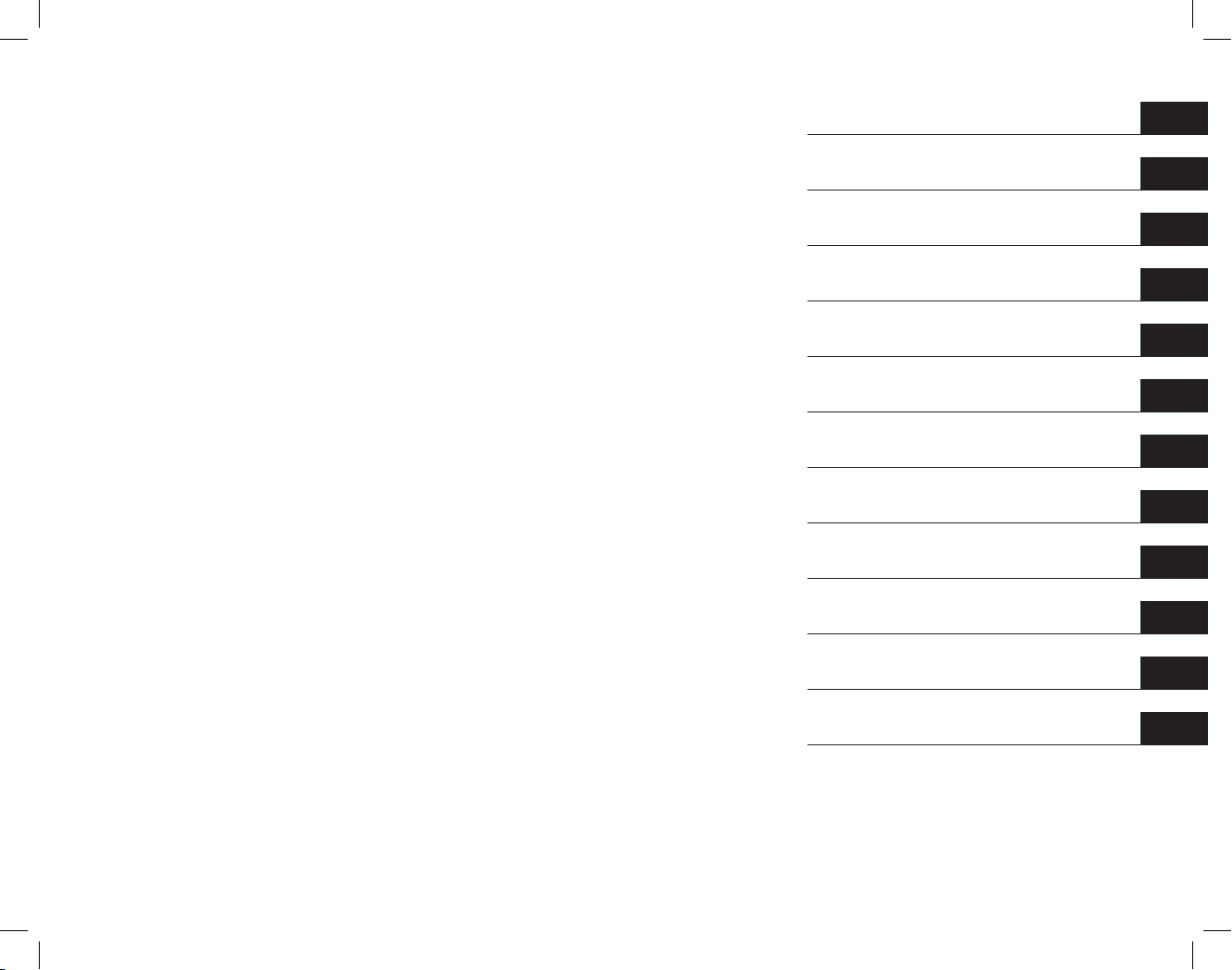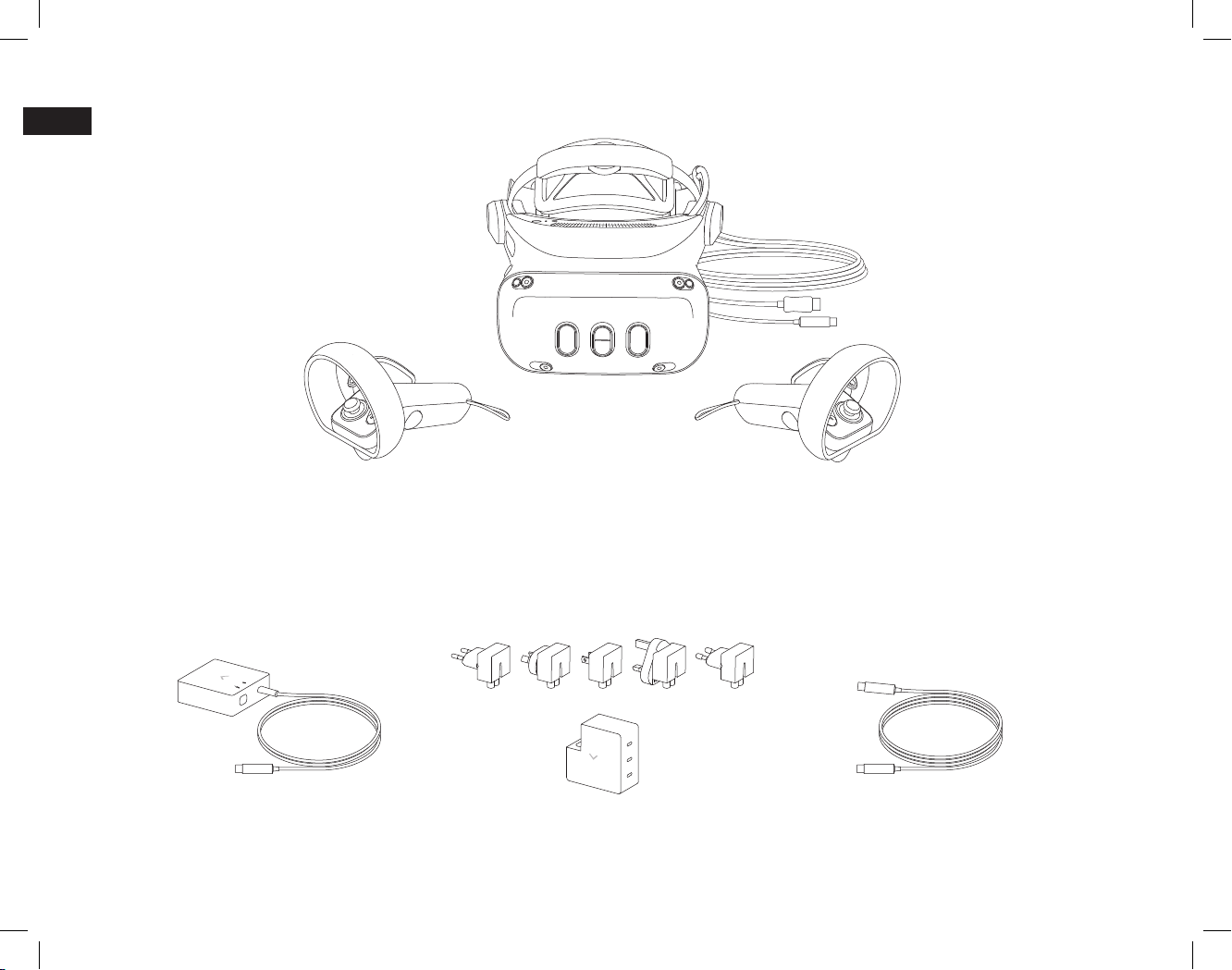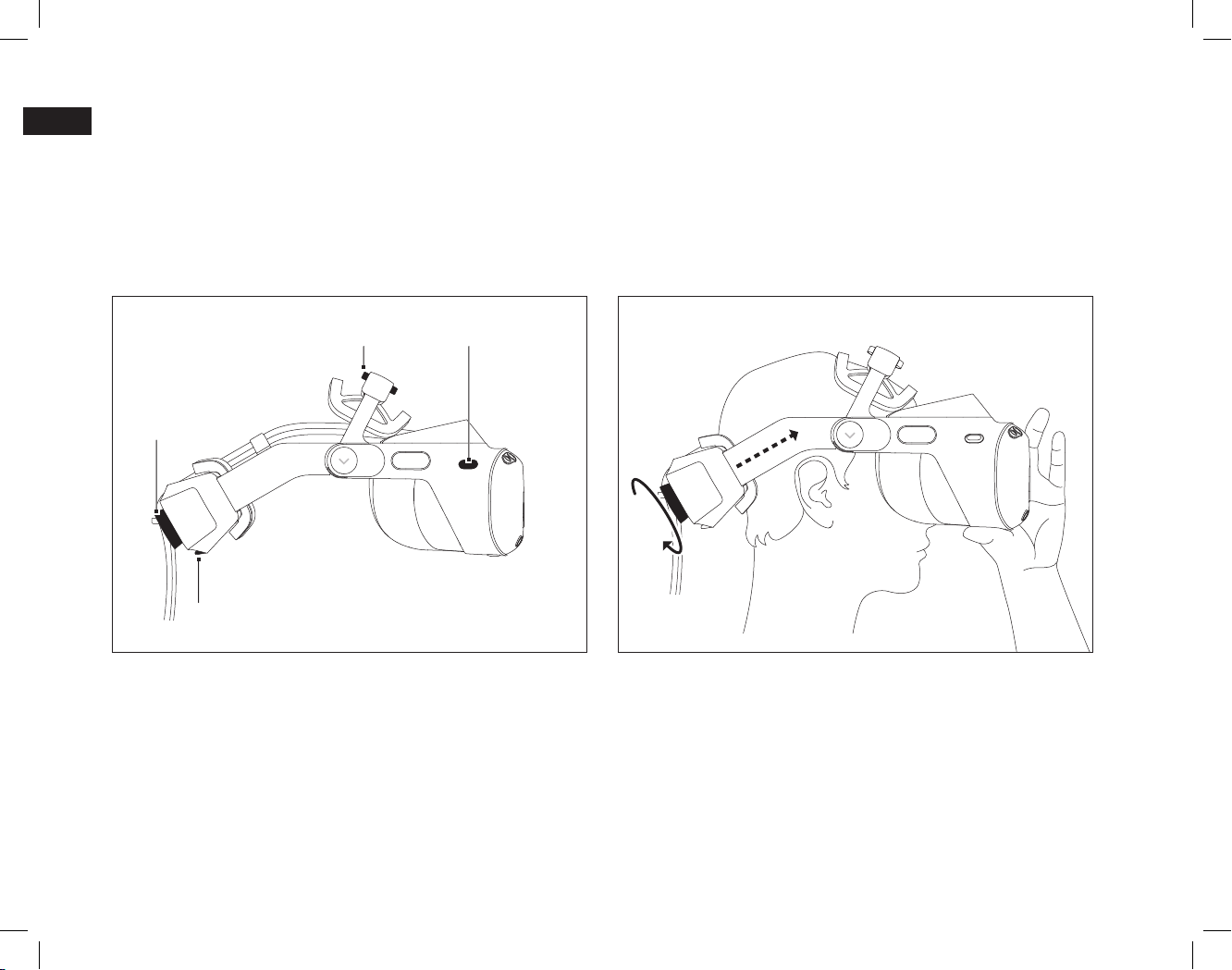6
Connect the headset and charge the controllers
Varjo headsets are compatible with Windows computers. For system
requirements, see varjo.com/start/system.
1. Connect power to the headset adapter using the charging
cable. Use the 60W port in the 3-port charger.
2. Make sure the charging cable locks into place properly.
3. Connect the headset adapter to the back of your computer.
The status indicator light in the headset adapter turns green.
4. Connect the headset’s data cable to the headset adapter.
Make sure the cable locks into place properly.
5. Connect the headset’s display cable to the graphics card of
the computer.
6. Power on the headset.
7. We recommend charging the controllers before use.
Connect the controllers to the 7.5W ports in the 3-port
charger.