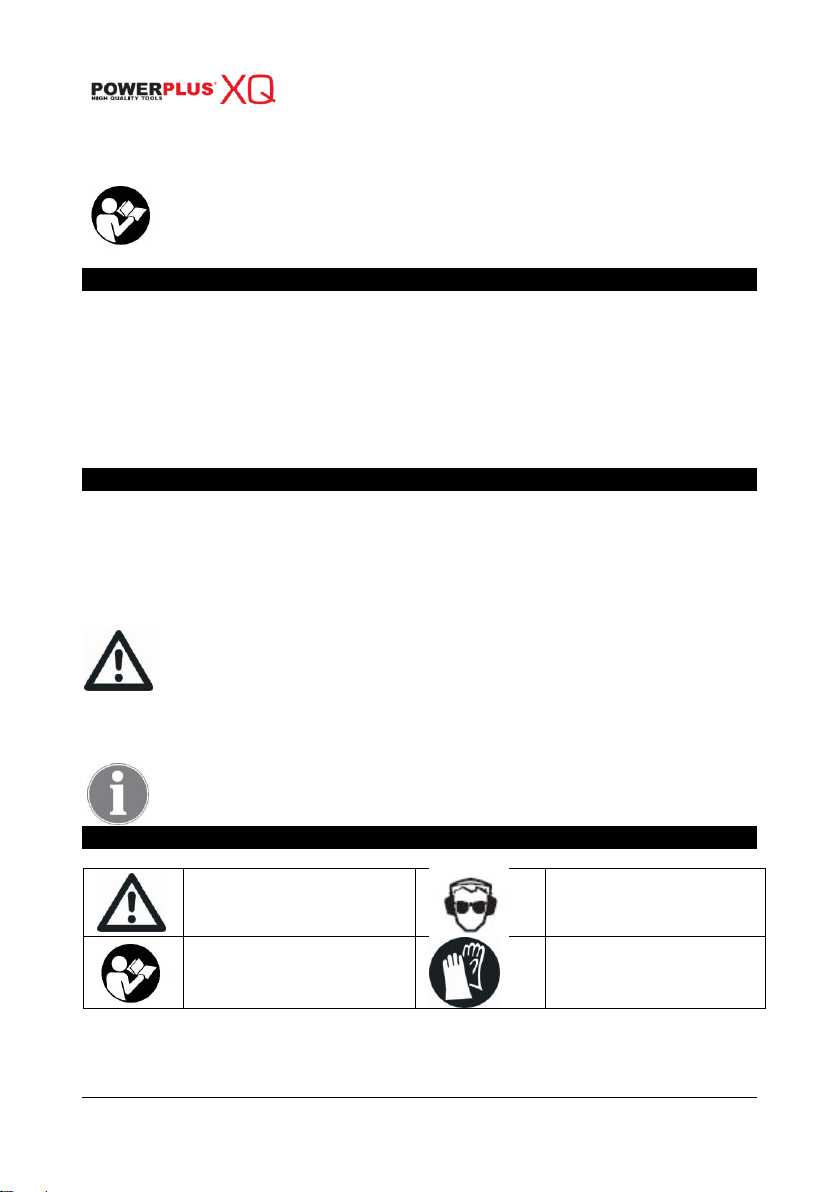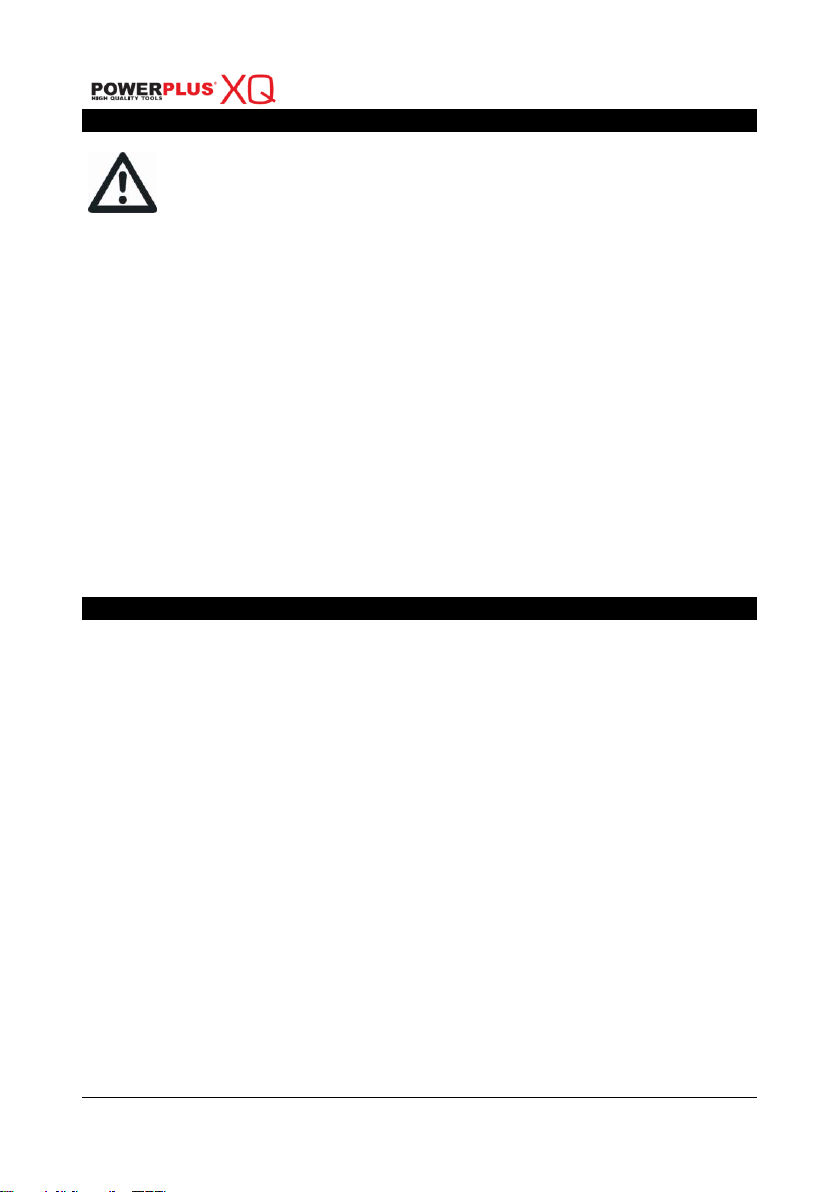POWXQ9100 EN
Copyright © 2011 VARO P a g e | 3www.varo.com
4 MACHINE-SPECIFIC SAFETY WARNINGS
Please read the safety instructions! These instructions will make it easier
for you to handle the device and help prevent misunderstanding and
possible damage or injury.
1. Keep work area clear and well lit.
2. Keep children and bystanders away. Do not let persons not involved in the work near the
work area.
3. Make sure all moving parts are free from interference.
4. Dress properly. Do not wear loose clothing that can be caught in moving parts.
5. Use personal protective equipment. Use safety goggles, ear muffs and gloves. Wear a
dusk mask if working in a dusty environment.
6. Check to make sure that all fixing screws and knobs are tight and the legs are locked
before operating POWXQ9100.
7. Ensure POWXQ9100 is set up on firm, level ground in a stable manner.
8. Be aware of over-balancing. When a large workpiece is cut from one end, the remaining
piece may be heavy enough to tip the POWXQ9100. Always ensure the workpiece is well
supported.
9. Never stand on this product.
10. Only use POWXQ9100 for its prescribed purpose. Any use other than those mentioned in
these instructions will be considered misuse. The manufacturer shall not be liable for any
damage or injury resulting from such cases of misuse.
11. The use of any accessories other than those recommended in the instruction manual may
present a risk of personal injury.
5 ASSEMBLY
5.1 Assembly instructions
1. Put the POWXQ9100 upside down on the ground, loosen the rear leg lock lever (13) and
slide the rear leg (12) from its stored position. Pivot the leg fully and slide down to engage
it in the final locking position. Lock the rear leg lock lever. See figs 1 –3.
2. Pivot the foot pedal (5) until it “clicks” into position. See fig 4.
3. Pivot the front legs (7) forward until they “click” into position. See fig 5.
4. If required rotate the rear stability foot (18), until it “clicks” into position and secure with
the locking lever. See fig 6.
5. Turn the POWXQ9100 into an upright position. Ensure all legs are locked firmly in
position, checking the front leg lock indicators (9) are showing the locked symbol. See fig
7.
6. The rear handle (17) is self-assembly. Fit the spacer tube between the bracket and fasten
the handle in position with the bolt and locking knob provided.
7. POWXQ9100 can be moved easily in the assembled state using the front and rear carry
handles (16 & 17) in combination. See fig 8.
5.2 Folding instructions
Reverse the assembly instructions procedure:
1. Ensure that the lock / unlock switch (4) is in the unlock position. See fig 9.
2. Turn the POWXQ9100 upside down. Release the front leg locks (8) and pivot the front
legs into the stored position.
3. Release the foot pedal by disengaging the foot pedal lock (6). Move the foot pedal to the
stored position. See fig 10.