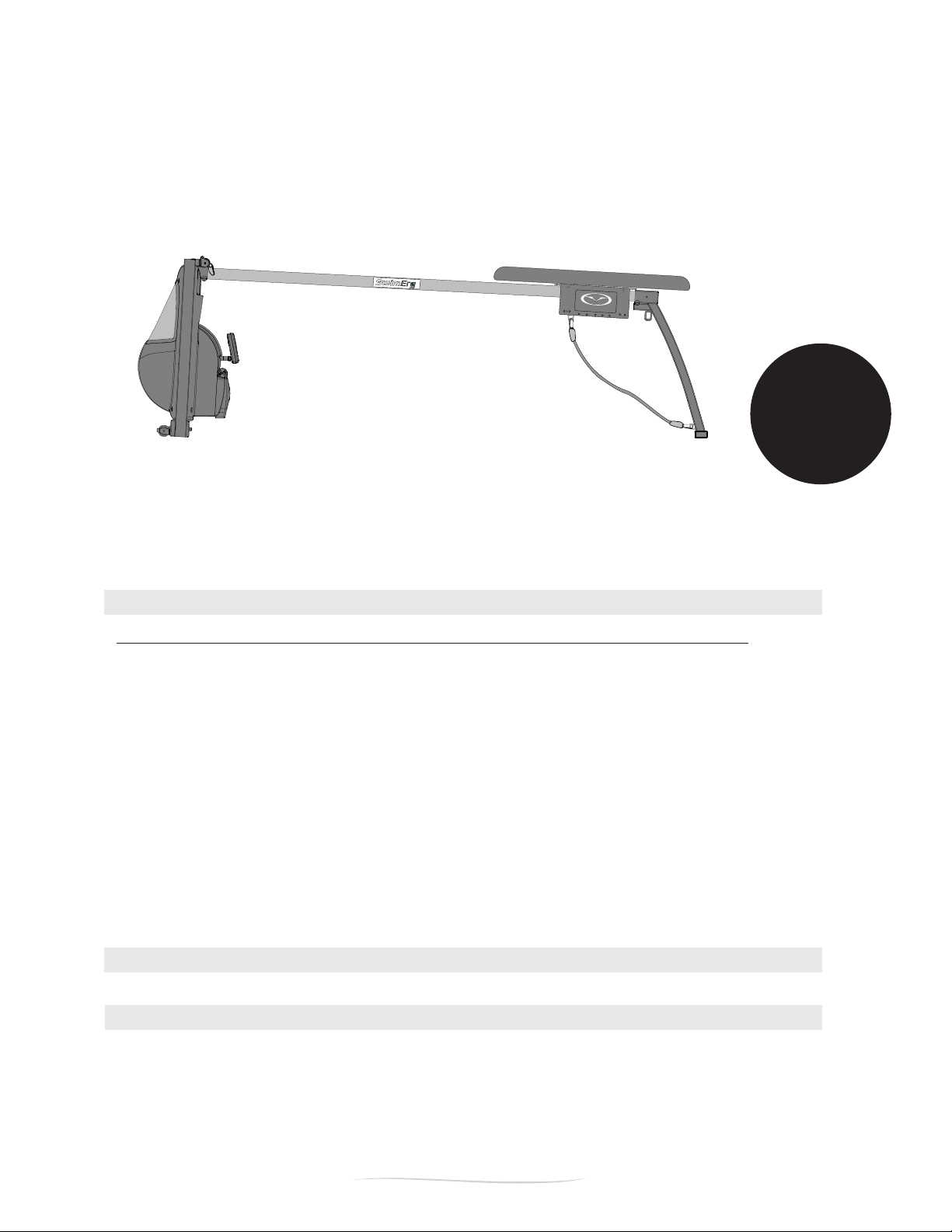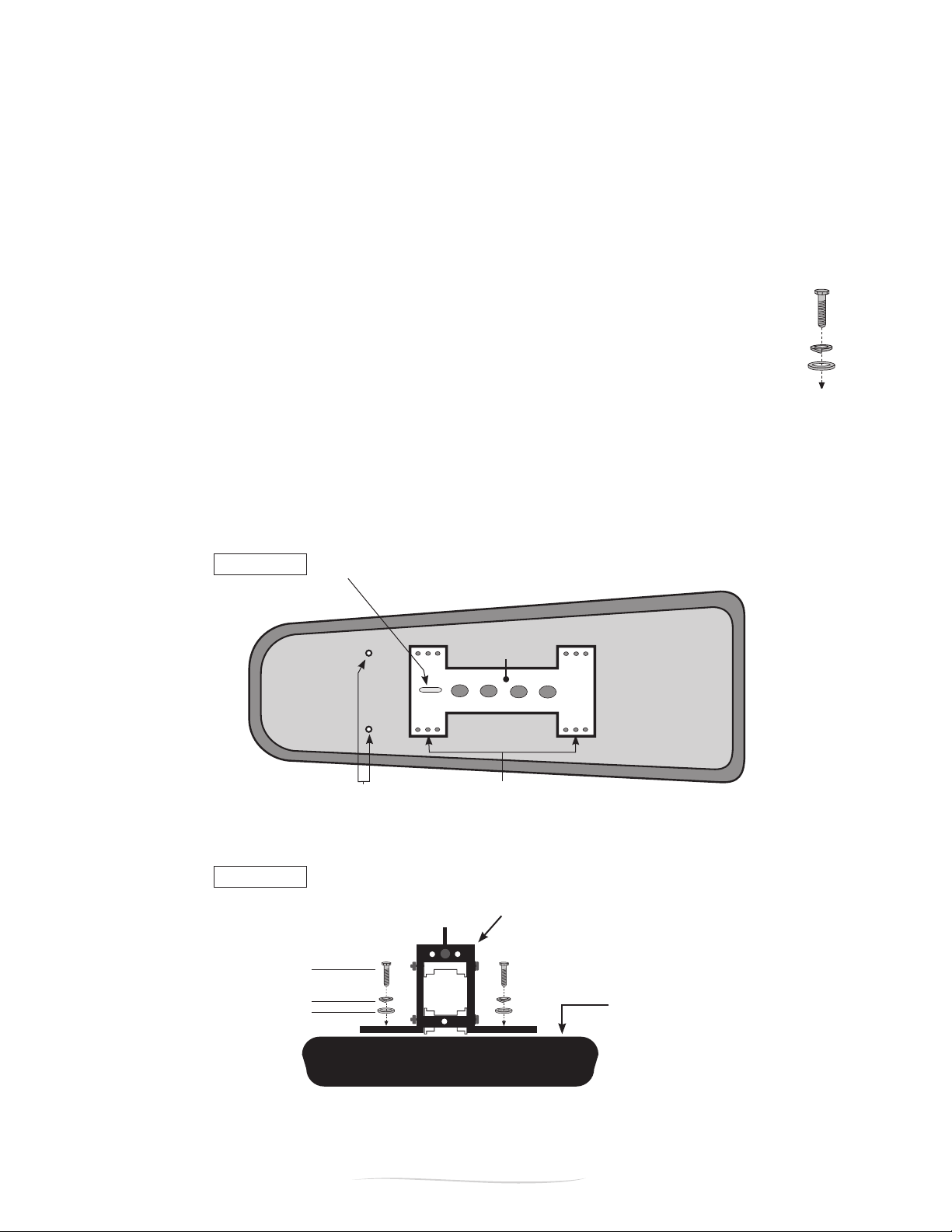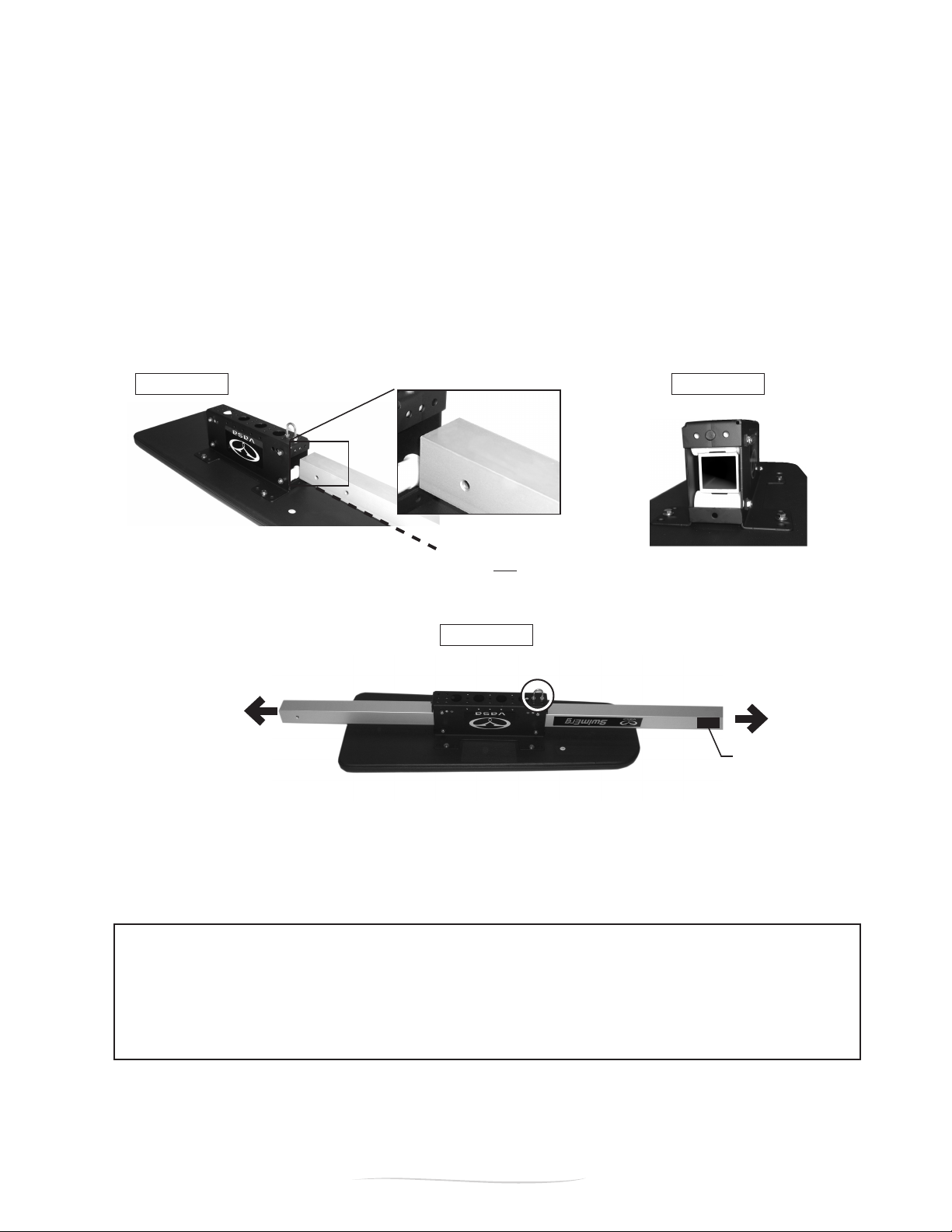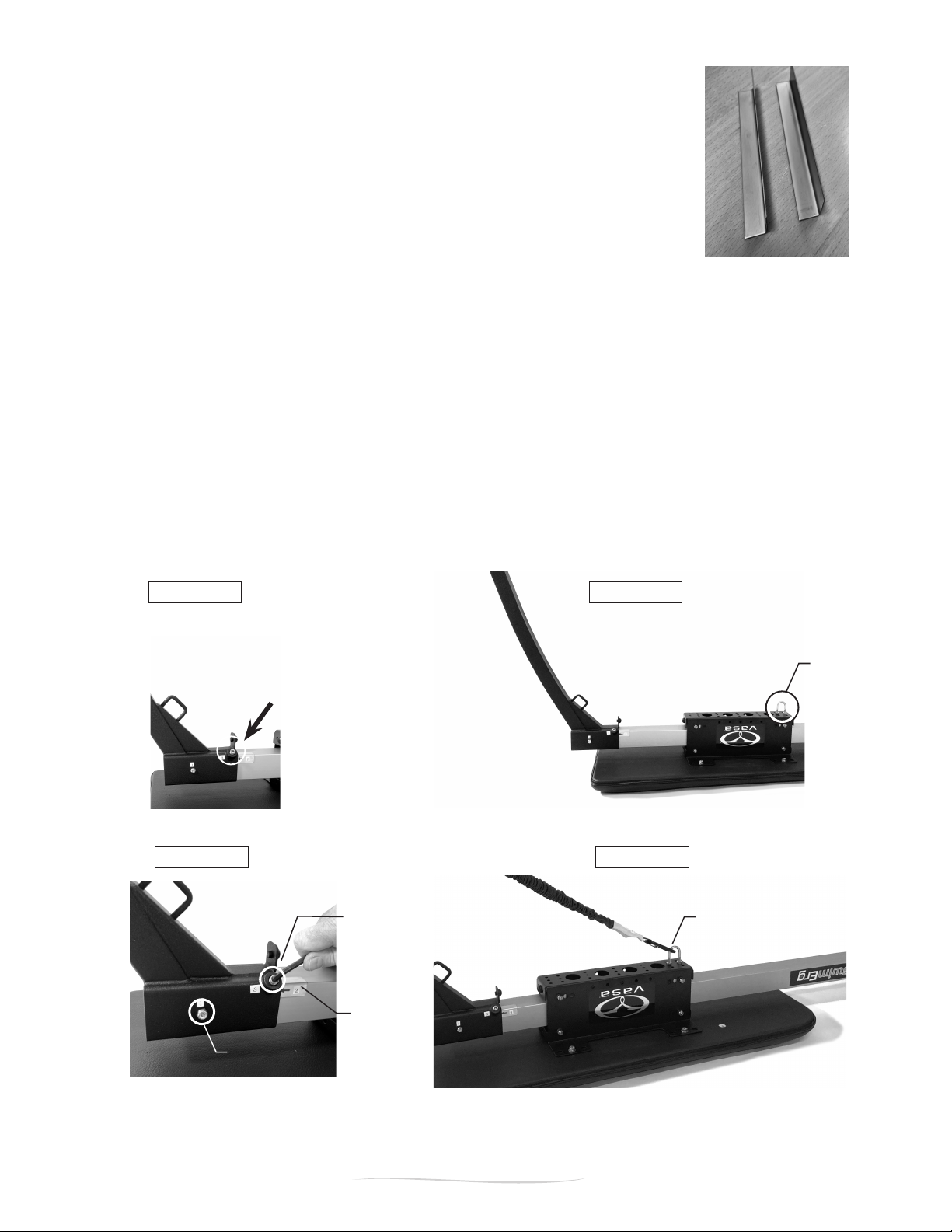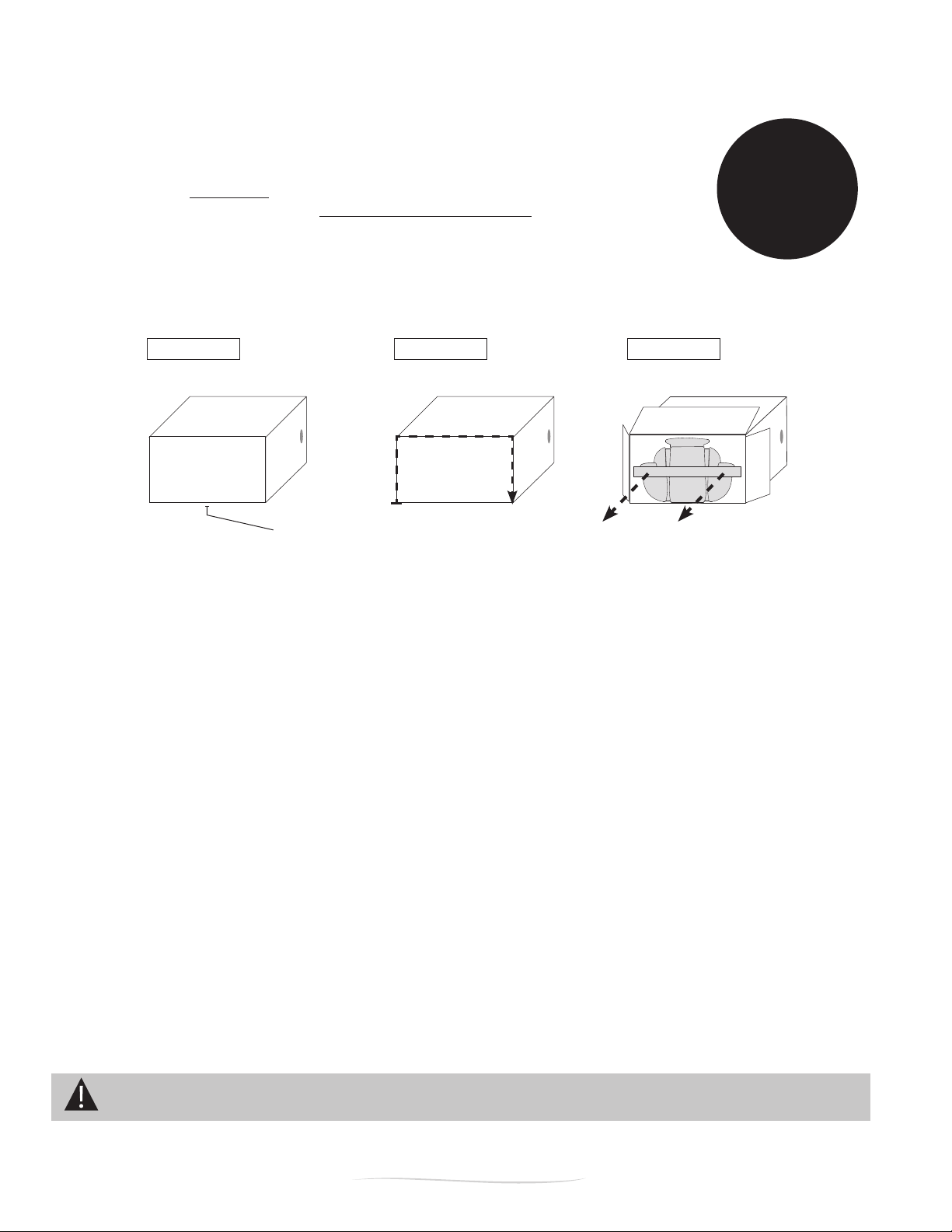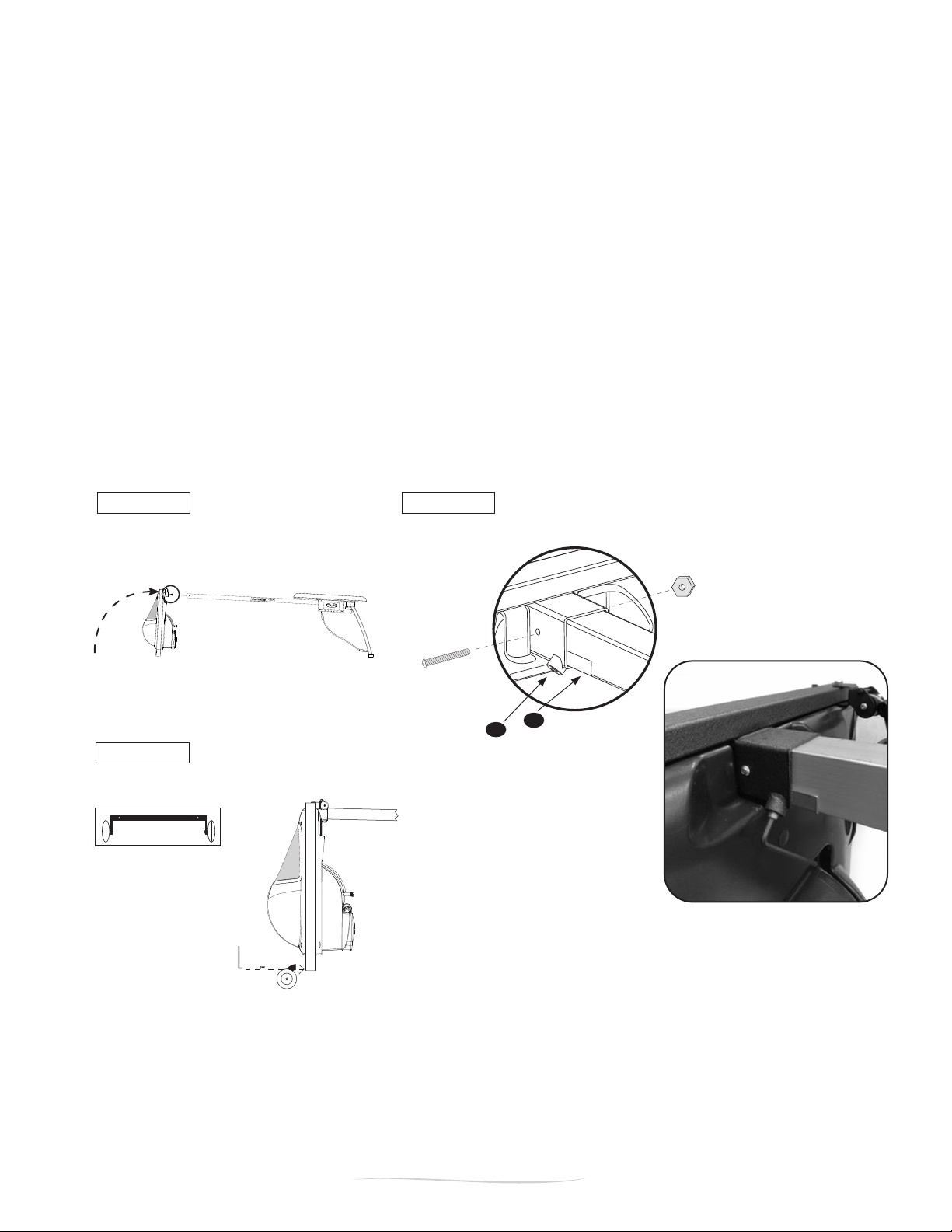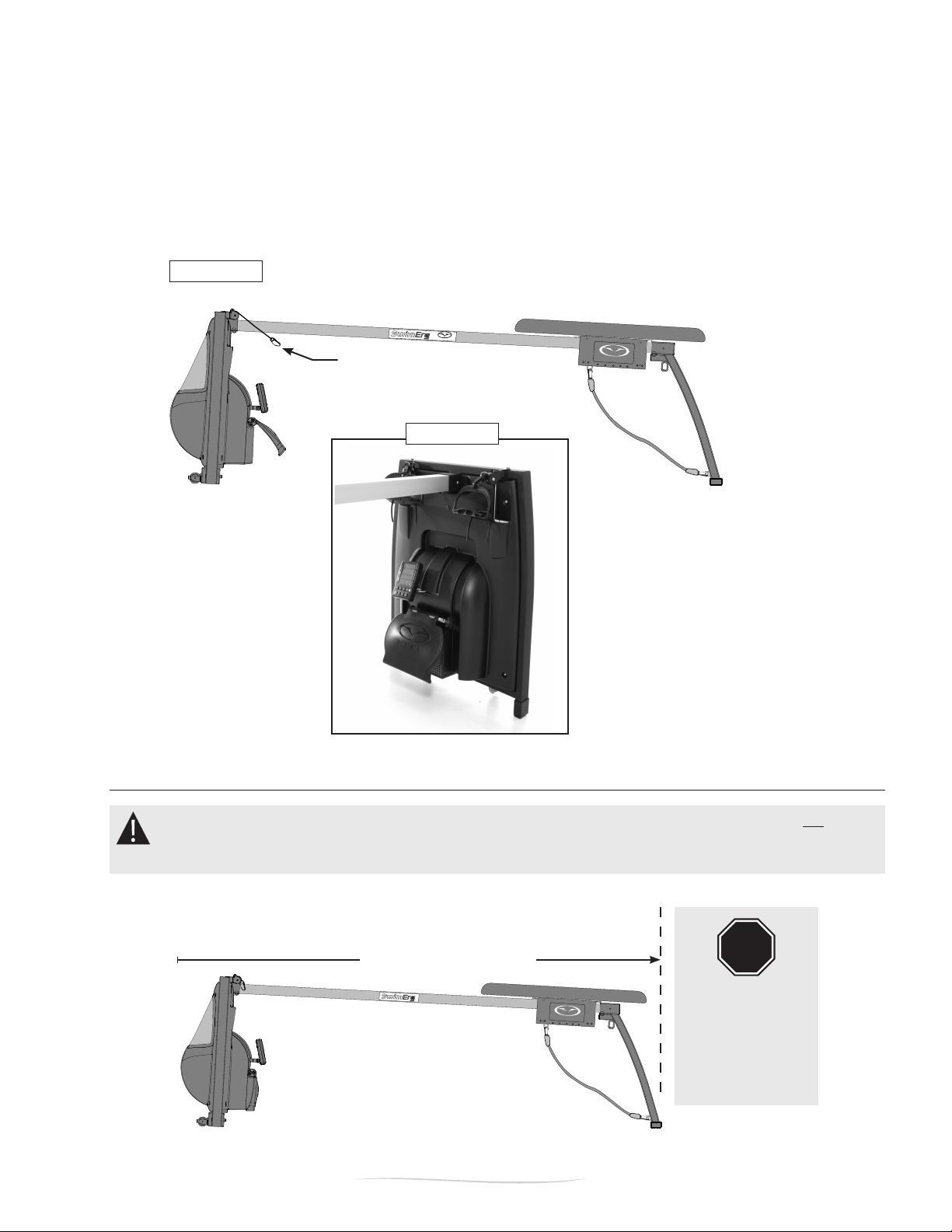6August 2022
Vasa SwimErg User’s Manual
MONORAIL REINFORCEMENT ANGLES FOR VASA SWIMERG
There are two metal 90° angles called Monorail Reinforcement Angles (MRA)
in your hardware bag and they provide additional protection for the aluminum
monorail when tightening the Set Screw on the Front and Rear Stanchions sleeves.
However, they are only recommended and not required. The purpose is to add an
extra layer of protection to the monorail, more specifically in the Rear Stanchion as
there is more movement on that end with the seat carriage sliding up and down.
STEP 4: MONORAIL INTO THE REAR STANCHION ASSEMBLY
4.1. Loosen the socket set screw on the corner of the rear stanchion head (Figure A)
using the 3/16” hex key Allen wrench.
4.2. Hold the rear stanchion assembly upside down and slide the bracket over the rear section of the
monorail (Figure B).
4.3 Align the holes and insert a 2 1/2” button head screw through bracket and monorail. Thread the hex jam
nut on the end of bolt. Tighten to secure with a 5/32” Allen wrench and 7/16” wrench (Figure C).
4.4 1. After installing the monorail into the Rear Stanchion assembly in Step 4.2, Figure B), slide one
MRA in between the Monorail and the Rear Stanchion sleeve as shown in the photo:
2. Then tighten the Set Screw using the 3/16” hex Allen key wrench.
4.5 Tighten the socket set screw against monorail using the 3/16” hex key Allen wrench. This will secure
the monorail to the inside of the sleeve so that it won’t loosen or rattle while in use (Figure C).
4.6AfxthestretchcordtotherearstanchionbasebarandtheU-boltontheseatcarriage(FigureD).
U-BOLT
slide the bracket on to the REAR of the monorail.
NOTE: The U-bolt is closer to front
loosen the socket set screw
REAR FRONT
REAR STANCHION
ASSEMBLY
Figure A Figure B
attach cord
Figure C Figure D
1. insert and tighten 2 1/2” button head
screw and hex jam nut.
2. insert MRA angle braket
3. tighten socket set screw with 3/16” hex
key wrench
attach the stretch cord to the seat carriage U-bolt and
the rear stanchion base bar
➋
➊
➌
PART 1 - Assembly