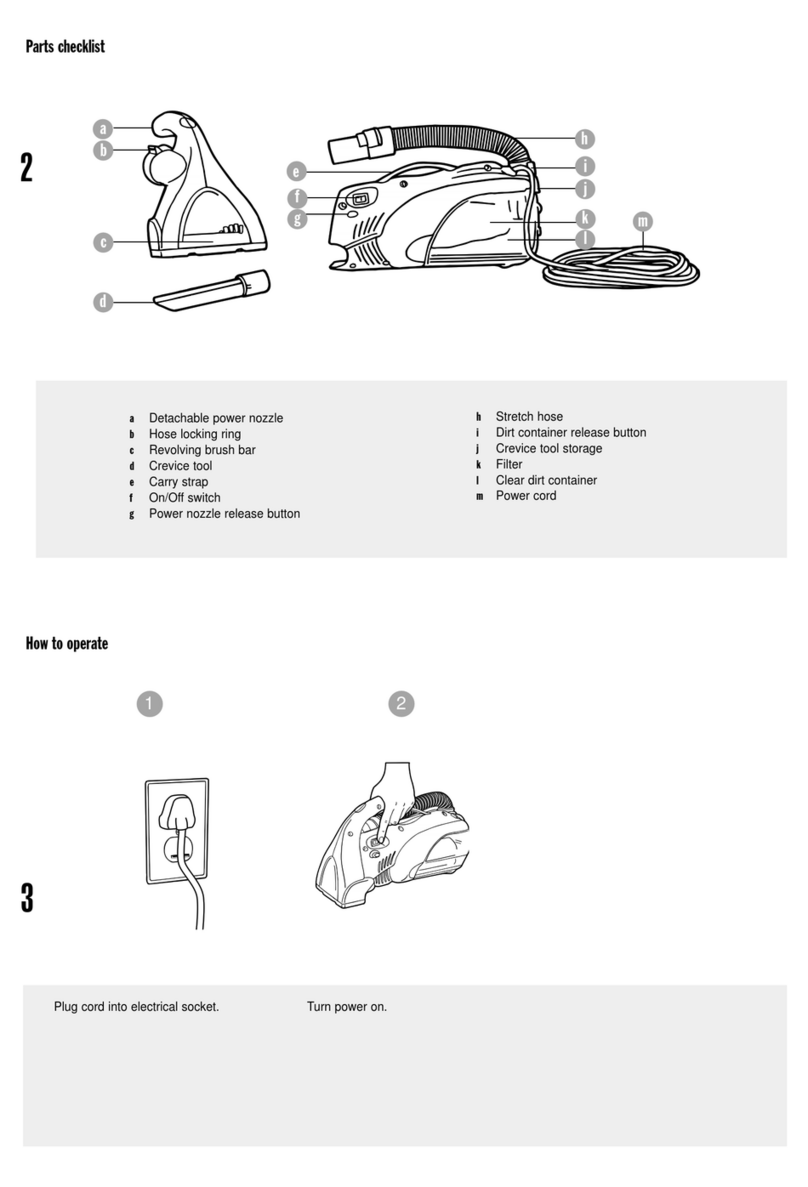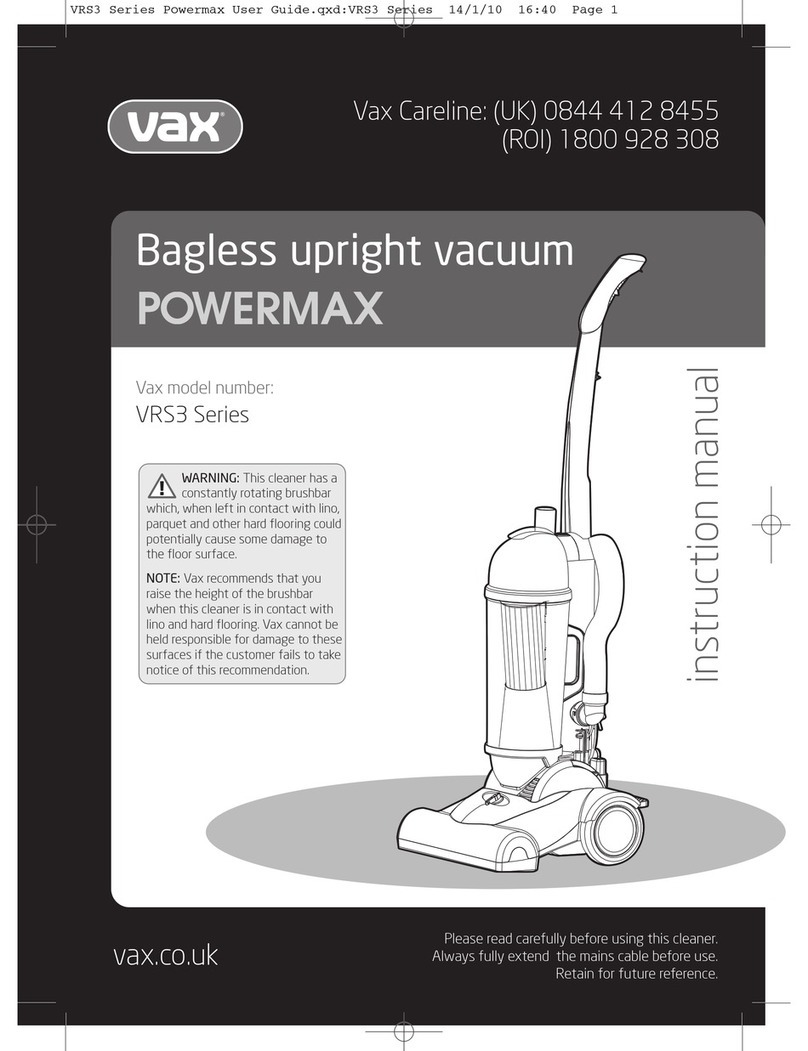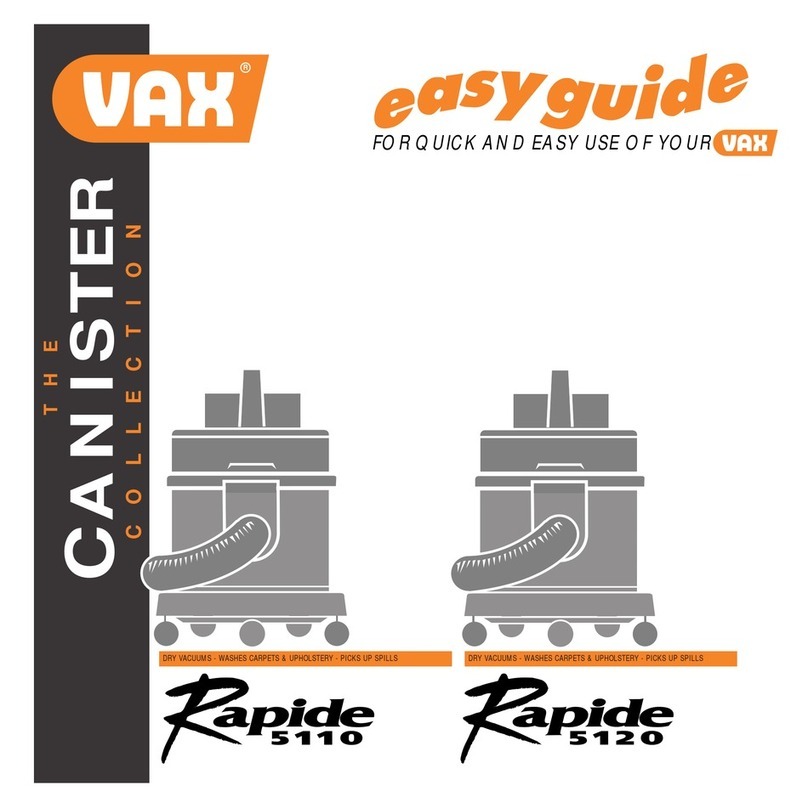Vax Swift V-056TT Product information sheet
Other Vax Vacuum Cleaner manuals
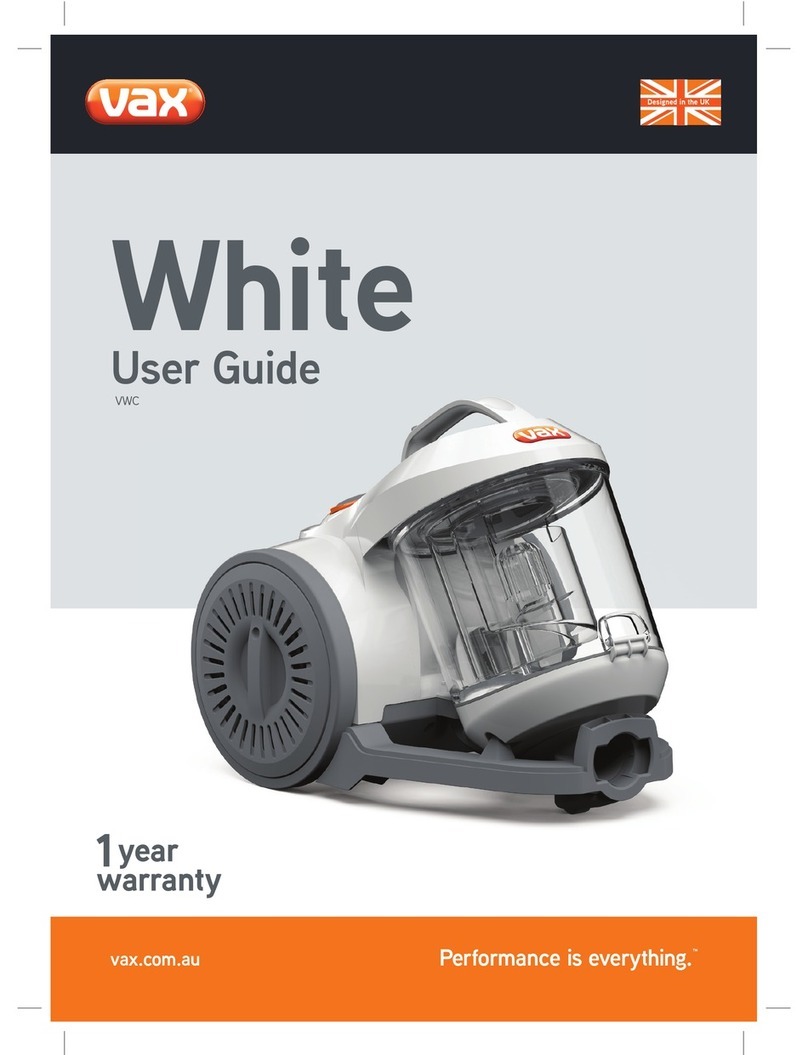
Vax
Vax White VWC User manual
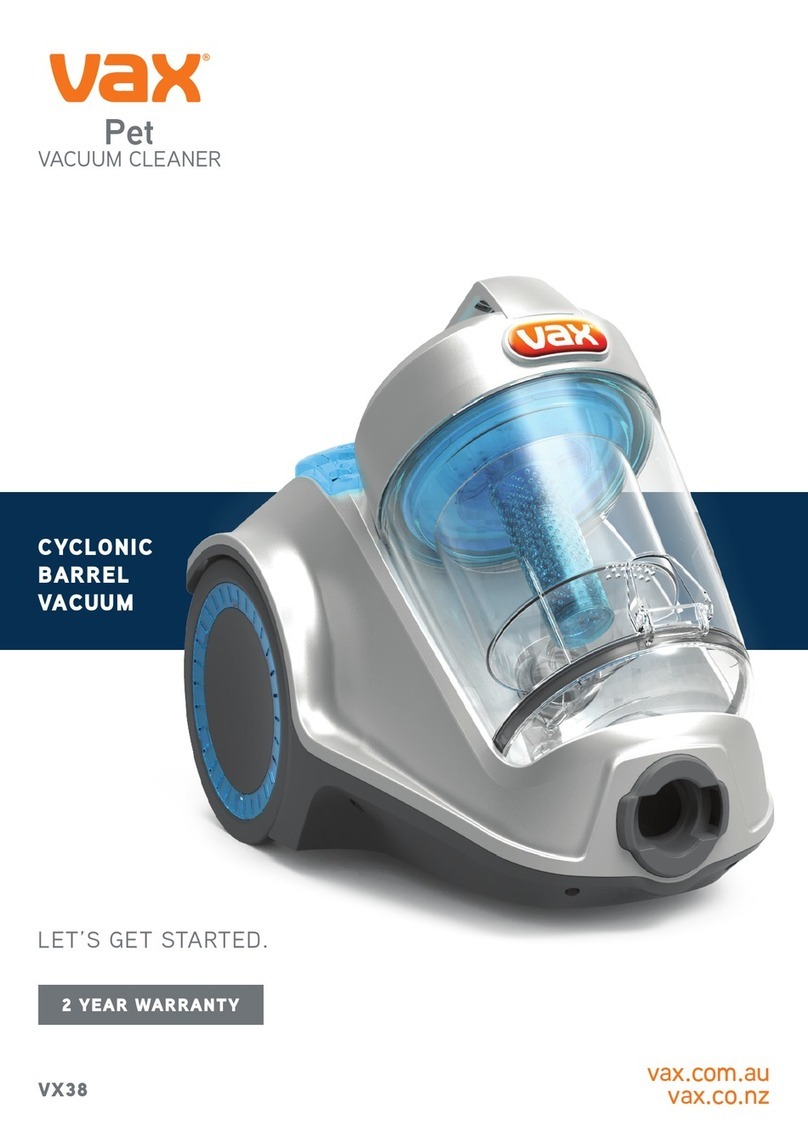
Vax
Vax Pet VX38 Installation instructions

Vax
Vax U89-MAF SERIES User manual

Vax
Vax Mach 8 User manual
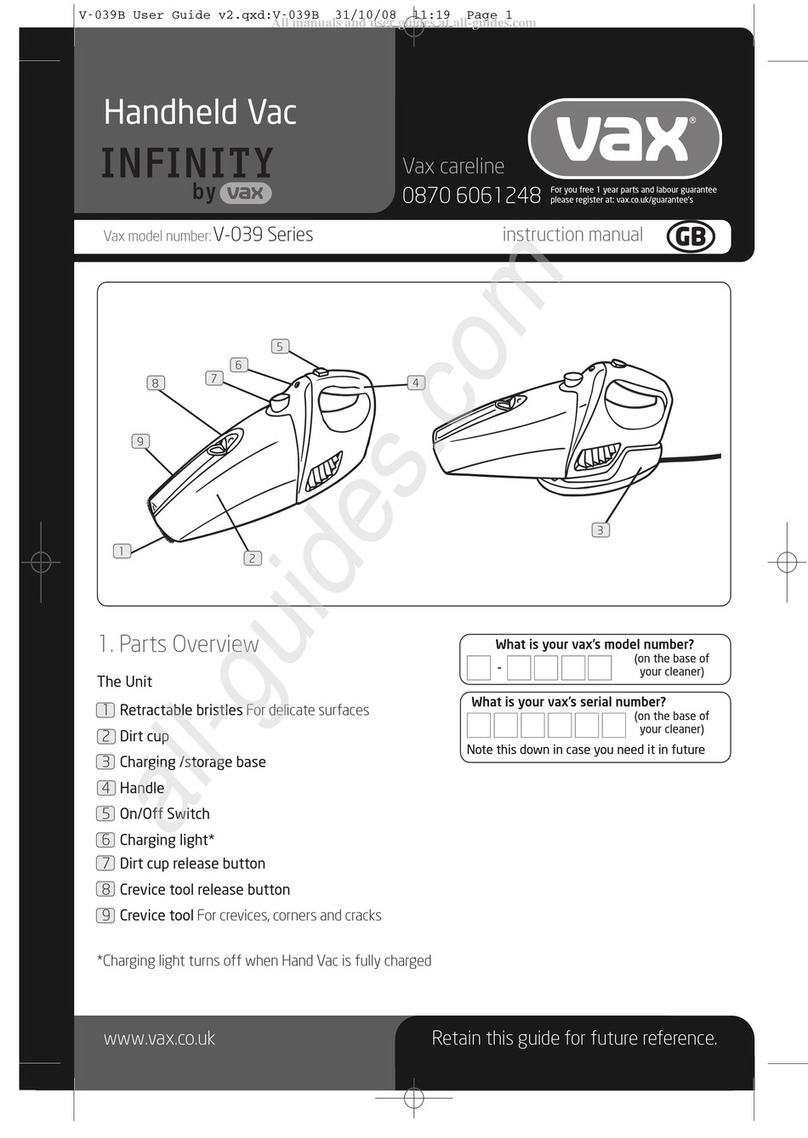
Vax
Vax V-039 Series User manual
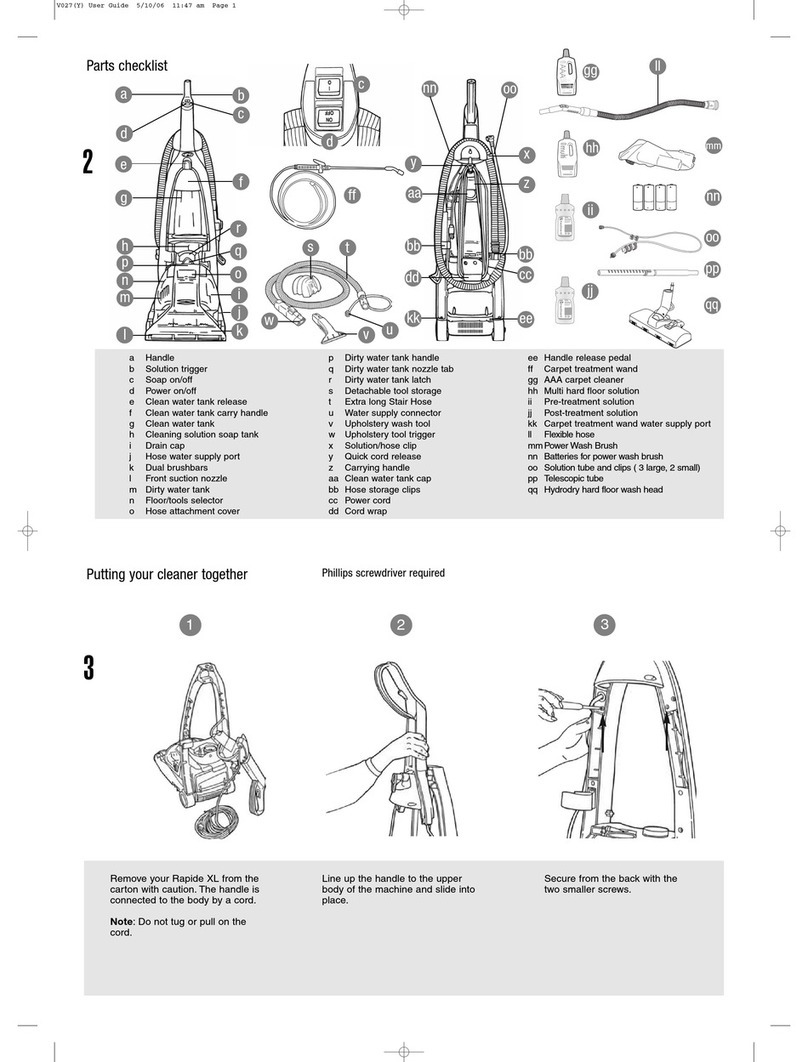
Vax
Vax V027 User manual
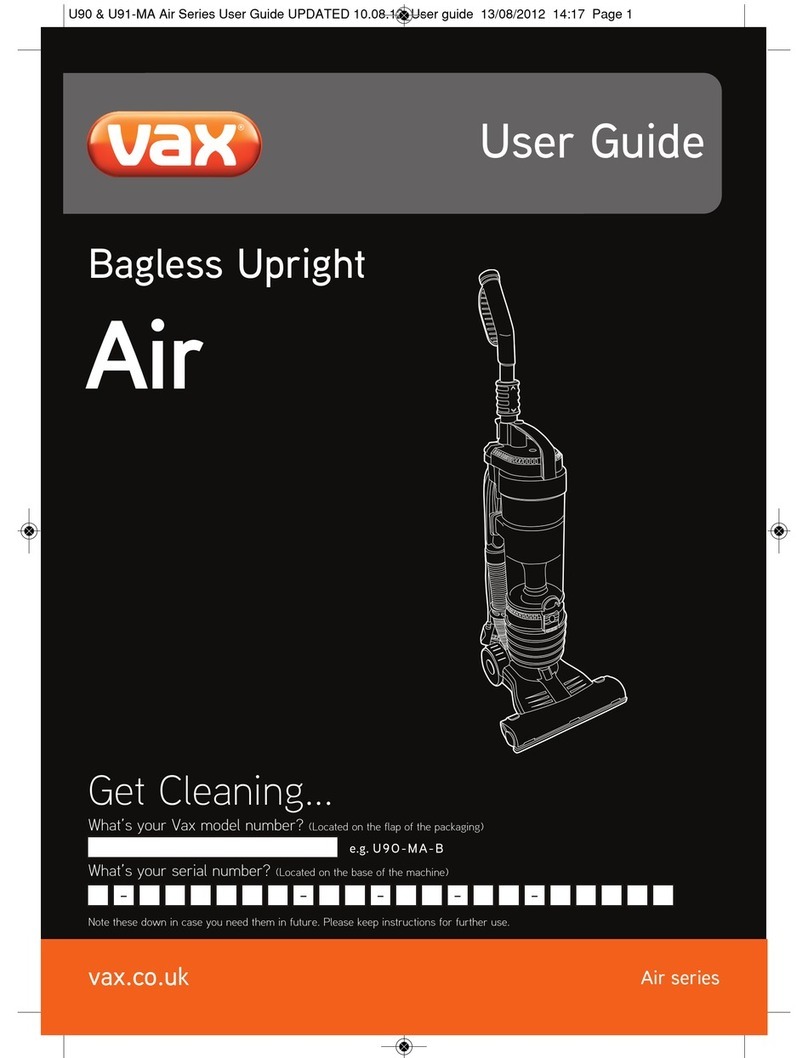
Vax
Vax U9O-MA-B User manual

Vax
Vax Powermax VRS5W User manual
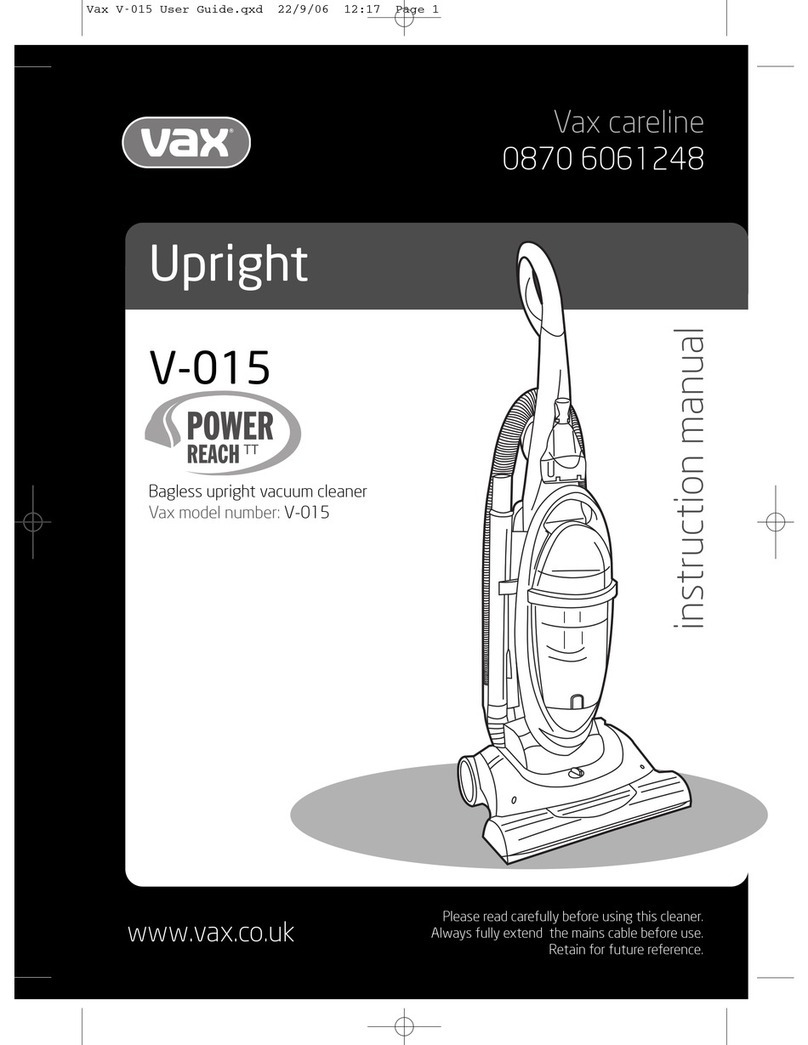
Vax
Vax Power Reach V-015 User manual

Vax
Vax U86-PC Series Installation instructions

Vax
Vax Quicklite V-046 User manual

Vax
Vax H85-AC21-B User manual
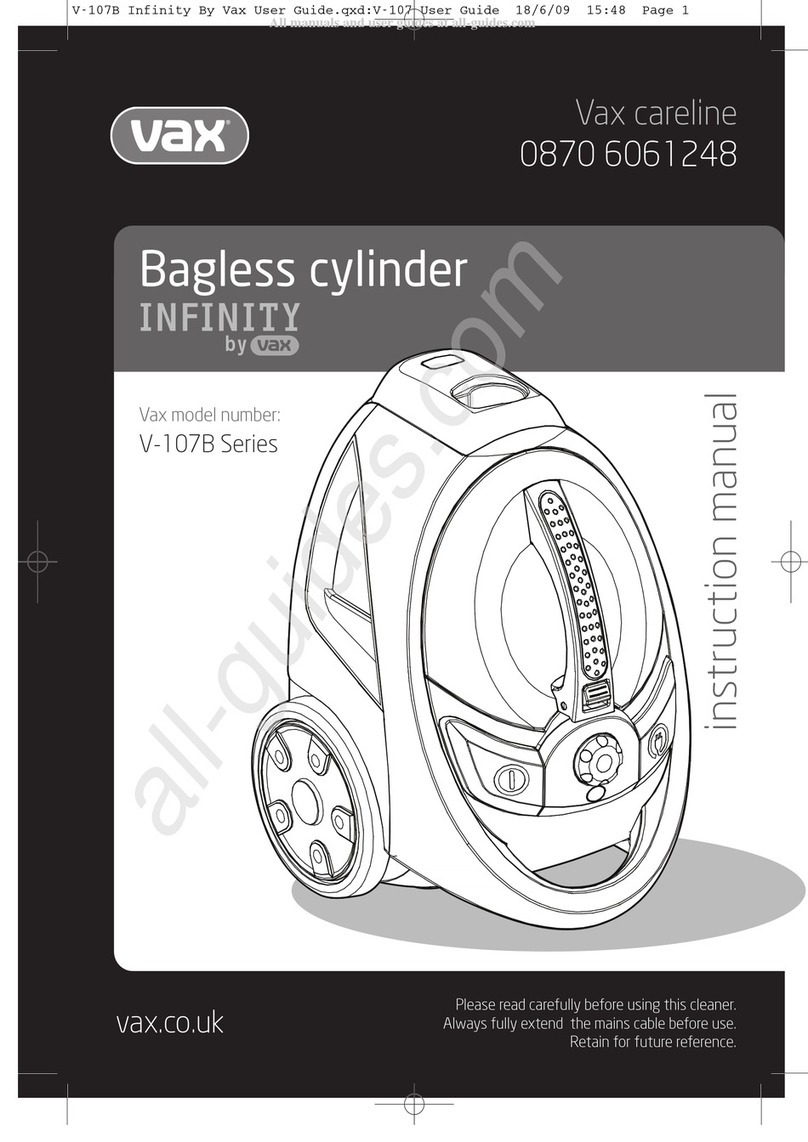
Vax
Vax V-107B Series User manual

Vax
Vax W86-DP-A series Installation instructions
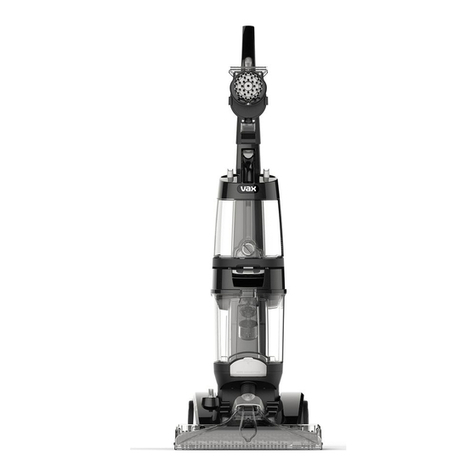
Vax
Vax Platinum PowerMax Installation instructions
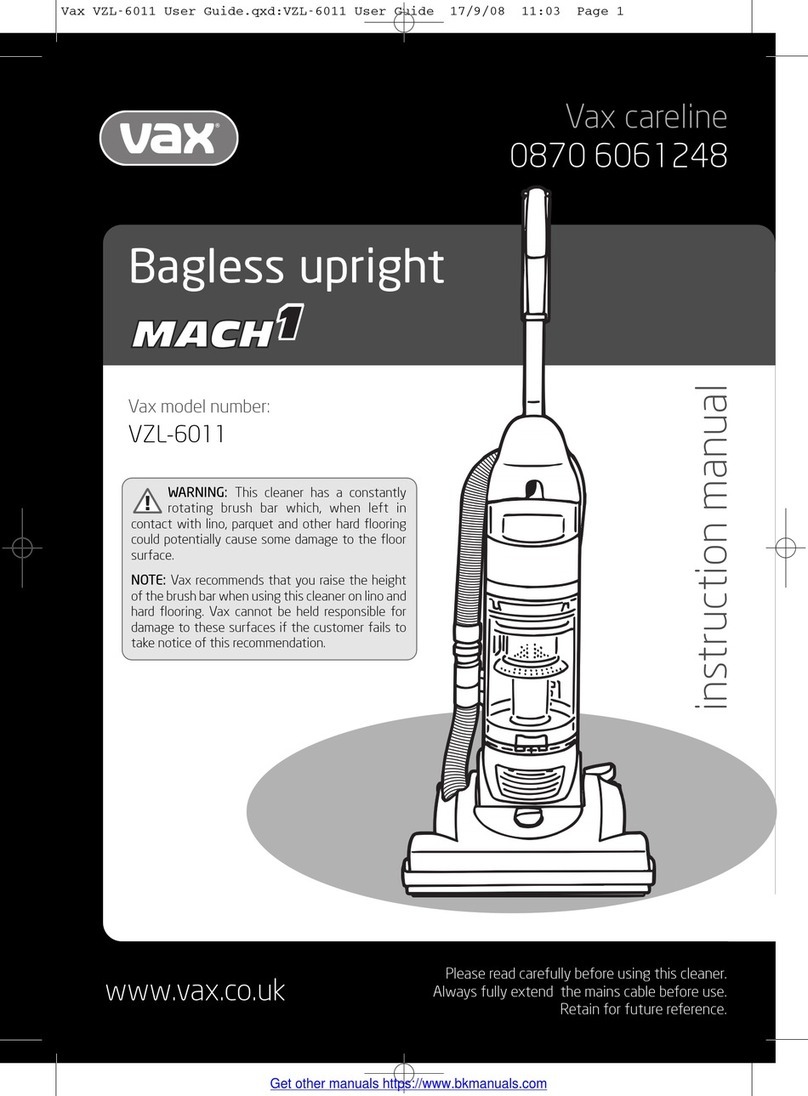
Vax
Vax Mach1 VZL-6011 User manual
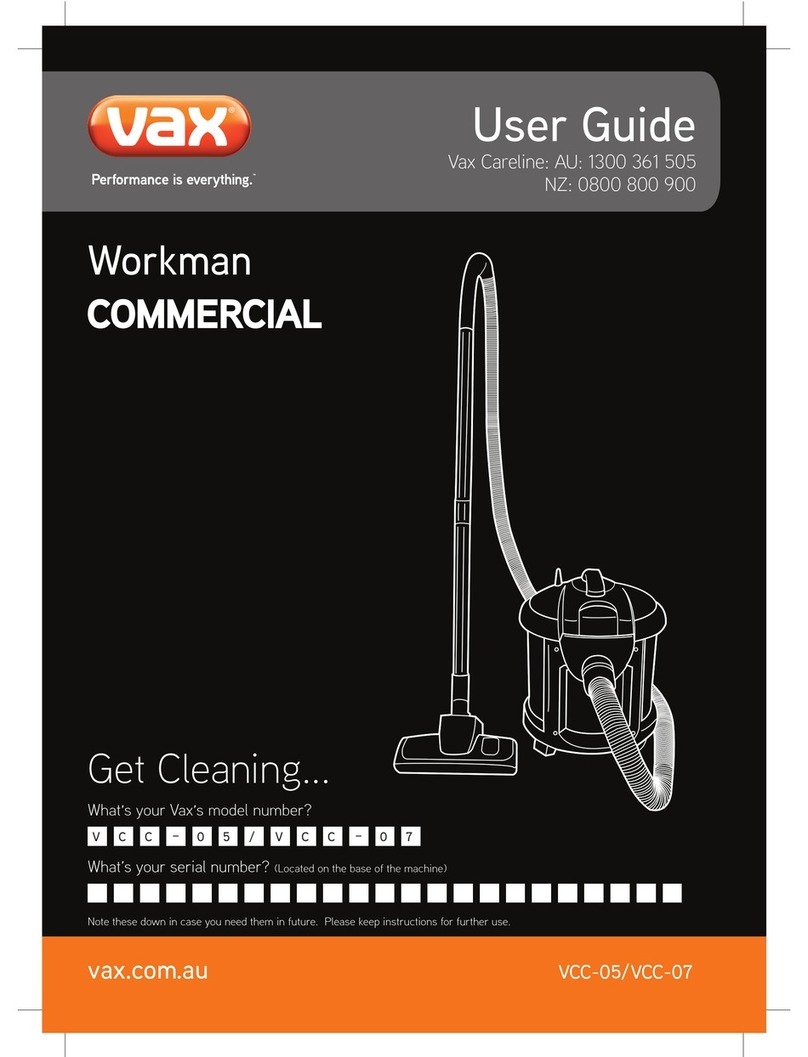
Vax
Vax Workman VCC-05 User manual

Vax
Vax action 802 U86-AB-Be Specification sheet
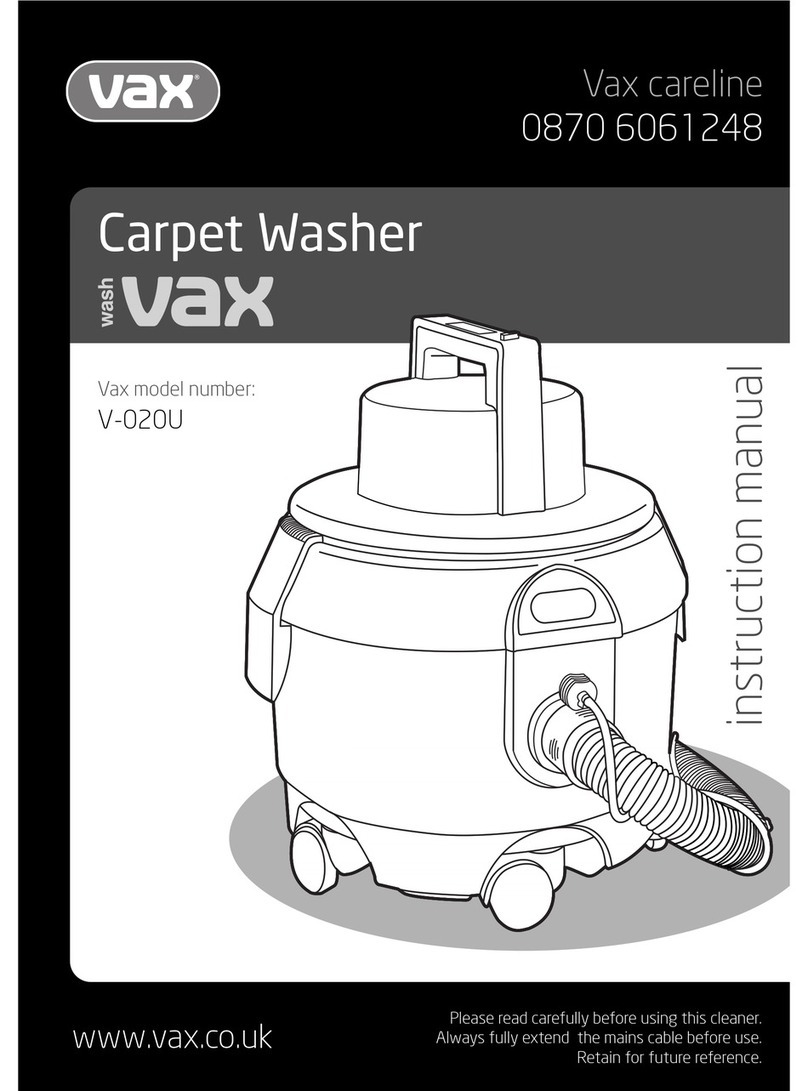
Vax
Vax Centrix 3 series User manual
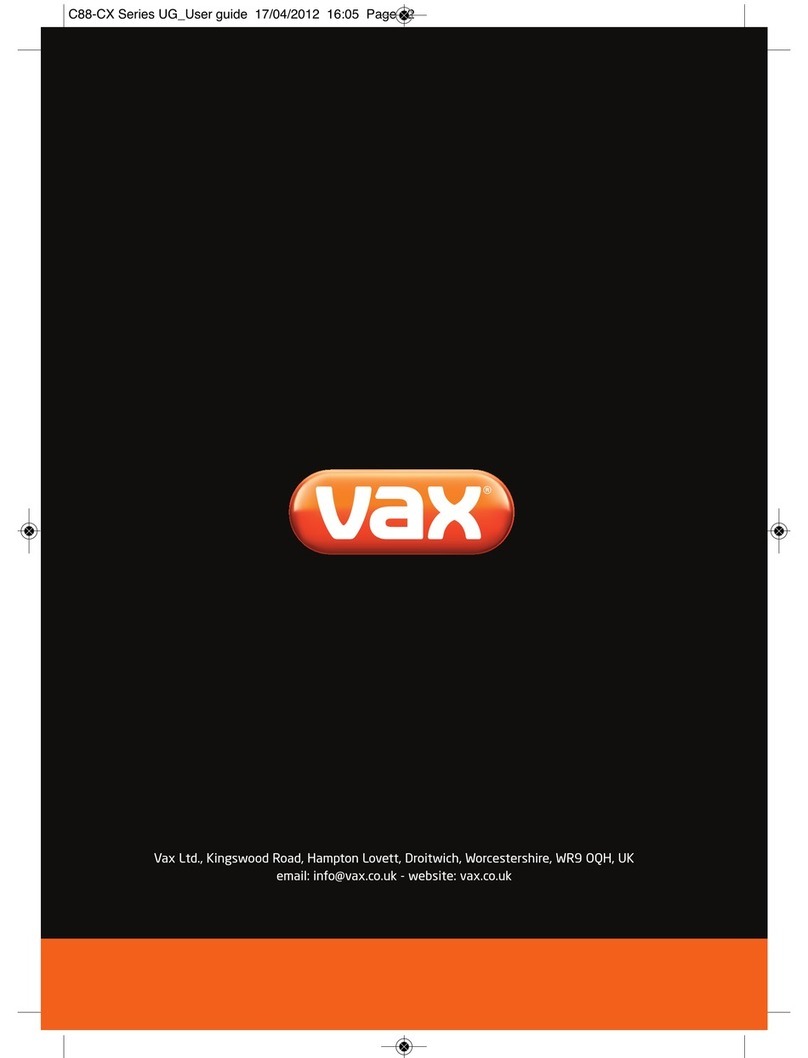
Vax
Vax C90-EL SERIES User manual