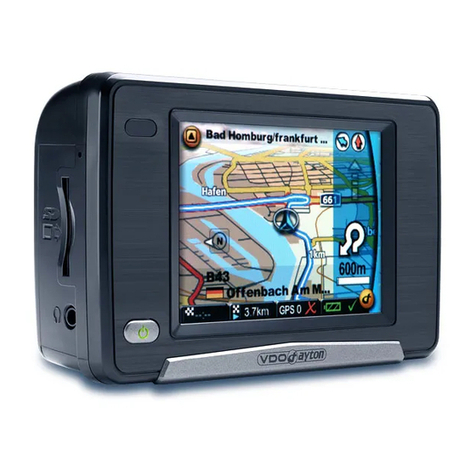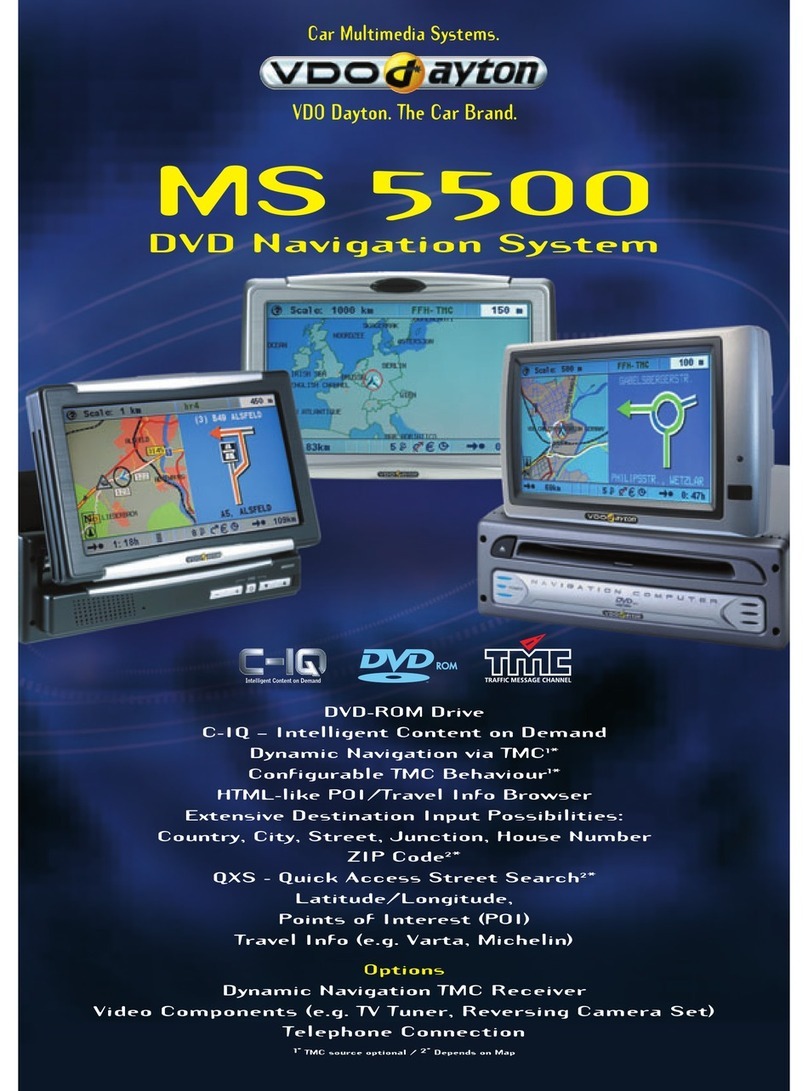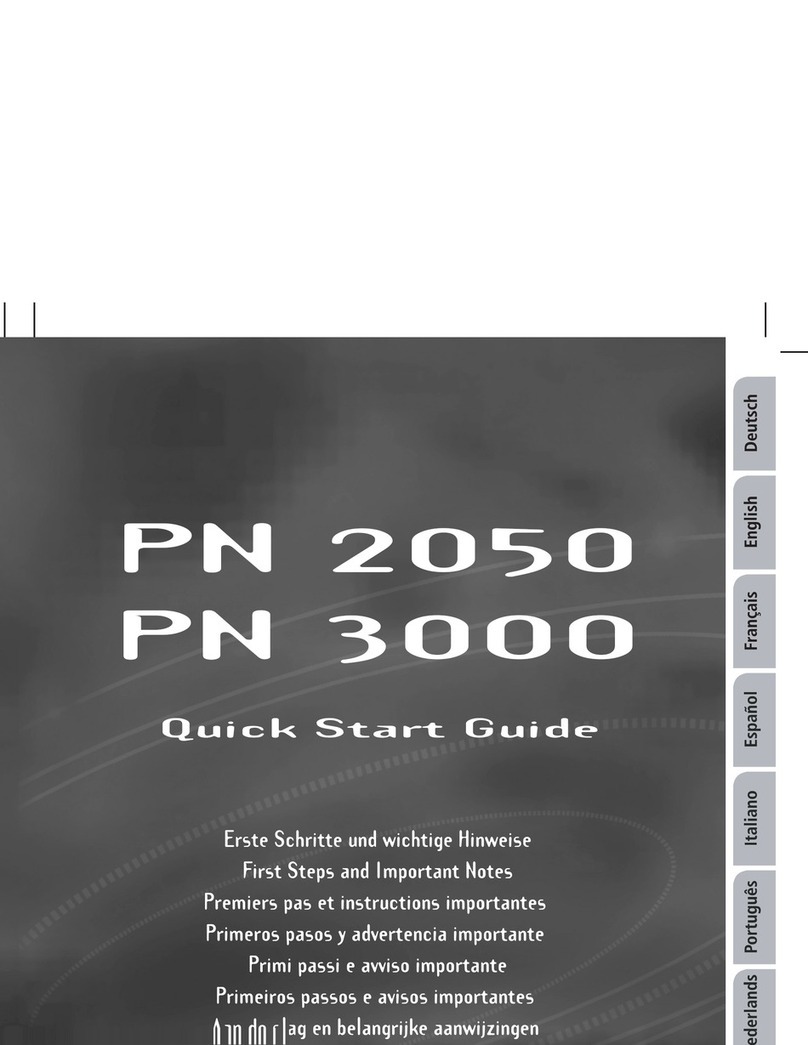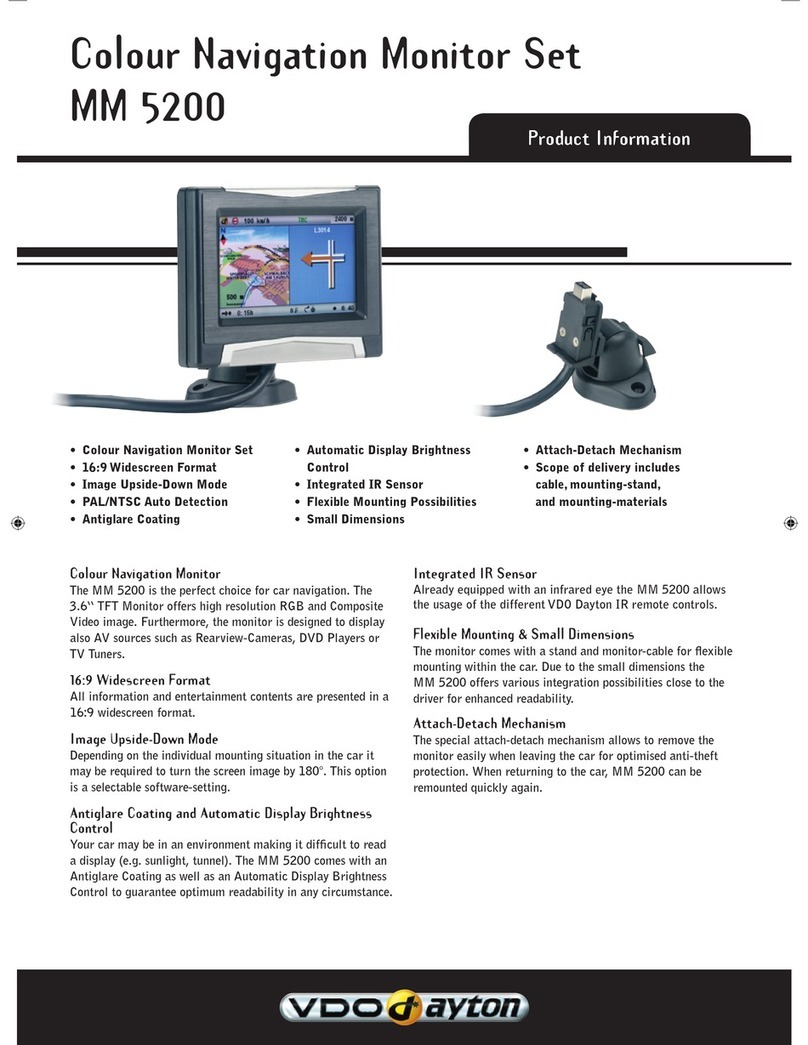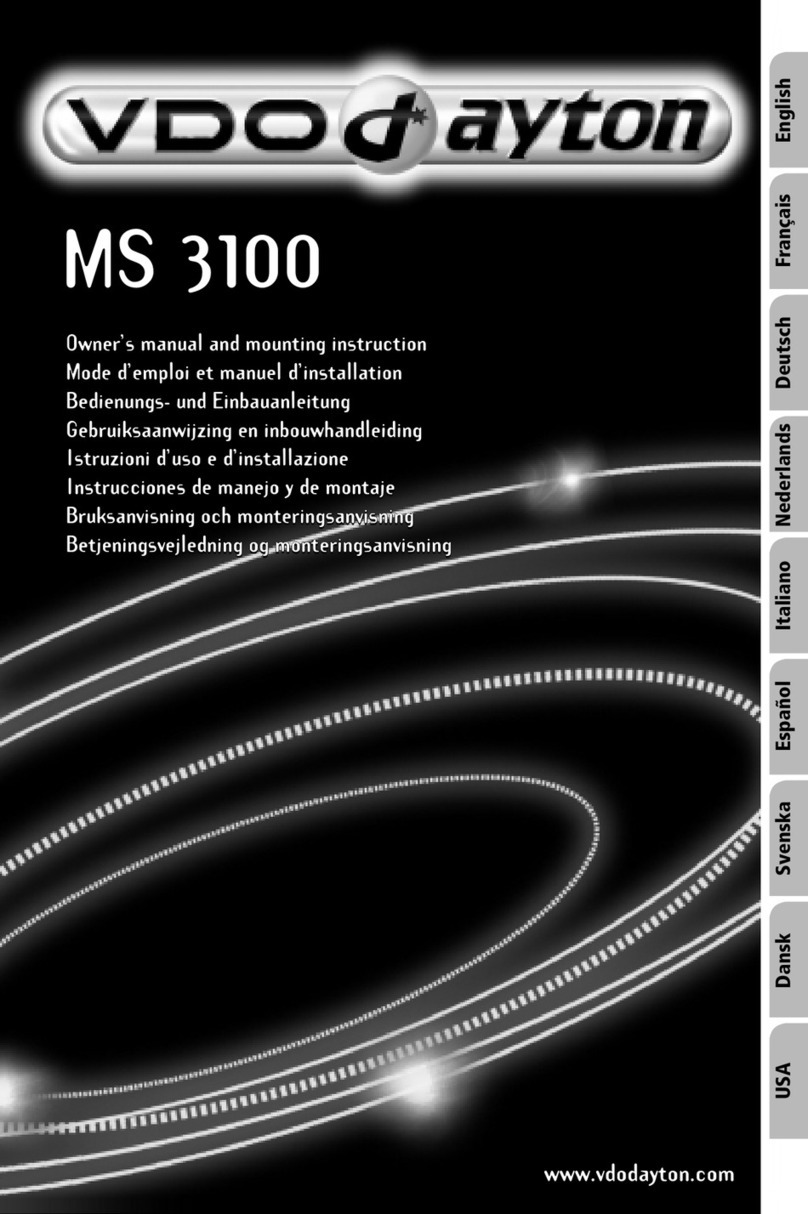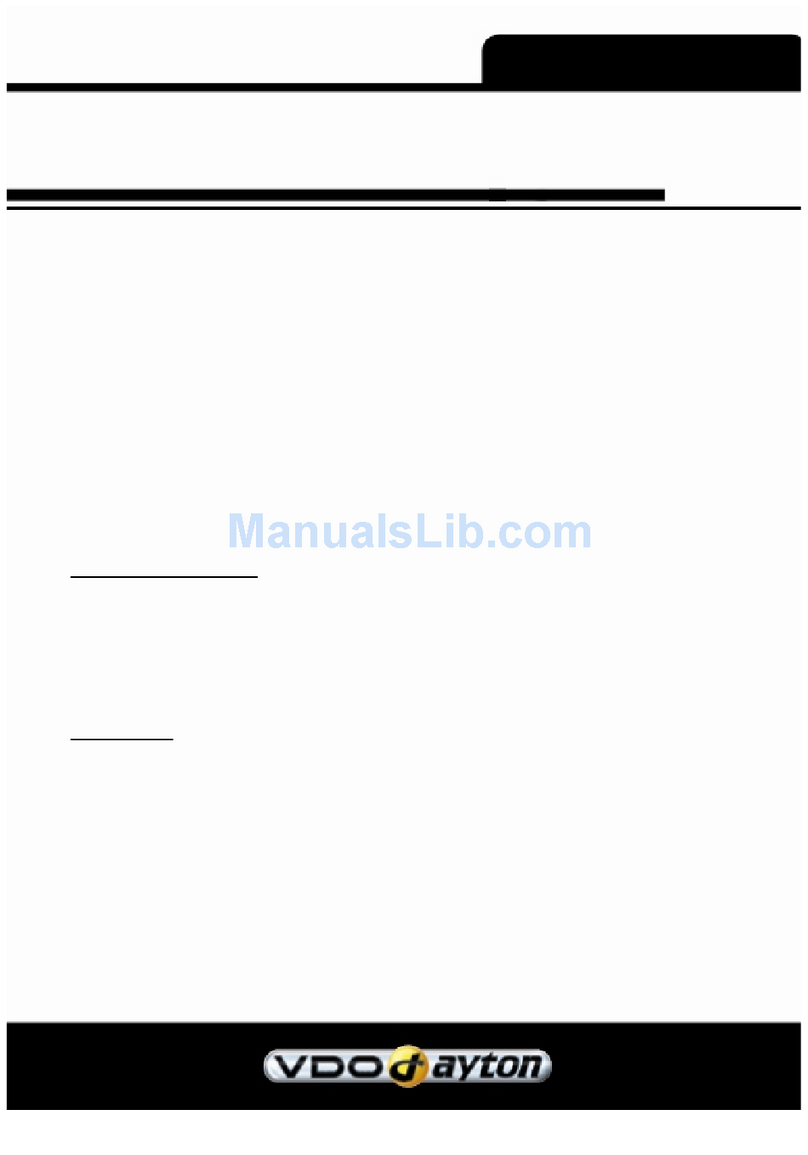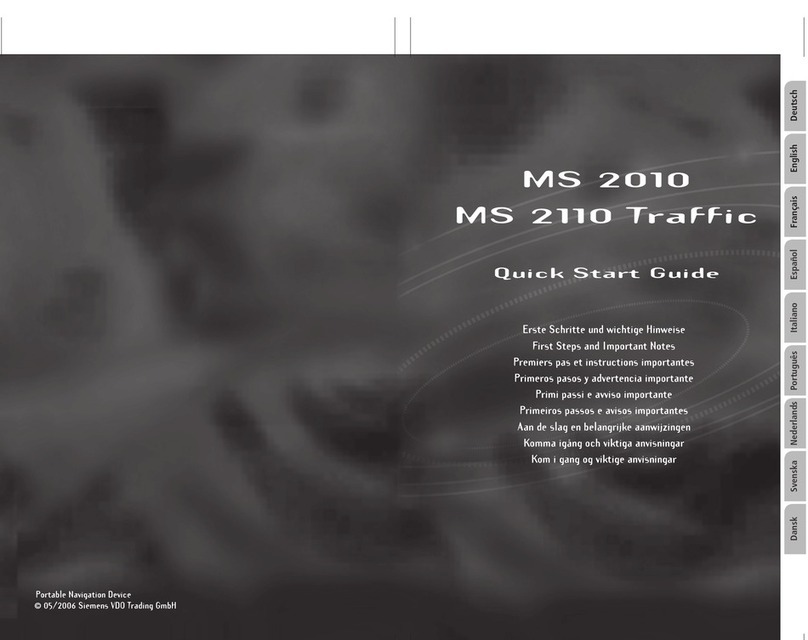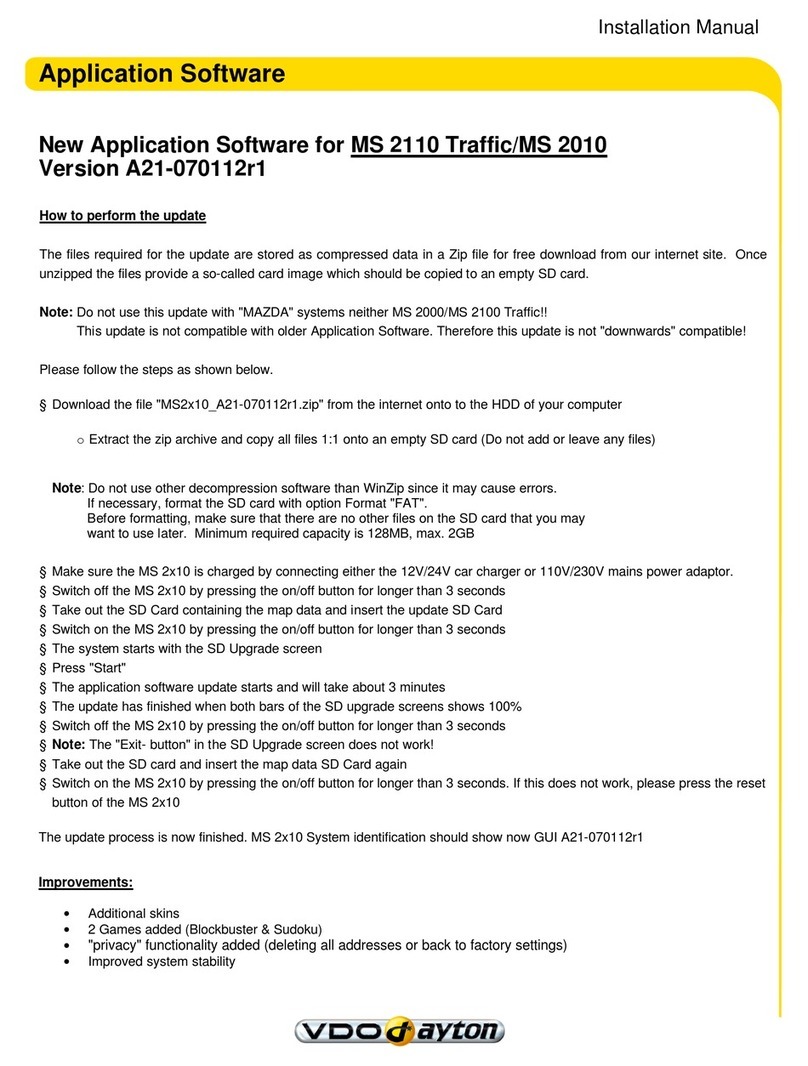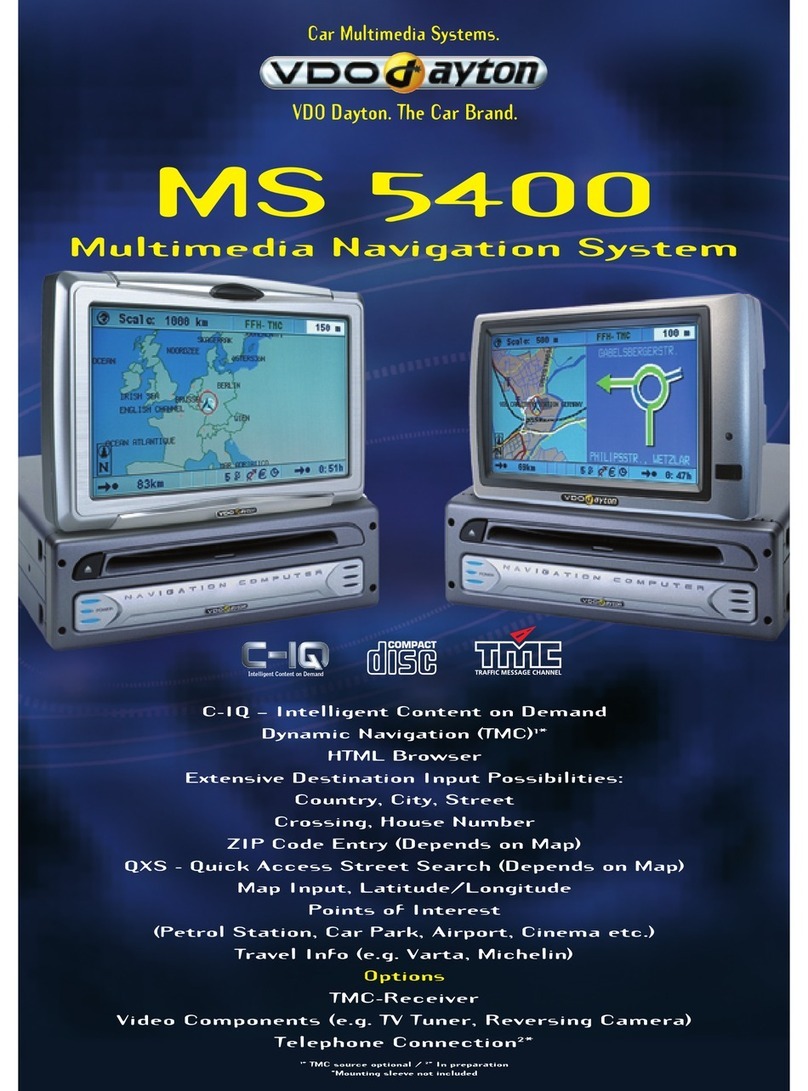16:9, 5.8" widescreen colour monitor
with integrated loudspeaker
The TFT display has a 16:9 aspect ration for optimal viewing. Together with 5.8"
size it is possible to give you opitmized guidance information via map and pic-
tograms at the same time. Because of the automatic brightness control you will
have in all critical situation a brilliant readability.
Scrolling map
During map presentation the current car position is always at the same position
on the screen and the map is scrolling during the car moves. This makes the ori-
entation much easier. As ever it is possible to switch to the classical map presenta-
tion with a moving car on a fix map.
Dynamic navigation (with RDS-TMC receiver)
The MS 5000 is prepared to process traffic information from an external RDS-TMC
receiver (RDS-Traffic Message Channel). These information are shown on the dis-
play and are used for calculate an alternative route. On this way it is absolutely
easy to bypass the trouble spots.
8 route choices
With MS 5000, the choice is yours. You can select 8 combinations for route plan-
ning criterias. To prefer the fastest or shortest route, to prefer motorways or not
in combination to avoid toll roads if you want it.
21 voices (male or female) in 9 languages
Continuously we are realizing new languages for this multimedia system. At the
moment 9 different languages are vailable. Most of these are switchable between
male or female voice.
6 day / night colour settings
To match to your dashboard you can select the colour of the display. Additional
there are special night settings as well.
Illuminated IR remote control with docking station
The wireless remote control is very intuitive and extremely easy to use - due to the
illumination also in the night.
1 DIN size car computer
The car computer has the same size as a standard car radio and the installation is
as well as such a device.en wie ein Standard-Autoradio. Hierdurch wird der Einbau
erheblich vereinfacht.
Options: TV tuner, Rear camera, Multimedia interface, TMC
box, GSM handsfree telephone
Optional it is possible to use the MS 5000 with a GSM handsfree mobile phone. On
this way it is very comfortable und safety to make a telephone call. Additional you
can also use a TV tuner. Weitere Videoquellen und der Anschluß eines
Zweitmonitors sind über das Multimedia-Interface vorgesehen.
Car computer
• Comprehensive icon, voice or split screen guidance
• Scrolling or switchable map
• Full-colour adjustable-scale maps (from 100 Km to 100 m)
• 1 DIN car computer
•D
2
B-Interface for e.g. RDS-TMC receiver
• Addressbook with minimum 100 entries
• Trip computer:
- current/ average speed
- elapsed time/ distance
- programmable speed warning
• Last 10 destinations
• Max. 25 via points
• Speed dependent volume control
• High precision clock
• Demo-mode
Monitor
• 6 Colour settings (3 day and 3 night settings)
• 16:9, 5.8" wide screen display
• Built-in loudspeaker (2 W)
• Automatic display brightness control
• On-screen display settings (OSD)
Remote control
• IR remote control (11 keys)
• Docking station
• Night design
• Direct access keys for map,
menu, alternative route,
repeat voice instruction
and volume
Sensors
• 8-channel GPS Receiver
• Gyroscope
• Speedometer Interface
Technical Data
Car computer
• 32 Bit RISC processor
• 16 MB RAM
• 16 MB Flash ROM
• CDM-M2 CD-ROM drive
(anti-scratch)
• -20° C - +65° C Temp. range
Display
• TFT active matrix display
• 240 x 400 dots resolution
• 256/ 32k colours
â
â
â
â
â
â
â
â
â
8/99, MS 5000,
subject to modification
MS 5000
Car multimedia system
Dynamic navigation
Features
Power supply
• 12 V DC, - to GND
• Voltage range: +9 V ... +16 V
• Current consumption:
Monitor: approx. 0,8 A
Car computer: approx. 1 A
Dimensions (w x h x d)
• Monitor:
168 x 98 x 34 mm
• Car computer:
180 x 51 x 160 mm
Interfaces
• PAL video input
(Mini jack 3.5 mm)
• RS 232 Interface
• Audio output 20 W/ 4 Ohm
(external loudspeaker)
• GPS antenna (SMB)
• Monitor connector
• ISO connector
Highlights
Connections
VDO Dayton. The Car Brand.
Car Multimedia Systems.
.vdodayton.com