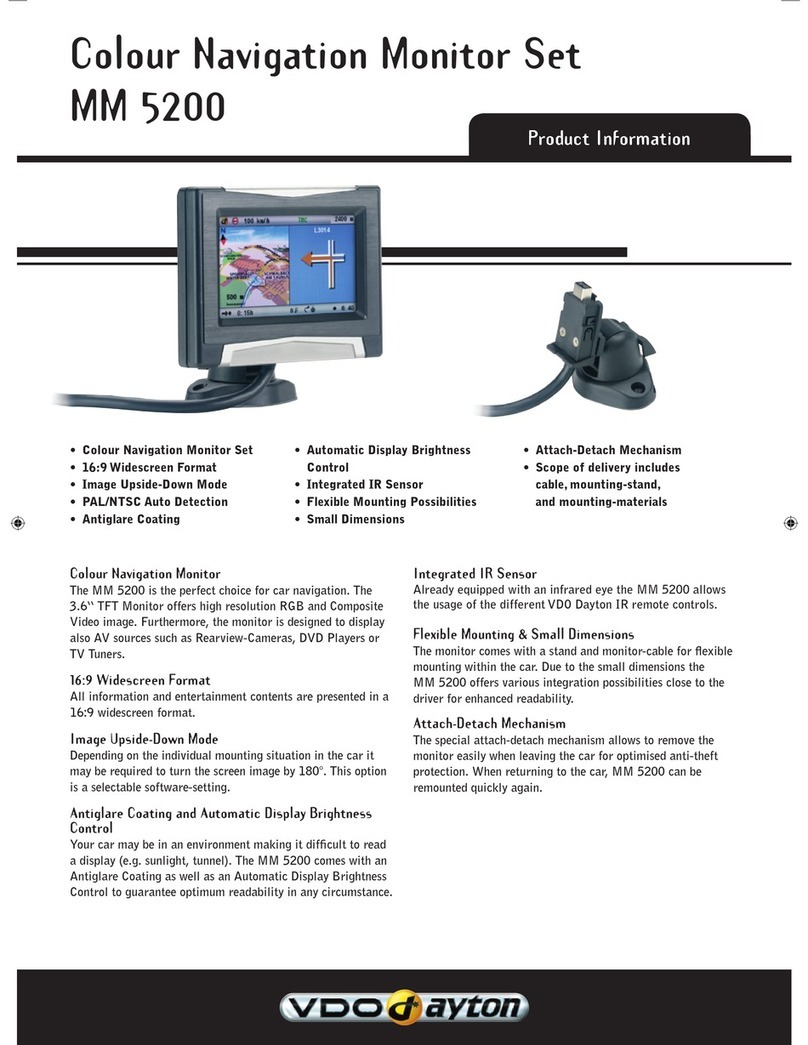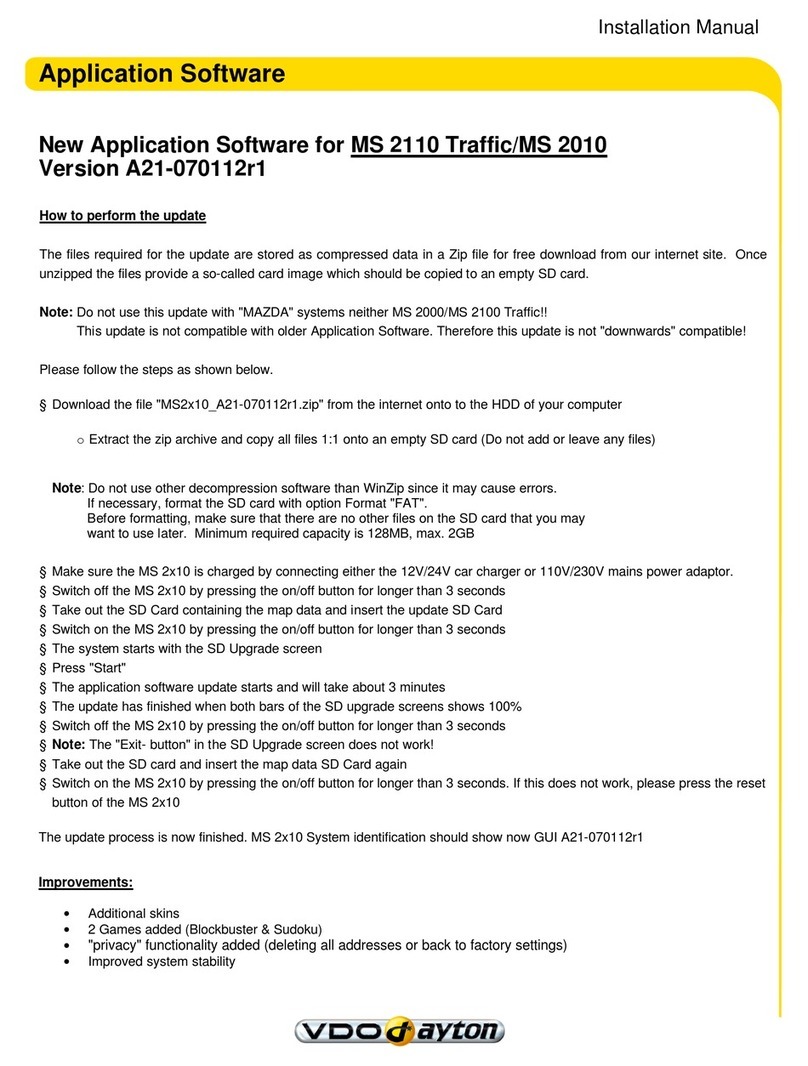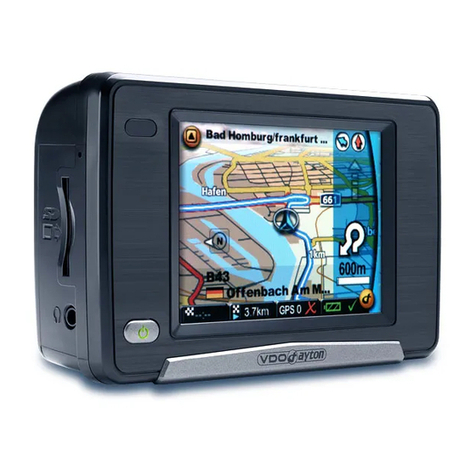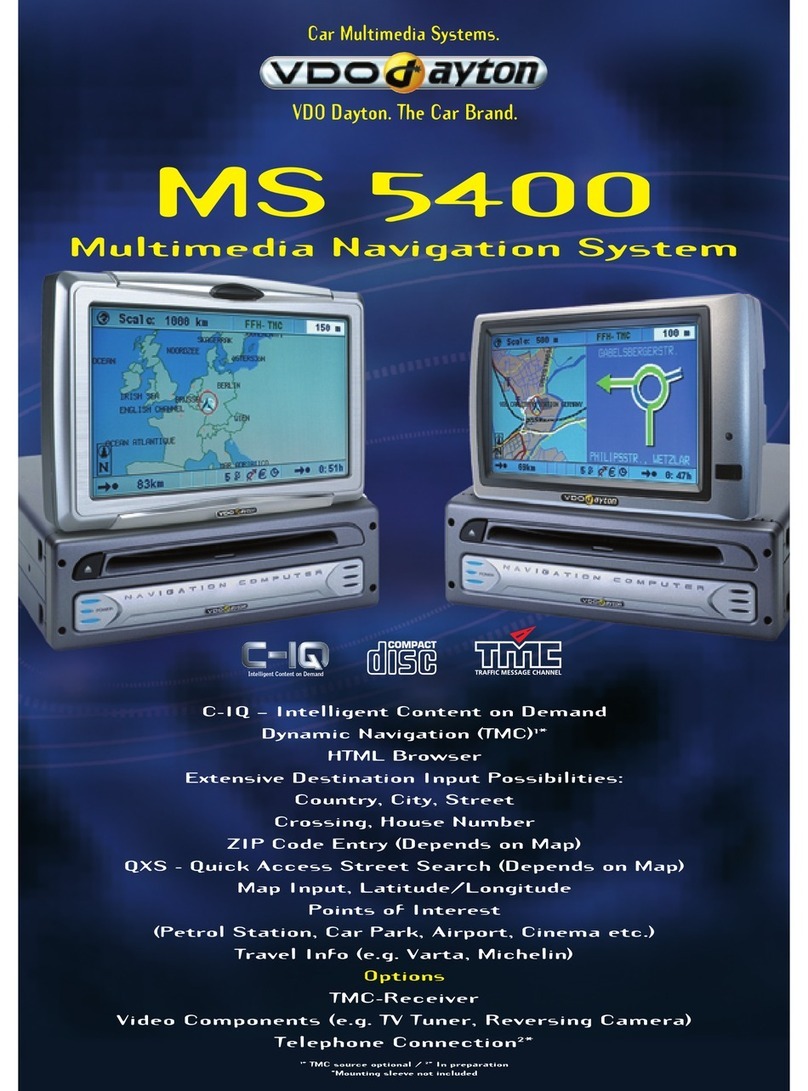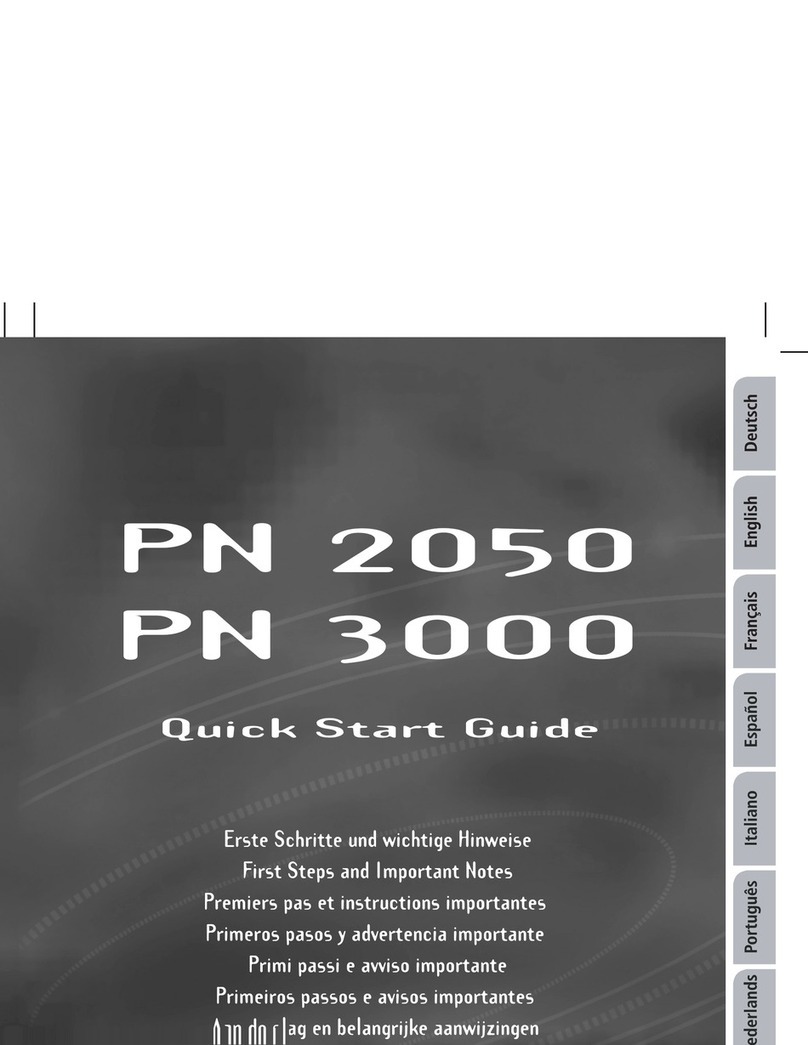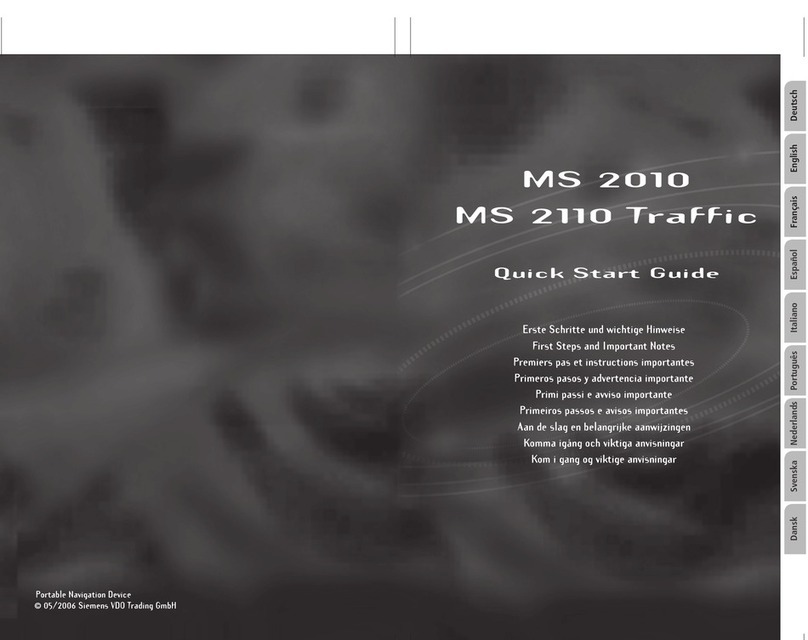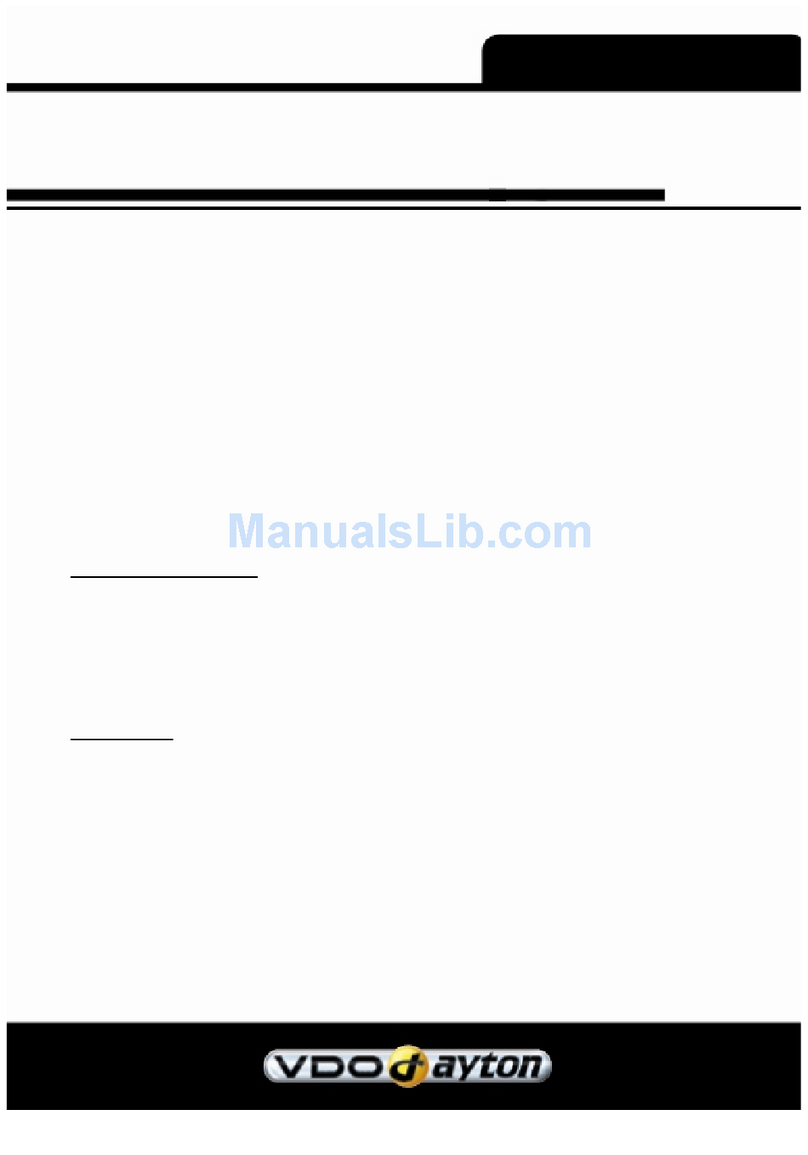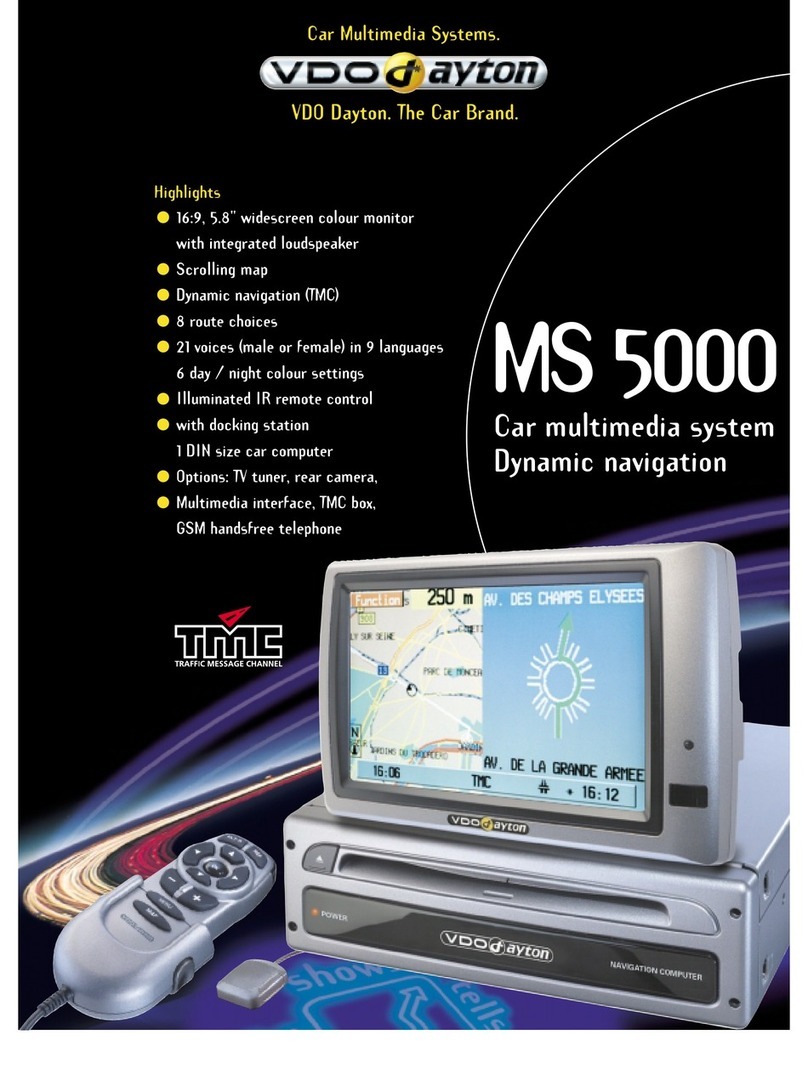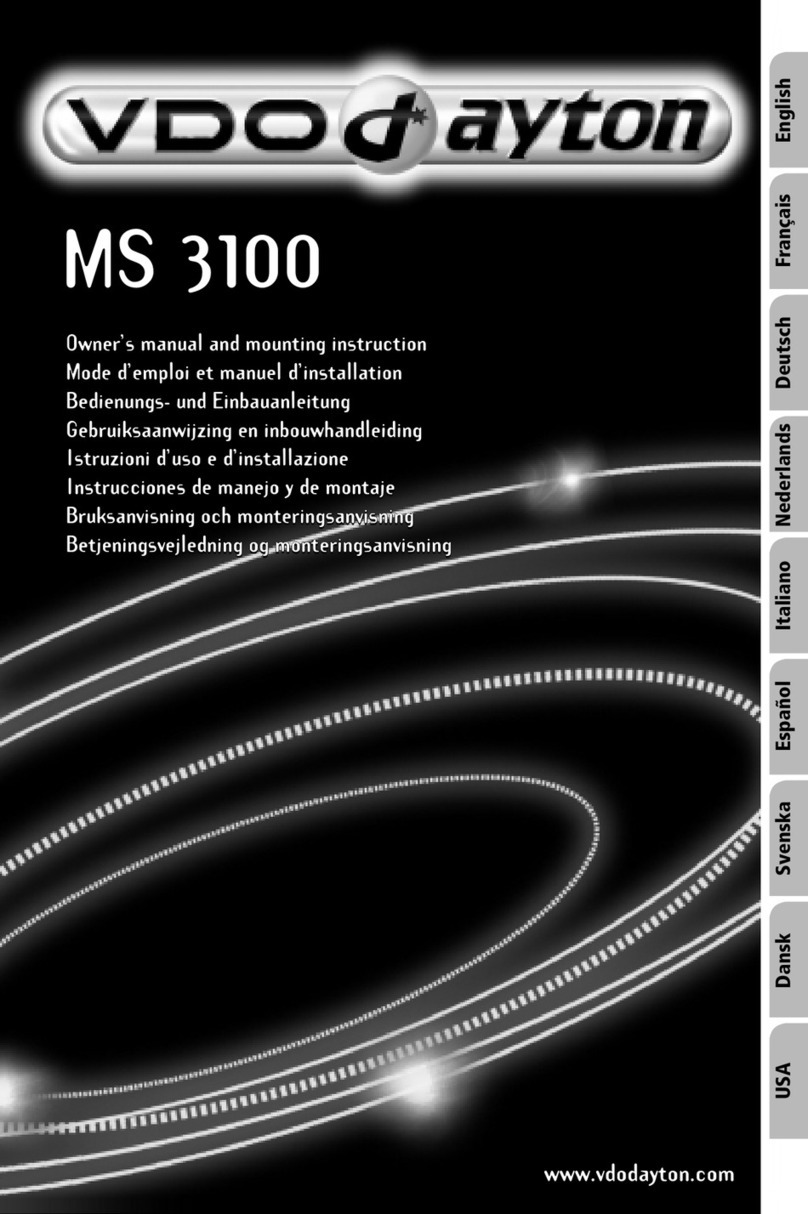DVD-ROM Drive
With a storage capacity of 8.5 GB the DVD has approx. x12 greater
memory capability compared to a CD. Currently all available European
street data is on the DVD and there is also extensive travel guide infor-
mation including picture material available.
C-IQ – Intelligent Content on Demand
The driver has the freedom to choose and pay for the mapping content
and time periods that suit his/her needs. The latest DVD is sent to the
customer regularly free of charge and he has to pay only for the real
used data. For example: Germany including a Varta-Travel guide for
one year, to plan a vacation in Italy for 3 weeks and Austria for 2 days.
HTML-like POI/Travel Info Browser
The guide-information is built-up according to the known Internet-
standard. This allows a simple and clear ordering of the extensive data
material. From the input of search criteria to the selection of pictures
and detailed information there are almost no limitations.
Dynamic Navigation via TMC
The system is able to process traffic information, which is provided
through an optional RDS-TMC receiver (RDS Traffic Message Channel).
This traffic information is evaluated and included in the route calculation.
The delta (travel time, distance) for the current route is shown and the
driver can decide whether he wants to drive this new route or not. It is
possible to customize system behaviour for dynamic route planning.
Extensive Destination Input Possibilities
With the great number of input possibilities virtually every destination
can be found. The destination input is supported by the 'Intelligent
Typewriter'. Only the alphabetic characters that are really needed will
be presented automatically, making destination selection considerably
simpler.
MS 5500
DVD Navigation System
VDO Dayton. The Car Brand.
Car Multimedia Systems.
www.vdodayton.com
06/04, MS 5500,
subject to modification
Connections
*Mounting sleeve not included
Features
•
Pictogram- and Voice
Guidance
•
Route Criterias
- Fast Route
- Short Route
- Prefer Motorways
- Avoid Motorways
- In Combination with
Avoid Toll Roads
- Optimized for Traffic
Situation
•
9 Languages with 21 Voices
•
Dynamic Navigation
- Consider Traffic
Congestions
- Adjustable Detour
Preference
- Adjustable Traffic
Horizon
- Automatic mode,
switchable
•
Calculation Alternative
Route
•
Traffic Information (with
optional TMC Receiver)
- Presentation on Map
- Cursor Selection on Map
- Graphical Information
(Distance to Traffic Jam,
Lenght of Traffic Jam,
Location etc.)
- Traffic Information on
Route
- Detailed Event Infor-
mation
- Detour Calculation
•
Scrolling Map / Split Screen
•
Colourful Map Presenta-
tion with adjustable Scale
(0.1 ... 1,000 km)
•
6 Colour Settings with Day /
Night Switch
•
Address Book for min. 200
Entries (Categories:
Home, Work, Business,
Private)
•
Last Destinations: 20
•
Via Points: 25
•
Trip Computer:
- Current / Average Speed
- Travel Time / Distance
(resettable)
- Programmable Speed
Warning
•
Selectable Status Informa-
tion (Time, Date, Travel Dis-
tance, Dynamic Travel Time,
Delay Time, Dynamic Arrival
Time, Altitude above Sea
Level, Current Speed)
•
Speed Dependent Volume
Control (SDVC)
•
Demo-Mode
•
Blocking of DVD eject
possible
Technical Data
•
Sensors
- 8 Channel GPS-Receiver
- Gyroscope
- Speed Signal Interface
(Digital, Analogue)
•
Status LED's
(Power/Standby)
•
Temperature Range:
-20° C ... +65° C
•
Power Supply
- 12 V DC, - at GND
- Voltage Range:
+9 V ... +16 V
- Current Consumption:
approx. 1 A
•
Dimensions (w x h x d):
DIN Housing,
180 x 51 x 160 mm
•
Connections
- Video-Out / Monitor:
RGB, CVBS (NTSC)
- Audio: Line-Out, 5 W /
4 Ohm
(External Loudspeaker)
- RS 232 Interface
- D2B Interface (Connection
of System Components)
- GPS Antenna (SMB)
- ISO Connector
Monitors
•
MM 5610
- 6,5" TFT Slide-Out Colour
Monior, Format 16:9
- 1 DIN sized chassis
- RGB, PAL/NTSC
- Integrated Loudspeaker
- Automatic Brightness
Control
•
MM 5510
- 7" TFT Monitor,
Format 16:9
- RGB, PAL / NTSC
- Integrated Loudspeaker
- Automatic Brightness
Control
•
MM 5010
- 5.8" TFT Monitor,
Format 16:9
- RGB, PAL
- Integrated Loudspeaker
- Automatic Brightness
Control