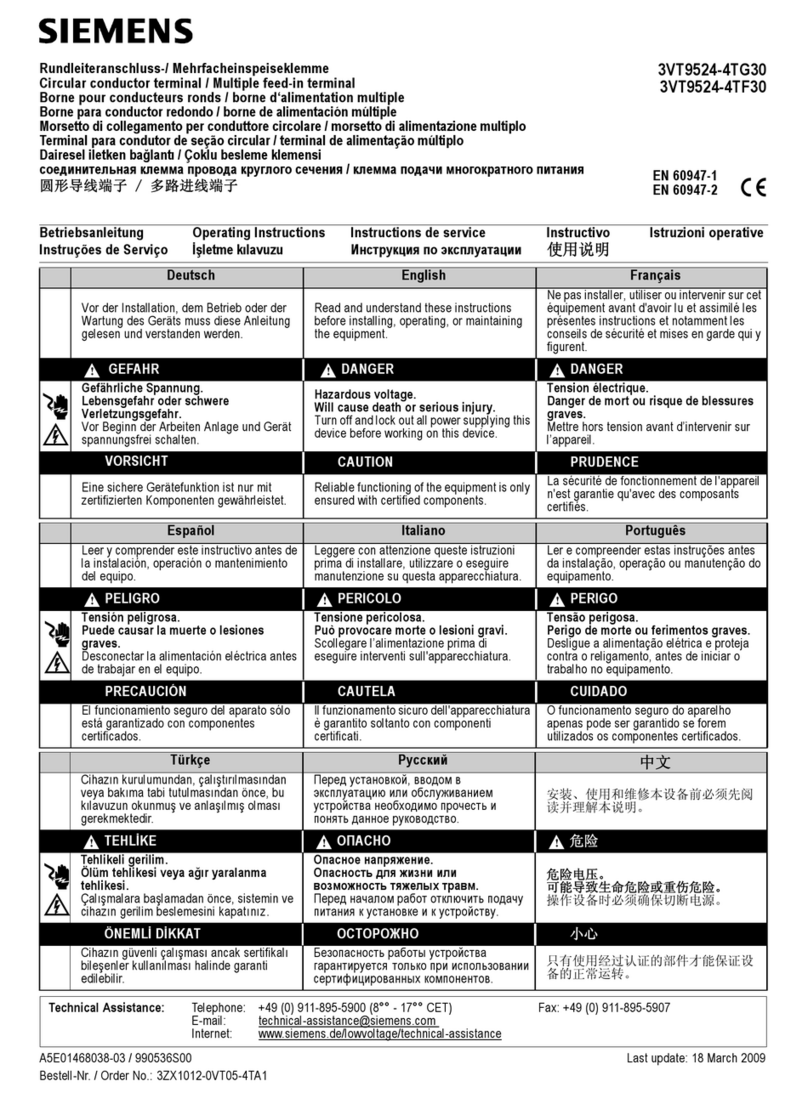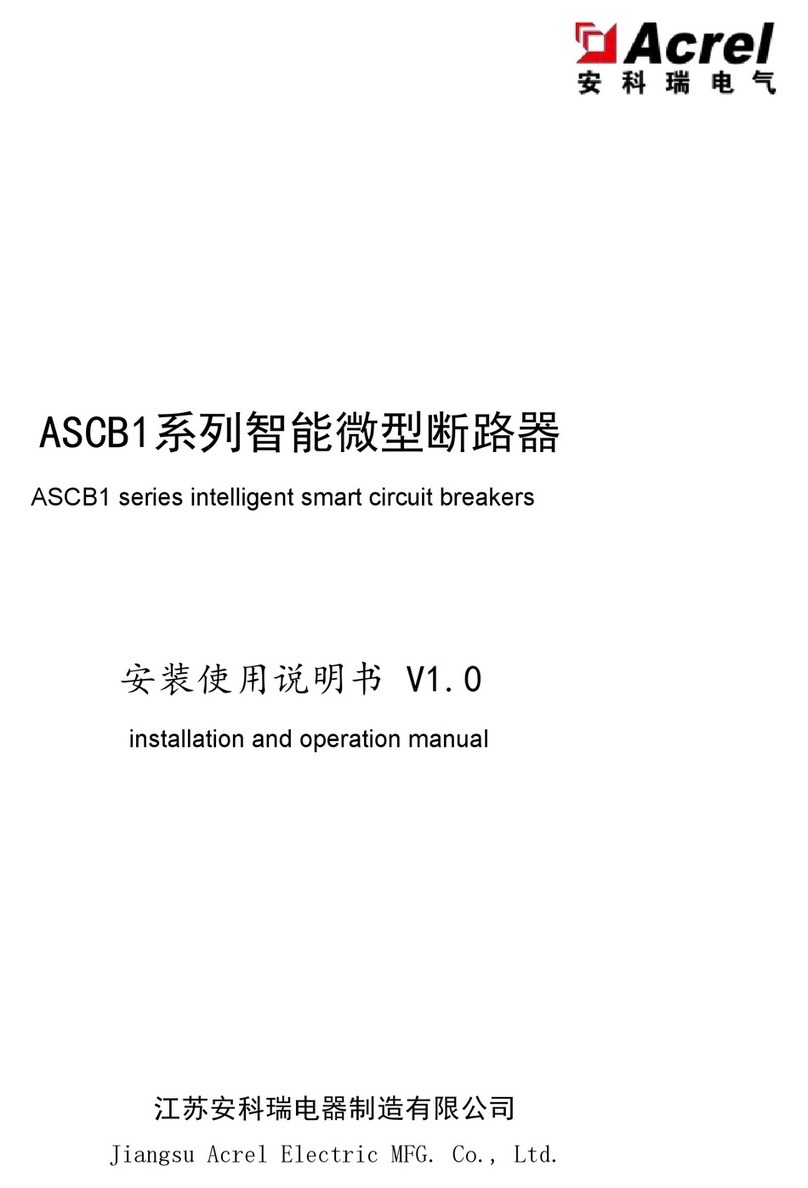ECBU User Manual 1-16-19 Rev 1.0 Page 9of 12
Installing ECBU Software
USB Flash Drive Requirements –512 Byte Sectors
The ECBU software is loaded per the following:
1. Copy Ecbu.bin to the root directory of the USB Flash Drive
2. Install USB Flash Drive
3. Power On ECBU
4. Red LEDs 2 and 3 turn On
5. Red LED 4 turns On when the software is installed
6. Remove USB Flash Drive
7. Cycle power
8. Red LEDs 1 –12 individually turn On then Off
ECBU Software
The ECBU software provides the control and status interface to to/from each ECBU channel. As
described above, each of channels can be configured via the VeeConnect Display and is saved in
EEPROM when changes are made.
The software stores specific data during a power down in EEPROM:
•Last State (Off, On, Faulted)
•Run-Time Statistics (Max Temperature, On Time and Max Current)
The ECBU will support the following features:
Soft Start/Stop
A Soft Start can be used for an ECB that needs to gradually reach its initial operating state. For a
PWM-enabled ECB, the output will be slowly ramped up, using the ramp time, from 0% to 100%
duty cycle. This is used to avoid startup stress and surges (inrush current) by providing the
capability to control supplied voltage. For Soft Stop, the ECB output will be ramped down from
the current ECB PWM state to 0% using the ramp time.
Coordinated ECB Control
ECBs are typically individually controllable, but may be grouped to form a Coordinated ECB. For
a Coordinated ECB, ECBs are configured to operate as Primary and Secondary. The lower
number ECB is configured as Primary, and the adjacent ECB(s) are configured as Secondary. For
a Coordinated ECB, all ECBs are maintained with a single command.
An ECB can be configured to Trip when an adjacent ECB has tripped.
Sequencer Control
The Sequencer Control provides for programmable control of an individual ECB or Coordinated
ECB. This provides for arbitrary ensemble behavior of an individual ECB or Coordinated ECB.