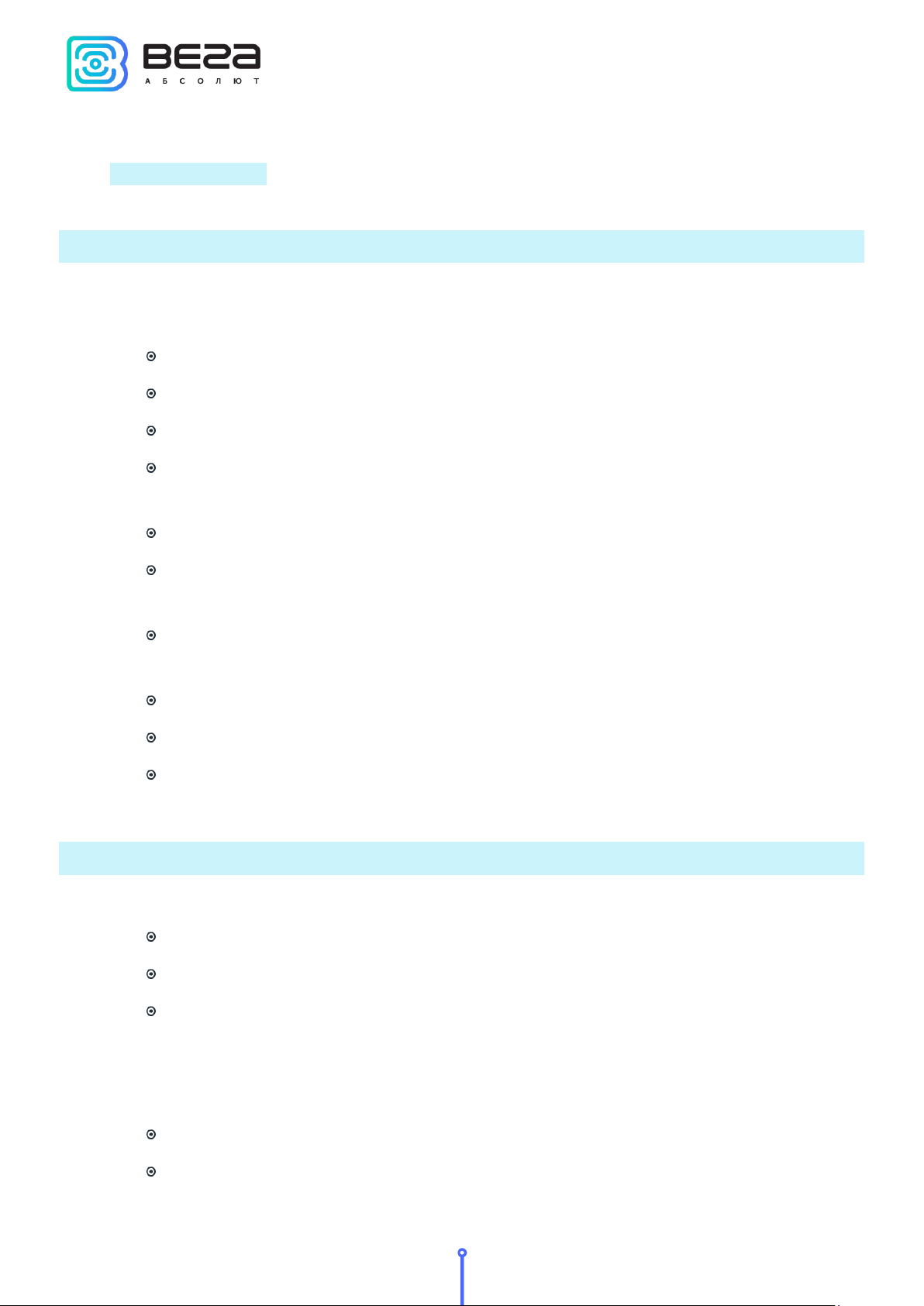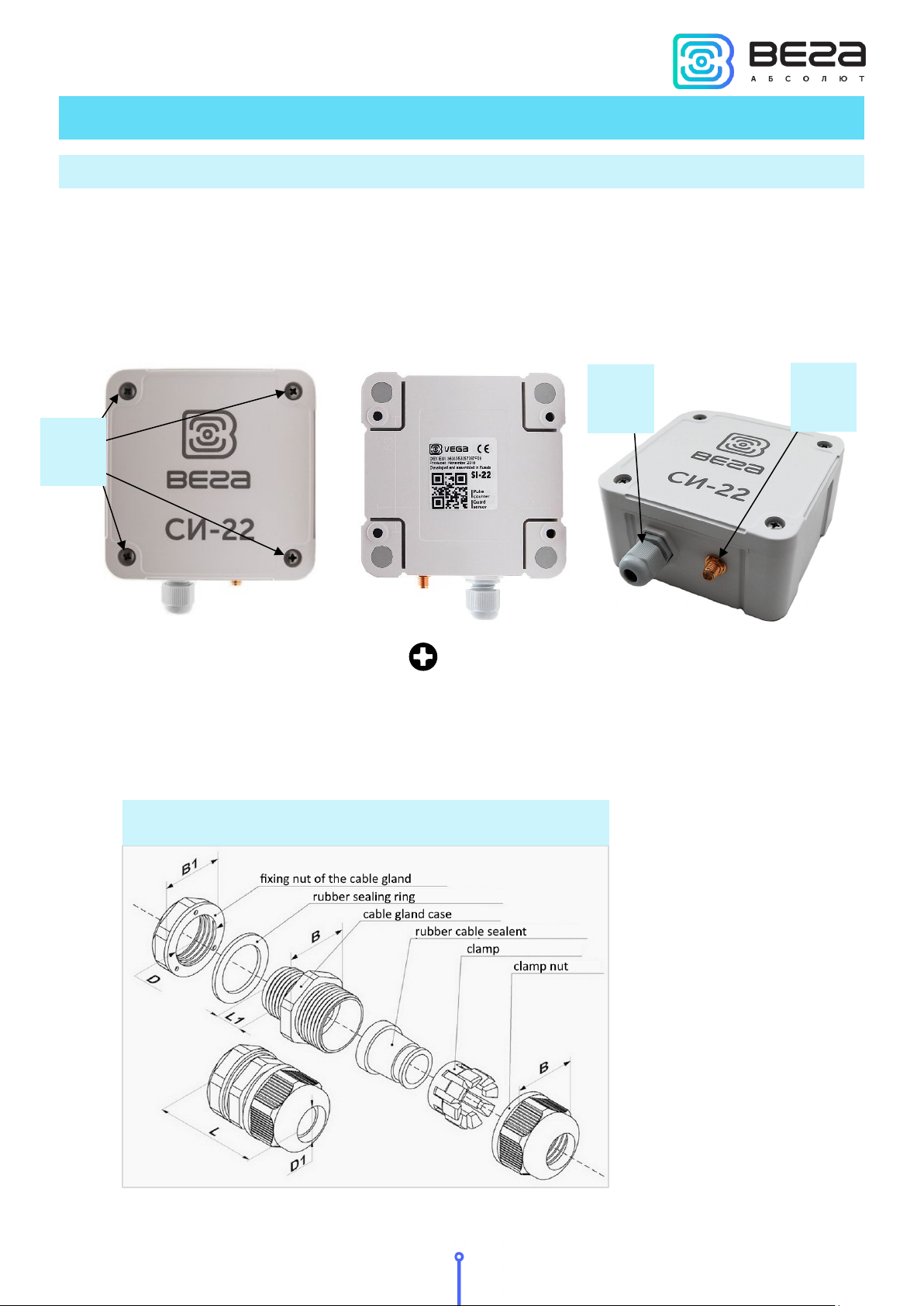Vega SI-22 / User Manual
5
Revision 11 of 11 August 2021
ABP method. After pressing the start button, the device immediately starts working in
the "Active" mode.
OTAA method. After pressing the start button, the device makes three attempts to
connect to the network within the set frequency plan. After the activation in the LoRaWAN®
network is confirmed, the device sends a signal (LED flashing for 5 seconds) and switches to
the "Active" mode. If all attempts fail, the device will continue to accumulate data and will
attempt to connect to the network every 6 hours.
Hold the start button pressed (min. 5 seconds) to switch the device from the "Active"
mode back to the "Storage" mode.
When switching to the "Storage" mode, all readings from the pulse inputs
accumulated in the device memory are reset
The device forms the data packet with current state with a configurable period from 5
minutes to 24 hours. The packets stored in the device memory and transmitting during the
next communication session with the LoRaWAN®network.
Examples
If the data collection period is set to 24 hours the packet is formed at 00.00 on the
internal clock of the device
If the data collection period is 12 hours then at 00.00 and at 12.00, and so on.
Data collection period when measurements are out of specified temperature range set
independently and may be equal from 5 minutes to 24 hours.
The adjustable data transfer period can be from 5 minutes to 24 hours. When
beginning of communication session, the device starts sending packets with readings from
the earliest packet. The time of data transmitting cannot be specified, it’s defined in random
way for every device in chosen period of transmission from the moment of connection to the
network.
Example
Transmission period is 30 minutes, and device was started at 16:40 by the internal
device clock. In random way the device calculate data transmitting time and set it at 16:41 in
the half-hour period from 16:40 to 17:10. Thus, packets from this device will transmit at 16:41,
at 17:11, at 17:41, at 18:11 and so on every 30 minutes by the internal device clock.
When measurements are out of specified temperature range the communication
period still the same if parameter “Immediately send data when temperature is out of range” is
not active. If that parameter is active, then the alarm message will be formed and sent during
2 minutes after the moment of temperature measurements become out of specified range.