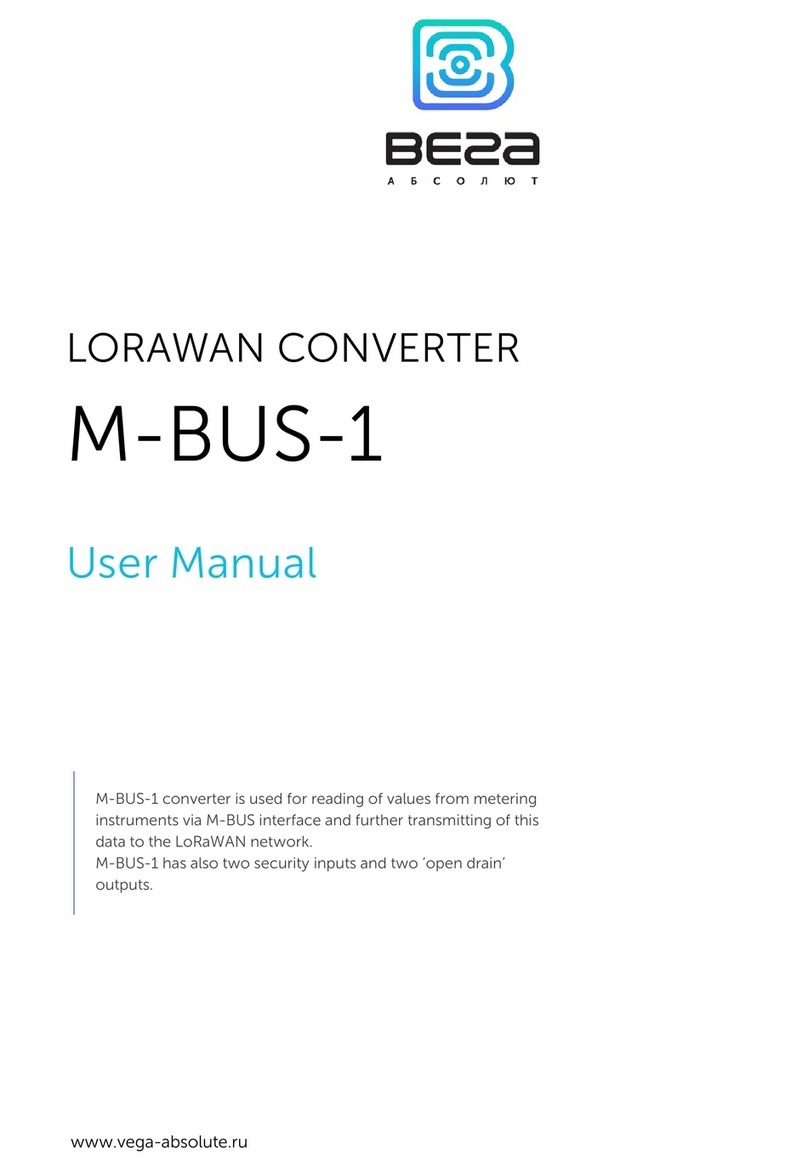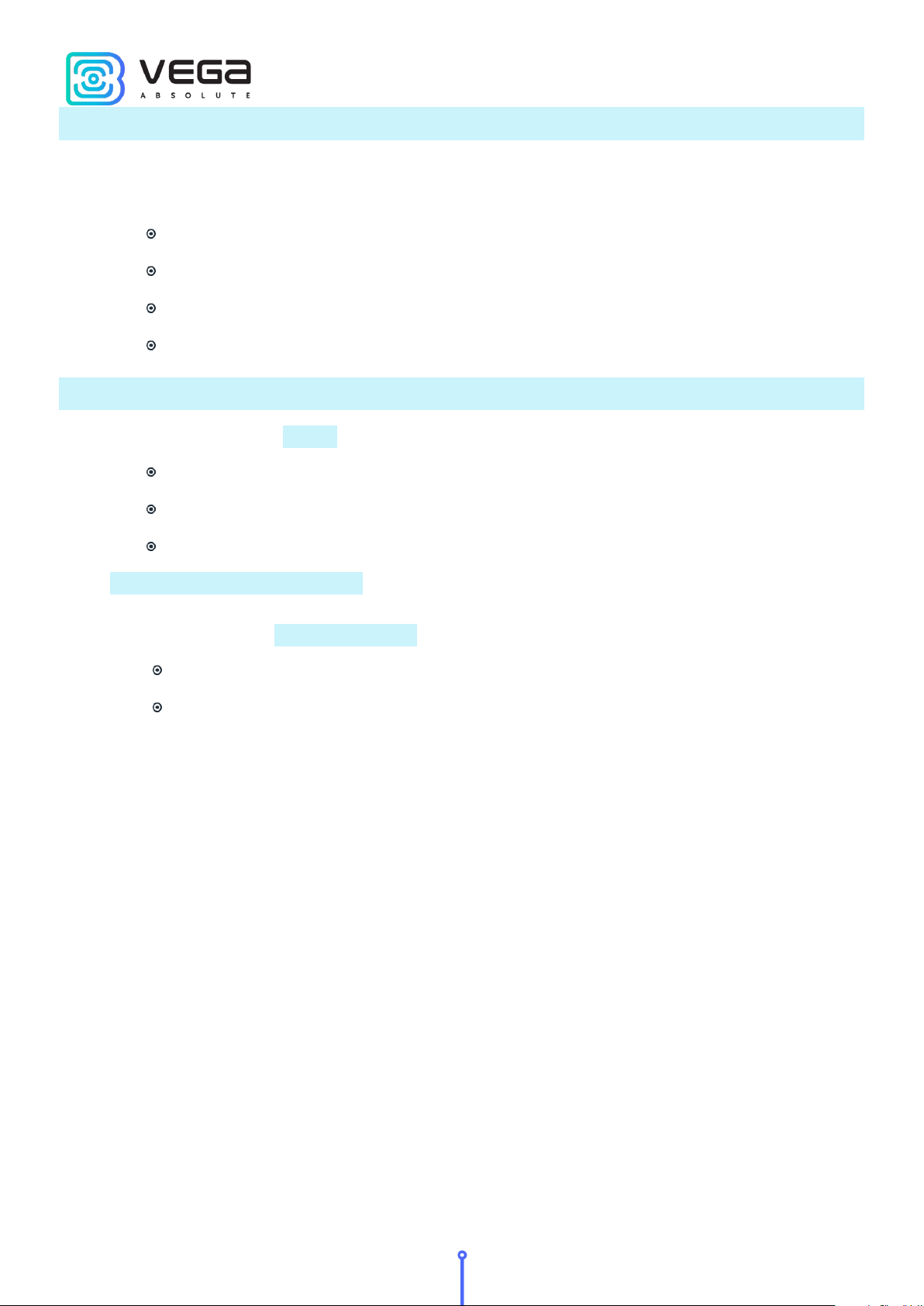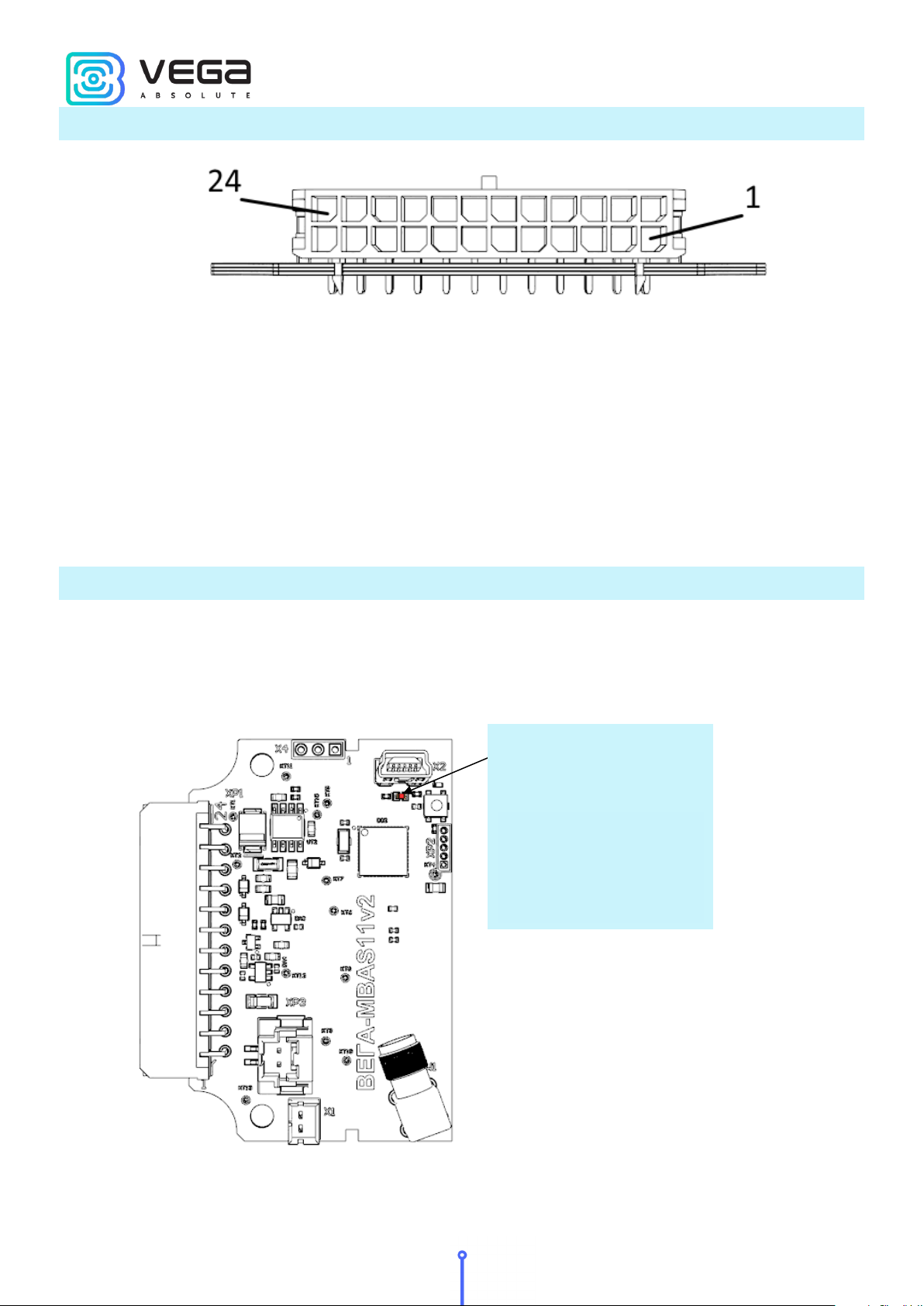M-BUS-2 / User Manual
2 Revision 10 - 13.10.2021
CONTENTS
INTRODUCTION.........................................................................................................................................................................3
1 DESCRIPTION AND OPERATION ......................................................................................................................................... 4
Device description ................................................................................................................................................................. 4
Work algorithm ....................................................................................................................................................................... 4
Functional ................................................................................................................................................................................ 6
Marking.....................................................................................................................................................................................6
2 SPECIFICATION .......................................................................................................................................................................7
Device specification............................................................................................................................................................... 7
Default device settings .......................................................................................................................................................... 8
3 OPERATION.............................................................................................................................................................................. 9
Device appearance.................................................................................................................................................................9
Contacts .................................................................................................................................................................................10
Led indication........................................................................................................................................................................10
Mounting recomendations.................................................................................................................................................11
Converter operation in the independent poll mode of the metering devices ........................................................14
Converter operation in the universal poll mode............................................................................................................14
4 COMMUNICATION PROTOCOL – 1.1 VERSION.............................................................................................................15
Converter M-BUS-2 transmits the following types of packets ...................................................................................15
1. Packet with current readings from connected heat meter ...................................................................................15
2. Packet with data from connected M-BUS device in universal poll mode........................................................... 16
3. Packet with time correction request..........................................................................................................................16
4. Settings packet............................................................................................................................................................... 17
Converter M-BUS-2 receives packets of the following types .....................................................................................18
1. Real-time clock adjustment ........................................................................................................................................ 18
2. Packet with request of settings................................................................................................................................... 18
3. Packet with settings is identical to such packet from device ................................................................................18
5 STORAGE AND TRANSPORTATION REQUIREMENTS ...................................................................................................20
6 CONTENT OF THE PACKAGE .............................................................................................................................................21
7 WARRANTY ............................................................................................................................................................................. 22