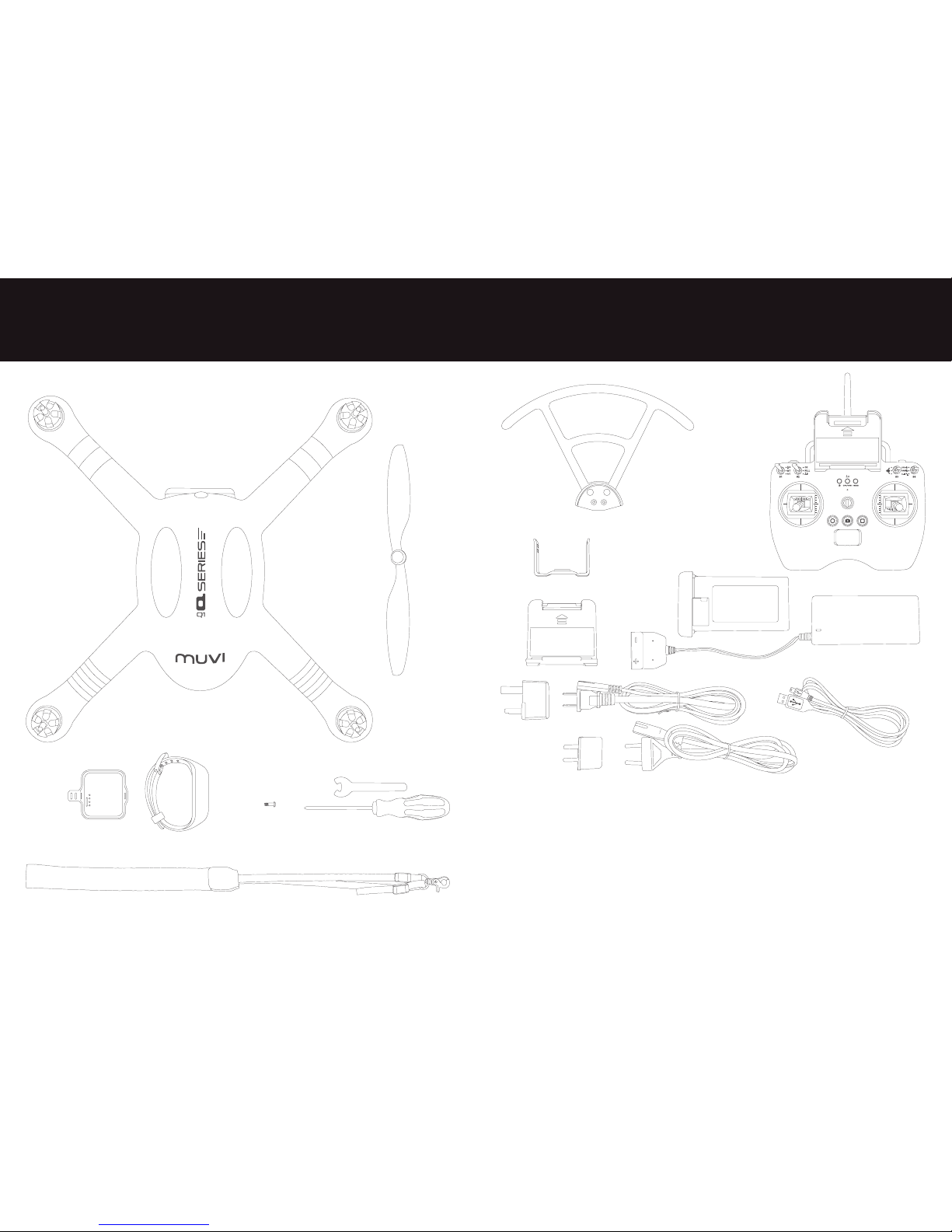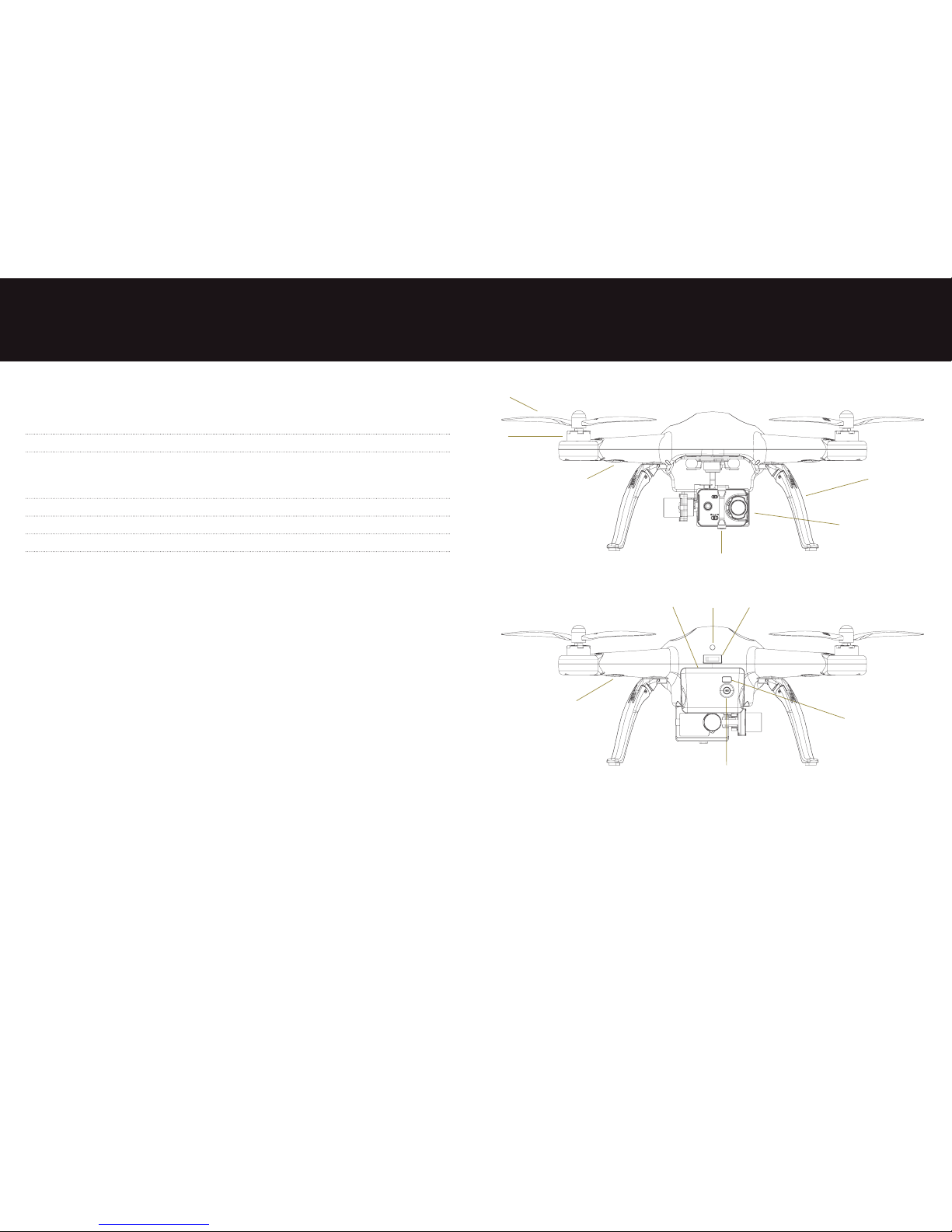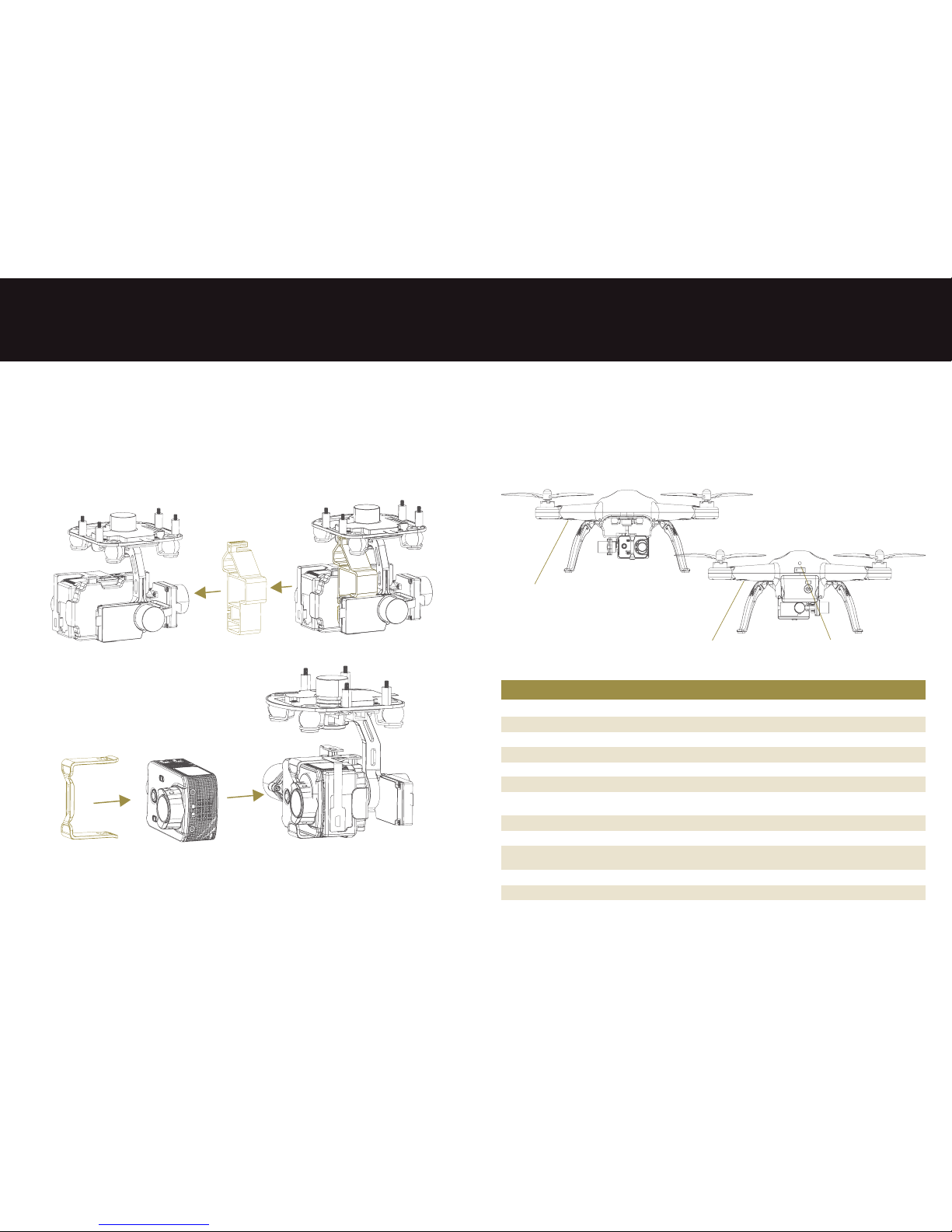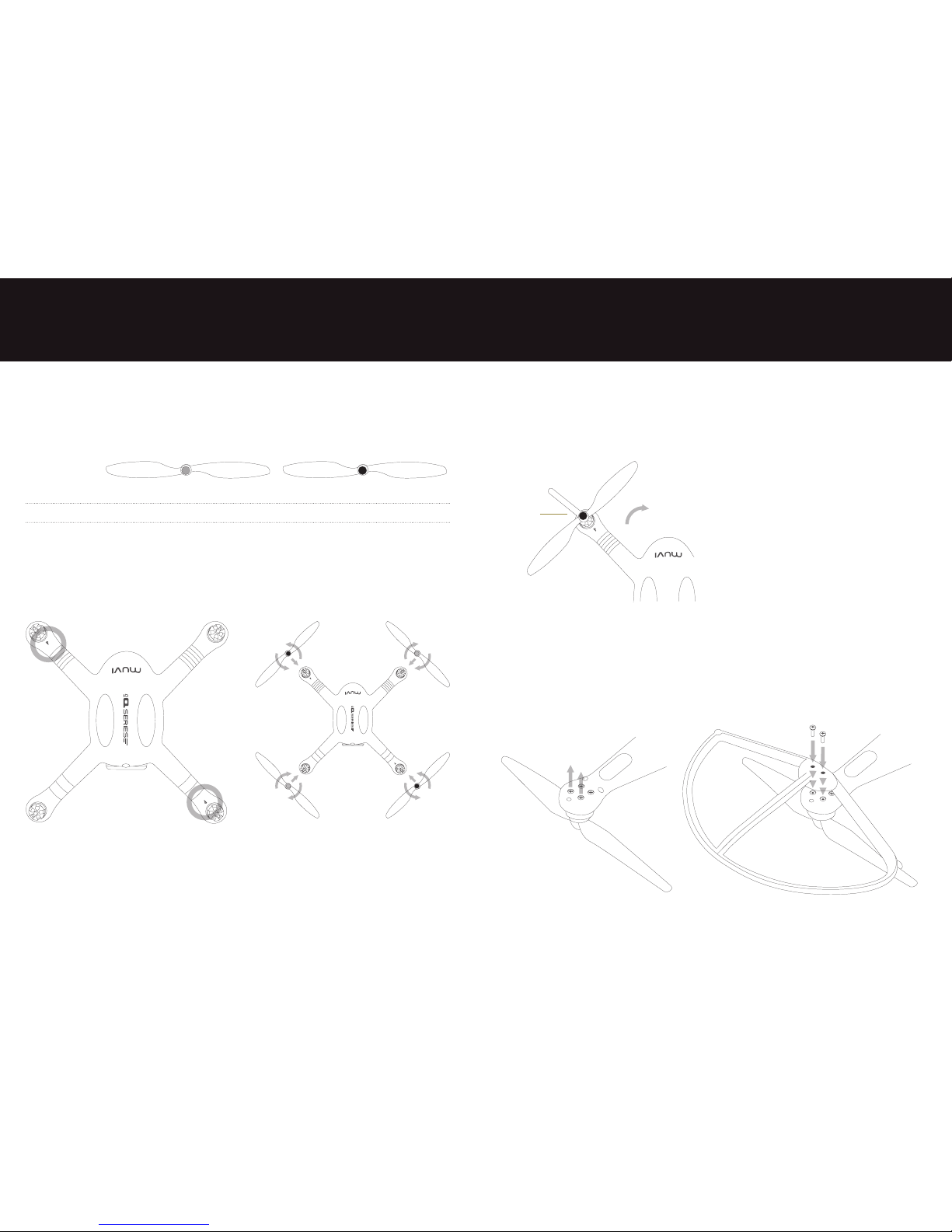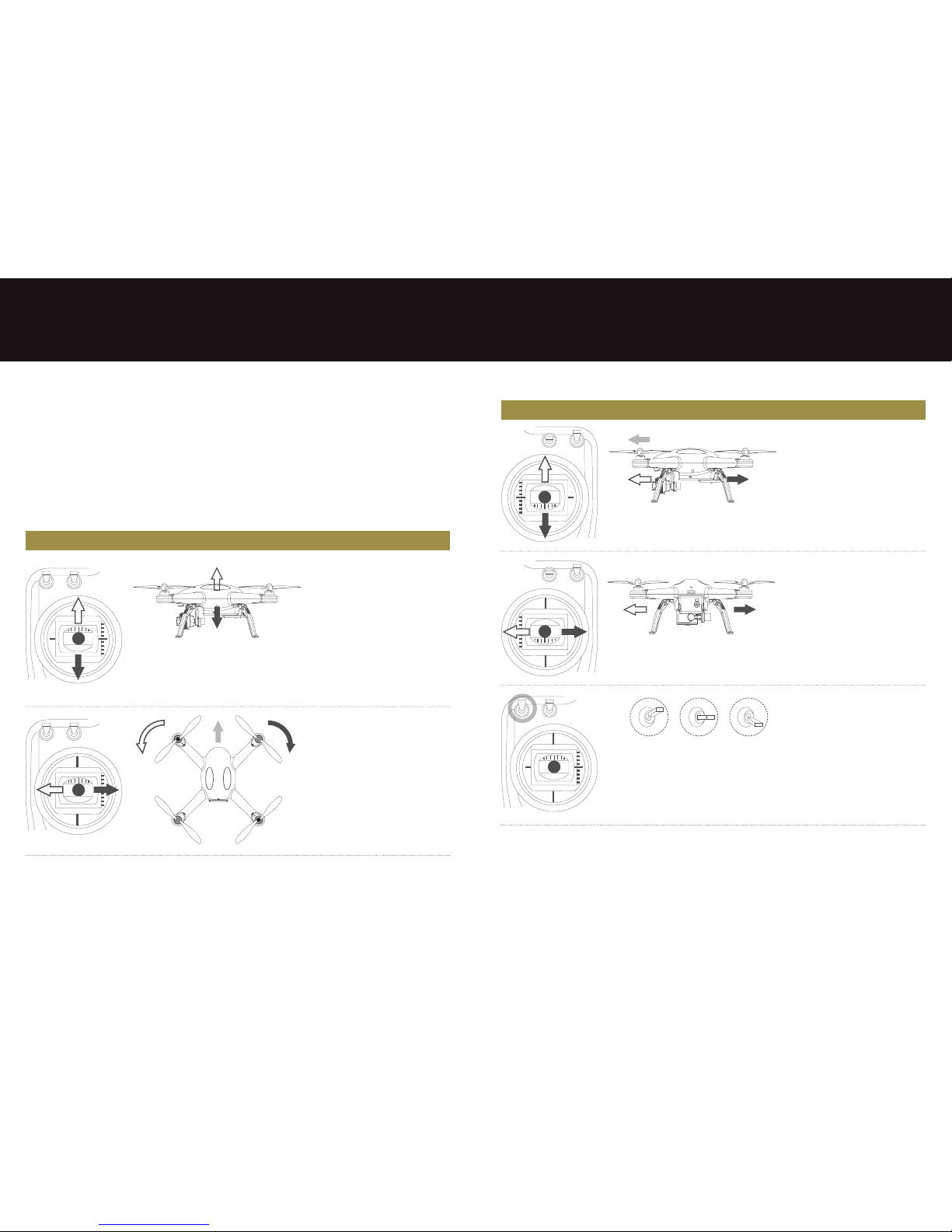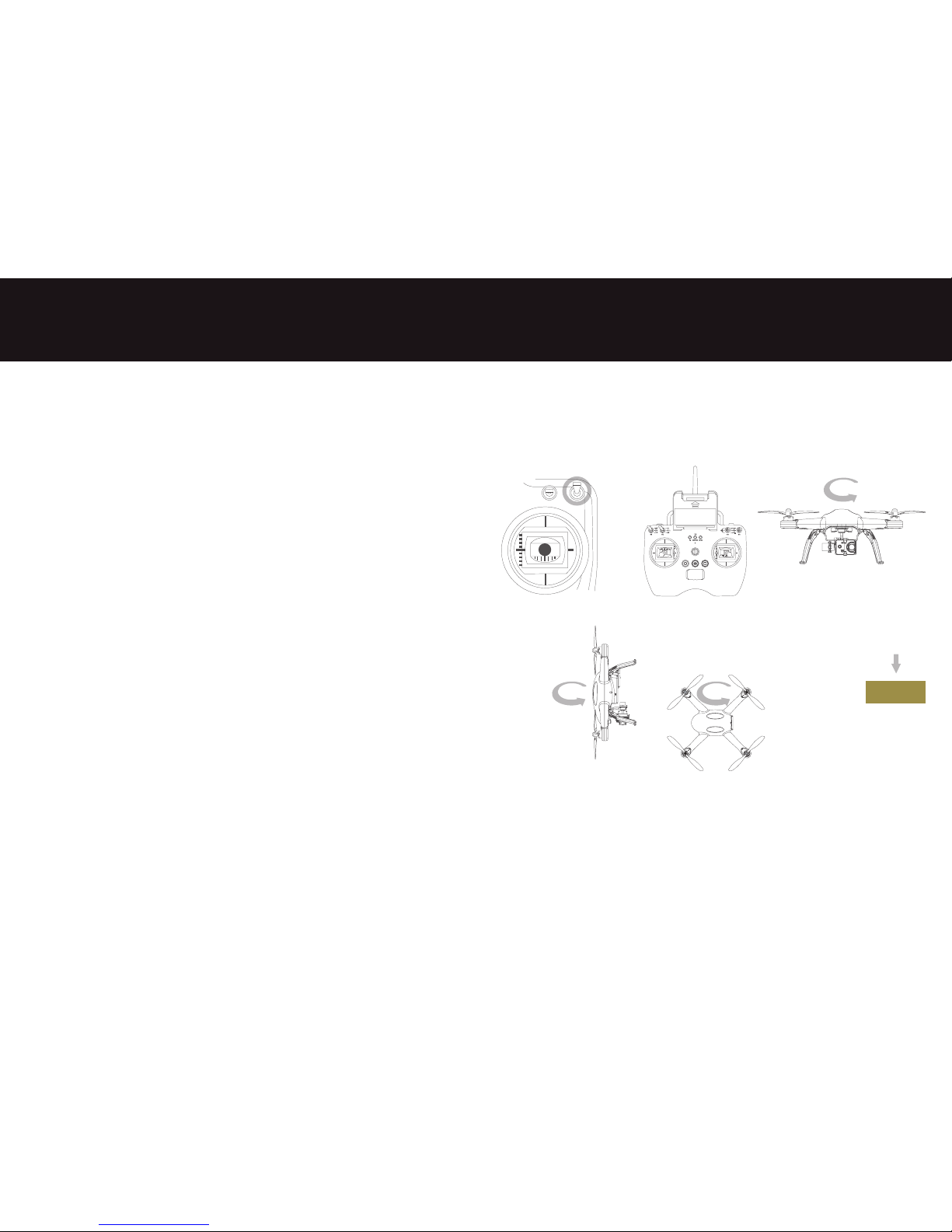14
Controller Drone Direcon Control Method
TherightjoysckcontrolstheQ-1
Drone’sfront&backlt.
PushthejoysckupandtheQ-1Drone
willltandyforward.Pullthejoysck
downandtheQ-1Dronewillltandy
backwards.TheQ-1Dronewillkeeplevel
andstraightifthejoysckiscentred.
Movethejoysckfastertoincreasethe
ltangle(maximumis35degrees)and
forfasterightvelocity.
TherightjoysckalsocontrolstheQ-1
Dronele&rightlt.
PushthejoysckleandtheQ-1Drone
willltandyle.Pushthejoysck
rightandtheQ-1Dronewillltandy
right.TheQ-1Dronewillkeepleveland
straightifthejoysckiscentred.
Movethejoysckfastertoincreasethe
ltangle(maximumis35degrees)and
fasterightvelocity.
S1isusedtoselectightspeed.
Betweeneconomic,driveandsport.
Werecommendusingeconomicwhen
rstusingthedrone.
Alwaystakeoinposion3(economic),
thenchangetodriveorsportmode
whileintheair.
15
5.4 Controller antenna
TomaintainastrongcommunicaonbetweenthecontrollerantennaandtheQ-1Drone
receiverantennapleasekeepthecontrollerantennapoinngtowardstheskyandensure
thattherearenoobstaclesbetweenthecontrollerantennaandtheQ-1Dronereceiver.
YoumaylosecontroloftheQ-1Droneiftheantennaisobstructed.Makesurethatthe
smartphone(ifapplicable)doesnotblocktheantenna.
5.5 Controller operang instrucons
Controller Drone Direcon Control Method
ThelejoysckcontrolstheQ-1Drone
elevaon.
Pushthelejoysckupwardsoverthe
centreposiontomaketheQ-1Drone
takeofromtheground.(Pleasepush
thelejoysckslowlytopreventthe
Q-1Dronefromsuddenlyand
unexpectedlyrising).
Pushthejoysckup,theQ-1Dronerises.
Pullthejoysckdown,theQ-1Drone
descends.Keepthejoysckatthecentre
posionandtheQ-1Dronewillhoverat
thatparcularheight.
ThelejoysckalsocontrolstheQ-1
Dronerotaon.
PushthejoysckleandtheQ-1Drone
rotatescounter-clockwise.Pushthe
joysckrightandtheQ-1Dronerotates
clockwise.Ifthejoysckiscentred,the
Q-1Dronewillyinthesamedirecon
withoutrotang.
Thejoysckcontrolstherotangangular
velocityoftheQ-1Drone.Movethe
joyscktoincreaseQ-1Dronerotaon
velocity.
Posion 1 Posion 2 Posion 3