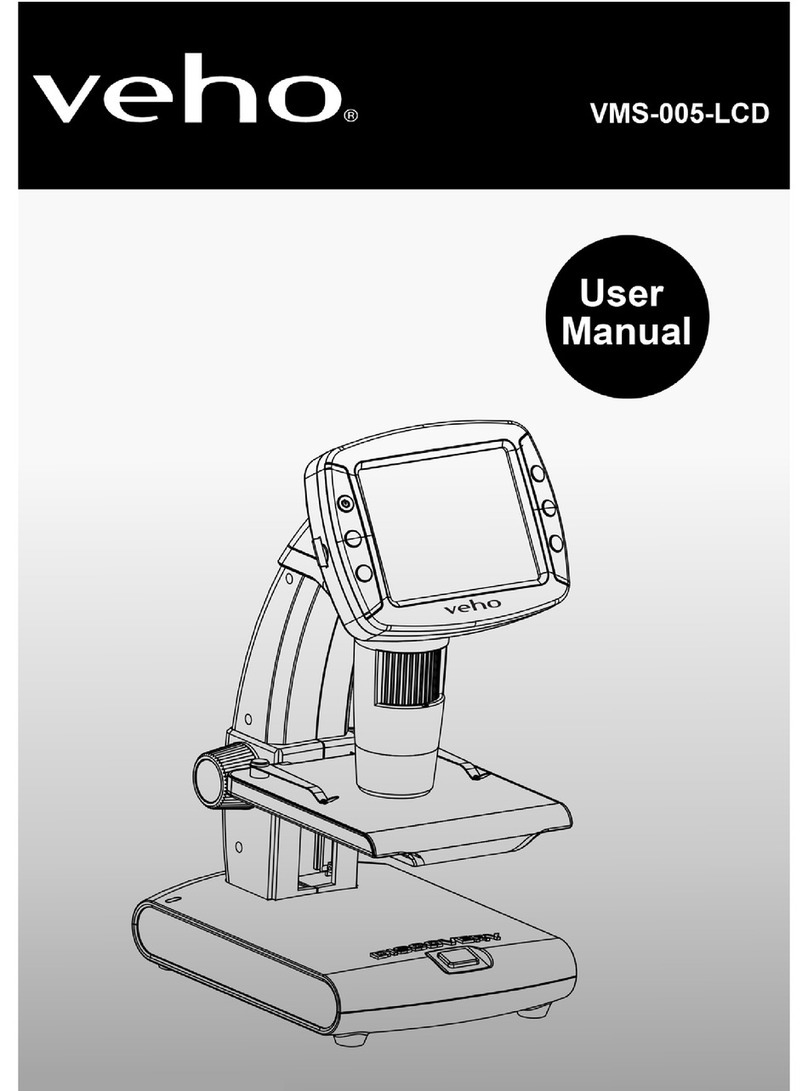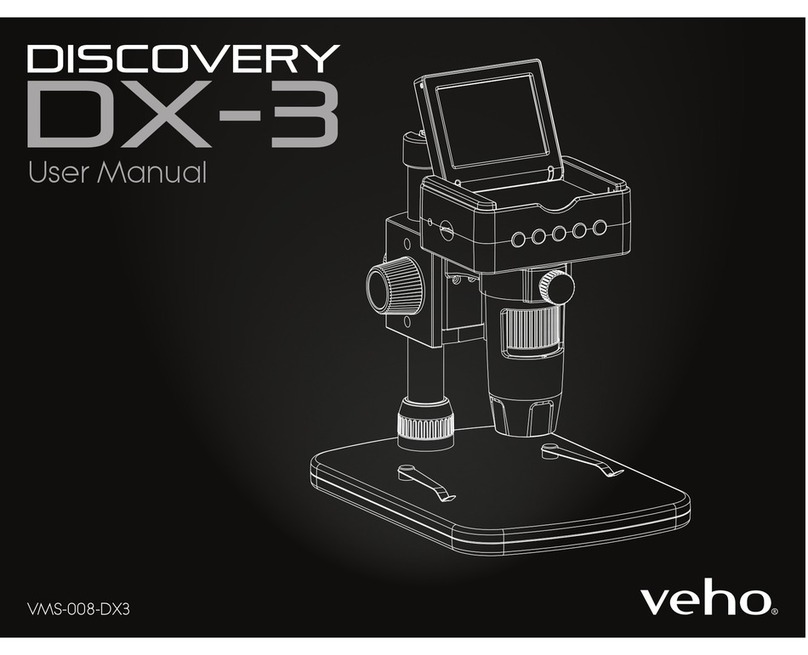Veho DISCOVERY DX-1 User manual

VMS-006-DX1
User Manual
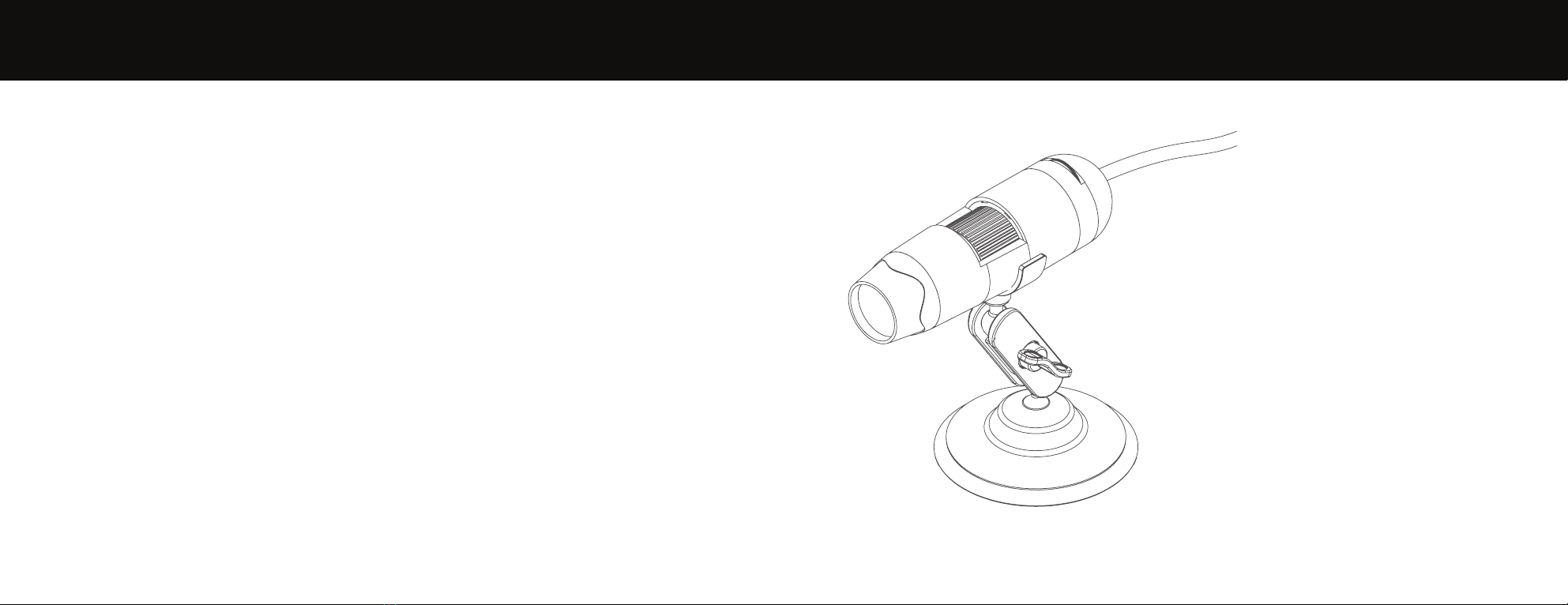
2 3
nVeho DX-1 Microscope
nAdjustable cradle stand
n SowareCD
nQuick start guide
n Calibraonruler
n Cleaningcloth
What’s in the box?Introduction
TheVehoDX-1microscopeallowsyoutoexplorethemicroscopicworld.Highlyusefulfor
students,teachers,laboratoryresearch,medicalanalysis,repairservicesorhobbyists.
Pleasetakeamomenttoreadthroughthismanualtoensureyougetthemostoutofthe
microscope.Keepthismanualsafeforfuturereference.
Beforeusingthemicroscope,pleasereadthesafetyprecauonsbelow.Alwaysensure
thattheunitisoperatedcorrectly:
n TheDX-1microscopeisnotwaterproof
n Useandstorewithinacool,dryenvironment(-5°C–50°C),avoidusingindamp
condions
n Donotpointthelenstowardsthesunorastronglightsource,thismaydamage
the microscope
n Avoidtouchingthelens,unlesswiththesuppliedcleaningcloth
n DonotstaredirectlyintotheLEDs;theymaydamageyoureyes
If you require assistance or have any quesons about the DX-1 Microscope,
please contact us through our Live Chat on our website at:
veho-world.com

4 5
Assembling the DX-1 Microscope
1 2 3 4
‘Click’
Posionthecradle
standuprightwiththe
lockingnutghtened.
Alignxingpointson
microscopewithxings
oncradle.
Gentlypush
microscopeunlclicks
intoplace.
Theangleofthecradle
canbeadjustedbyundoing
thelockingnut.
Focus WheelAdjuststhefocusofthe
microscope on the object
Brightness Wheel Adjust the brightness
ofthe8LED’s
Cradle StandFullyadjustablealloystand
Locking NutLoosentoadjusttheangleof
thestand,onceinposionghtenthenut
Guide to the DX-1 Microscope
2
4
3
1
1
2
3
4

6 7
ToinstalltheMicroCapturePlussoware,usethesupplied
sowareCDorvisitourwebsitedownloadareaat:
veho-world.com/downloads
Oncedownloadedontoyourdesktop,double-clicktheinstall
buonfor‘MicroCapturePlus’andaccepttoinstallthe
sowareontoyourPC;theinstallaonwillbegin.
Installing microscope software
Operang system requirements
n Windows-7/8/10
MacOS-10.12andlater
n P41.8orabove
nRAM 1GB
n VideoMemory126M
n USBport2.0
PluginthemicroscopebeforeopeningMicroCapture
soware.Onceconnected,openMicroCapture
sowaretostartusingthemicroscope.
Ifthemicroscopeisnotrecognisedorhasbeen
disconnectedanocaonwillbedisplayed.
Connecting the DX-1 Microscope

8
Focusing the microscope
9
Tofocusthemicroscoperotatethefocuswheelon
thefrontofthemicroscope;clockwisetozoom-in
oran-clockwisetozoomout.Usingthesoware,
youwillbeabletoseeonscreenwhethertheDX-1
isfocused.
Captureasllphotoorvideofootageat
anypointwhenusingthemicroscope,use
theiconsordropdownmenuwithinthe
MicroCapturePlussoware.
Sengandpreferencescanalsobe
adjustedwithinthesoware,these
include:
n Resoluon
n Dateandme
n Interfacelanguage
nFull-screen mode
n Timerforphoto/videocapture
Using the software

10 11
Calibraon
Ensure‘DisplayCrossing’isturnon,goto
‘Opons>XYGuide>On/O’.
Themicroscopewilldefaulttocrossing
‘On’,werecommendthatthisisleon.
Step 1 Focus the microscope on the
suppliedcalibraonruler,adjustthe
magnicaonwheelunlthepictureis
clear.Takeapictureoftheselectedarea
whentherulerlinesareparalleltothe
blueXYguides,asshownintheimage.
Step 2 Double-click on the image
captured to enter the measurement
interface.
Step 3 Once the image is open, click on
thecalibraonicon.Usingthemouse,
clickonthebeginningandendingpoints;
youmustknowthedistancebetweenthe
points(usingtheruler).Adialoguebox
willpopup,entertheexactvalueofthe
measurementinto‘Actualdimension’.
Thesowarewillautomacallycalibrate
themagnicaonrate.Click‘OK’andthe
adjustedmagnicaonratewillshowin
theupperrightcorner.
Step 4Nowusing‘AnyAngleLine’,
under the measurement icon, measure
thesamedistanceagain.Ifthevalue
measuredisapproximatelythesameas
theactualvalue,thencalibraonhas
beensuccessful.
Calibration & Measurements

12 13
Measurements
Double-click on the image to enter the
measurementinterface.Underthe
‘Measurement’icon,chooseanyofthe
followingoponstomeasure.
Any Angle Line Measurement Clickandhold
fromonepointanddragtothenextpoint,
thenrelease.
Connuous Line MeasurementAllowsyou
tomeasureanyconnuouslength.Click,
holdanddragfromonepointtoother
points,thenrelease.
Radius Circle MeasurementClick,holdand
extendouttothechosenradius.Theradius,
circumferenceandareaofthecirclewillbe
calculated.
Diameter Circle MeasurementClick,
holdandextendouttothechosen
diameter.Thediameter,circumference
andareaofthecirclewillbecalculated.
Three Points Angle Measurement Select
anythreepoints,theanglevalueswillbe
calculatedanddisplayed.
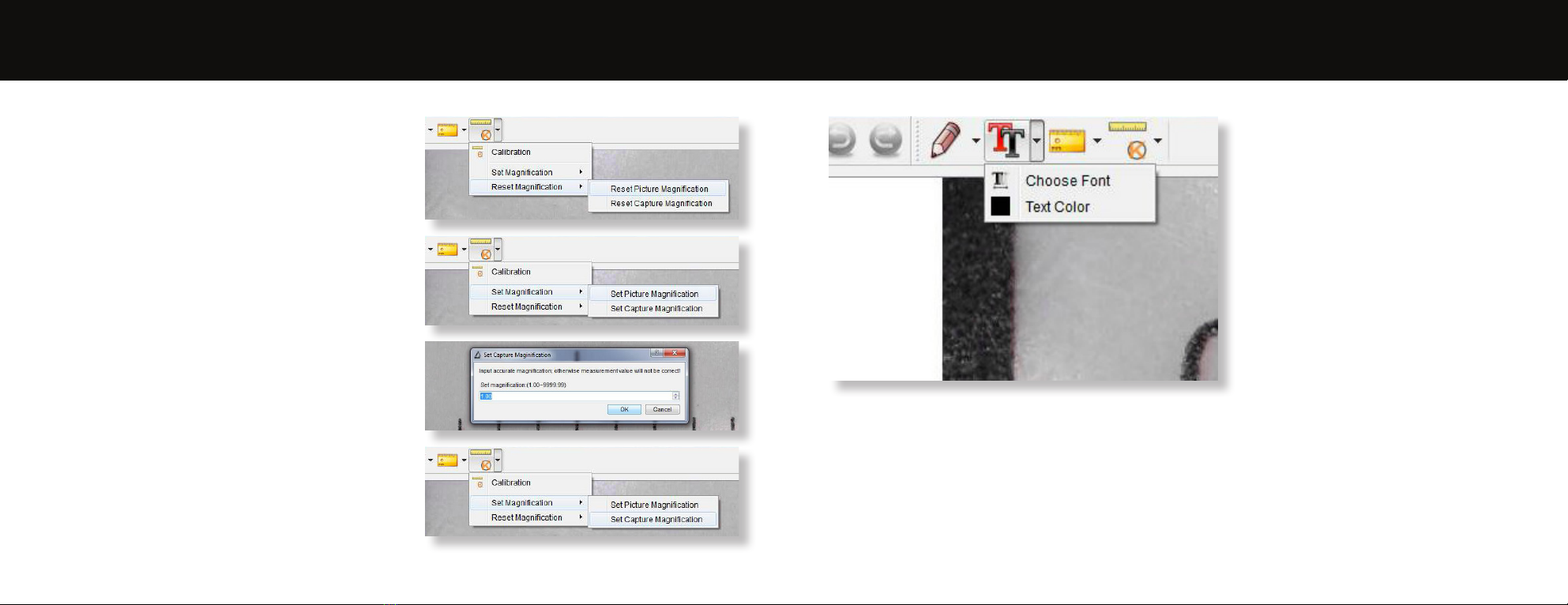
14 15
Changing Calibraon
Usethefollowingstepstochangecalibraonsengs.
1. Double-clicktoopentheimage,clickthe
‘Calibraon’icon,andselect‘ResetMagnicaon’
andthen‘ResetPictureMagnicaon’.Thenstart
calibraonagain.
2. Changethemagnicaonrateandcaptureseveral
images, click on the image to enter measurement
interface.Select‘SetMagnicaon’then‘Set
PictureMagnicaon’,adialogueboxwillappear;
enteryourchosenmagnicaonrateandclick‘OK’.
3. Ifyouwanttousethesamemagnicaonrateto
capturepictures,click‘SetMagnicaon’then‘Set
CaptureMagnicaon’tosavesengs.Allpictures
willusethesamemagnicaonrate.
Youcanannotatecapturedimagesusing
thedraworaddtextfeatures;thisis
usefulwhenusingforlateranalysis.
1. Clickthepencilicontobringupthe
drawingdropdownlist.Selectyour
preferredtool,andstartdrawingon
theimage.
2. Clickthetexticontoaddwring
toyourcapturedimage.Fromthe
dropdownselectyourpreferredfont,
sizeandtextcolour.
Adding drawing and text

16 17
Specifications
Image sensor 2MegaPixels
Photo resoluon 1920x1080,1280x720,640x480
Video resoluon 1920x1080,1280x720,640x480
Focus range Manualfocusfrom0mmto150mm
Magnicaon rao 10xor200x
Video format AVI
Photo format JPEG
Light source 8LEDs(brightnessadjustable)
PC interface USB2.0
Power source 5VDCfromUSBport
System requirements Windows7/8/10,Mac10.12andlater
Languages English,German,Spanish,Russian,Italian,French,Portuguese,Dutch,Polish,
Japanese,Korean,Chinese
Bundle soware MicroCapturePlus(withmeasurementforWin/Mac)
Dimensions Microscope:110mmx33mm
Troubleshooting
Problem Soluon
Photocaptureorvideoisblurredorshaky Theimageisnotinfocus,correctthisbyturningtheFocusWheel.
Usethemicroscopestandwhencapturingimagestoavoidshake.
Microscopedoesnotturnon TryadierentUSBport.
DownloadtheMicroCapturePlussoware.
Screenisblank Ensurethatthesowareisopenandthescopeispluggedin.
Checktheitemyouwanttoviewisposionedcorrectlyunderthe
lens.Ensurethescopeisfocused.
Imagelookssmudgedorblurred Cleanthescreenandlenscarefullywithsuppliedcloth.
If these do not solve your problem please contact us via our Live Chat on our website at:
veho-world.com
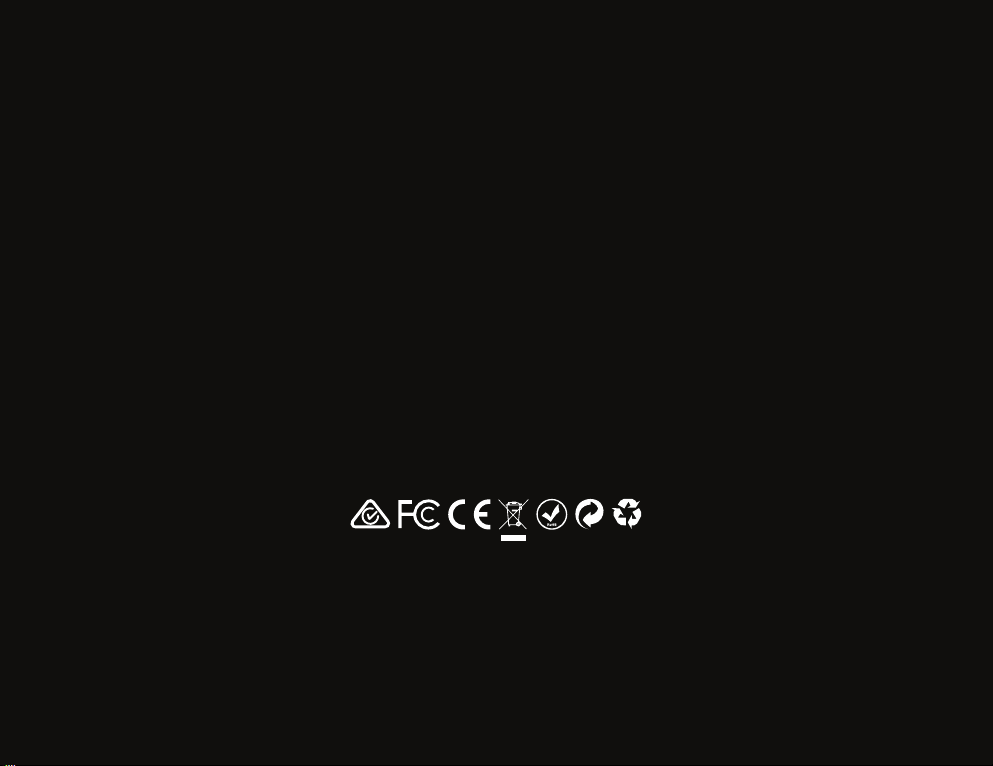
IntheeventyouneedtocontactVehoforsupportortroubleshootingfor
yourVehoDX-1Microscope,pleasecontactusviaourLiveChatonourwebsiteat:
veho-world.com
Support
Table of contents
Other Veho Microscope manuals