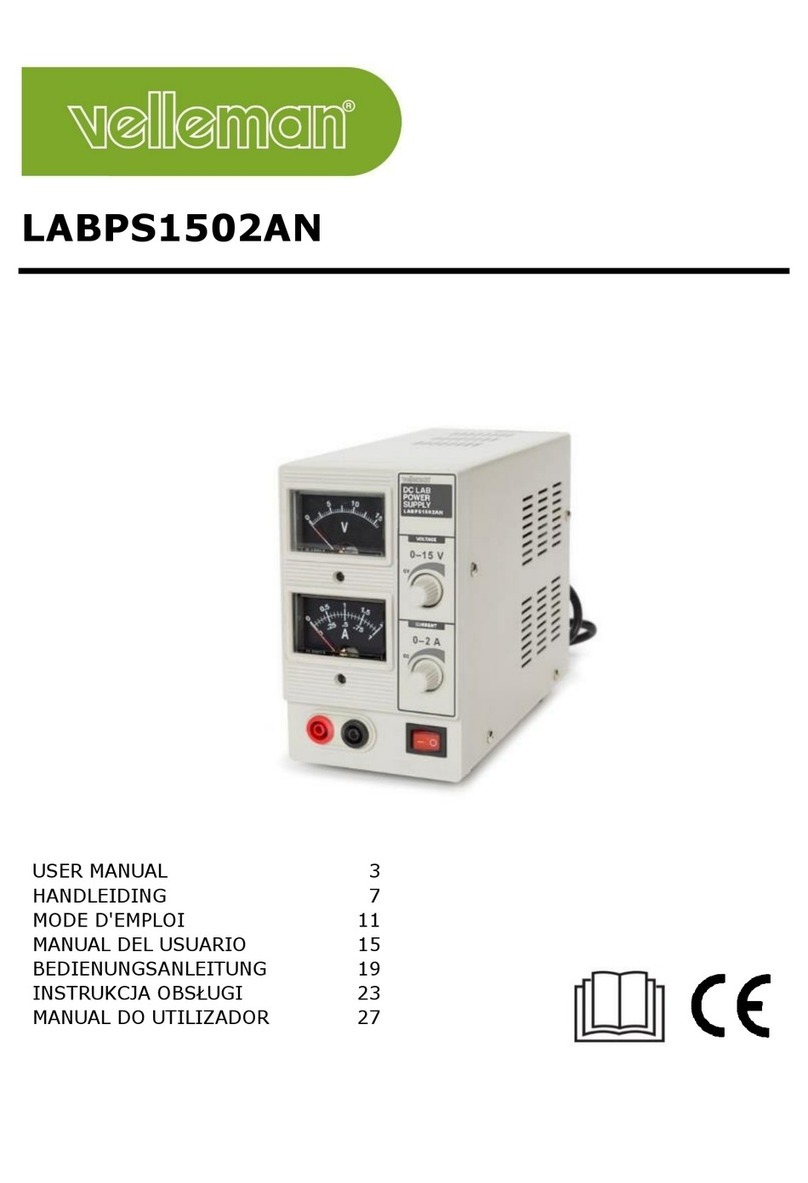Velleman K8017 User manual
Other Velleman Power Supply manuals

Velleman
Velleman PSS13 Series User manual

Velleman
Velleman LABPS6005 User manual

Velleman
Velleman PS1306C User manual

Velleman
Velleman PS3010 User manual

Velleman
Velleman LABPS1503U User manual

Velleman
Velleman PS13 Series User manual

Velleman
Velleman LABPS6015SM User manual
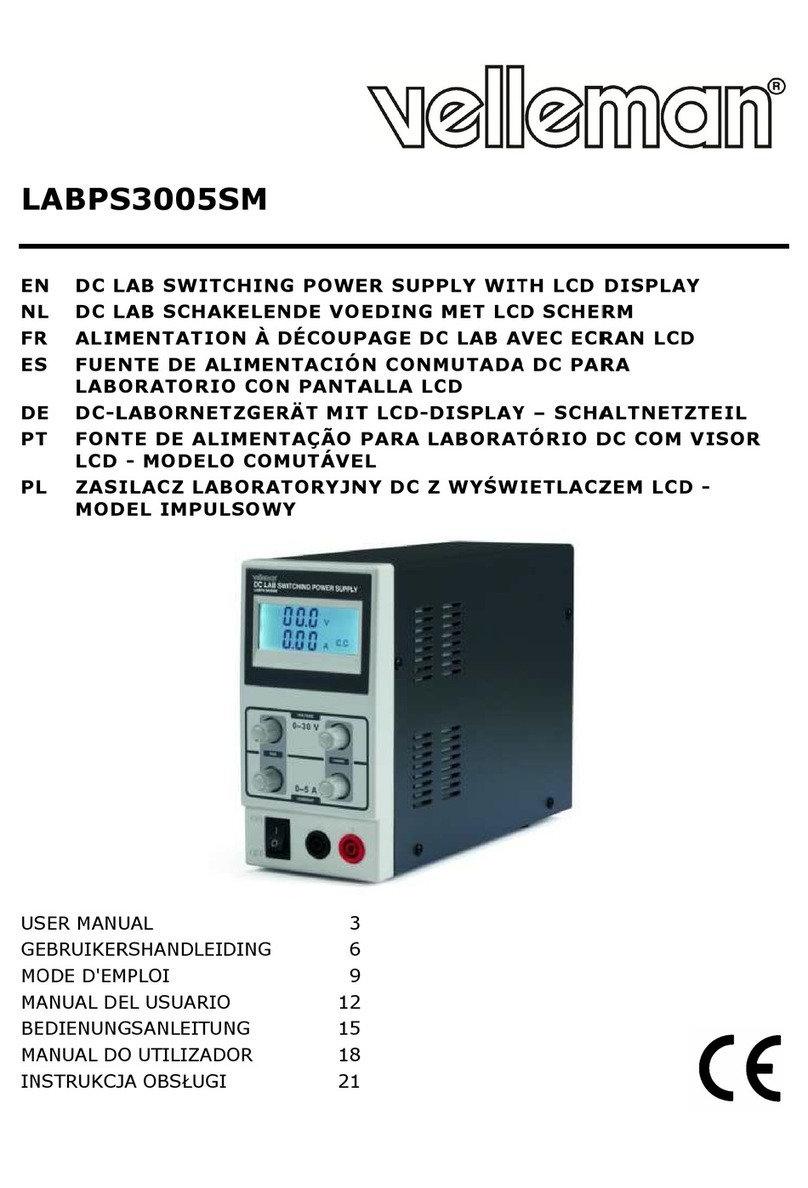
Velleman
Velleman LABPS3005SM User manual

Velleman
Velleman LABPS3030SM User manual

Velleman
Velleman PS230210 User manual

Velleman
Velleman LABPS3005N User manual

Velleman
Velleman FPS1310 User manual

Velleman
Velleman LABPS23023 User manual
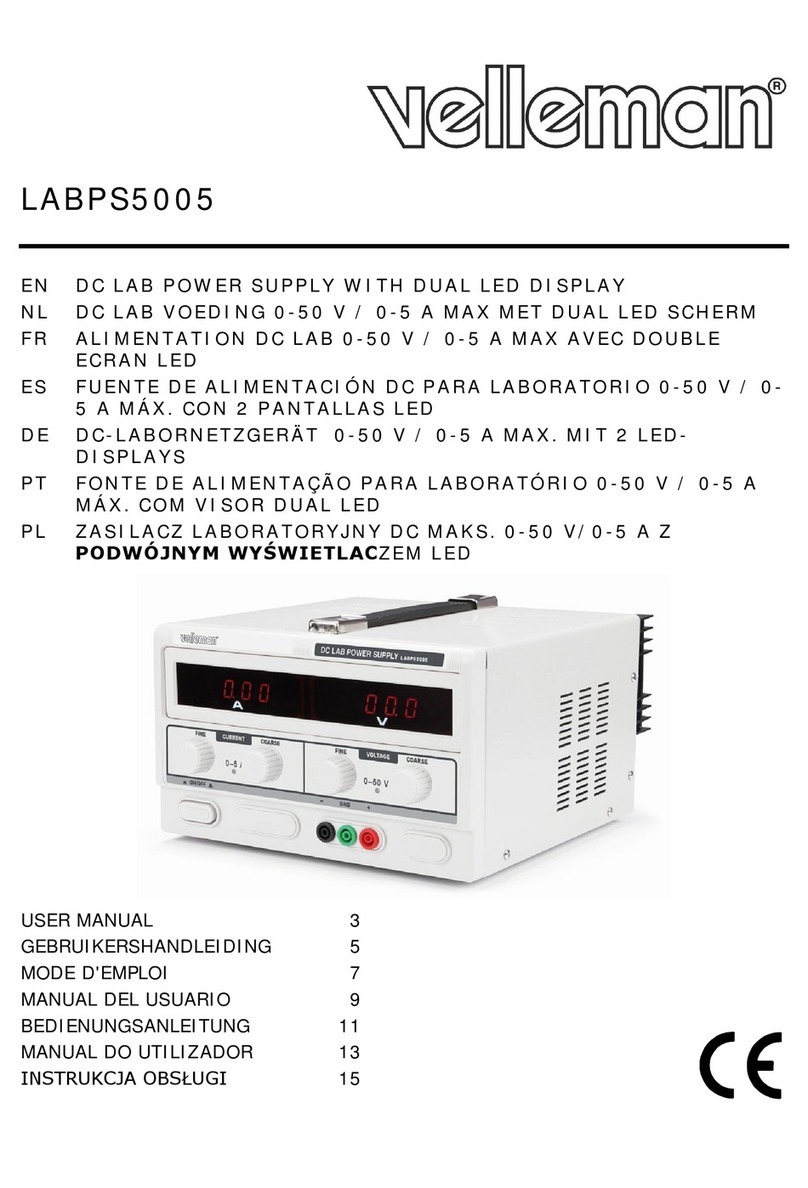
Velleman
Velleman LABPS5005 User manual

Velleman
Velleman LABPS3005D User manual

Velleman
Velleman PS3005D User manual

Velleman
Velleman HQPOWER PS3003 User manual

Velleman
Velleman K7200 User manual

Velleman
Velleman VMB4RY User manual

Velleman
Velleman LABPS6030SM User manual