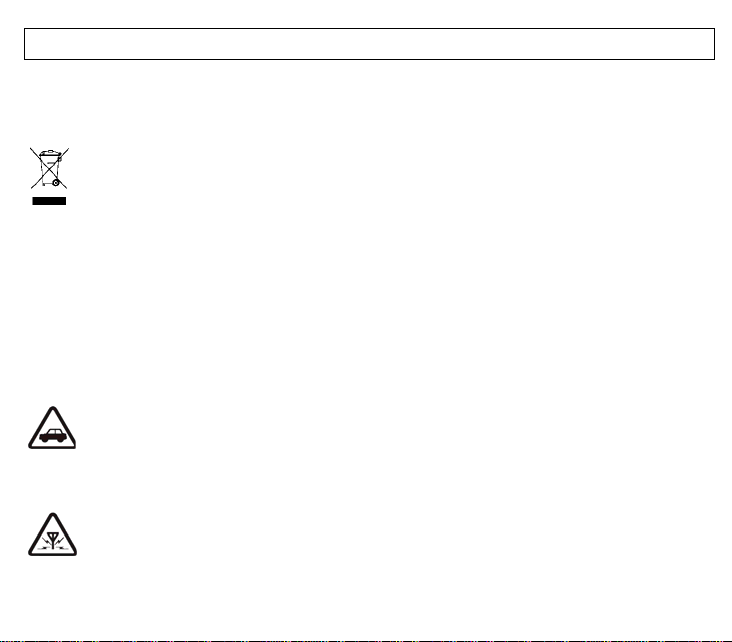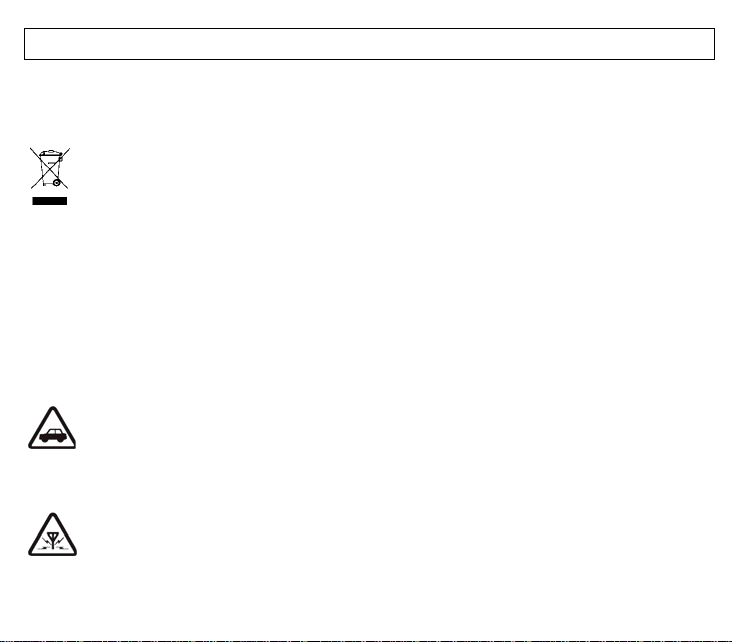BTSP1_v3 VELLEMAN
4
•Prior to using the speakerphone, it is recommended to charge the battery fully for the first time. Normal full charge time is
approximately three hours.
•Insert the battery as illustrated. Connect the car adapter plug to the speakerphone using the included cable. Insert the car
adapter plug into a 12V outlet.
•Charging indication will be delayed for a few minutes if the speakerphone has not been used for a long time or if the battery is
drained.
•To prolong durability of the battery, it is recommended to charge the speakerphone whenever low battery is encountered. The
red LED will flash every three seconds. The battery’s life will be decreased if the speakerphone is constantly being used under
low battery condition.
5.Use
•Switching On/Off Your Speakerphone
oSwitch on the speakerphone by pressing and holding the MF button for three seconds until you hear a short beep. The blue
LED will flash for about three seconds.
oSwitch off the speakerphone by pressing and holding the MF button for three seconds until you hear a long beep. The red
LED will flash for about three seconds.
•Pairing Your Speakerphone
oPlace the speakerphone and mobile handset no more than one meter apart. Ensure the speakerphone is switched off.
oPress and hold the MF button for six seconds until you hear a long beep. The LED will flash red and blue alternatively. Your
speakerphone is now ready for pairing.
oActivate the Bluetooth®function on your mobile handset and search for accessible Bluetooth®devices by referring to your
mobile handset user guide for details.
oSelect BT speaker form the list.
oEnter the pre-programmed code 0000 and press OK to pair the speakerphone and the handset. When pairing is completed,
you may hear a long beep and the blue LED will flash three times. The speakerphone is now in standby mode.
oInstall your speakerphone (see “6. Installation”).
NOTE: If the pairing is not completed within two minutes after the pairing mode has been activated, press and hold the MF
button again for six seconds.