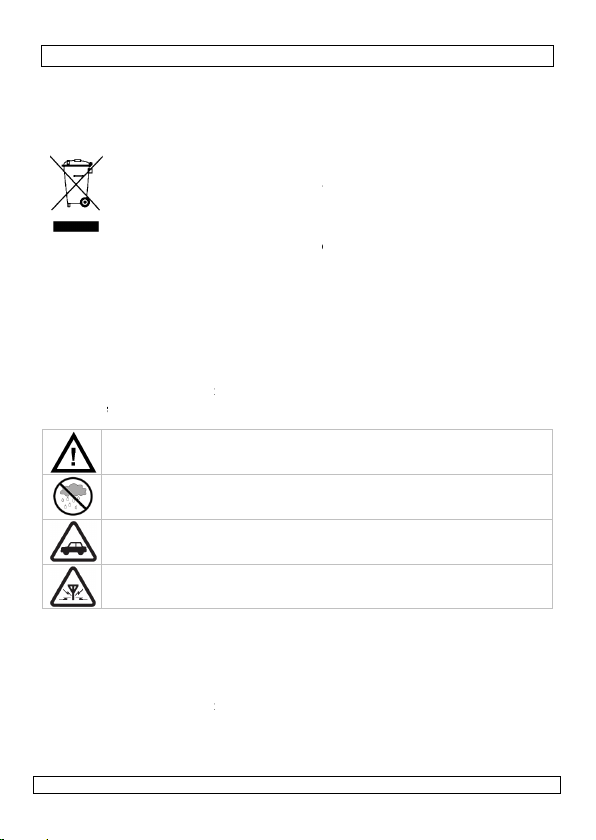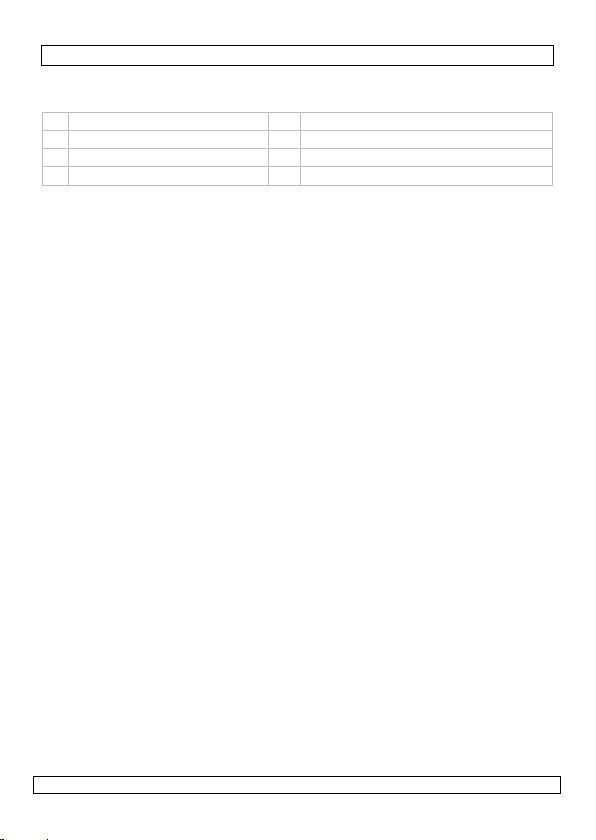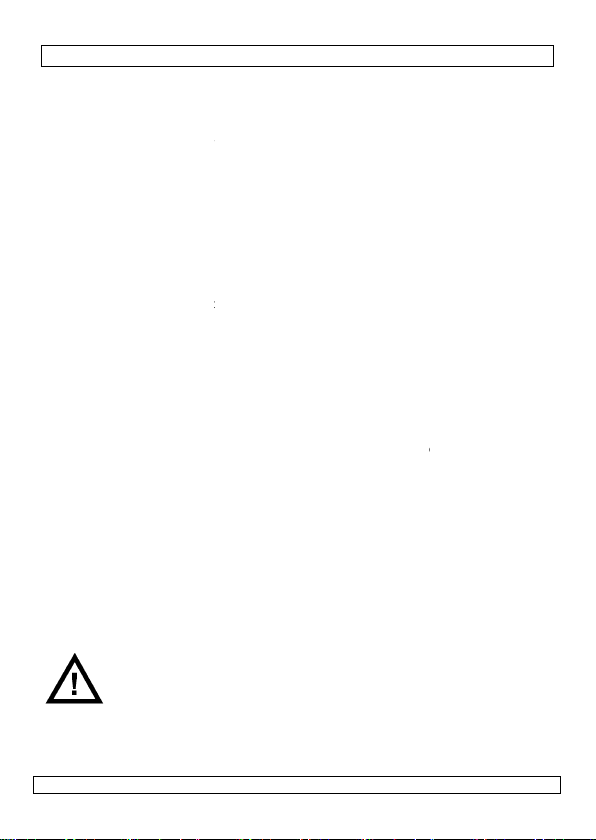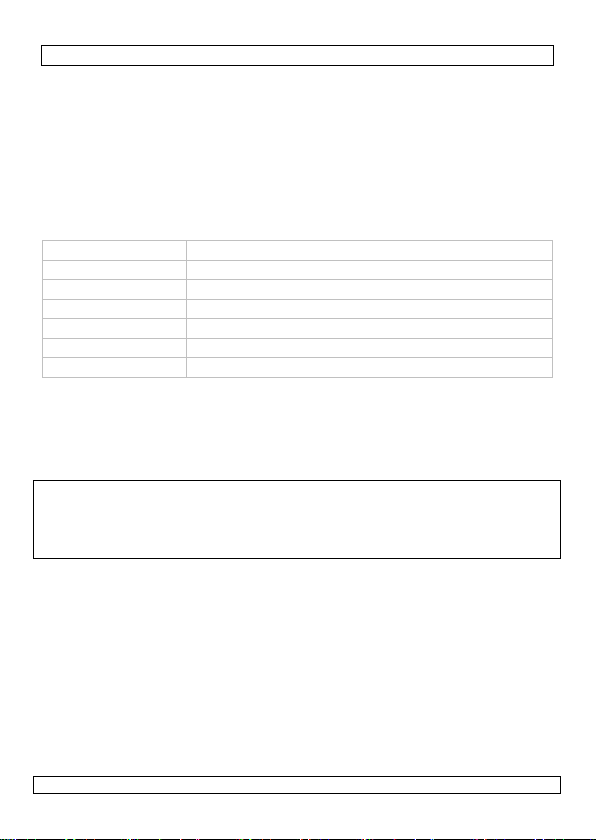BTSP1 Rev. 06
31.01.2011 ©Velleman nv
5
Connecting/Disconnecting Your Speakerphone
•To connect, select BT speaker from the list on your mobile handset. Next, press
the MF button on the speakerphone and select ACCEPT on your mobile handset.
•To disconnect, power off the speakerphone. Next, select DISCONNECTING to
interrupt the connection between the speakerphone and the mobile handset.
NOTE: when the connection is lost, the speakerphone will automatically power
off after 10 minutes. The blue LED will flash every 3 seconds.
Using Your Speakerphone
•Answering a Call
To answer a call, wait for the speakerphone to ring, then press the MF button
briefly to accept the call or answer the call via the mobile handset.
•Ending a Call
Press the MF button briefly or end the call via the mobile handset.
•Rejecting a Call
To reject a call, wait for the speakerphone to ring, then press and hold the MF
button for 2 seconds until you hear a short beep.
•Voice Dialling
Under standby mode, press the MF button and say the voice tag when you hear
the beep. Make sure to record a voice tag on your mobile handset before using
the function. Functionality varies according to your mobile handset model. Refer
to your mobile handset user guide.
•Re-Dialling the Last Number
Under standby mode, press the MF button twice.
•Adjusting the Volume
Press V+ to increase, press V- to decrease.
•Enabling/Disabling the Mute Function
Press the MODE button shortly to mute the speakerphone; the red LED starts
flashing. Press again to un-mute.
{delete privacy function}
•Call Interchanging
To transfer the call from the speakerphone to the mobile handset during
conversation, press and hold both V+ and V-. Press V+ and V- briefly to transfer
the call back to the speakerphone.
•Hold the call
During a call, press the MF button twice to hold the phone call. Press the MF
button again two times to resume conversation.
•Answering a second call
When receiving a second call, press the MF button once to end the first call and
answer the second call. Press the MF button twice to hold the phone call on the
first line and answer the second line.
•Rejecting a second call
When receiving a second call, press and hold the MF button for ±2 seconds to
reject the call.
•Switching between calls
Press the MF button twice to switch to the other call. Pressing once will end the
first call and returns to the second call.