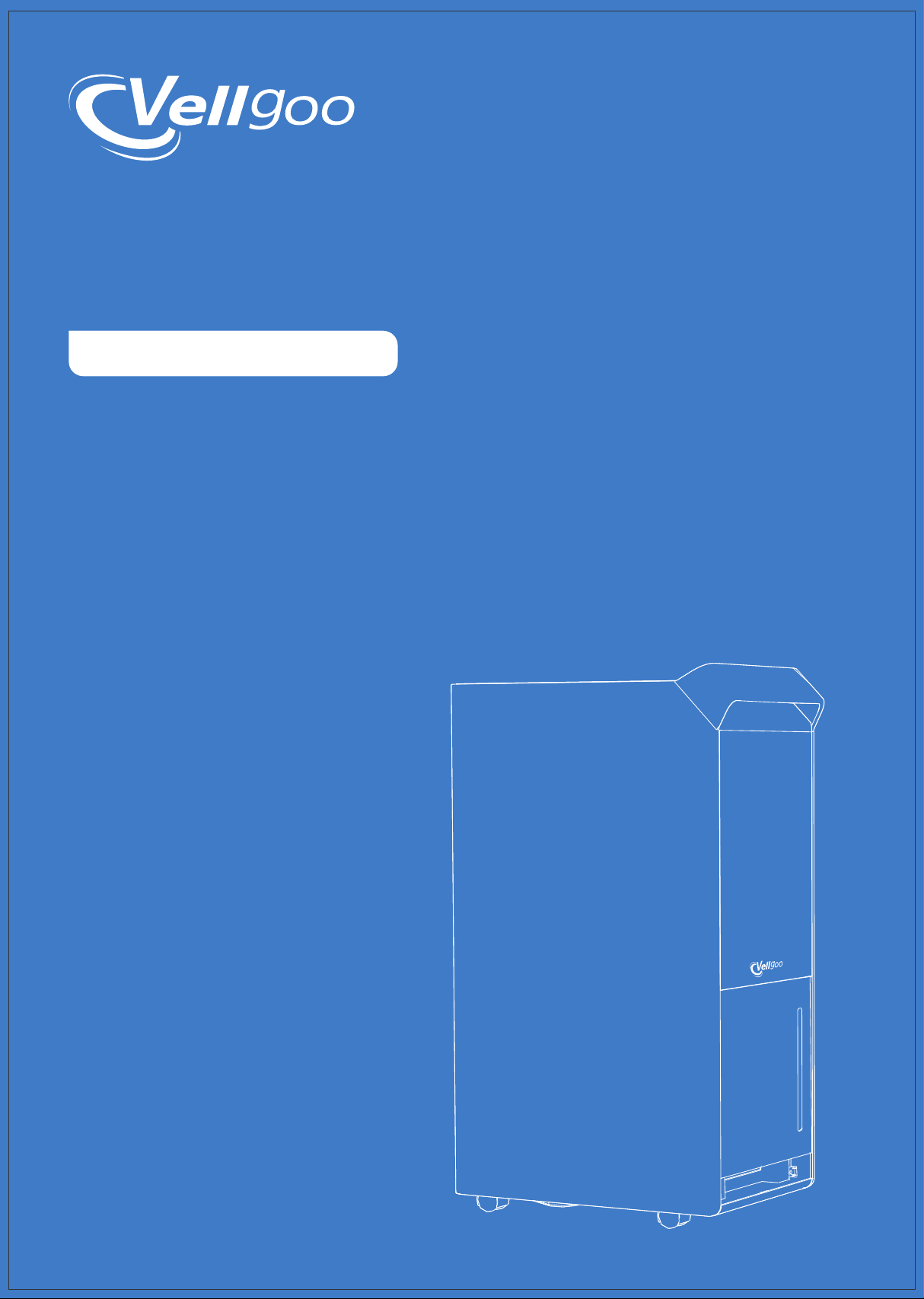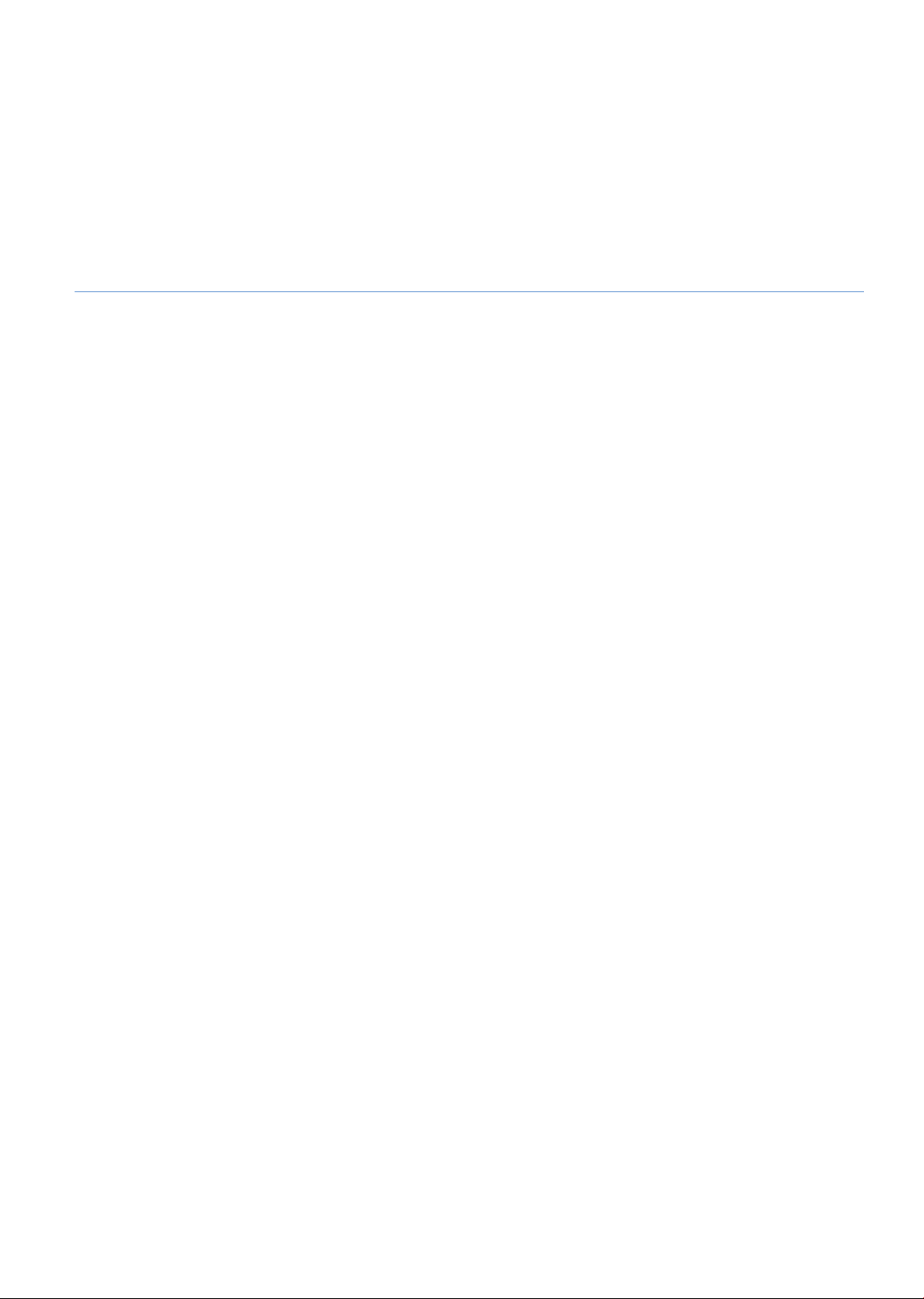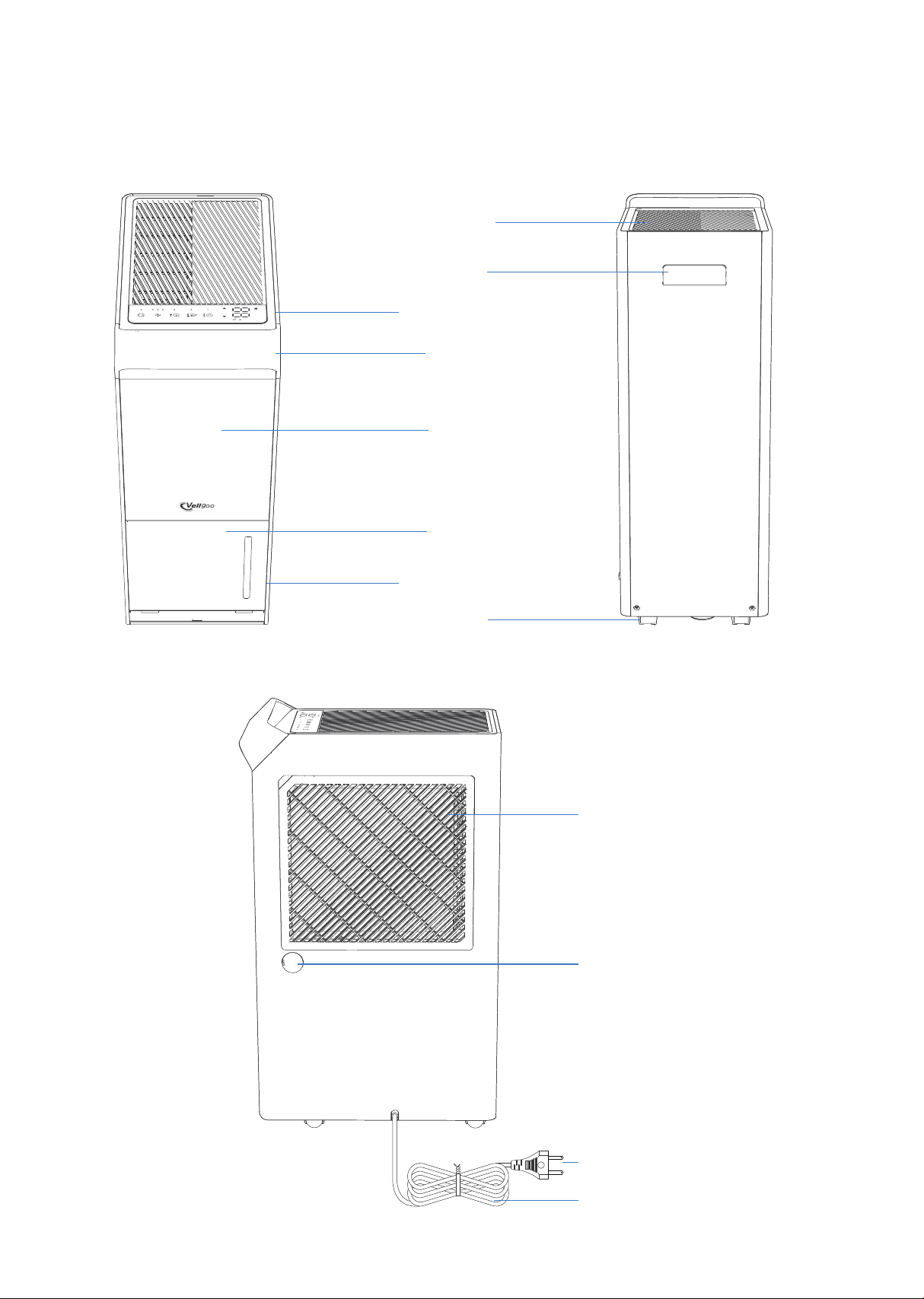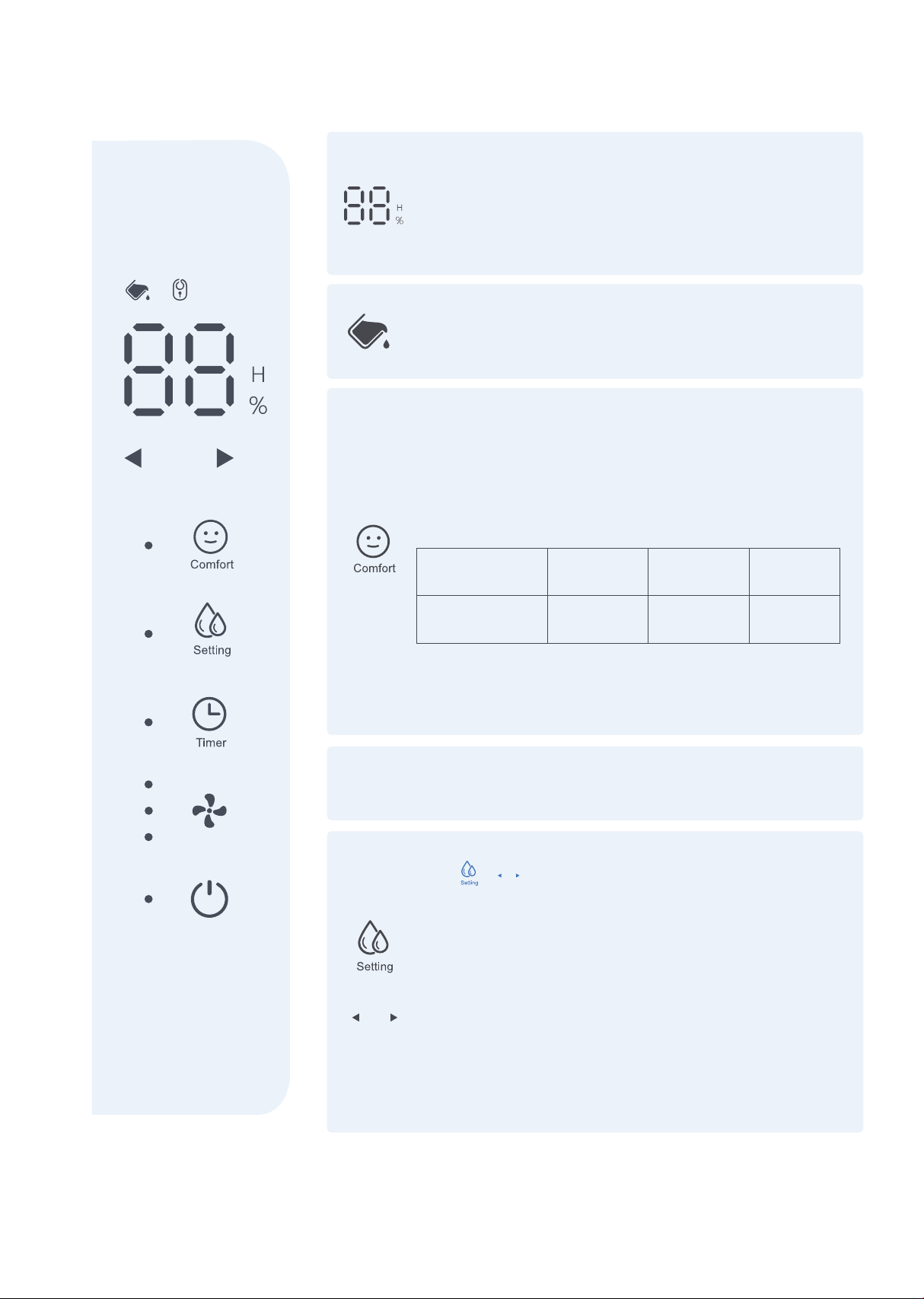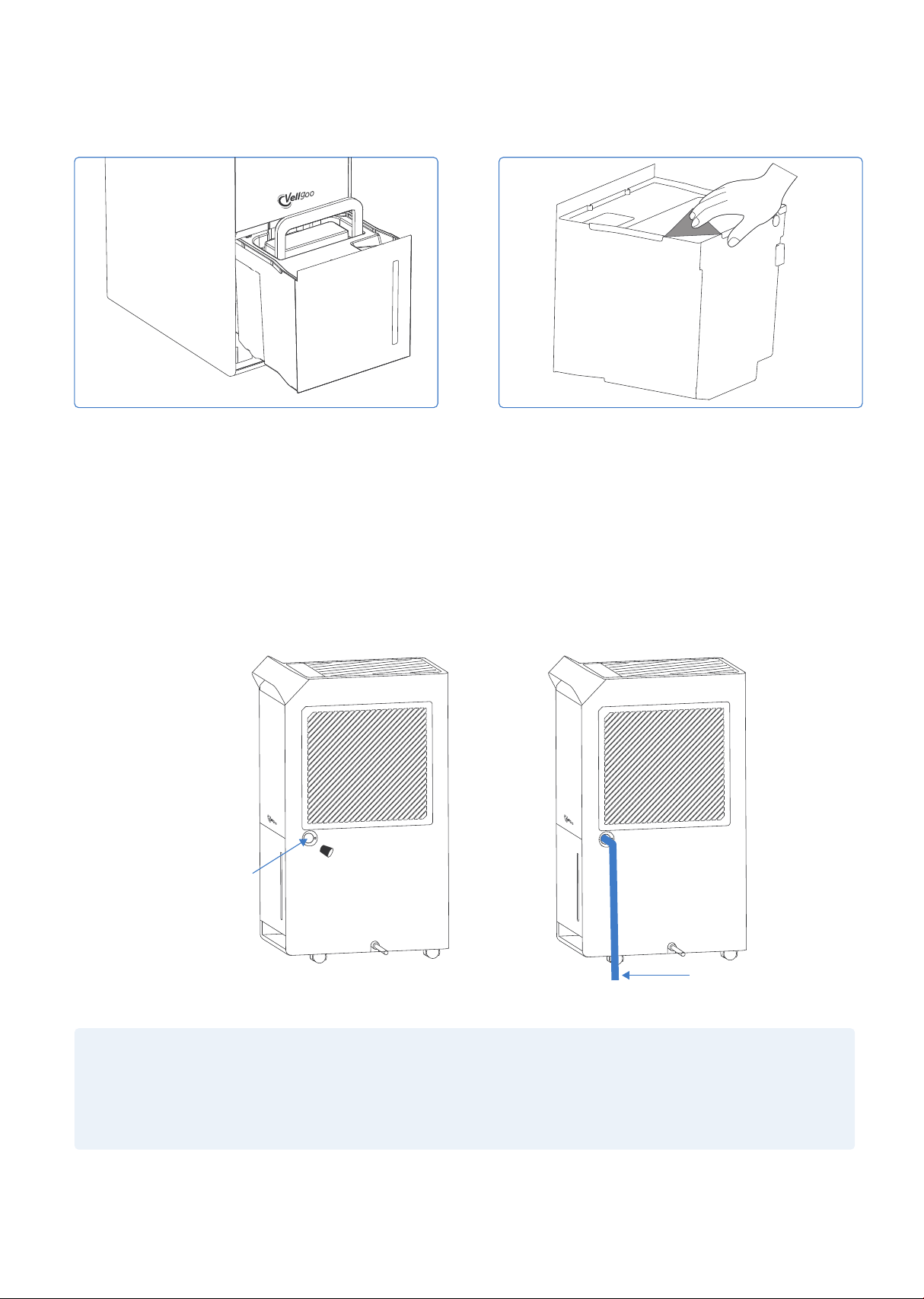SAFETY INFORMATION
HOUSEHOLD USE ONLY
WARNING
This product can expose you to chemicals including Styrene and its compounds, which are known to the
State of California to cause cancer and birth defects, or other reproductive harm. For more information go
to: www.P65Warnings.ca.gov
PACKAGE CONTENTS
1 × DryTank 3000 Dehumidifier 1 × User Manual
To prevent injury to the user or other people and property damage, the following instructions must be
followed when using the dehumidifier. Incorrect operation due to disregard of instructions may cause
harm or damage.
·
Do not touch the plug with wet hands.
·
Do not climb on sit on the dehumidifier; don’t place objects on it.
·
Do not use the dehumidifier in small spaces.
·
Do not use in areas where chemicals are handled.
·
Do not place the dehumidifier near a heat source.
·
Do not use it if the power cord is broken or damaged.
·
Place the dehumidifier on a level, sturdy section of the floor.
·
Do not take out the bucket when the dehumidifier is working.
·
Never try to disassemble or repair the dehumidifier by yourself.
·
Do not drink or use the water discharged from the dehumidifier.
·
Make sure to turn off and unplug the dehumidifier before cleaning.
·
Do not exceed the rating of the power outlet or connected device.
·
Do not modify the power cord length or share the outlet with other appliances.
·
Do not place the dehumidifier in places where it may be splashed by water.
·
Always insert the filter firmly. Make sure to clean the filter once a month.
·
Do not put vases or other water containers on top of the dehumidifier.
·
Be sure to run the water hose sloping downward to let the water flow out smoothly.
·
Disconnect the power if strange sounds, smells, or smoke come from the dehumidifier.
·
Do not place heavy objects on the power cord, and make sure that the power cord is not stressed.
·
For people who are sensitive to humidity, do not set the humidity level too low on the dehumidifier.
·
Do not use the dehumidifier near flammable gas or combustibles, such as gasoline, benzene, thinner,
etc.
·
Do not use any chemicals or organic solvents to clean the equipment, such as ethyl acetate, gasoline.
·
Do not operate or turn off the dehumidifier by plugging in or unplugging the device. Use the control
panel instead.
·
Care should be taken when using the dehumidifier in a room with the following persons: infants,
children and the elderly.
·
Never insert your finger or other foreign objects into grills or openings. Take special care to warn
children of these dangers.
·
Do not cover the intake or exhaust openings of the dehumidifier with cloths or towels.
·
The power supply must be cut off during thunderstorms; the appliance is for indoor use only.
·
If water enters the dehumidifier, please turn off the dehumidifier and disconnect the power, contact
■02 ■