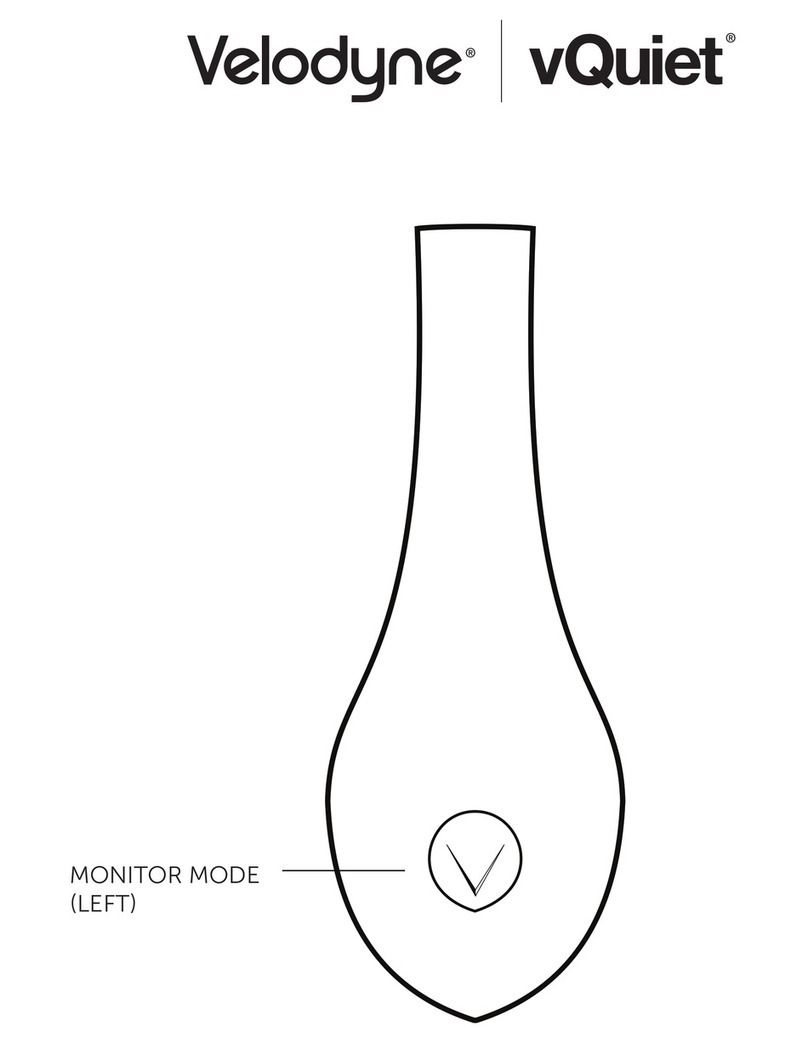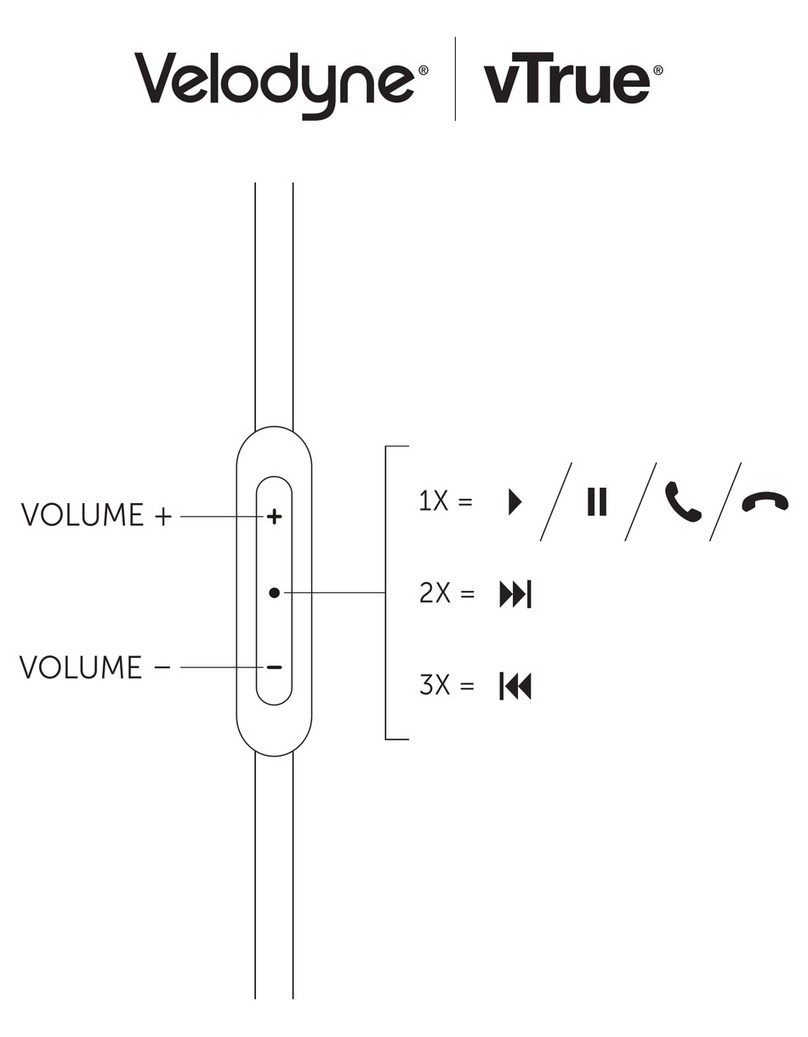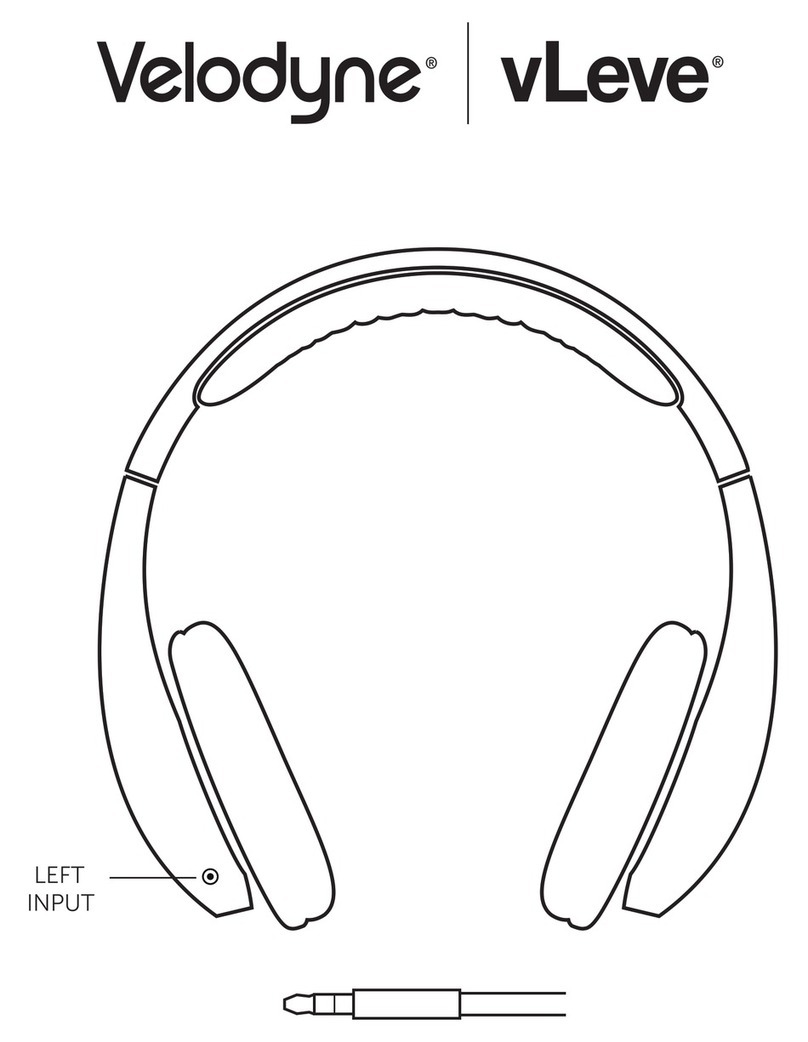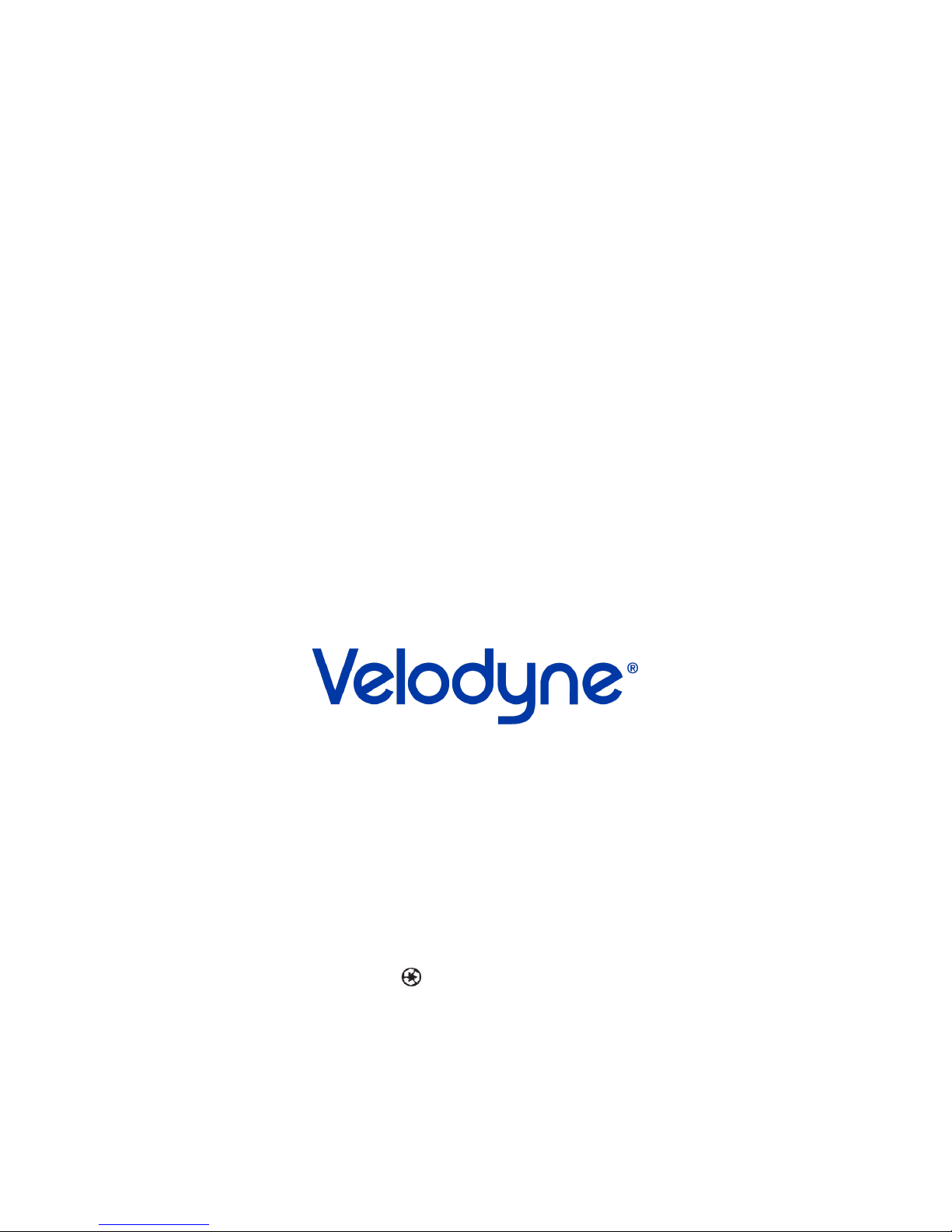Warnings, safety, & care
• To reduce the risk of fire or electric shock, do not expose vPulse to rain or moisture, and do not open or
attempt to open the control module, or any part of vPulse.
• Keep out of reach of children. Small parts may be a choking hazard. This product is not intended for use
by children under the age of three.
• Excessive sound pressure from earphones and headphones can cause hearing loss.
• Consult your physician or audiologist if you have problems hearing, excessive wax build-up or any
discomfort after use of vPulse.
• In particularly dry air conditions, mild tingling may be felt on your ears. This is a result of static electricity
accumulated in the body and not a malfunction of vPulse. This effect can be minimized by wearing clothes
made from natural fibers.
• vPulse are assembled in a facility where they could come in contact with chemicals covered by California’s
Proposition 65.
• Keep ear tips clean at all times, especially before inserting into your ears.
• If any dust or ear wax is inside the ear tip, you may experience a degradation of sound quality.
• Any dust or ear wax on the outside of the ear tip may cause discomfort or pain.
• Remove vPulse if they cause any discomfort or you have difficulty inserting the ear tips. Ears are sensitive
and you should never force anything into the ear canal.
• The ear tips may deteriorate due to long-term storage or use. Replace the ear tips if they show any signs
of deterioration, such as looseness, tearing, cracking, or holes.
• Install the ear tips firmly onto the vPulse. If an ear tip detaches and remains in your ear, get help to
safely remove it.
• Do not submerge or expose vPulse to water.
• Protect your vPulse by storing them in the carrying pouch when not in use.
Please listen safely
For traffic safety, do not use vPulse while driving or cycling. Do not wear vPulse while operating machinery.
Adhere to local laws regarding the use of headphones.
Listening with vPulse at high volumes may affect your hearing, including causing permanent damage. Ringing in
your ears or other discomfort can indicate that the volume is too high.
Hearing health is critical to enjoyment and the quality of life. Protect your hearing by listening with your vPulse
in a responsible manner that protects your long term hearing health. Velodyne Acoustics, Inc. is not responsible
for hearing loss or damage resulting from the use of this product.
Page 1 of 5
vPulse user’s guide
Sound Noise Level (dB) Effect
Normal breathing 10 Just audible
Whisper 30 Very quiet
Normal conversation 50-65 Comfortable hearing levels are under 60 dB
Vacuum cleaner, hair dryer 70 Intrusive; interferes with telephone conversation
Average city traffic 80 Annoying; interferes with conversation; constant exposure may cause damage
Lawnmower, food blender 85-90 85 dB is the level at which hearing damage (8 hrs) begins
Garbage truck, cement mixer 100 No more than 15 minutes of unprotected exposure recommended for sounds between 90-100 dB
Stereos (over 100 watts),
thunderclap (near)
110-125 Regular exposure to sound over 100 dB of more than one minute risks permanent hearing loss
Jet engines (near) 140 Threshold of pain begins around 125 dB
*Information obtained from http://www.nidcd.nih.gov/health/education/teachers/pages/common_sounds.aspx