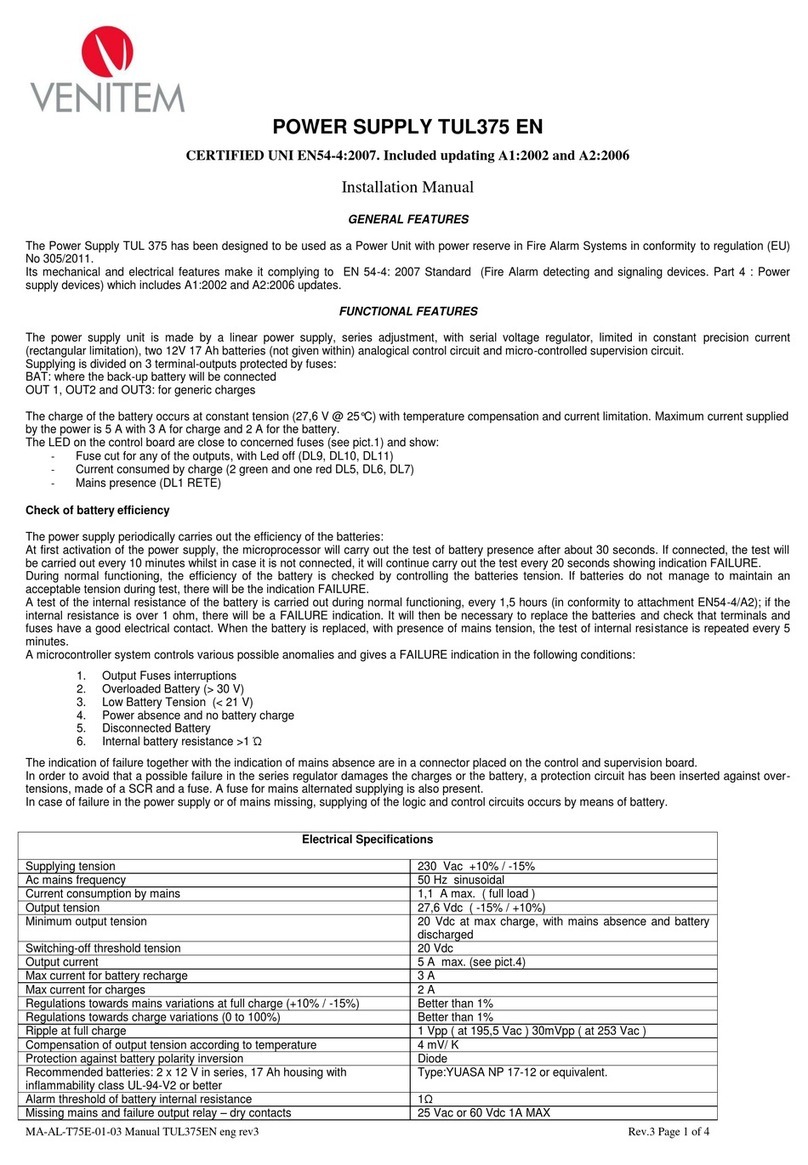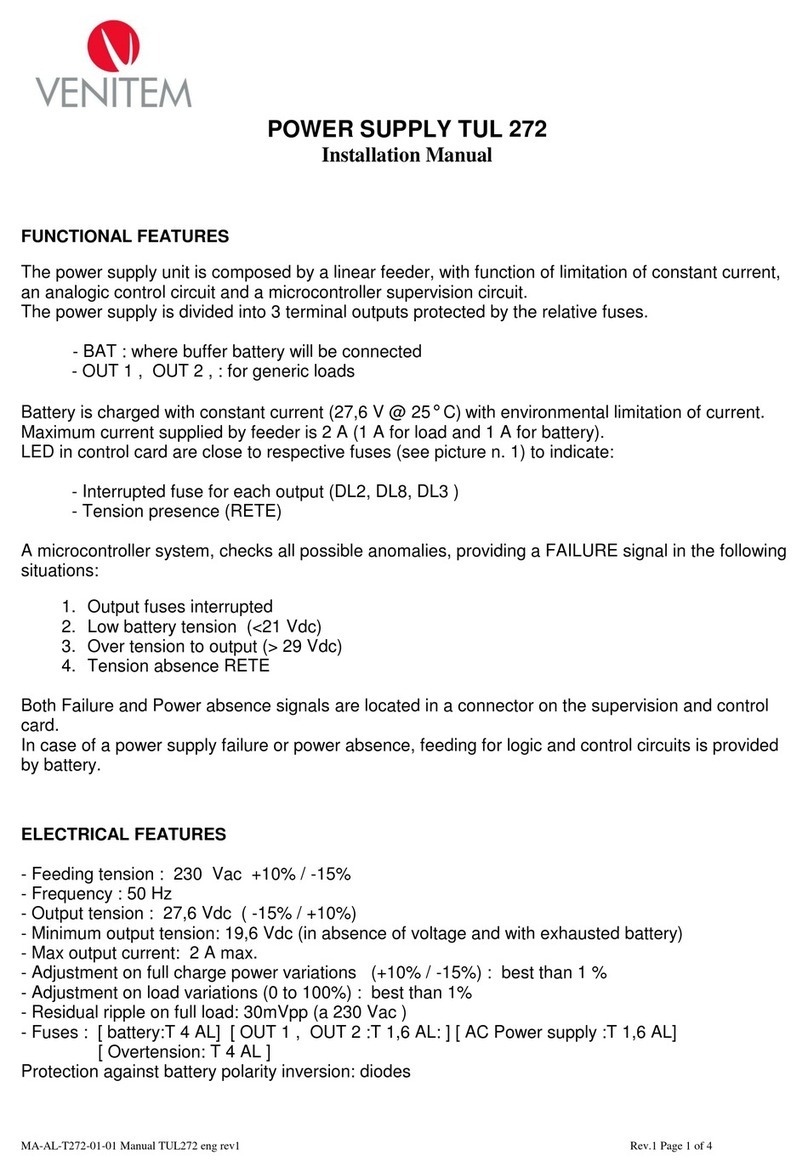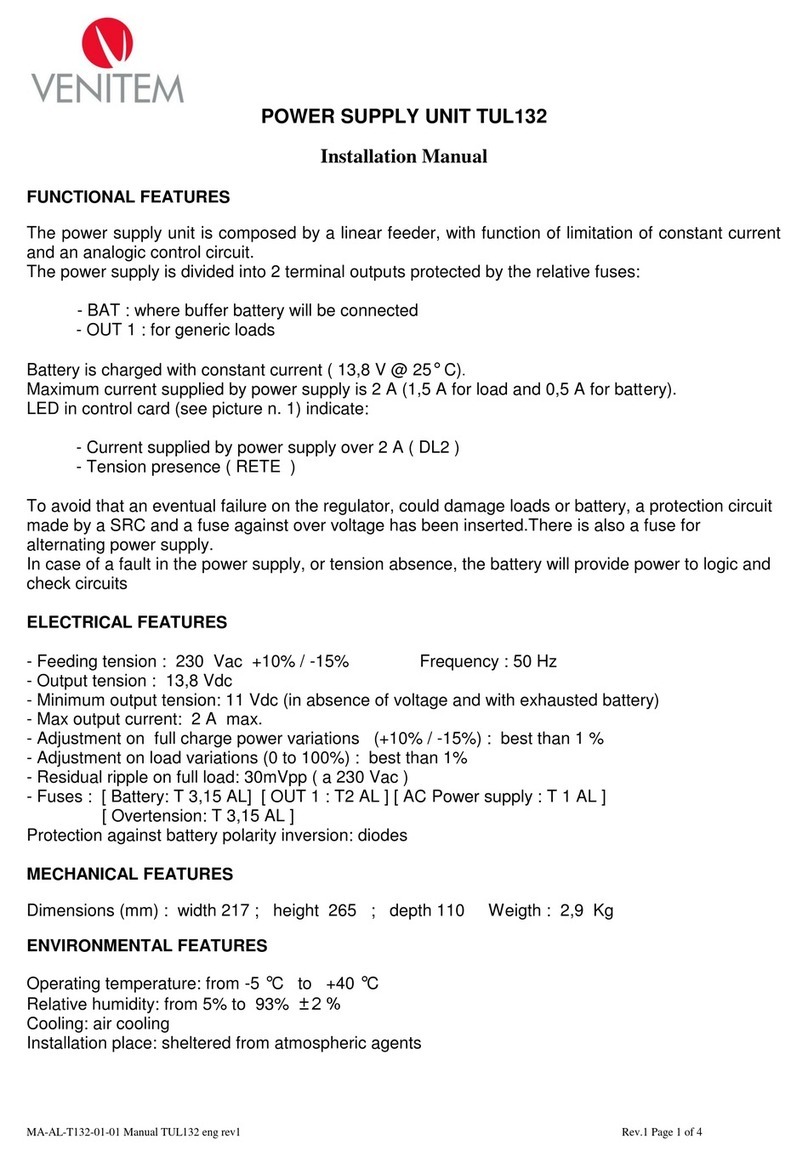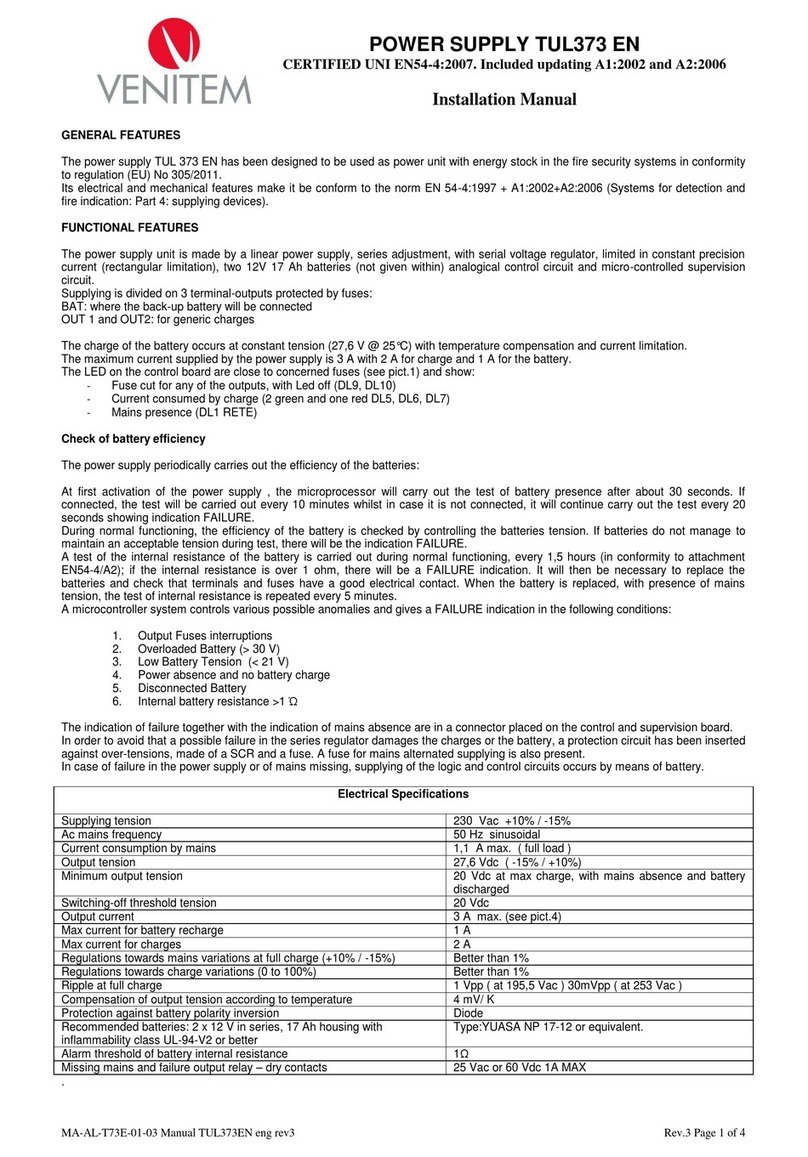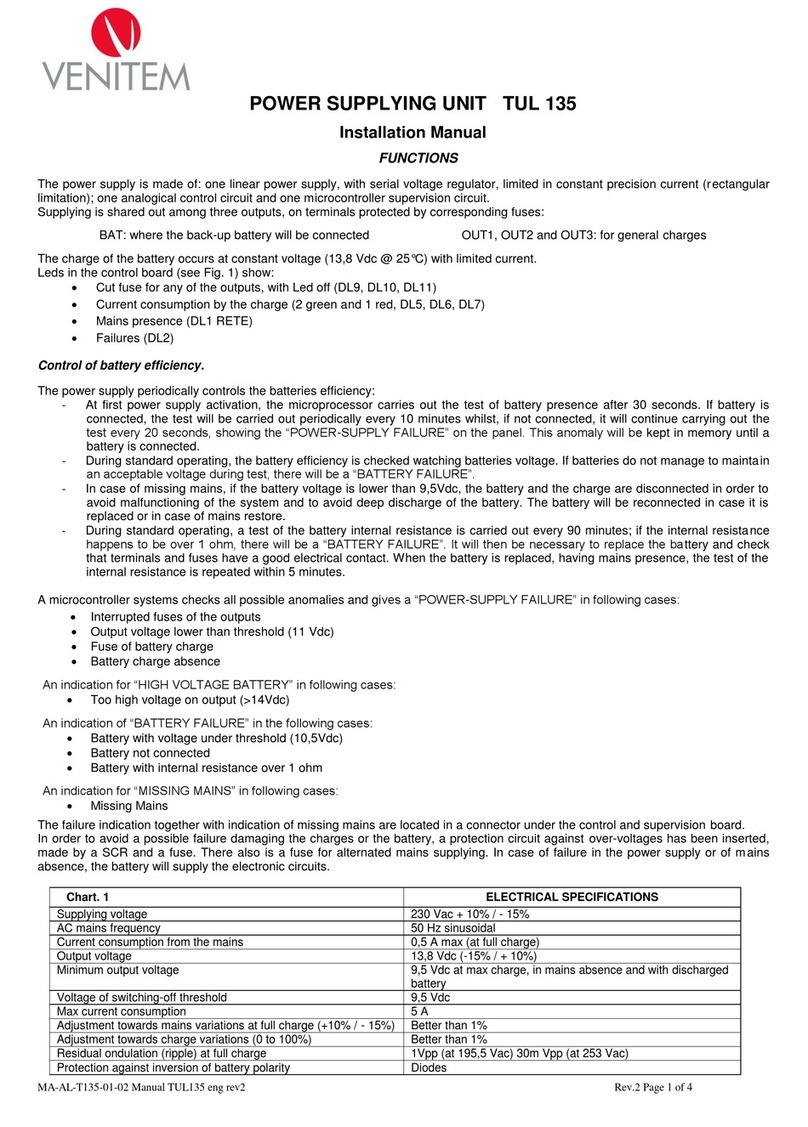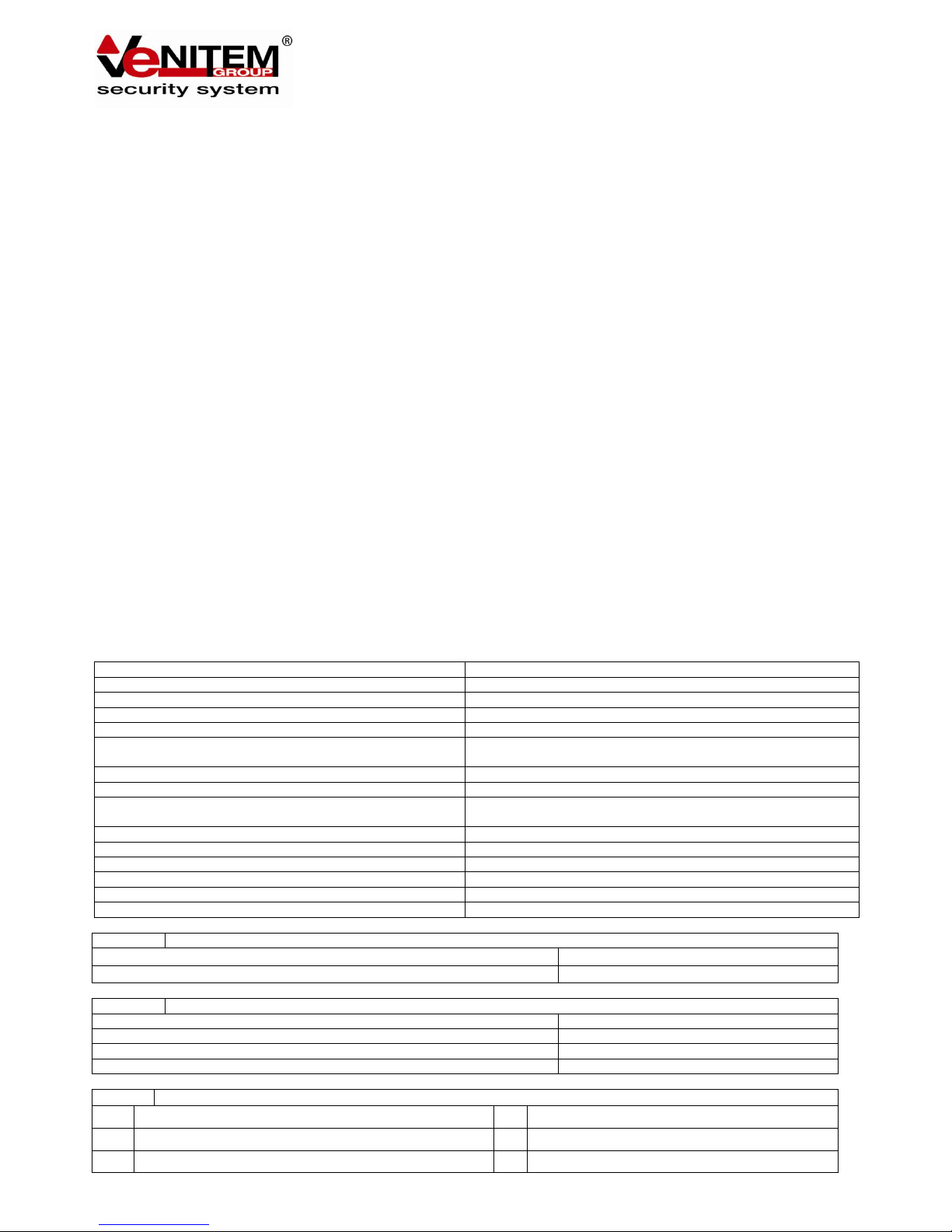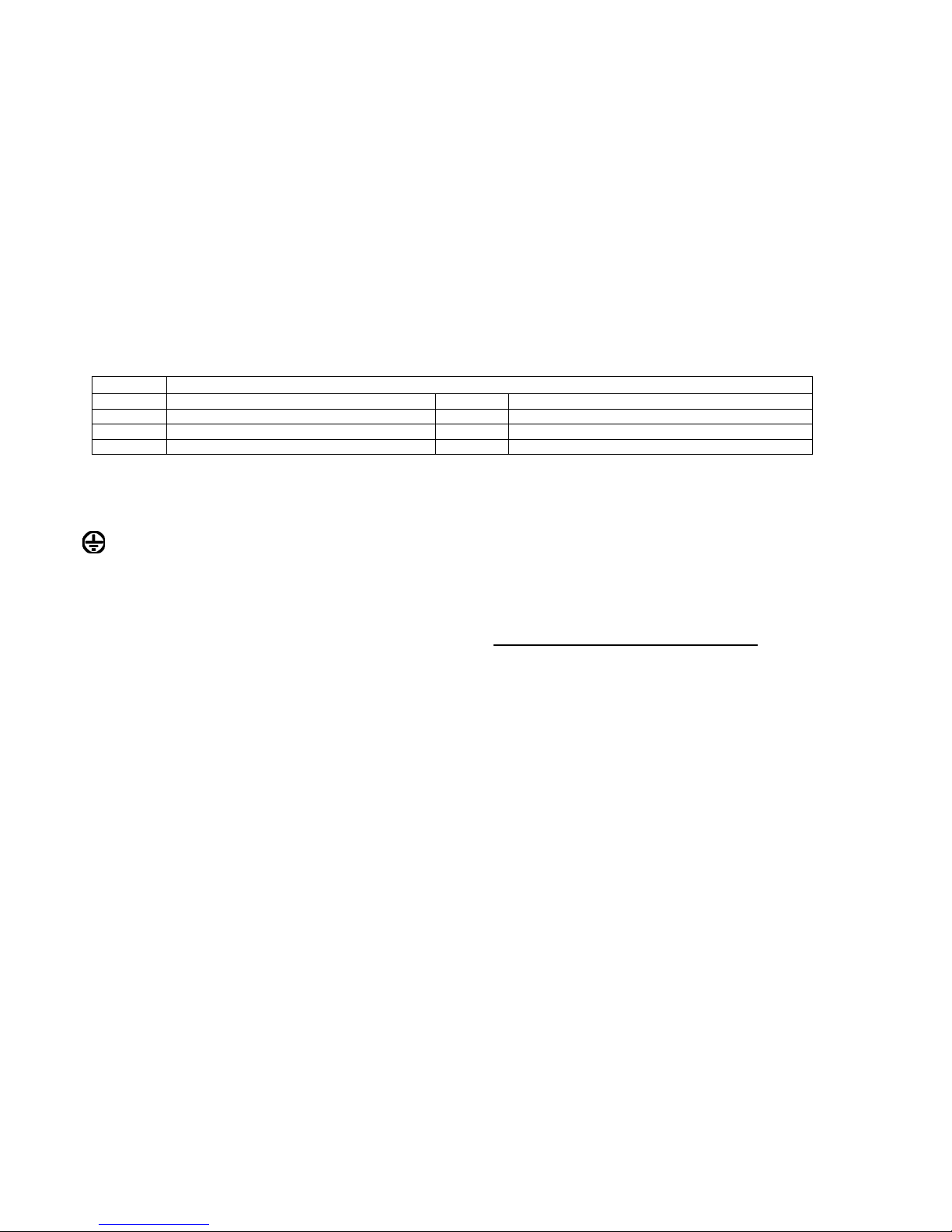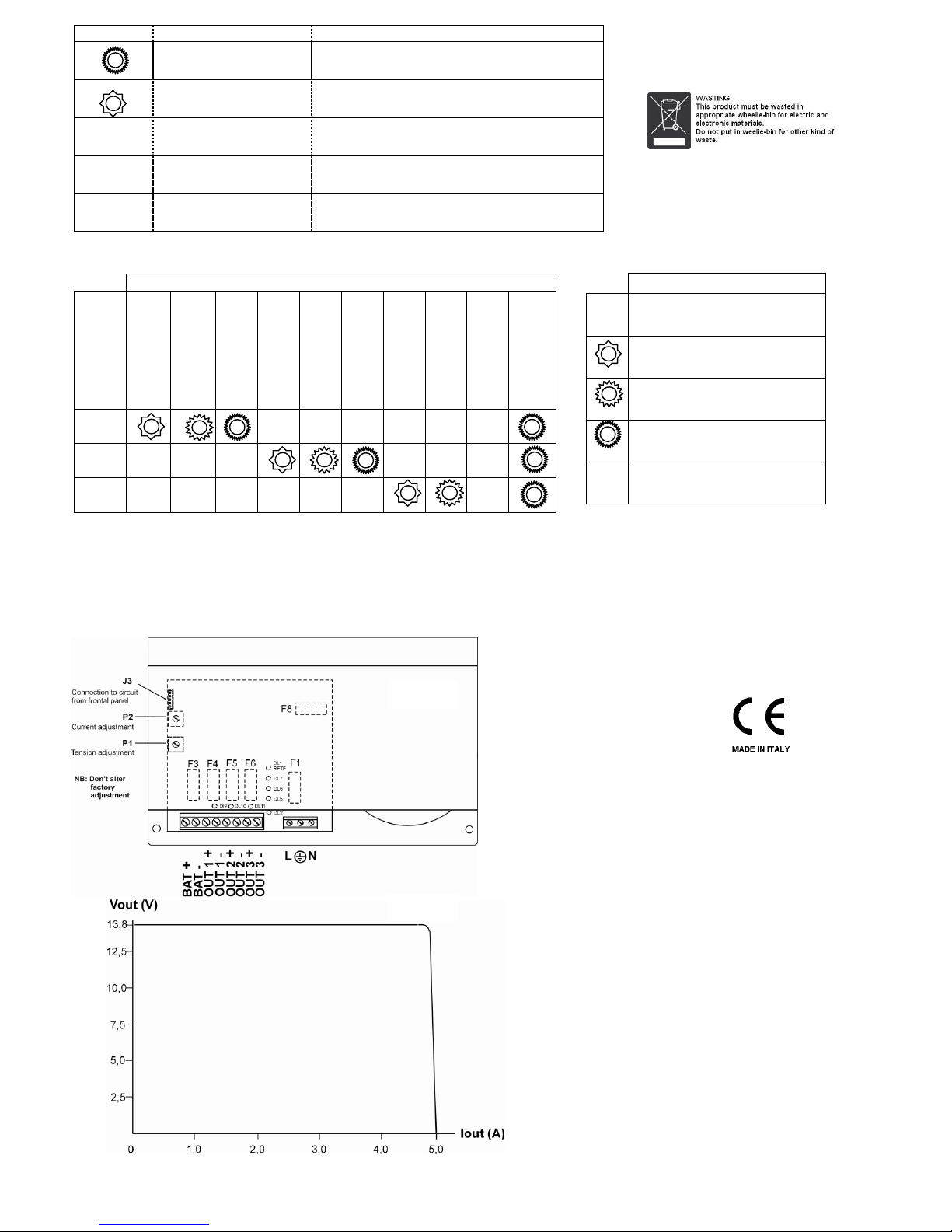Manual TL135 English rev1 Page 1 of 3
POWER SUPPLY TL 135
Installation Manual
FUNCTIONS
The power supply is made of: one linear power supply, with serial voltage regulator, limited in constant precision current (rectangular
limitation); one analogical control circuit and one microcontroller supervision circuit.
Supplying is shared out among four outputs, on terminals protected by corresponding fuses:
BAT: where the back-up battery will be connected OUT1, OUT2 and OUT3: for general charges
The charge of the battery occurs at constant voltage (13,8 Vdc @ 25°C) with limited current.
Leds in the control board (see Pict. 1) show:
Cut fuse for any of the outputs, with Led off (DL9, DL10, DL11)
Current consumption by the charge (2 green and 1 red, DL5, DL6, DL7)
Mains presence (DL1 RETE)
Failures (DL2)
Control of battery efficiency.
The power supply periodically controls the batteries efficiency:
-At first power supply activation, the microprocessor carries out the test of battery presence after 30 seconds. If battery is
connected, the test will be carried out periodically every 10 minutes whilst, if not connected, it will continue carrying out the
test every 20 seconds, showing the anomaly with DL2. This anomaly will be kept in memory until a battery is connected.
-During standard operating, the battery efficiency is checked watching batteries voltage. If batteries do not manage to
maintain an acceptable voltage during test, there will be activation of DL2.
-In case of missing mains, if the battery voltage is lower than 9,5Vdc, the battery and the charge are disconnected in order
to avoid malfunctioning of the system and to avoid deep discharge of the battery. The battery will be reconnected in case it
is replaced or in case of mains restore.
-During standard operating, a test of the battery internal resistance is carried out every 90 minutes; if the internal resistance
happens to be over 1 ohm, there will be on of DL2. It will then be necessary to replace the battery and check that terminals
and fuses have a good electrical contact. When the battery is replaced, having mains presence, the test of the internal
resistance is repeated within 5 minutes.
In order to avoid a possible failure damaging the charges or the battery, a protection circuit against over-voltages has been inserted,
made by a SCR and a fuse. There also is a fuse for alternated mains supplying. In case of failure in the power supply or of mains
absence, the battery will supply the electronic circuits.