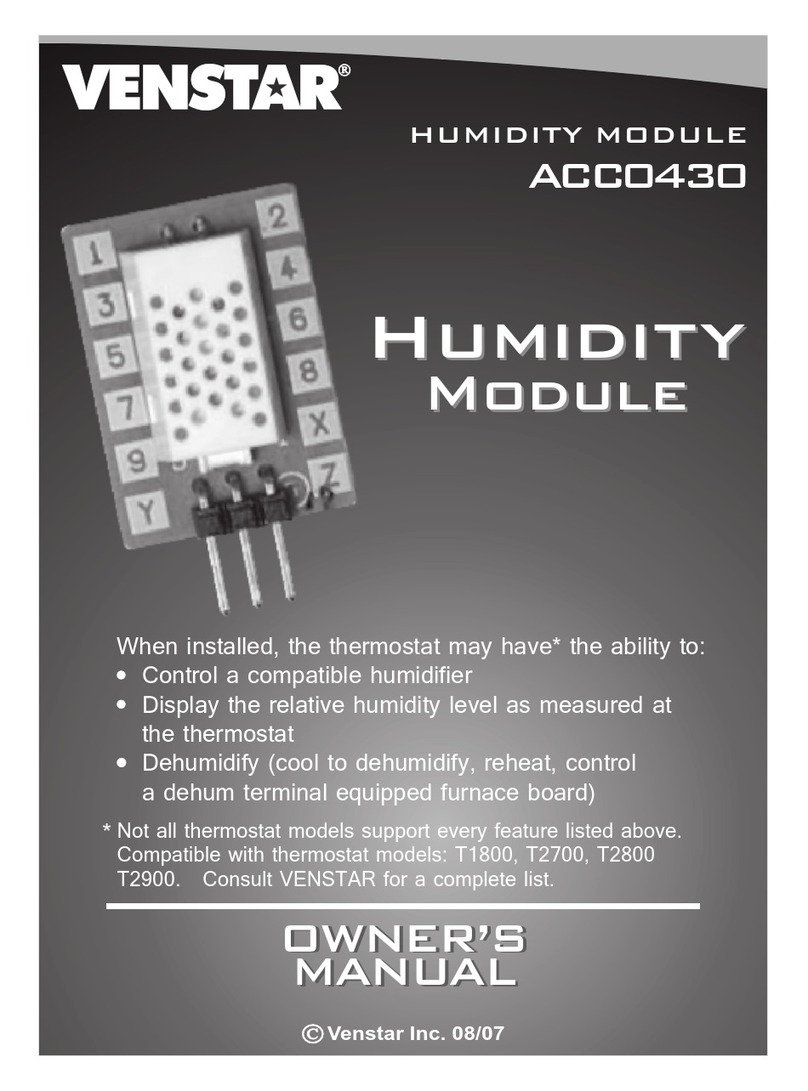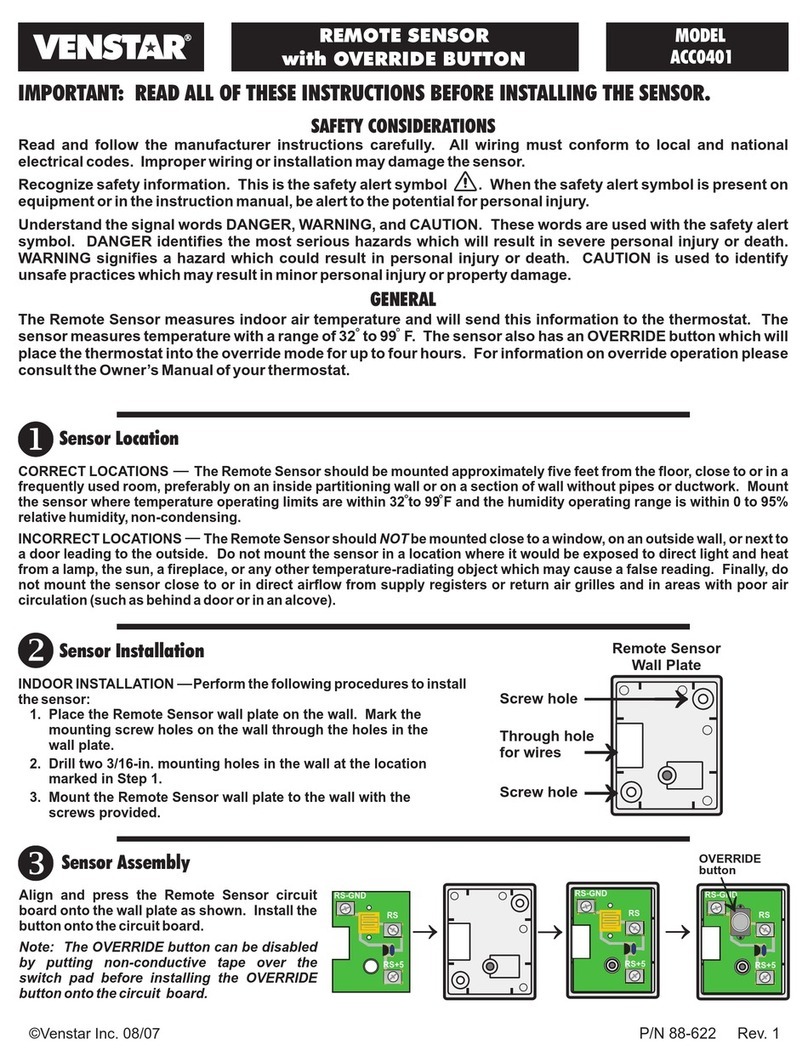Venstar ACC-FP1xx User manual
Other Venstar Accessories manuals

Venstar
Venstar ACC0435 User manual
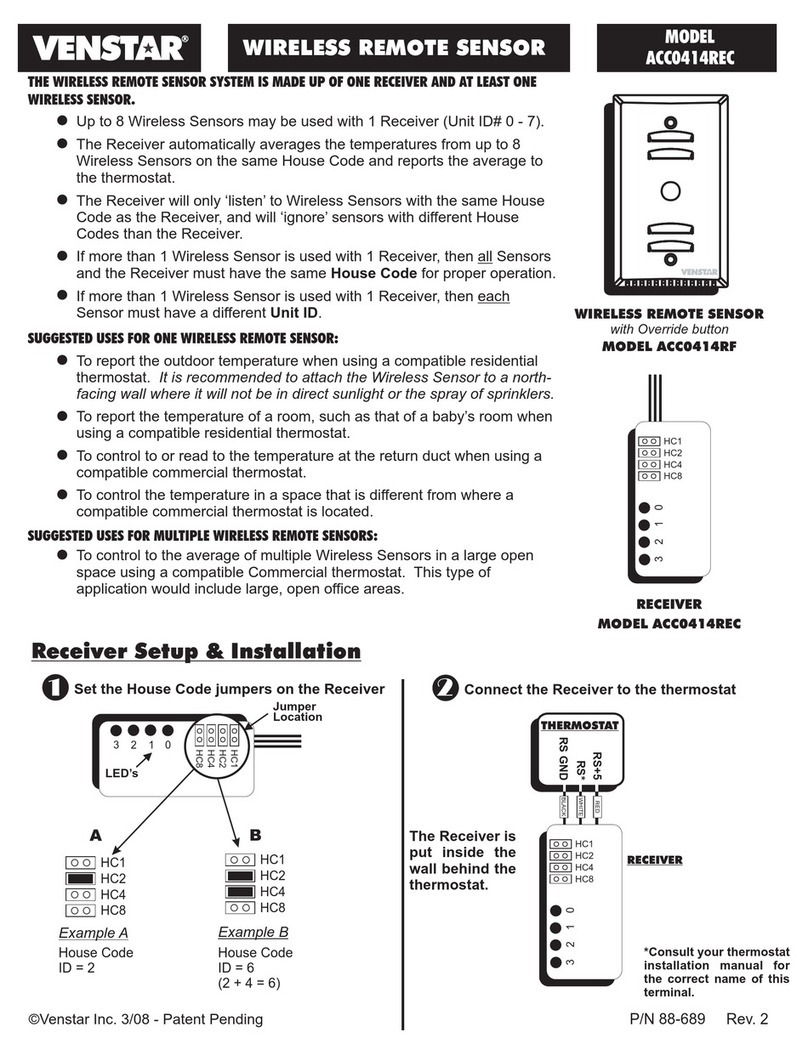
Venstar
Venstar ACC0414REC Operating and safety instructions
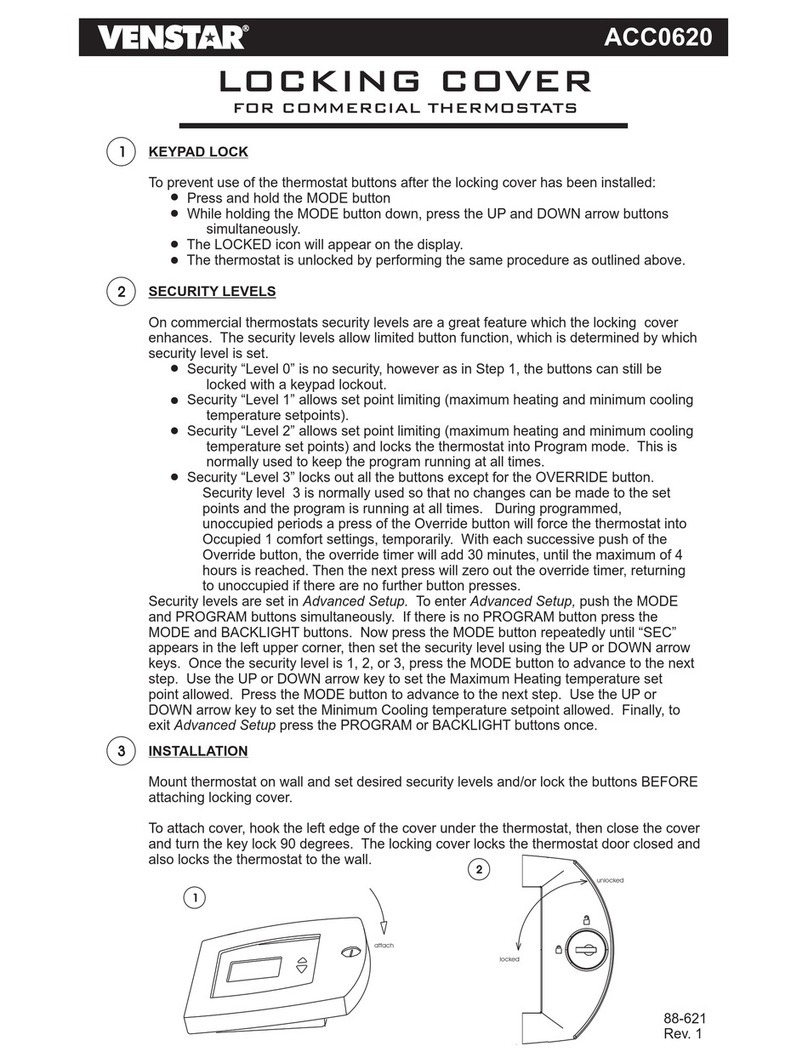
Venstar
Venstar ACC0620 User manual
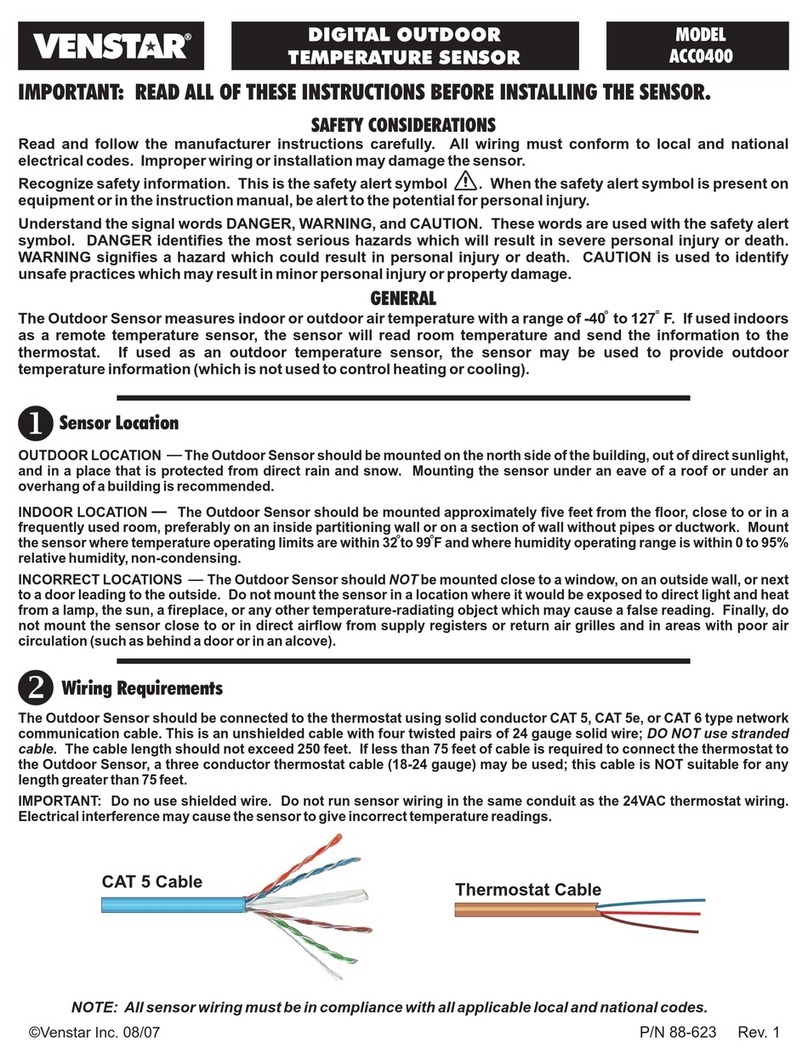
Venstar
Venstar ACC0400 User manual
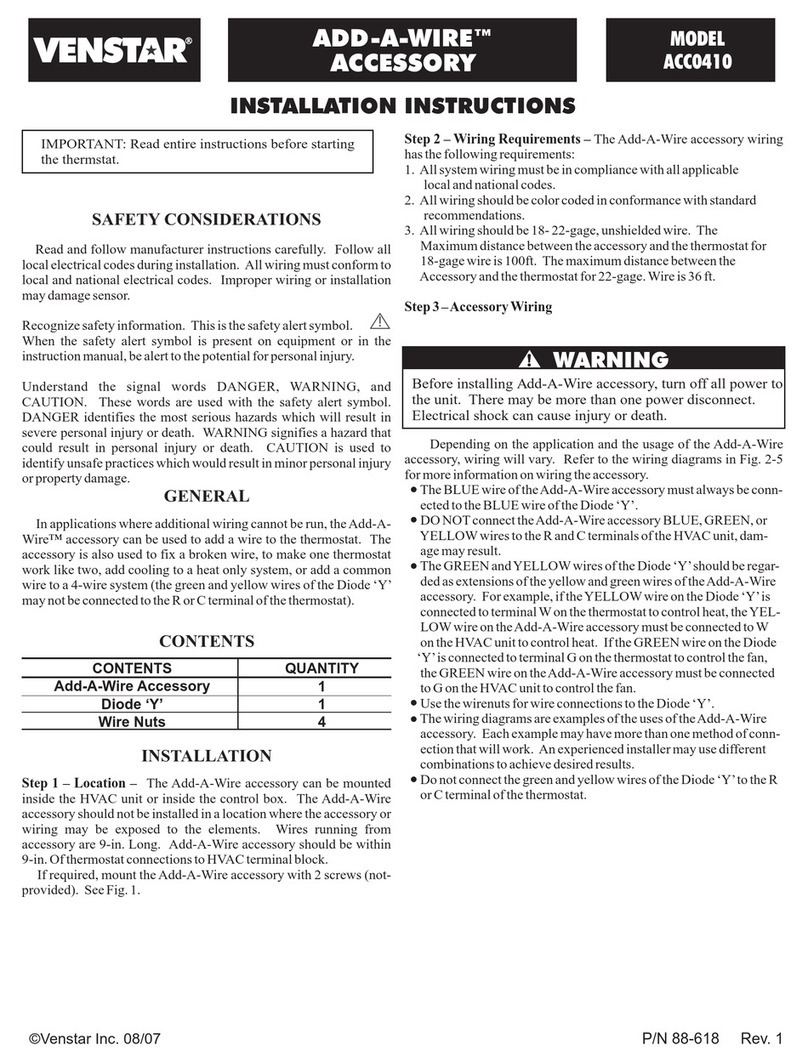
Venstar
Venstar ACC0410 User manual
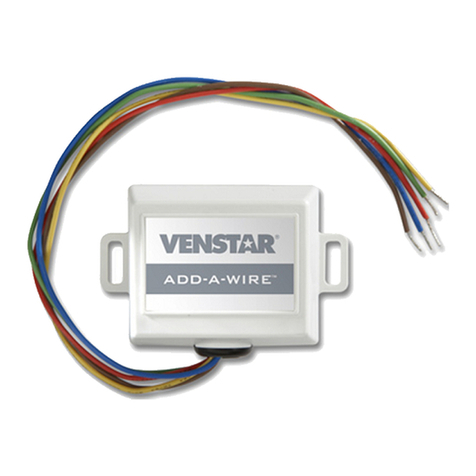
Venstar
Venstar ACC0410 User manual
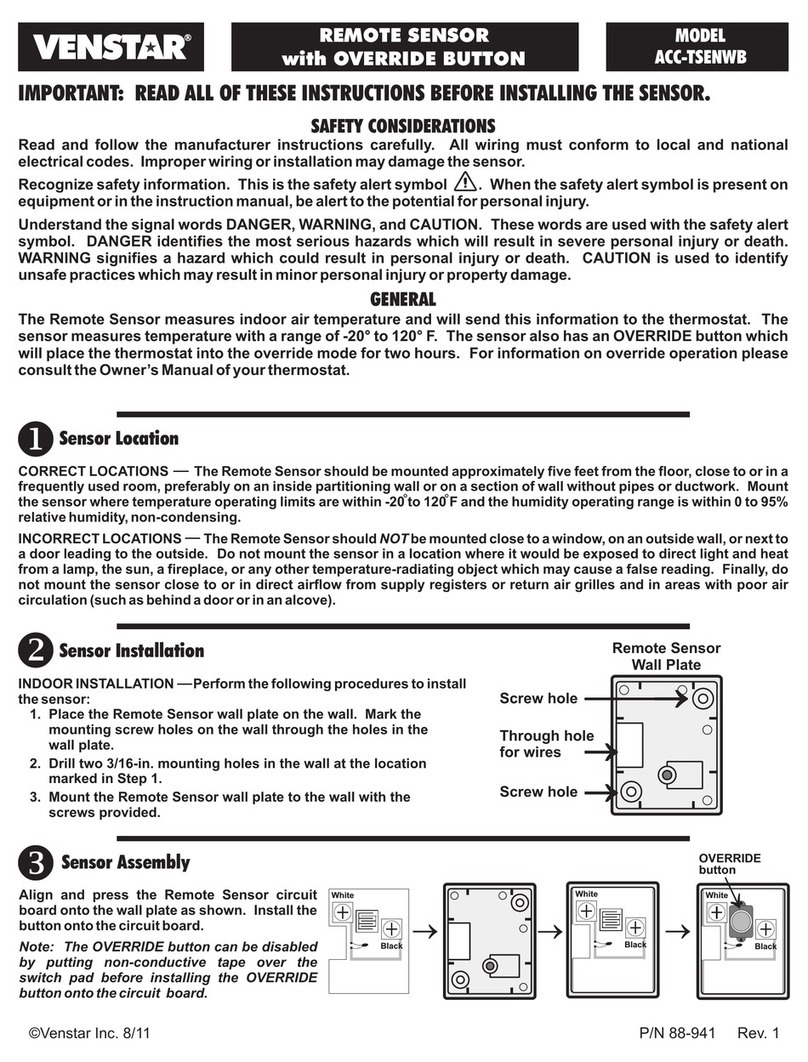
Venstar
Venstar ACC-TSENWB User manual

Venstar
Venstar VENnet ACC-VNTH1 User manual
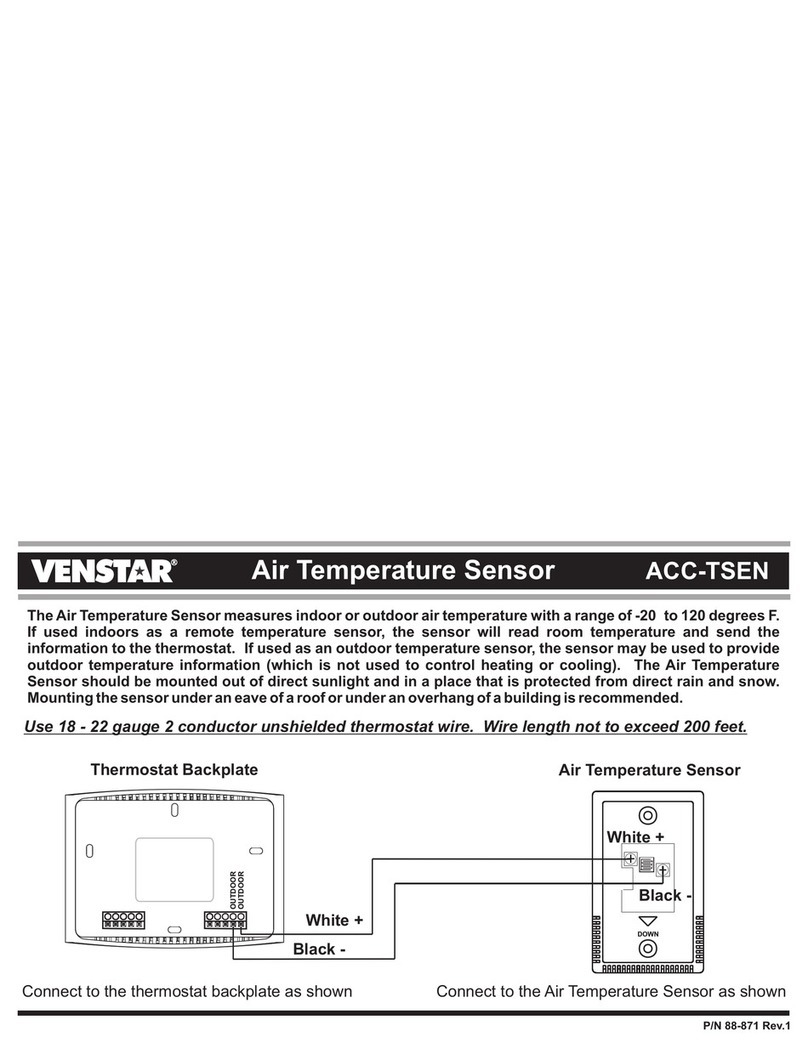
Venstar
Venstar ACC-TSEN User manual

Venstar
Venstar ACC-TSENWIFI User manual