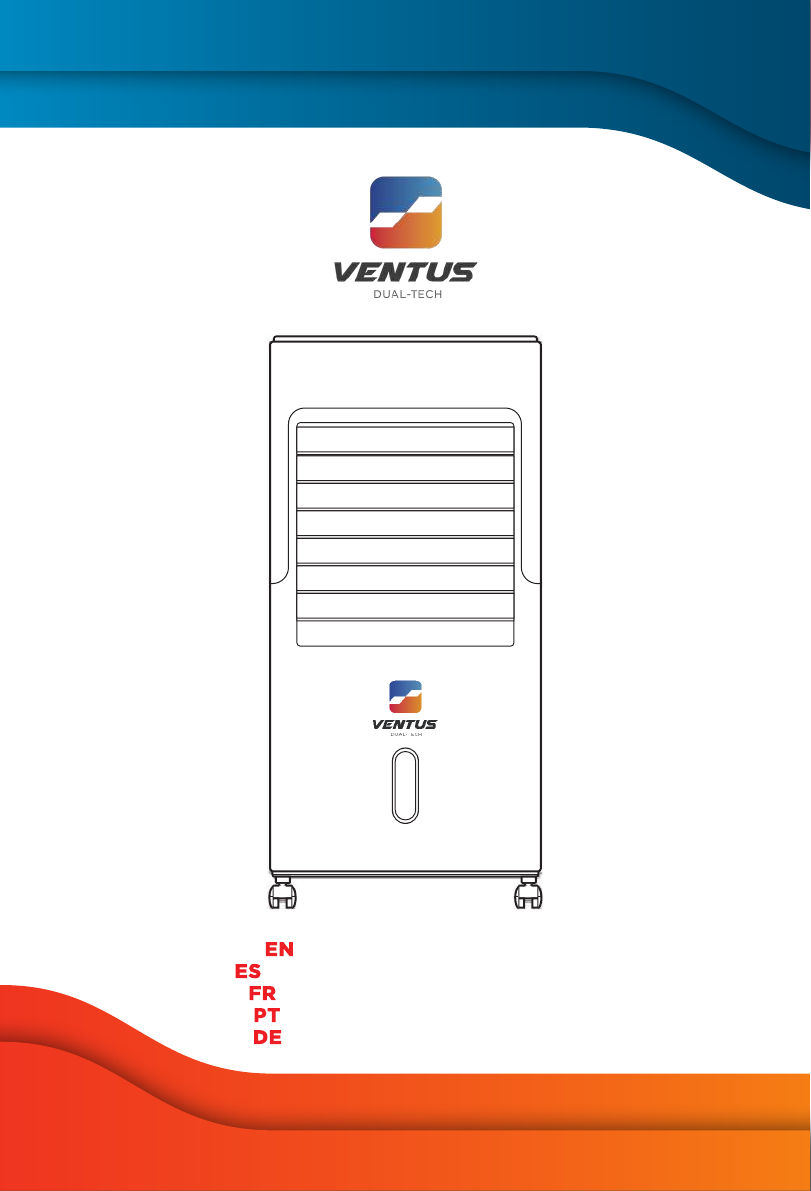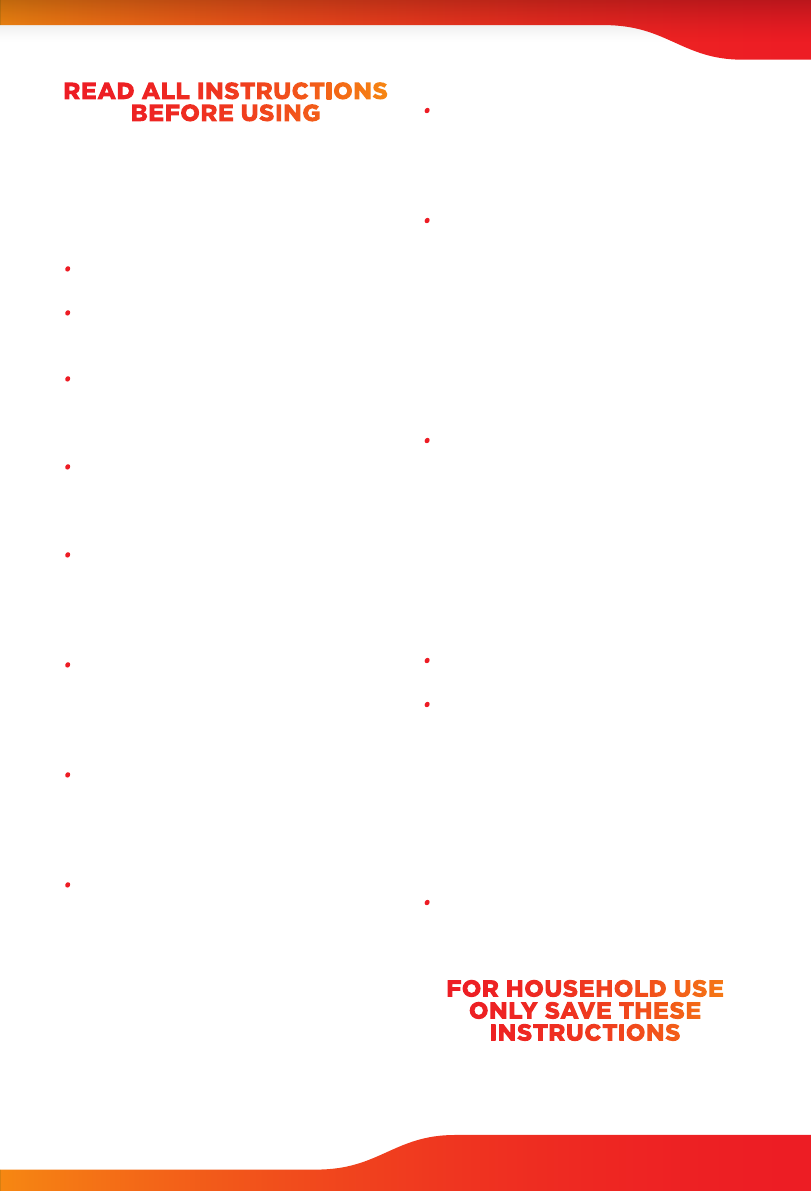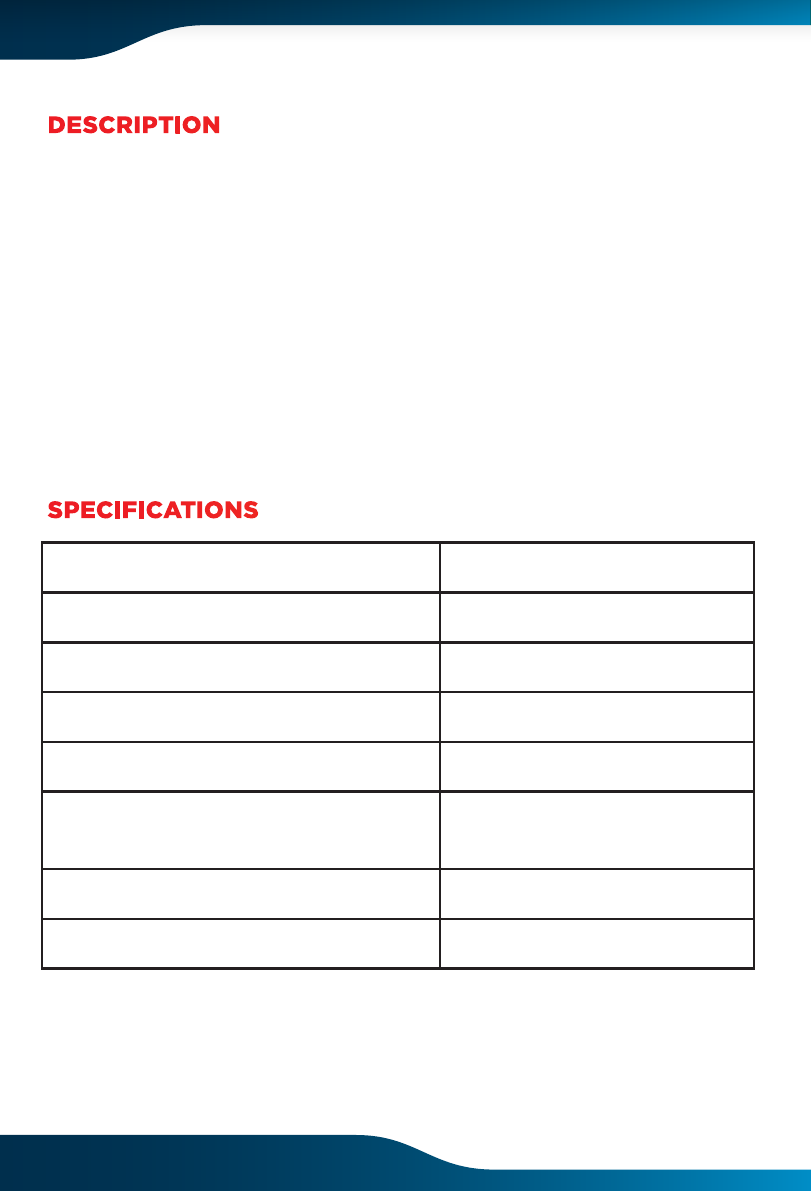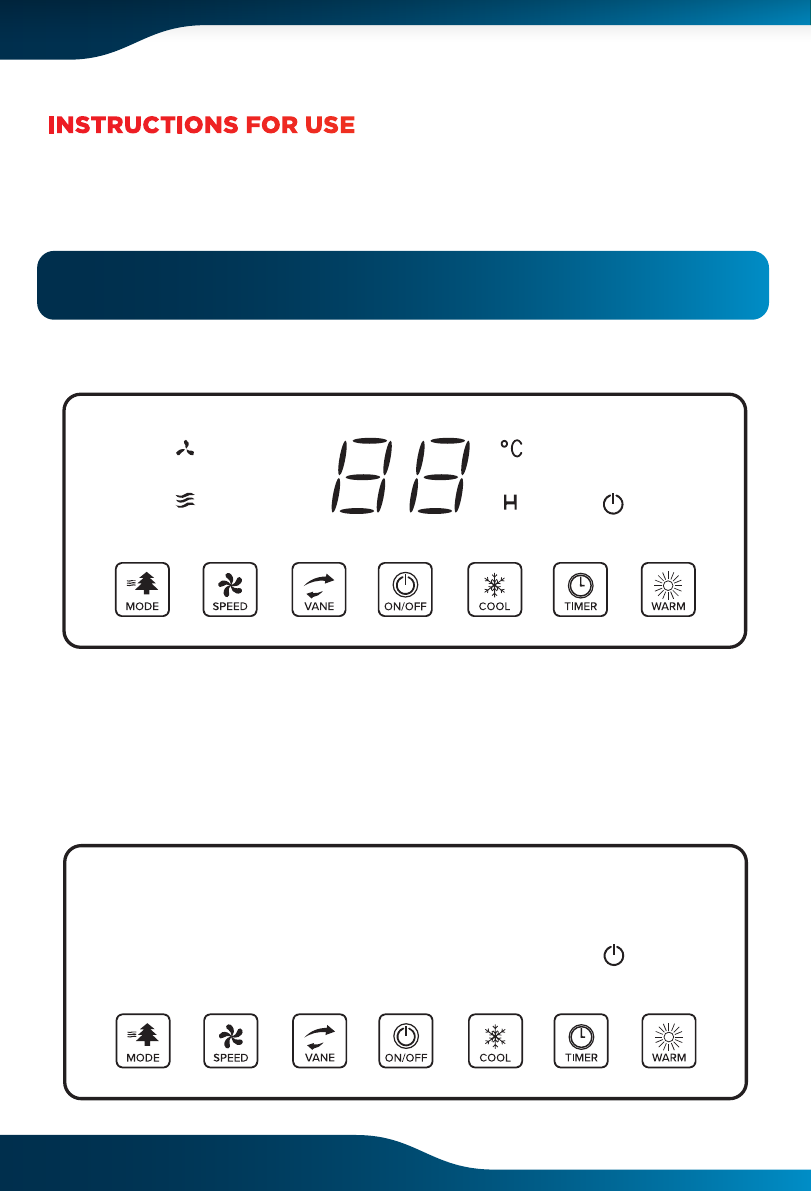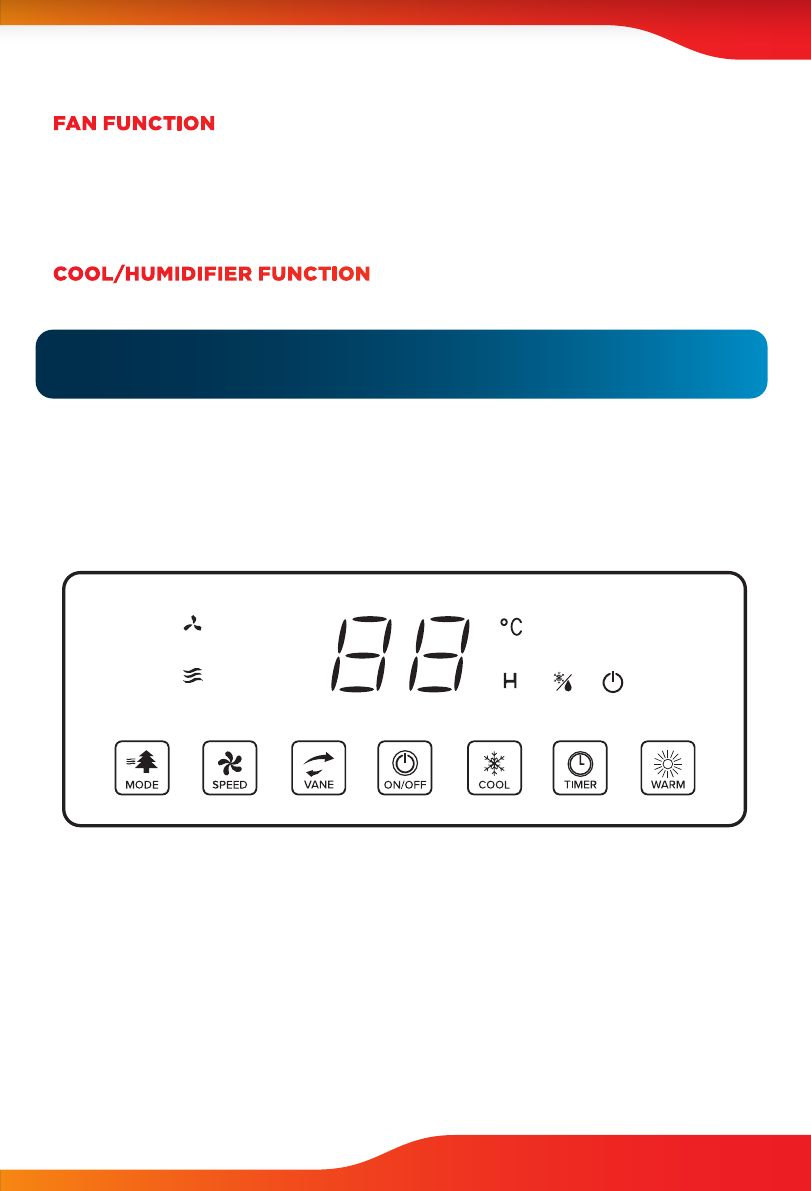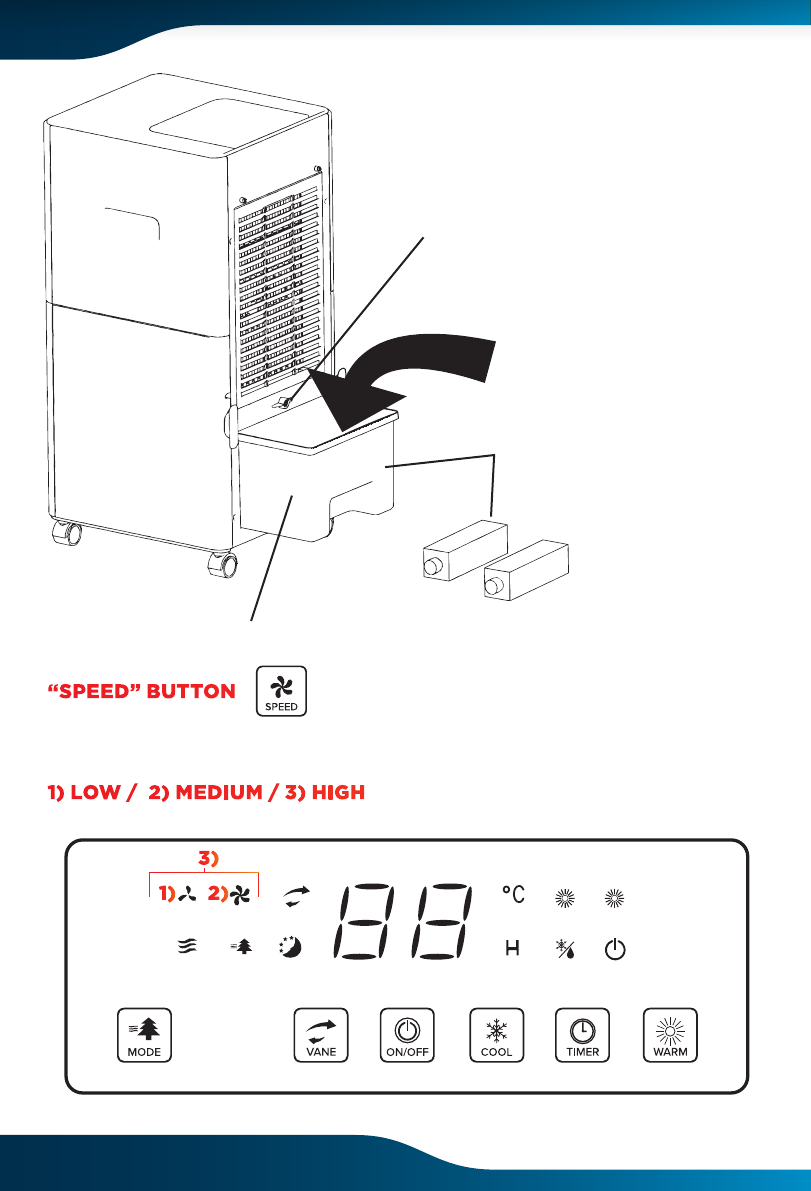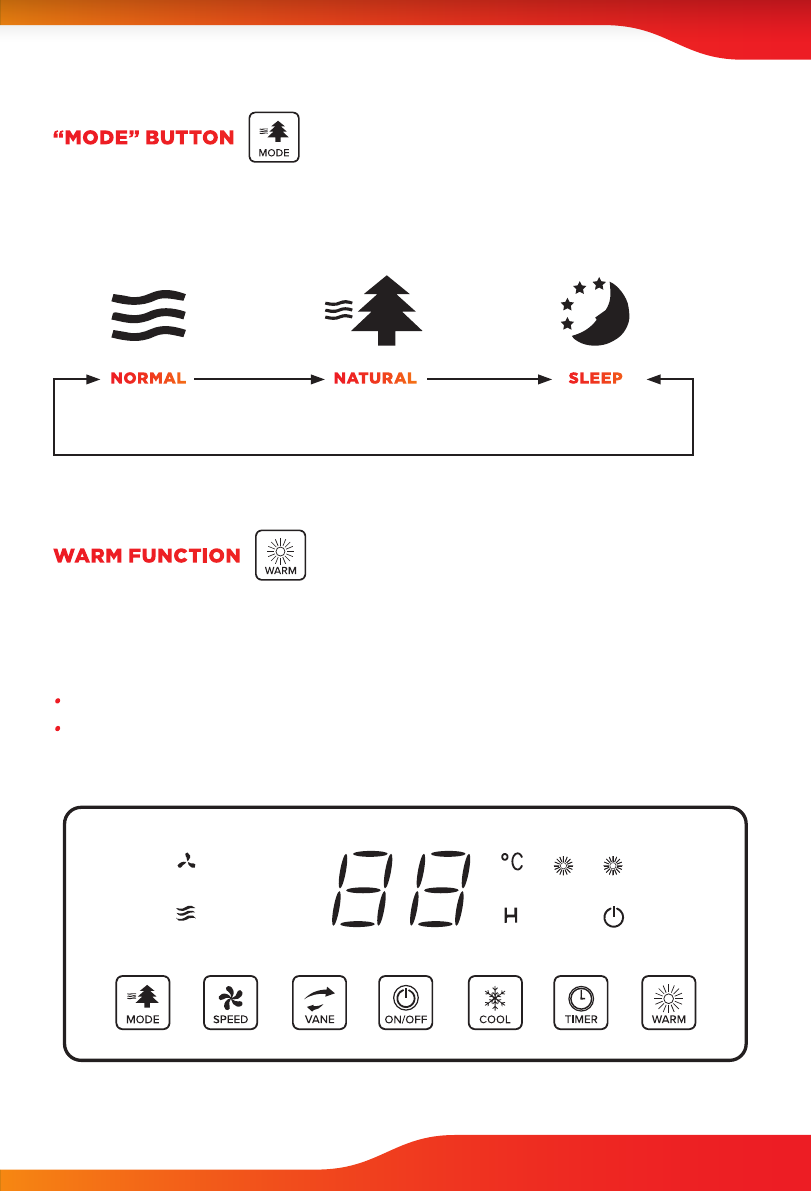3
READ ALL INSTRUCTIONS BEFOREUSING
WARNING!!!
TO REDUCE THE RISK OF FIRE,
ELECTRICAL SHOCK, OR INJURY:
• The product is for household
use only.
• Connect the appliance to single-
phase AC supply of the voltage
specied on the rating label.
• Always turn the product to the
OFF position and unplug it from
the electrical outlet when not in
use.
• Extreme caution is necessary
when the appliance is used by or
near children, invalids or elderly
person.
• Do not run cord under carpeting
and do not cover cord with throw
rugs, runners or the like. Arrange
cord away from trafc area and
where it will not be tripped over.
• Do not operate the appliance
with a damaged cord or plug, or
after the unit malfunctions, has
been dropped, or damaged in any
manner.
• If the supply cord is damaged,
it must be replaced by the
manufacturer or its service agent
or a similarly qualied person to
avoid a hazard.
• Use the appliance in a well-
ventilated area. While using,
distance of no less than 20cm
should be kept away from wall or
corner to ensure the air intakes or
exhaust openings should not be
blocked unexpectedly. The unit
must not be located immediately
below or besides a curtain or the
likes.
• Do not insert or allow ngers or
any other objects into grill to avoid
a mechanical danger when in use.
Do not block air intakes or exhaust
openings in any manner.
• Adequate clean water should be
put into the tank within the water
level limits as shown by the water
level indicator. Make sure that
you DO NOT add water whilst the
power is on. If you want to move
the product whilst water is in the
tank, unplug it and push it slowly
and very lightly on the side of the
unit to avoid water spillage.
• Please keep the ice boxes
provided away from children, as it
is a chemical based substance that
is harmful if swallowed. Also make
sure that the ice pack is not placed
in direct sunshine. The ice boxes
can be used over 5 years. When
scrapping the appliance, follow
the regulations concerning the
disposal of ice boxes.
• Use the appliance on at, dry
oor only.
• This appliance is not intended for
use by persons (including children)
with reduced physical, sensory
or mental capabilities, or lack of
experience and knowledge, unless
they have been given supervision
or instruction concerning use
of the appliance by a person
responsible for their safety.
• Children should be supervised to
ensure that they do not play with
the appliance.
FORHOUSEHOLDUSE ONLY SAVE THESE INSTRUCTIONS