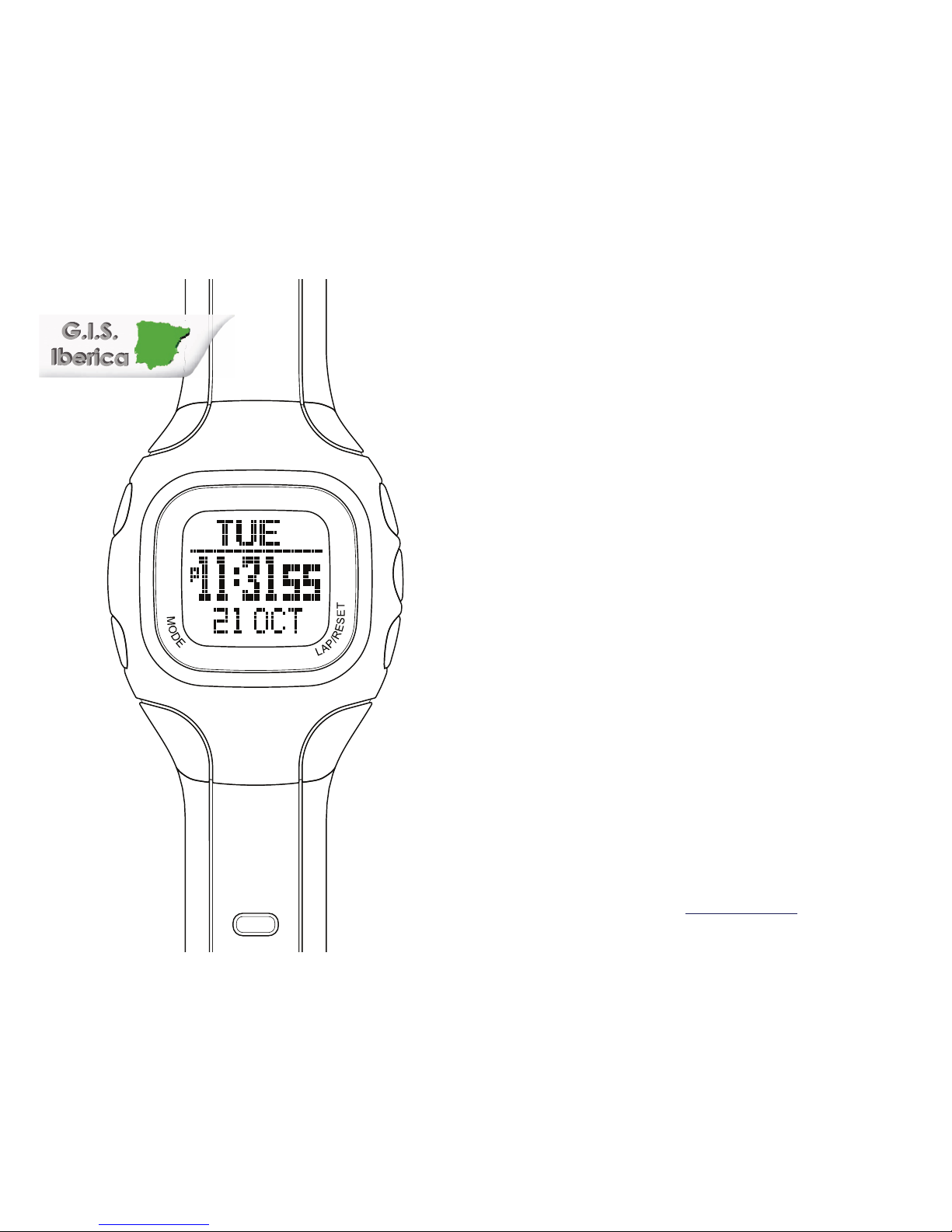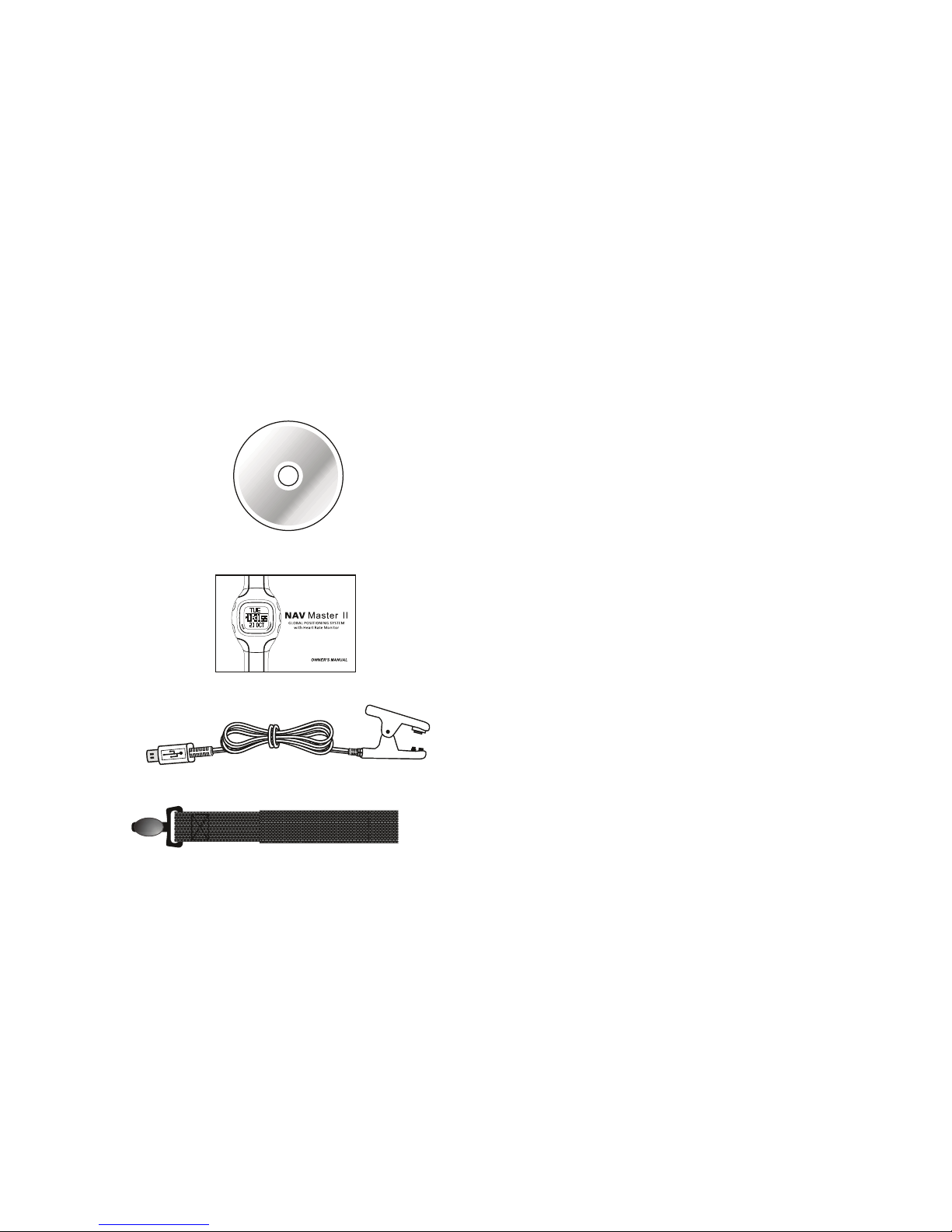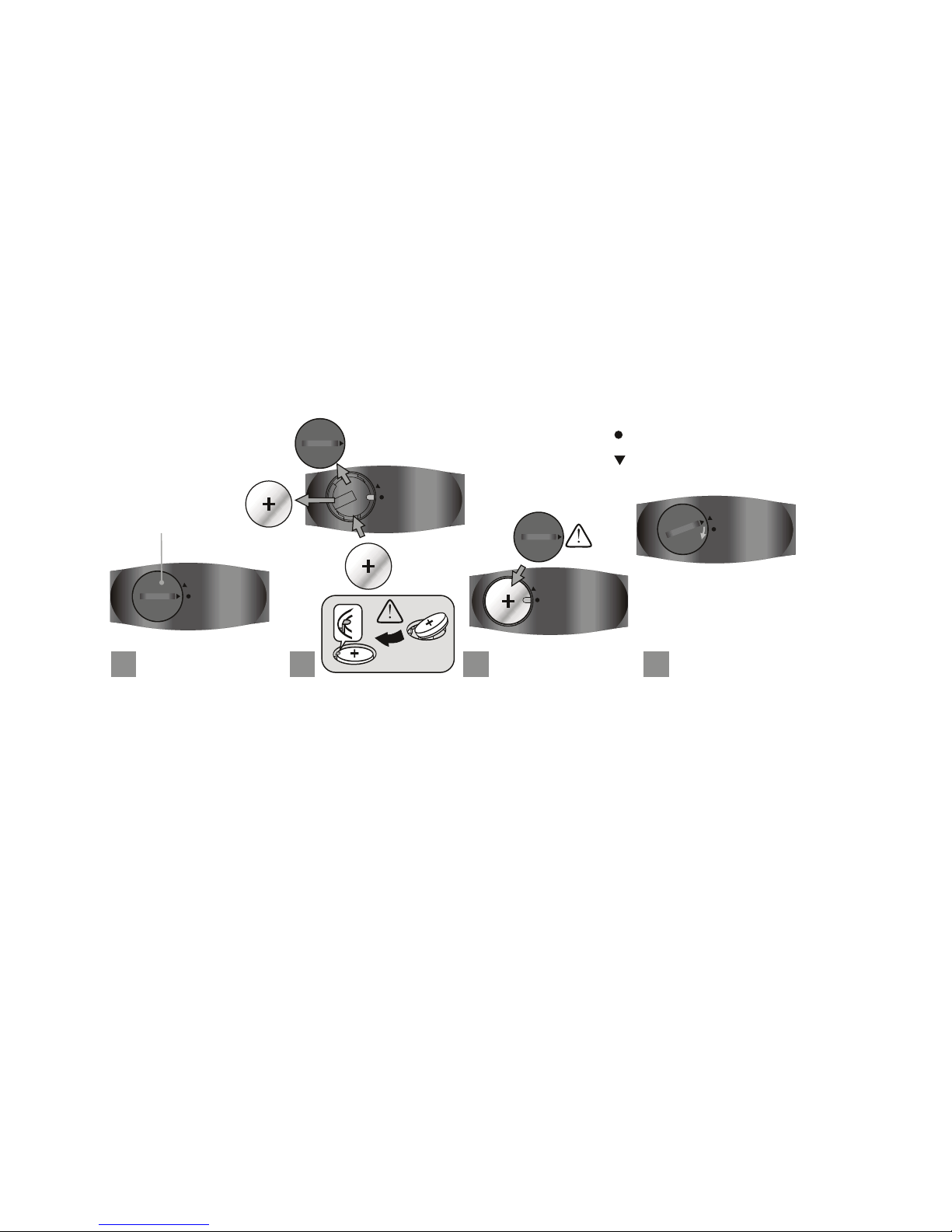A. Introduction: Warnings and Caut ions!Make sure that fully understand the functions and limitations of this product before using it. !The performance of this product, like most Global Positioning System equipment, depends on the sat ellites which operat ed by the United States government. The above satellites system may subject to change wh ich could affect the accuracy and performance for t his product and all GPS equipment.!This product is an assistant device fo r navigation, and it is NOT a substitute for getting the navigating information from chart, map, observation and experienced navigator. DO NOT use this product for the navigat ion that requires precise nav igation or the navigation that devotes for vital matter.!This Watch and Chest Strap is a supp lementar y device for measuring heart rate; it is NOT a substitute for medical devices. You should periodically compare the heart rate reading acquired by this watch and Chest Strap with the reading from a doctor. !Consult a doctor or trainer before se tting your Upper and Lower heart rate limits.!This product set, lik e most electronic or magnetic de vices that may int erfere with pacemaker. While it is safe for patients with pa cemakers to check with their doctor befo re using this product set.!In case, there is doubt abou t the directions and po sitions of the way of the navigation, consult the park administration office before starting the navigation. !DO NOT expose your watch to extreme heat or extreme cold situation.!DO NOT use this Watch and Ch est Strap for co mmercial or professional purposes. !DO NOT charge or connect the unit with USB clip when it is wet. Wipe dry and air dry before using.!Although this unit is water resistance and, you can w ear it for swimming. The CAUTIONA-02!This product only can obtain position in an outdoor environment. More open is the area, more accurate the information and faster to o btain the first position.!The first position can be obtained within 1 minute at cold start, and 10 second for hot start. !To use workout and navigation functions with GPS, turn on th e GPS receiver and get the position fixed beforehand. Otherwise, the GPS related features are not valid while receiver is still acquiring GPS satellite data.!The Altitude is Mean Sea Level in meter.!Rinse and wash with tap water and wip e your Chest Strap dry aft er each use.!DO NOT take heart rate measurement when diving or under water. !DO NOT use hand cream on the skin that touch with contacts; it will insulate the signal between the skin and the contacts.WARNING !