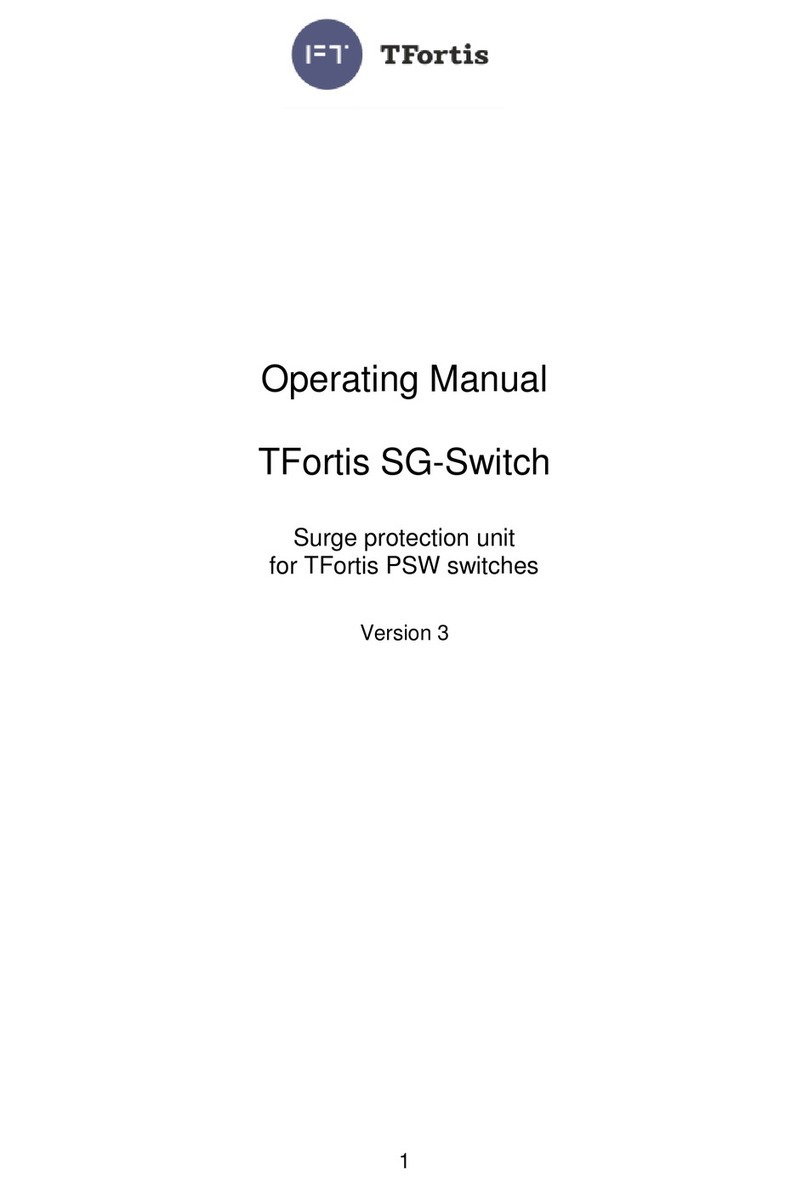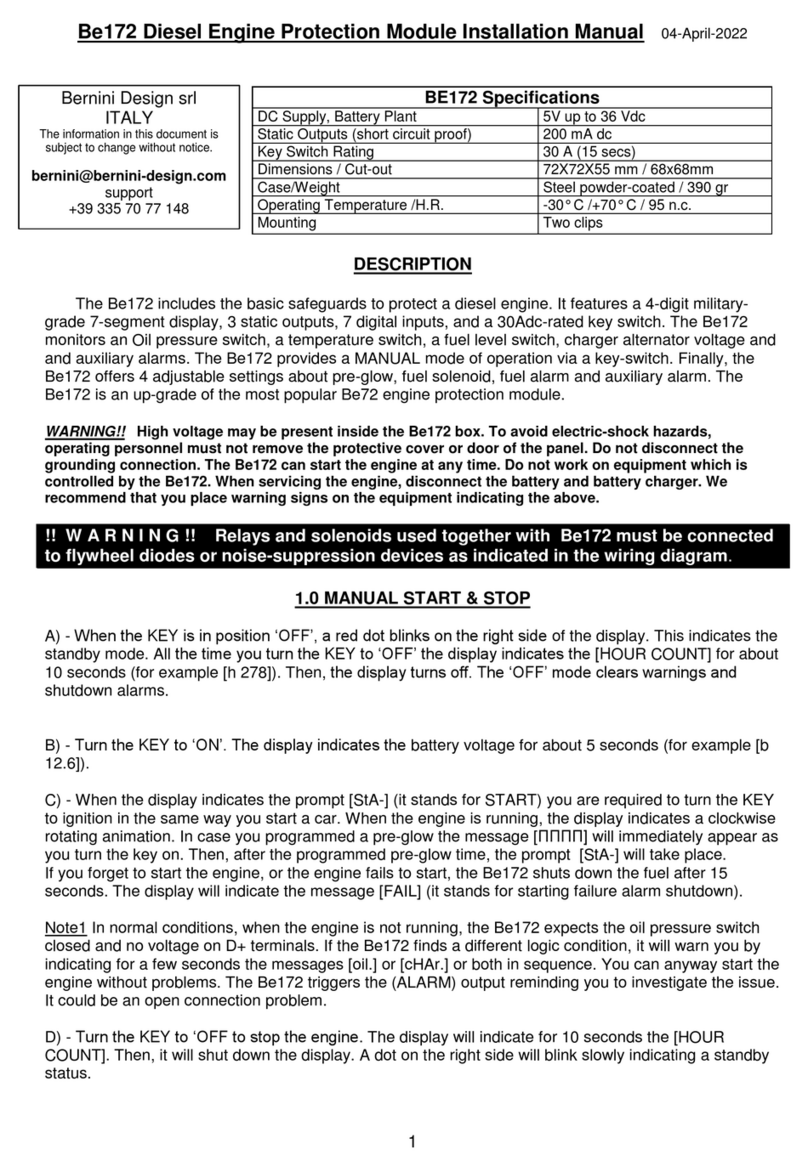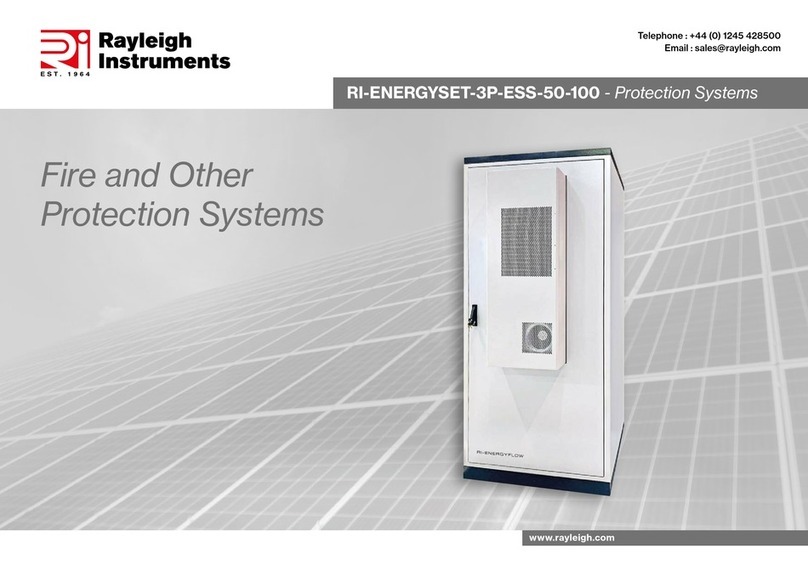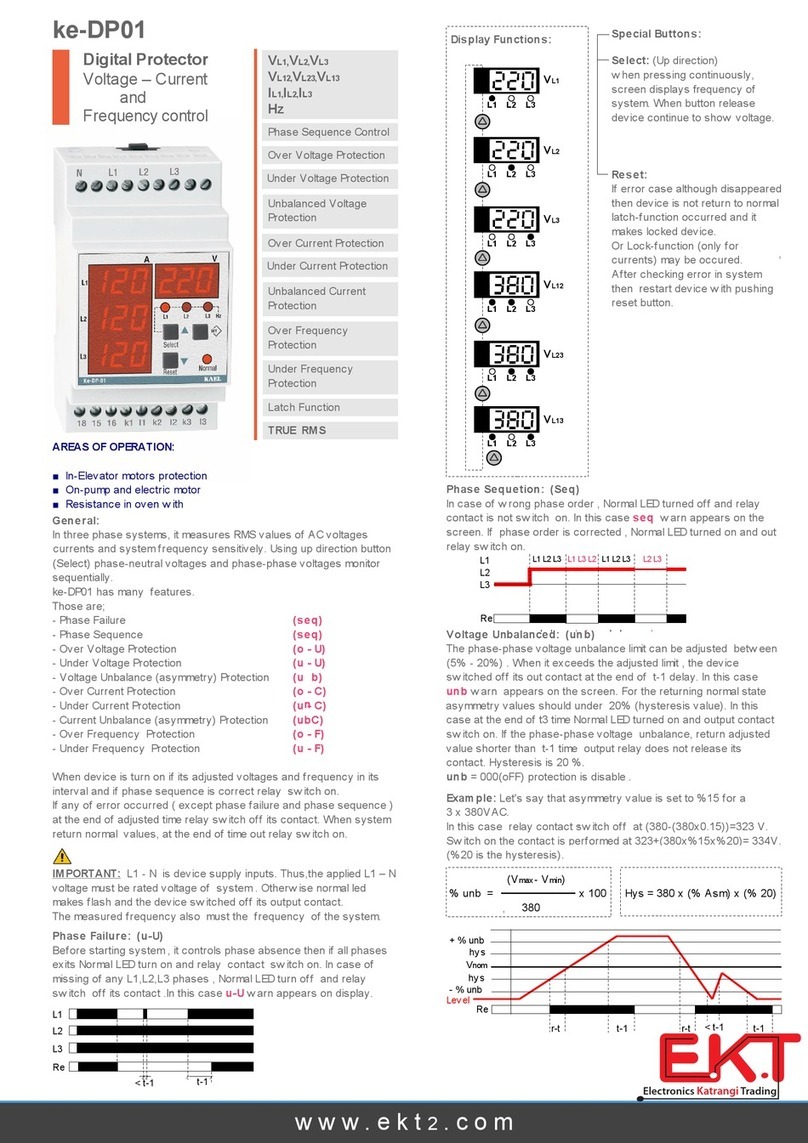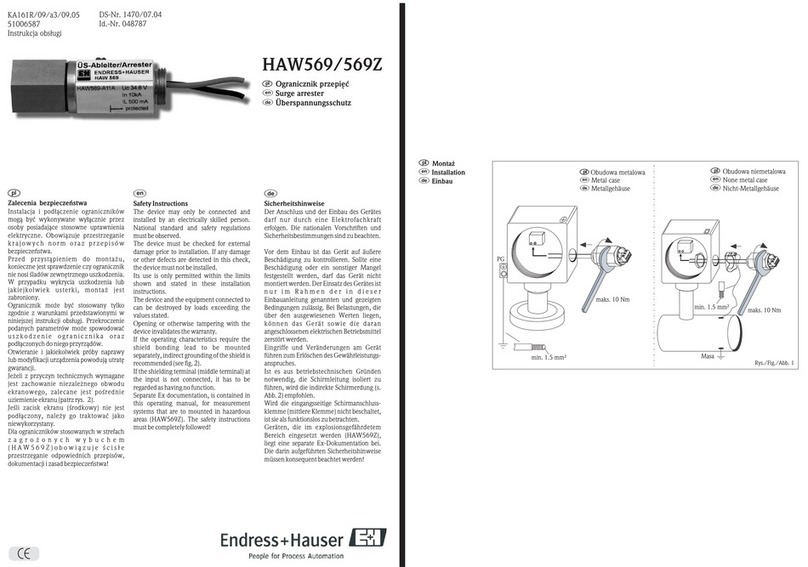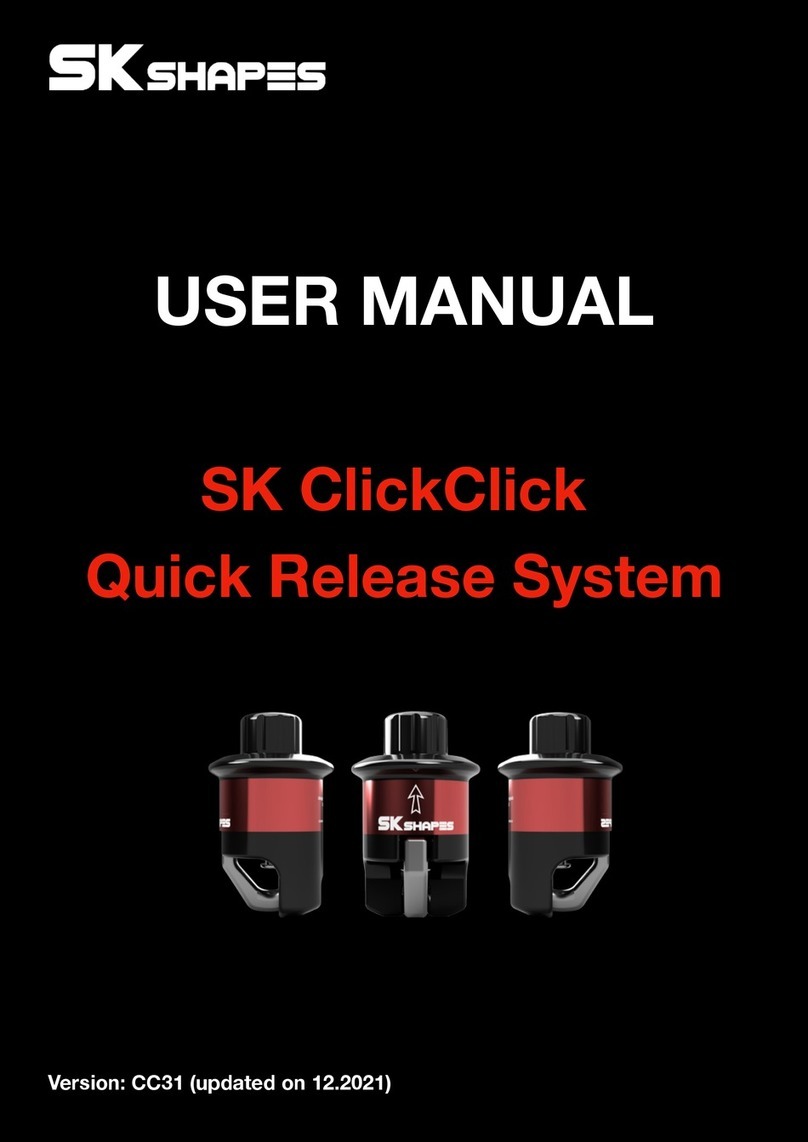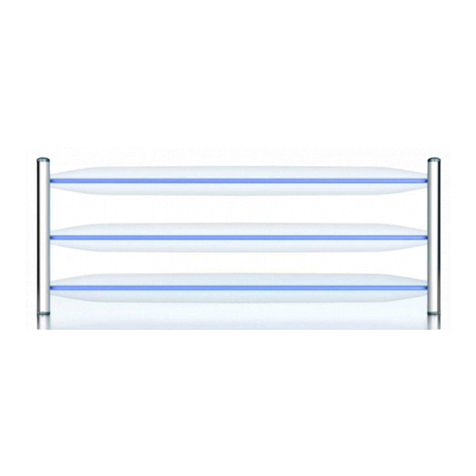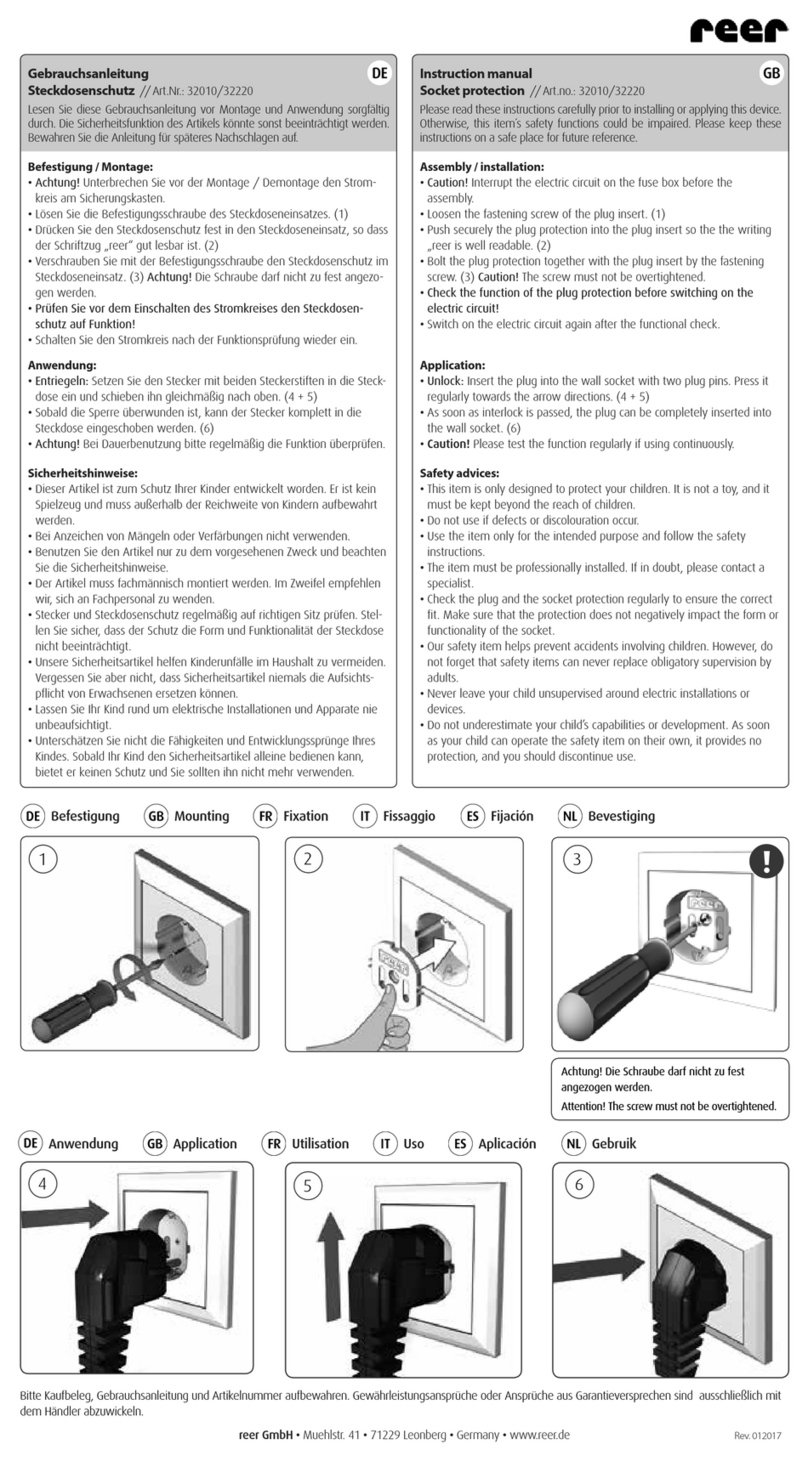point Protector Basic™ wi
USB, FireWire and other ports and control portable device use your computer. You can
all controlled device types
in the chapter “4. Controlled Device Types”. Therefore you are effectively preventing unwanted data introduction or data theft from your PC.
With Endpoint Protector Basic you can:
• Allow or restrict the use of any USB storage or other portable storage device on your computer
• Identify any USB storage device used in connection with your computer
• See the details of all USB storage devices connected to the computer at a certain moment
• Let the PCs administrator receive an e-mail message when an unauthorized USB storage device is connected to a workstation
• Use file tracin
to monitor file accesses on an
e device
2. Endpoint Protector Product Famil
oint Protector Product famil
offers device control and end
environment for home PCs or MACs, medium sized
offices or even entire enterprise networks.
Endpoint Protector Basic is part of it and offers your home and office PCs the best solution to control the use of portable devices on your
ied unauthorized to unwanted devices.
Other
oint Protector (a Software as a Service solution to secure PCs and MACs over a internet
ointProtector.com)
• Endpoint Protector (a client - server device control solution
or small and medium sized companies)
• Endpoint Protector Appliance (a hardware appliance device control solution
or small and medium sized companies and enterprises)
More in
ound here http://www.EndpointProtector.com
3. System Requirements
• Supporte
Operating Systems are:
• Windows 7
• Windows XP (Service Pack 2 is recommended)
• Windows 2
uired in install the software on a PC and to be able to authorize or unauthorized devices
• 32MB o
available memory on the hard drive
• Minimum of 2