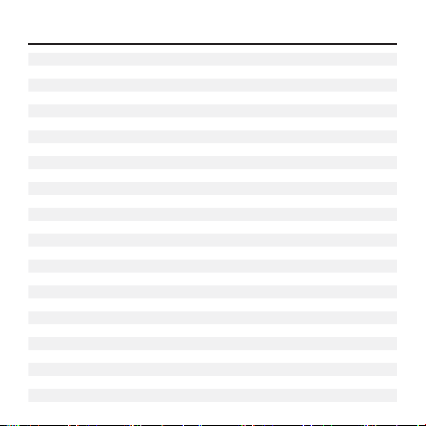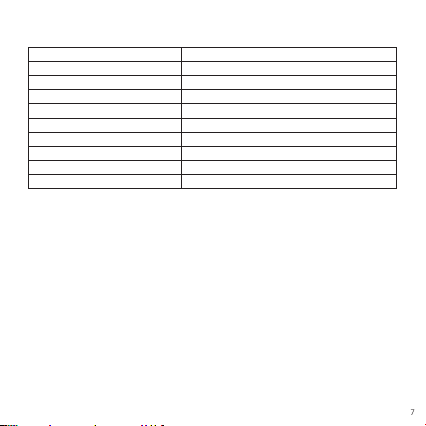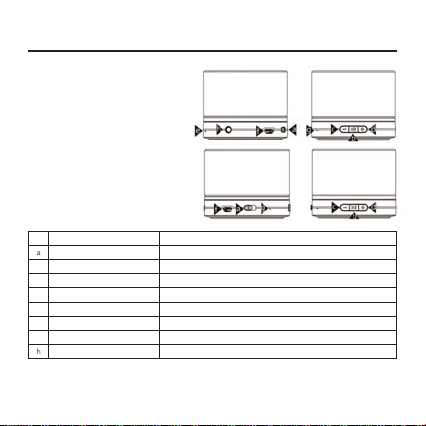Verbatim Limited Warrant
Verbatim Limited warrants this product to be
ree
rom de
ects in material and
orkmanship
or a period o
2 years
rom date o
purchase. This warranty excludes
atteries. I
this product is
ound to be de
ective within the warranty period, it will be
eplaced at no cost to you. You may return it with your original cash register receipt to
the place o
purchase or contact Verbatim.
Product re
lacement is
our sole remed
under this warrant
, and this warrant
oes not a
l
to normal wear or to dama
e resultin
from abnormal use, misuse,
abuse, ne
lect or accident, or to an
incom
atibilit
or
oor
erformance due to the
ecific com
uter software or hardware used.
ERBATIM WILL N
T BE LIABLE
FOR DATA LOSS OR ANY INCIDENTAL
CONSEQUENTIAL OR SPECIAL
DAMAGES
HOWEVER CAUSED
FOR BREACH OF WARRANTIES OR
THERWI
E
This warrant
ives
ou s
eci
c le
al ri
hts and
ou ma
also have
ther ri
hts which var
from state to state or countr
to countr
.
OTE: Verbatim Limited may at any time revise the content o
this user guide without
urther
n
ti
.
WEEE Not
ce
The Directive on Waste Electrical and Electronic Equipment (WEEE),which entered
nto
orce as European law on 13th February 2003, resulted in a major change in the
treatment o
electrical equipment at end-o
-li
e.
The WEEE lo
o (shown at the left) on the
roduct or on its box indicates
hat this
roduct must not be dis
osed of or dum
ed with
our other
h
l
w
t
. F
r m
r
inf
rm
ti
n
t
l
tr
ni
n
l
tri
l
aste e
ui
ment dis
osal, recover
, and collection
oints,
lease contact
our local munici
al household waste dis
osal service or sho
from
here
ou
urchased the e
ui
ment.