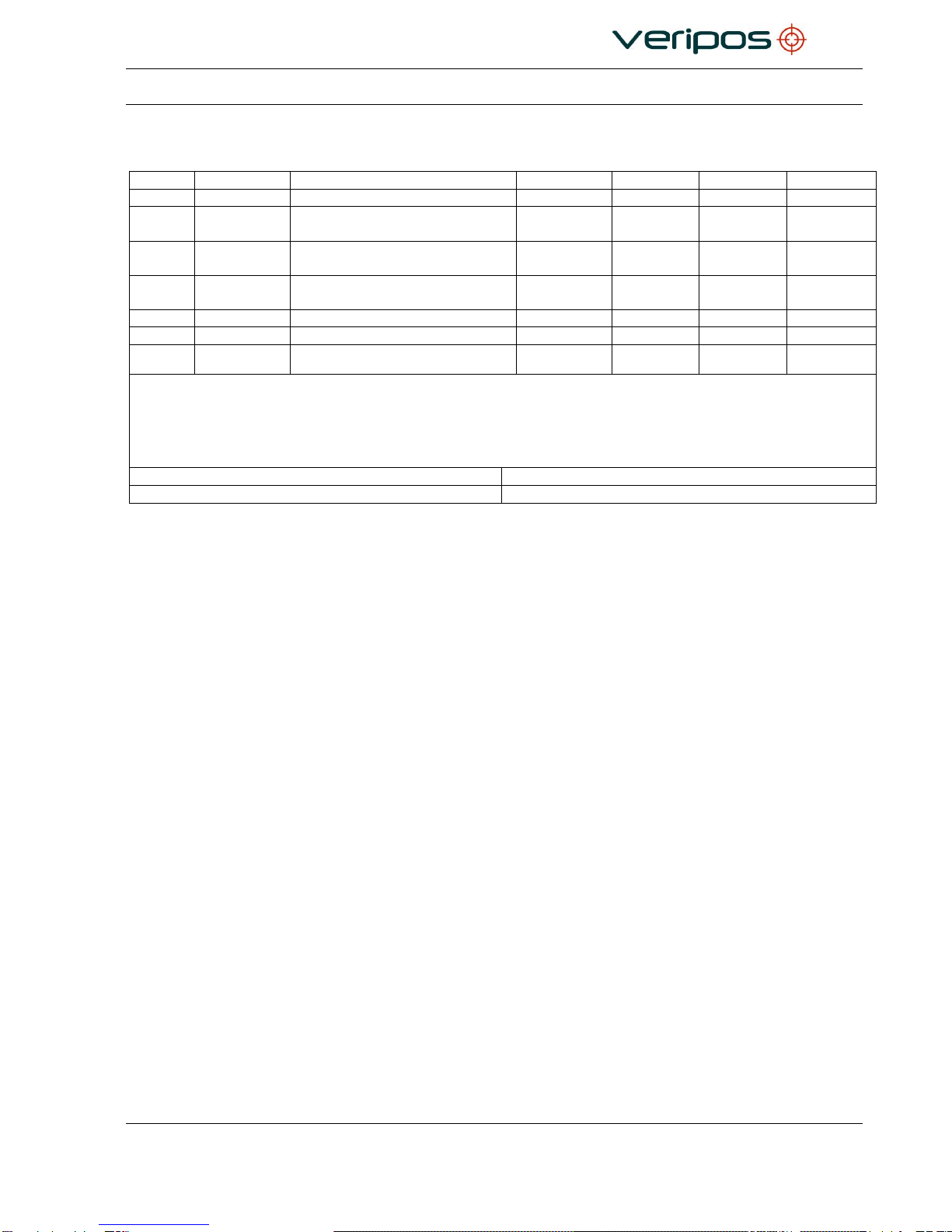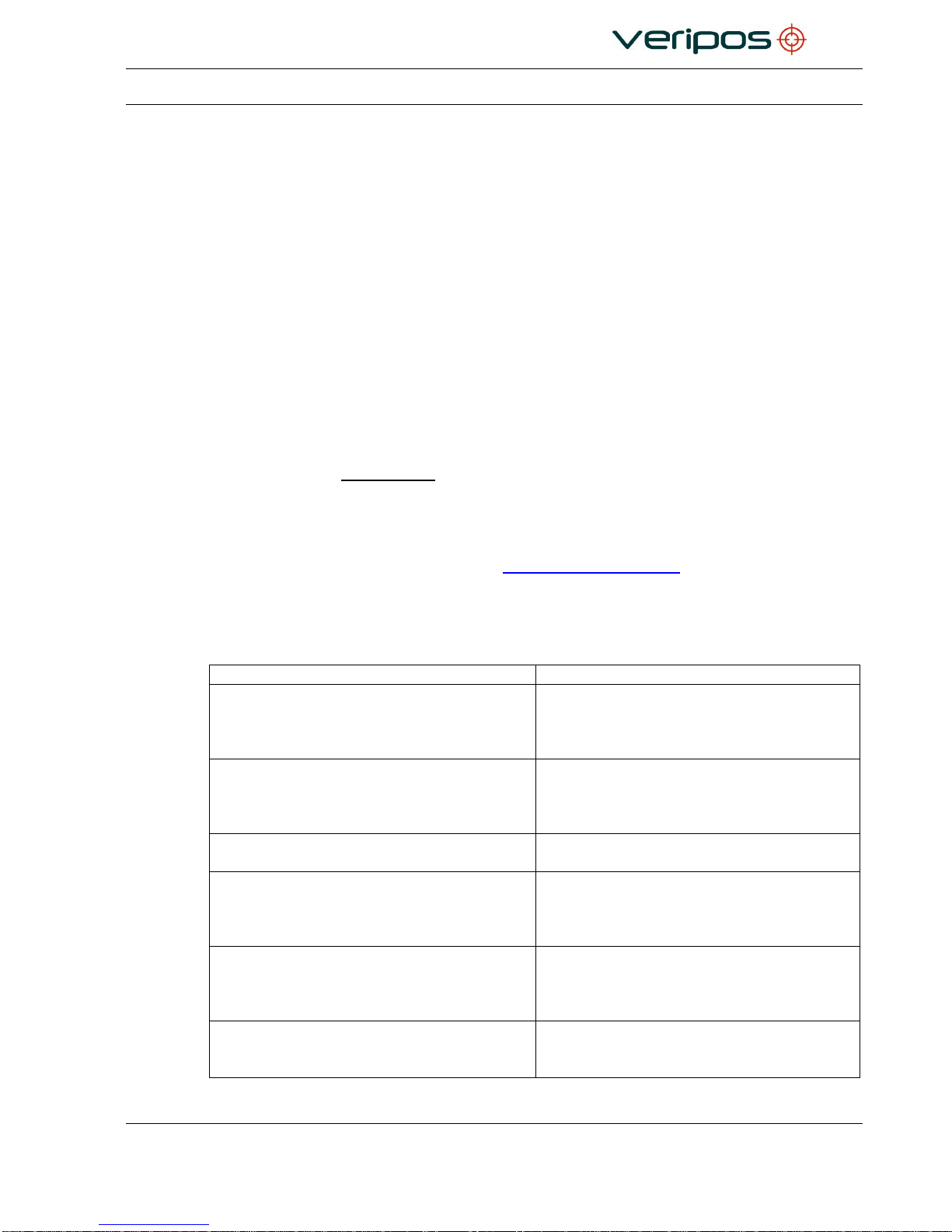1.7 DISCLAIMER
Veripos Limited (hereinafter referred to as “Veripos”) has taken every care in the
preparation of the content of this Manual (“Manual”). This Manual is provided “as is” without
any representations or warranties, express or implied. Veripos makes no representations or
warranties in relation to this Manual and the content provided herein. Veripos reserves the
right at its sole discretion, but without any obligation, to make amendments or
improvements to, or withdraw or correct any error(s) or omission(s) in any portion of the
Manual without notice. Although Veripos makes a reasonable effort to include accurate and
up to date information, Veripos does not warrant or guarantee that this Manual and its
contents are current, complete, accurate and/or free from errors.
Copyright © 2004-2017 VERIPOS
All rights reserved. No part of this Manual and its contents may be reproduced, copied, re-
engineered, adapted, redistributed, published, commercially exploited or transmitted in any
form, by any means, electronic or mechanical, including photocopying or recording, without
the express prior written permission of Veripos. Applications for any written permission
should be addressed to Veripos House, 1B Farburn Terrace, Dyce, Aberdeen, AB21 7DT,
United Kingdom.
Unauthorised reproduction, copying, re-engineering, adaption, redistribution, publication or
commercial exploitation of this Manual or its contents may be subject to civil as well as
criminal sanctions under the applicable laws. Where Veripos’ intellectual property rights are
alleged to be infringed by the end user, Veripos will seek to enforce its intellectual property
rights in the civil courts to the fullest extent possible. Where reproduction, copying, re-
engineering, adaption, redistribution, publication or commercial exploitation of this Manual
or its contents has been permitted by Veripos in accordance with this disclaimer, then no
changes in the Manual or deletion of any kind to the Manual will be made by end user. End
user acknowledges that it does not acquire any ownership rights by accessing, viewing or
utilising this Manual and agrees that it shall not hold itself out to any third party as having
any ownership rights to this Manual.
The end user shall save, indemnify, defend and hold Veripos harmless on written demand,
from all claims, losses, damages, costs (including legal costs), expenses and liabilities of
any kind and nature, invoked against Veripos by any third party, for or arising out of, any
alleged infringement of any patent or proprietary or protected right arising out of or in
connection with the utilisation of this Manual by the end user and/or in connection with any
representation to third parties of ownership of any kind with respect to this Manual by the
end user.
To the fullest extent permitted by applicable laws, Veripos hereby excludes liability, for any
damages, direct or indirect, punitive, incidental, special, consequential or other damages
arising out of or in any way connected with the use of, reference to, reliance on or inability
to use this Manual and its contents, including without limitation, any loss of profits, business
interruption or damage. These limitations shall apply even if Veripos has been expressly
advised of the potential loss.
This disclaimer and the exclusions herein shall be governed by and construed in
accordance with English law. If any provision of this disclaimer and/or exclusions are held
to be unlawful, void or for any reason whatsoever, unenforceable, then that provision shall
be deemed severable and shall not affect the validity and enforceability of the remaining
provisions of this disclaimer.