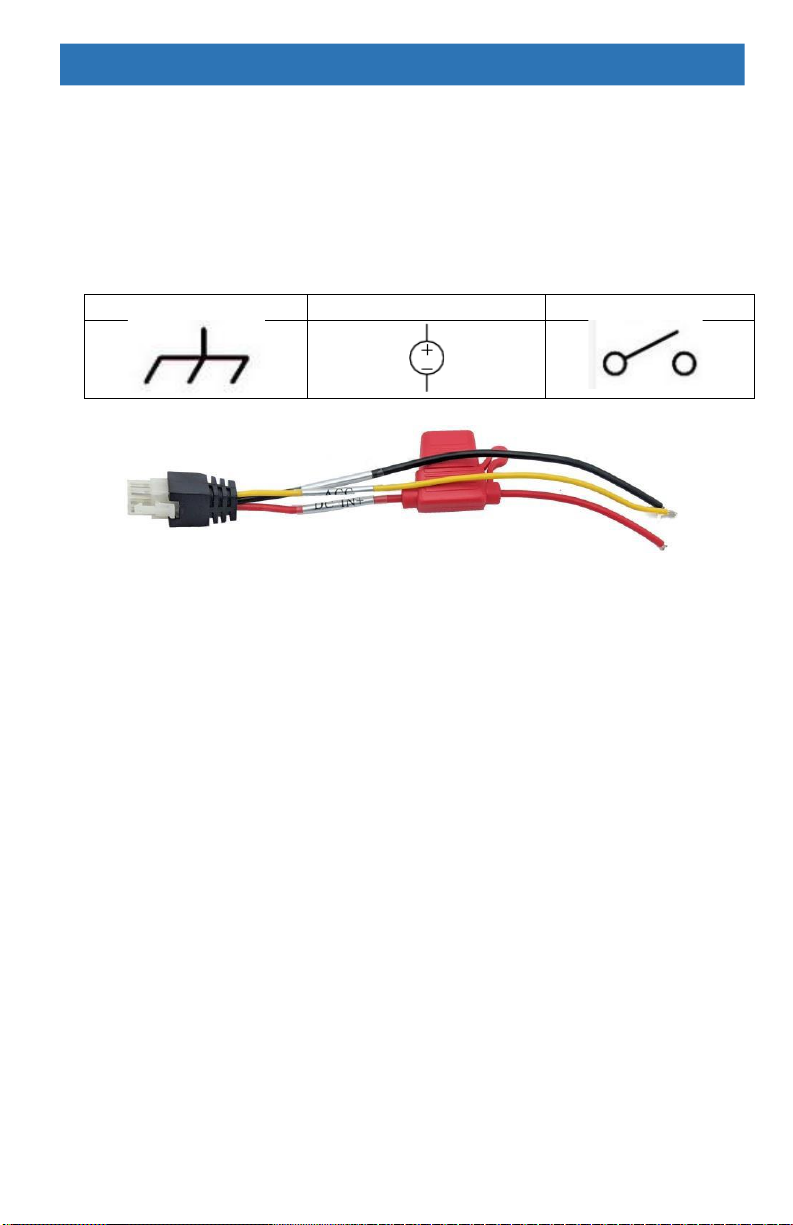2023 Verity / All rights reserved / Subject to Change
Contents
ABOUT US..................................................................................3
THINK SAFETY FIRST................................................................4
Components................................................................................6
Power Cable................................................................................6
Placement...................................................................................7
VIDEO | TIGGERS ......................................................................8
Front Video | Audio Out................................................................8
OPTIONAL:ADD02CP................................................................9
ConnectingHarnesses...............................................................10
MetalConnector Tamper-resistant Cover...................................11
WARRANTY..............................................................................15
IMPORTANT NOTICE:
There have been many recent
changes to electrical harnesses in
commercial vehicles. CAN bus signal
transmission can cause faint ghosting on
DVR recording, monitors, and even in some
cases, audio devices. We have designed
technologies to prevent this issue in the
DVR. It is recommended to follow the
chassis manufacturer’s wiring suggestions.
These can be found by searching the
chassis manufacturer’s up-fitter guidelines.
Use the designated grounding post. For a
professional installation, a simple black and
red wire search under the dashboard may
not work.