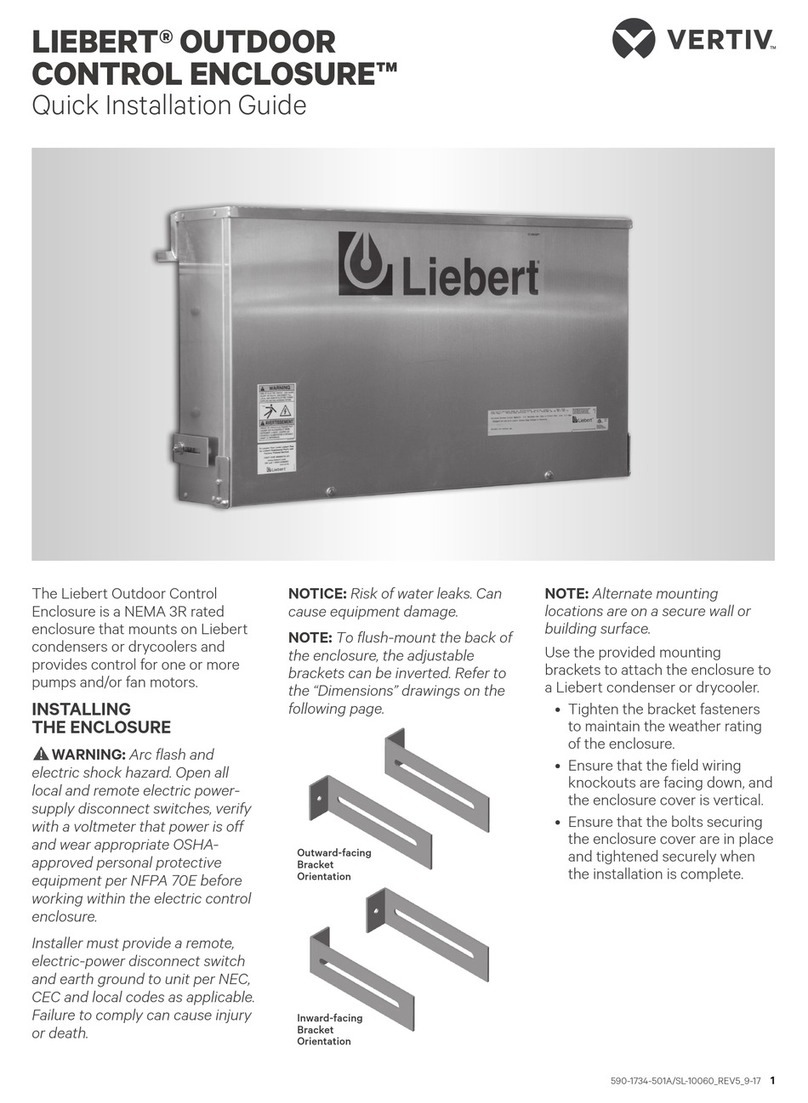Vertiv |XTE 802 Series Walk-In-Cabinet (WIC) Description & Installation Manual (631-205-434)|Rev. D
WIC Concrete Pier/Pad Foundation Kit Installation (P/N D1007-0000-
0012)......................................................................................................................................................................................55
WIC On The Ground (Gravity) Foundation Kit Installation (P/N D1000-
0000-0103)..................................................................................................................................................................... 57
Generator Foundation Kit Installation............................................................................................58
All Generators up to 20 KW Helical Foundation Kit Installation (P/N
D1000-0010-0109)..................................................................................................................................................58
All Generators up to 30 KW Helical Foundation Kit Installation (P/N
D1000-0010-0109, Two Required).........................................................................................................60
All Generators up to 30 KW On the Ground (Gravity) Foundation Kit
Installation (P/N D1001-0020-0062).....................................................................................................62
WIC and Generator Combo Platform Installation...............................................................63
WIC and Generator Combo Helical Platform Installation (P/N D1000-
0010-0122).......................................................................................................................................................................63
WIC and Generator Combo Concrete/Gravity Platform Installation (P/N
D1000-0010-0123).................................................................................................................................................. 66
Generator Wings Installation (P/N D1000-0020-0032)..................................................... 68
Elevated WIC and Generator Platform Installation (P/N D1000-0010-
0089-04, P/N D1000-0010-0089-06, P/N D1000-0010-0089-08, P/N
D1000-0010-0089-10, P/N D1000-0010-0089-12).................................................................71
Transportation and Storage .....................................................................................................................73
Unpacking and Preparing the WIC at the Installation Site.......................................74
Preparing to Lift the WIC............................................................................................................................ 75
Lifting the WIC........................................................................................................................................................77
Placing the WIC.................................................................................................................................................... 79
On Approved Foundation Kit .........................................................................................................................79
Sealing Cable Entries............................................................................................. 81
Grounding the WIC................................................................................................ 82
Important Safety Instructions ................................................................................................................82
Safety Precautions ............................................................................................................................................82
General..........................................................................................................................................................................82
Exterior Ground Bars ......................................................................................................................................82
Master Ground Bar (MGB) ........................................................................................................................83
GPS Mounting Brackets...............................................................................................................................83
AC Power ..................................................................................................................91
Important Safety Instructions .................................................................................................................91
Safety Precautions .............................................................................................................................................91
General...........................................................................................................................................................................91
WIC AC Schematic.............................................................................................................................................91
AC Input Connections to Power Transfer Load Center (PTLC) E/W
Automatic Transfer Switch (ATS).....................................................................................................92
DC Power ................................................................................................................ 101
Important Safety Instructions ..............................................................................................................101
Safety Precautions ..........................................................................................................................................101
General........................................................................................................................................................................101