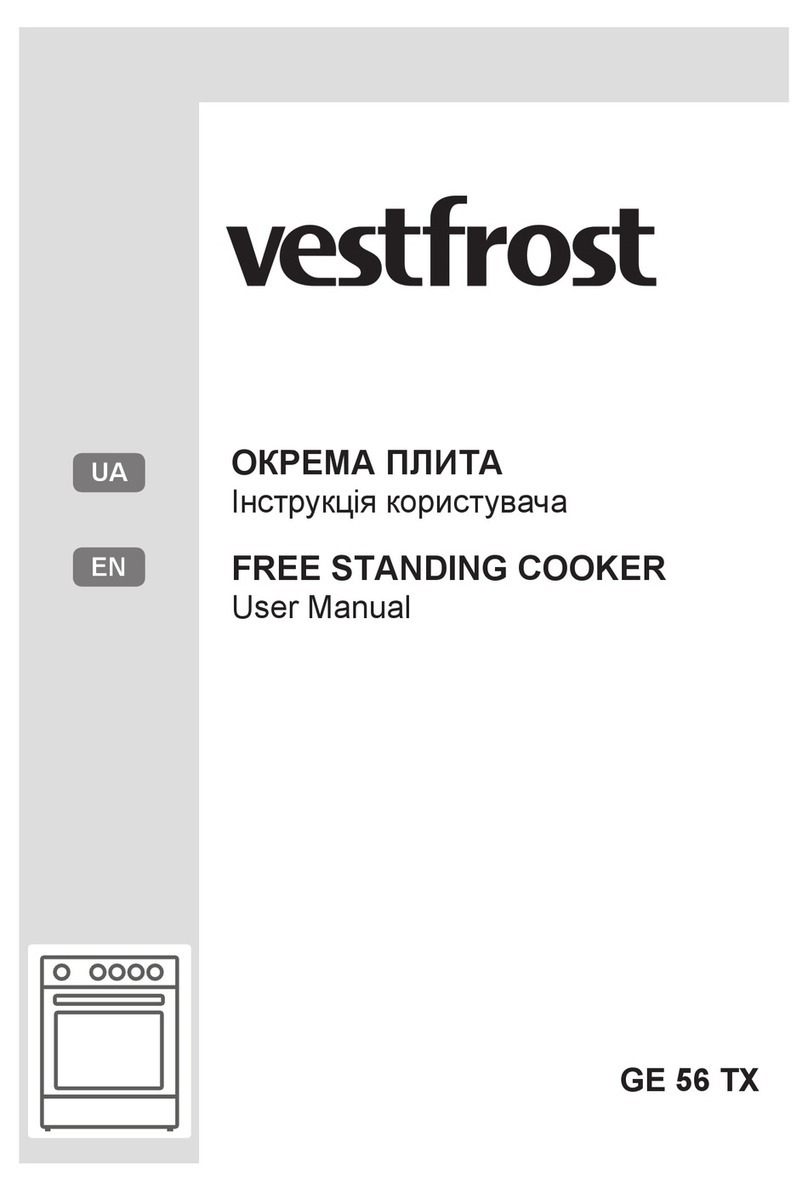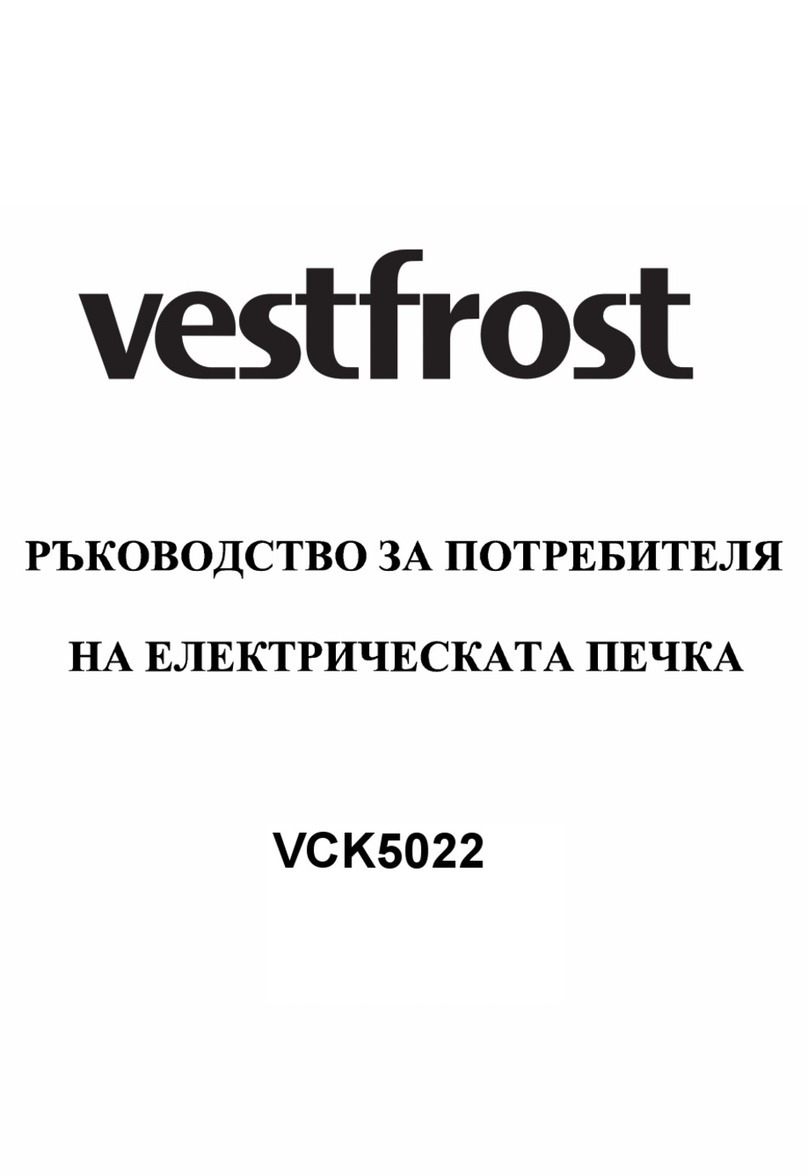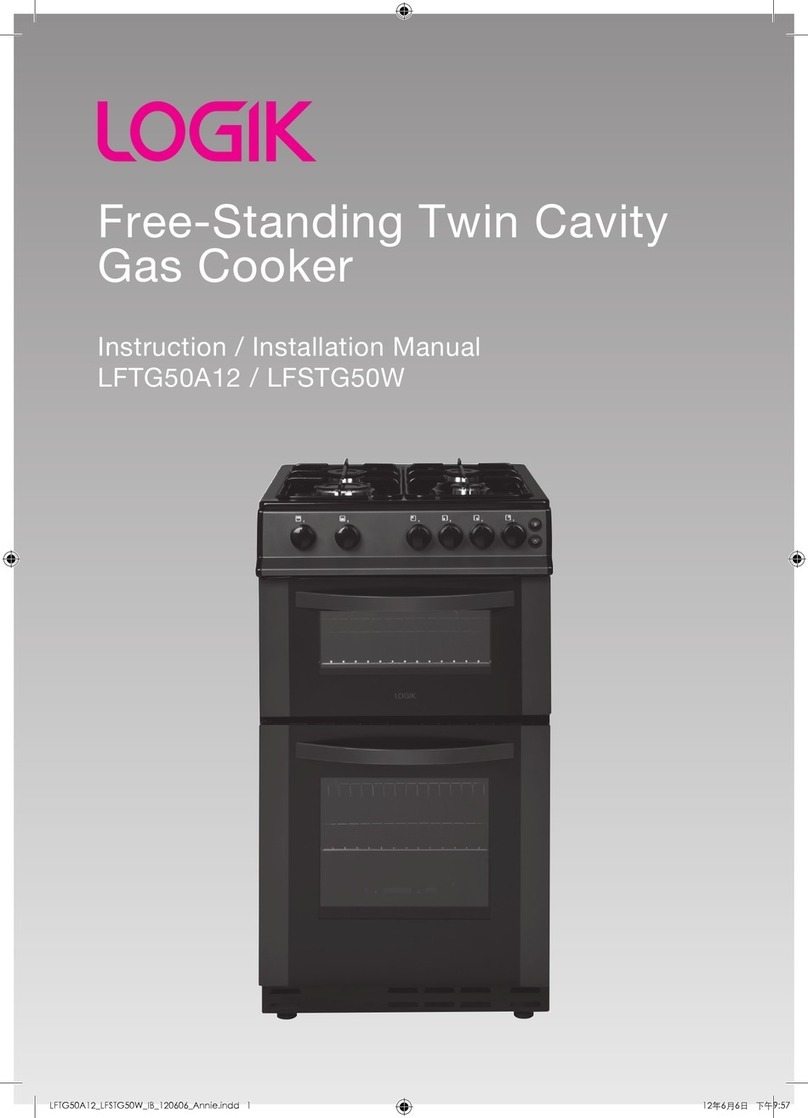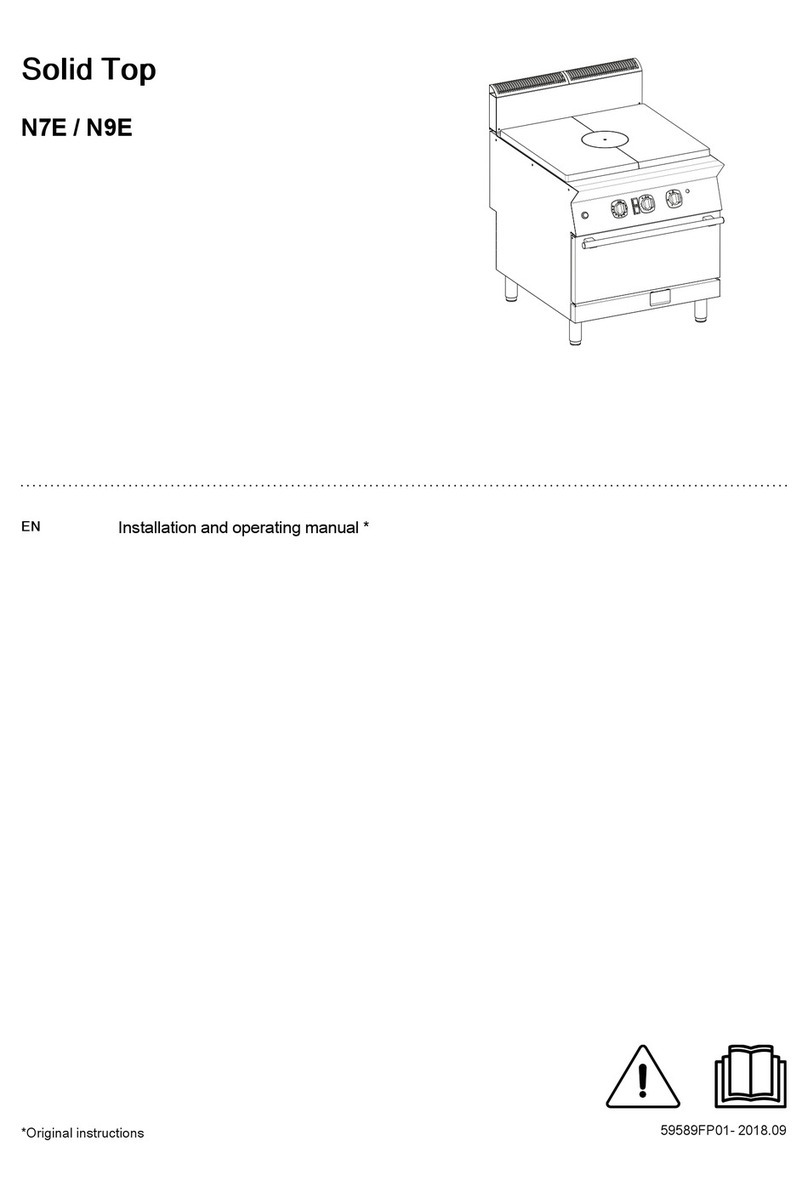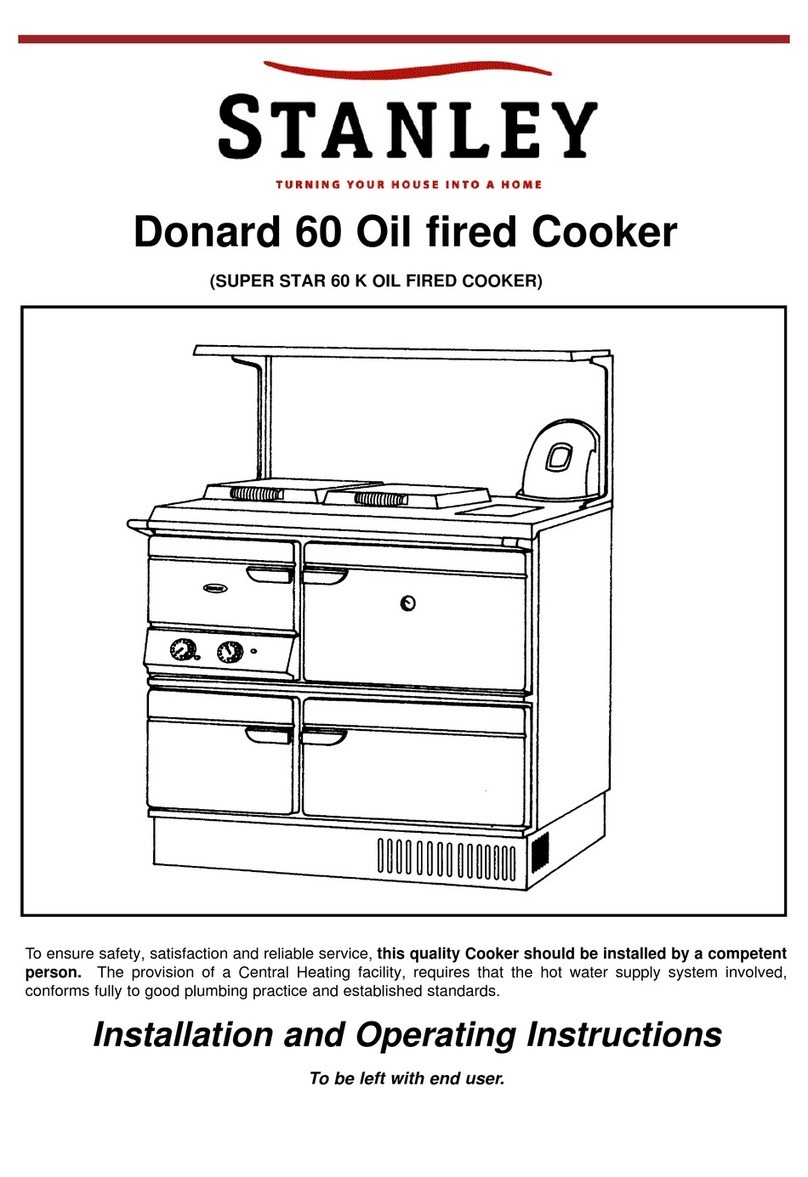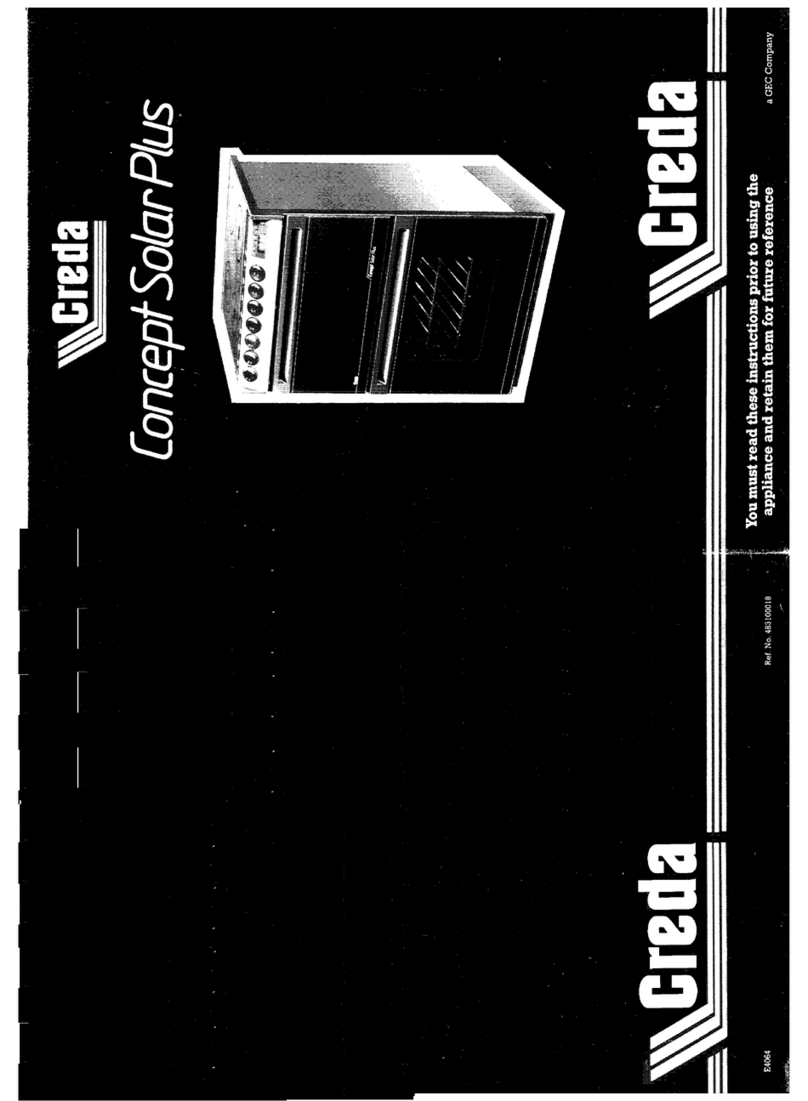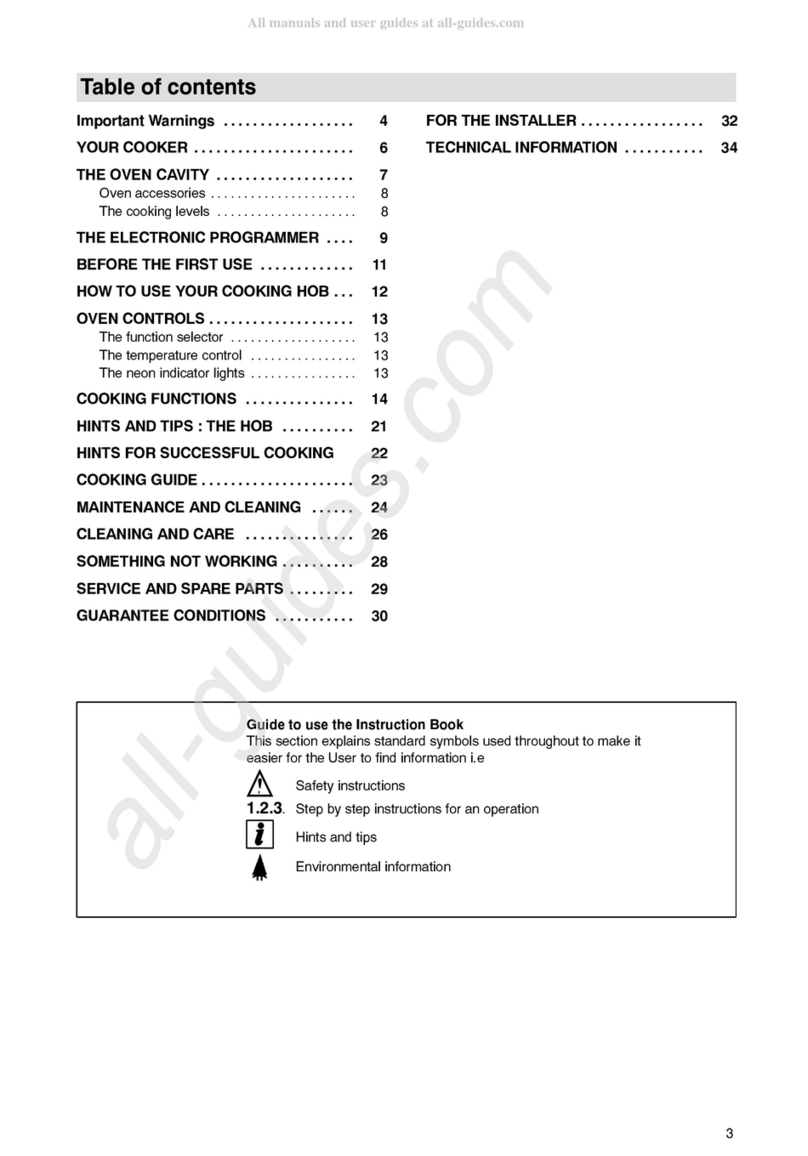EN - 7
• Make sure that the supply cord is not trapped or
damaged during installation. If the supply cord is
damaged, it must be replaced by the manufacturer,
its service agent or similarly qualified persons in
order to prevent a danger.
• Do not let children climb on the oven door or sit on it
while it is open.
• Please keep children and animals away from this
appliance.
• When the induction hob is in use, keep the objects
that are sensitive to magnetic fields (such as credit
cards, bank cards, watches, and similar items) away
from the hob. It is strongly suggested that anyone
with a pacemaker should consult their cardiologist
before using the induction hob.
1.2
• Do not operate the appliance before it is fully
installed.
• The appliance must be installed by an authorised
technician. The manufacturer is not responsible for
any damage that might be caused by incorrect
placement and installation by unauthorised people.
• When the appliance is unpacked, make sure that it
has not been damaged during transportation. In the
case of a defect do not use the appliance and
contact a qualified service agent immediately. The
materials used for packaging (nylon, staplers,
styrofoam, etc) may be harmful to children and they
should be collected and removed immediately.
• Protect your appliance from the atmosphere. Do not
expose it to sun, rain, snow, dust or excessive
humidity.