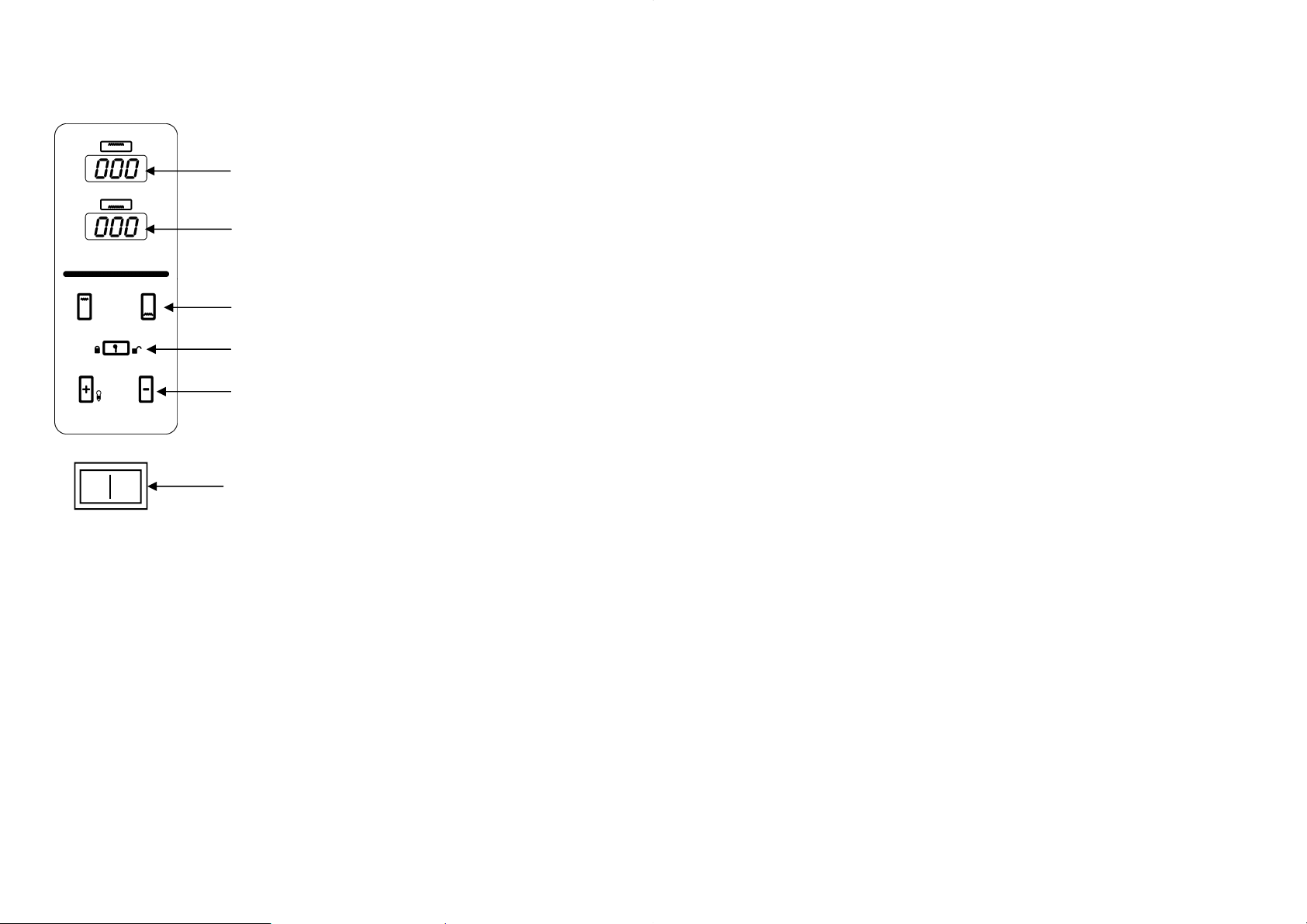12
CHAP. 7 - MAINTENANCE
7.1 - FOREWORD
Before performing any maintenance operation, it is necessary to :
1. Press the main ON/OFF switch to “ OFF”.
2. Disconnect the plug from the mains to isolate it from the mains power supply.
7.2 - POWER SUPPLY CABLE
Periodically check for wear in the power supply cable. If the power supply cable shows signs
of wear or damage call the “SERVICE CENTRE” for a replacement.
7.3 - TROUBLESHOOTING
In the event of faults or malfunctions contact your “LOCAL SERVICE ASSISTANCE CEN-
TRE ”.
CHAP. 8 - DISMANTLING
8.1 - PUTTING THE OVEN OUT OF SERVICE
If for some reason, you decide to put the Oven out of service, make sure nobody can
use it: disconnect it from the mains and eliminate electrical connections.
8.2 - WEEE Waste Electrical and Electronic Equipment
Conforming to art.13 of the Legislative Decree n.151. of 25th July 2005, “Directive 2002/95/
EC, 2002/96/EC and 2003/108/EC on the restriction of the use of certain hazardous sub-
stances in electrical and electronic equipment, and waste electrical and electronic equip-
ment ” .
This symbol, crossed out wheelie bin, on the product or on its packaging indicates that this
product must not be disposed of with your other household waste.
Separate waste collection of this appliance is organised and managed by the manufacturer. It
is the user’s responsibility to contact the manufacturer and follow the waste treatment system
the manufacturer has adopted for separate waste collection of this appliance when it is to be
scrapped.
The separate collection and recycling of your waste equipment at the time of disposal will help
to conserve natural resources and ensure that it is recycled in a manner that protects human
health and the environment.
Illegal dumping of the appliance by the user is liable to prosecution by law.
9
4.4 - OPERATIONAL CHECK
Before testing the appliance makes sure the plug is securely plugged into the power socket, and
proceed with testing the appliance following each step of the below procedure (refer to Fig.n°
6):
1. Activate the Oven by turning the general switch to the “ON” position;
2. The oven turns on with the standard settings, generally 350°C in the upper area and 300°C
in the lower area, otherwise set the oven as described in chapter 5.
3. Check that the inside light turns on and off when the “+” button is pressed.
4. Once the set temperature has been reached, leave the empty oven on under the control of an
operator for at least 2 hours, opening the front door every now and then. This operation, as
well as checking the correct operation of the oven, allows for the evaporation of any
residuals from the processing and the humidity of the baking stones.
5. Turn the oven off using switch 6.
6. Once the oven is off, check that the cooling fan is still working. It will turn off
automatically once the oven has reached the preset safety temperature, in any case after
about 1-2 hours.
7. While the cooling fan is functioning , don't disconnect the power supply cord
from the electrical net.
8. In presence of the hood, check the functioning by turning the main switch into
"ON" position and verify the fan start.
4.2 - ELECTRICAL CONNECTION
4.2.1 - Electrical connection of the oven
The oven is equipped with a power supply cord; length 1.5 m and a “IEC” plug.
Connect the oven to 380 Volt 50 Hz, by interposing a differential thermomagnetic switch
20A, ∆I = 0.03A.
Check correct Oven earthing. Moreover check that the specifications on the rating plate-serial
number (FIG. n°5) correspond to the specifications provided in the consignment and delivery
note.
FIG. n°5 - Rating plate - serial number