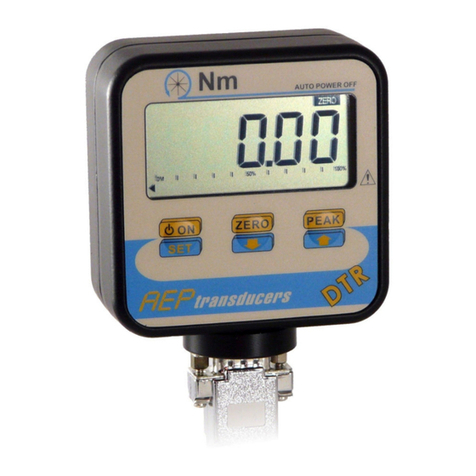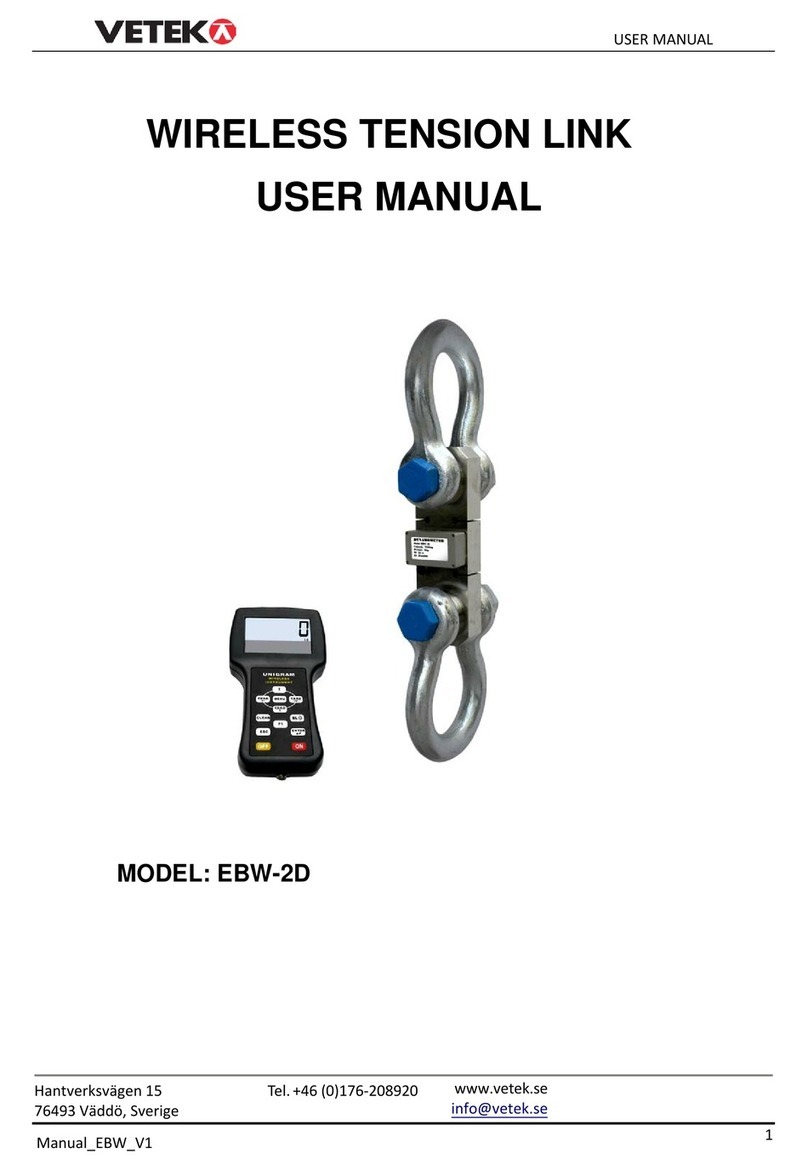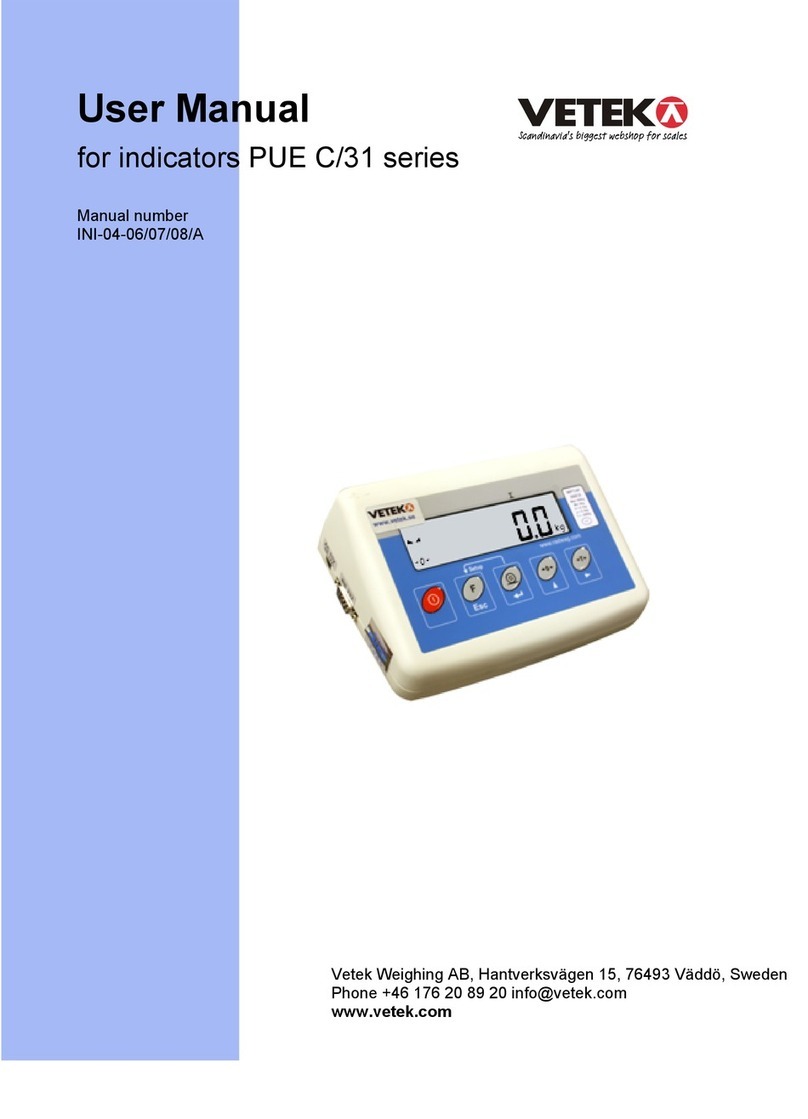3
FE
OPERATION
GUIDE
:
1. Do not overload this Dyna-link load guage.
2. Do not perform overhead weighing. Stay clear when Dyna-link load guage is in operation
3. Do not perform weighing under strong wind condition which may cause incorrect reading
4. Do not perform weighing under enviorment of temperature rapid changes in which may cause
incorrect reading
5. Do not attempt to open this Dyna-link load guage, no user serviceable parts inside.
6. Do not remove wire rope stopper from hook. For safety reasons, always apply it.
7. Remove all loads from shackle or hook when not in used.
8. Before weighing, check and make sure that all hanging /load- receiving elements / devices are
in good condition.
9. Check hook, shackle, safety pins, and latches periodically. Contact your dealer for parts
replacement in case defect, deform or wearing is found.
10.Always lift loads vertically.
CHAPTER 1 FEATURES AND SPECIFICATION
Profile:
ERT wireless Dyna-link load guage is an extremely well-built instrument for industry use ,as a
standard wireless tool offer universal applications,Whether used as conventional crane weigher or
to measure force, ERT wireless Dyna-link load guage is microprocessor controlled for precision
accuracy, calibration is easier with wireless indicator.
1. Standard Features:
Rugged construction.
Accuracy: 0.1% of capacity
All fuctions and units are clearly display on the LCD (with backlighting),
Digits are 1 inch high for easy distant viewing.
Two user programmable Set-Point can be used for safety and warning applications or for limit
weighing.
Long battery life on 3 standard “LR6(AA)”size alkaline batteries.
All commonly used internationally recognized units are available:kilograms(kg), short Tons(t)
pounds(lb), Newton and kilonewton(kN)
Infrared Remote control easier to calibration(with password)
Infrared Remote control with many fuctions: “ZERO”, ”TARE”,”CLEAR”,
“PEAK”,”ACCUMULATE”,”HOLD”,”Unit Change”,”Voltage Check” and “Power OFF”
4 local mechanical keys:”ON/OFF”,”ZERO”,”PEAK” and ”Unit Change”.
low battery warnning.
RF wireless palm indicato