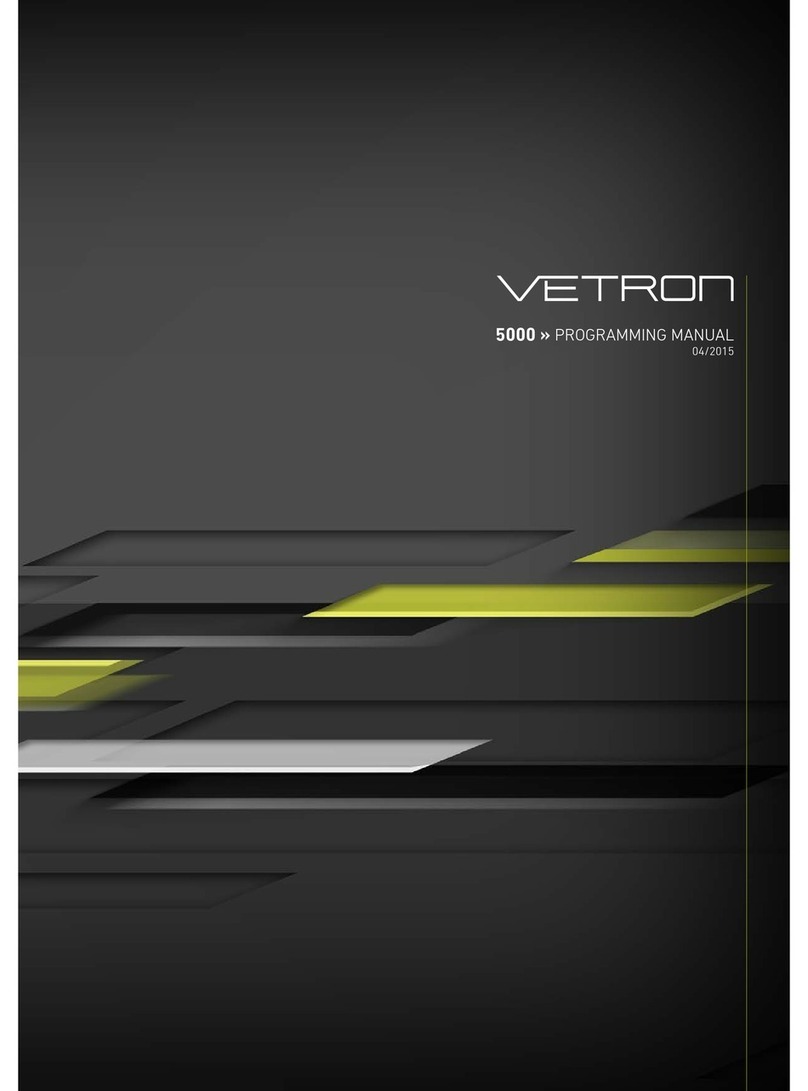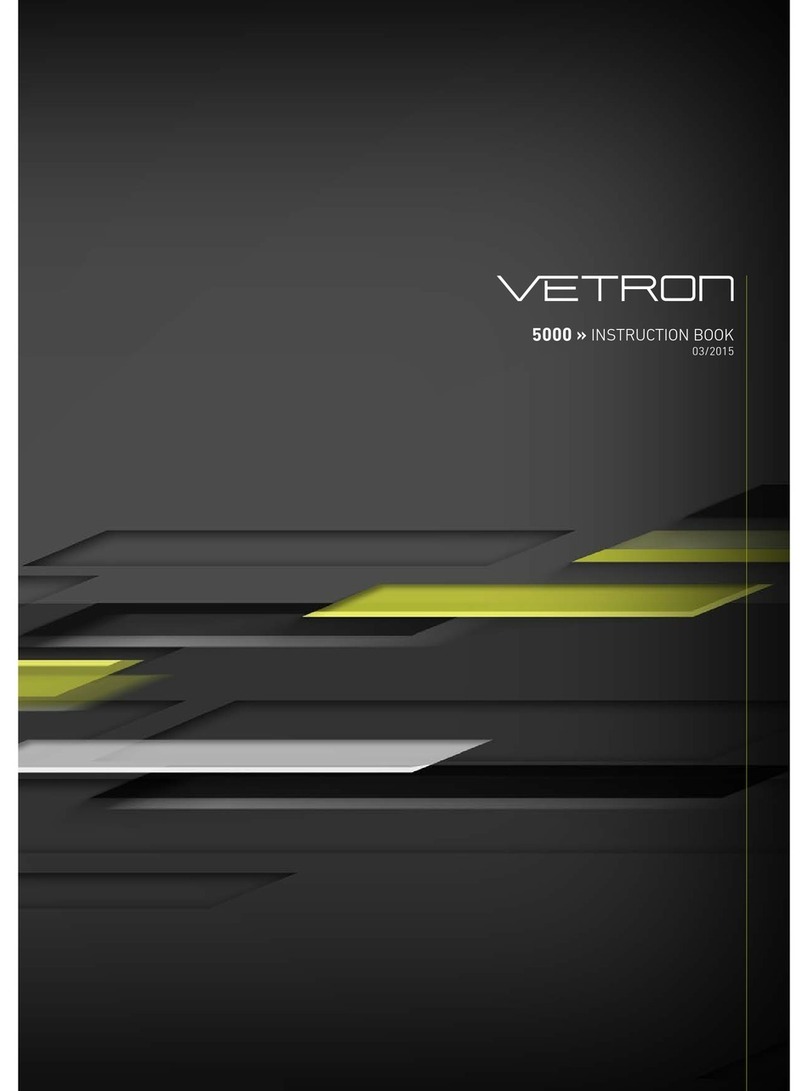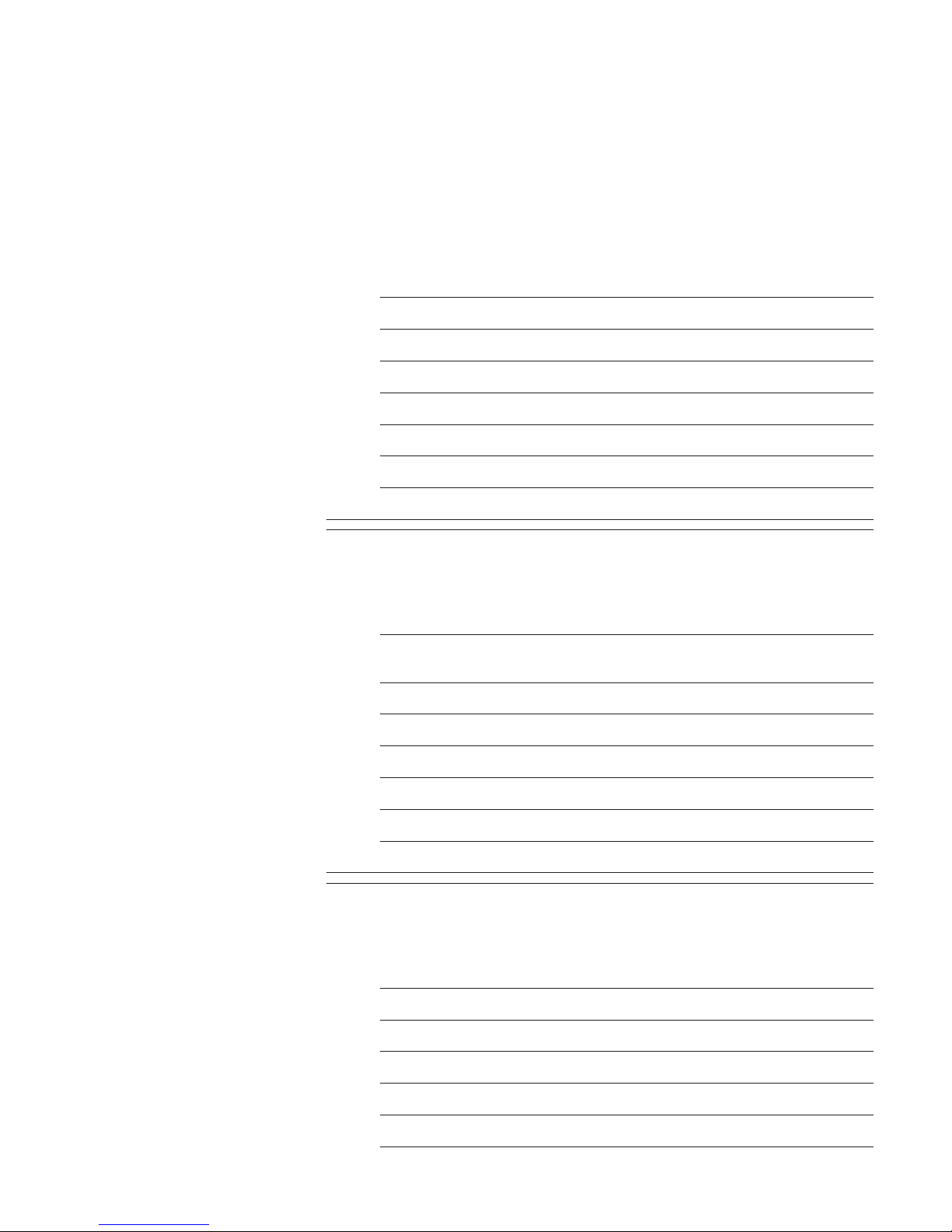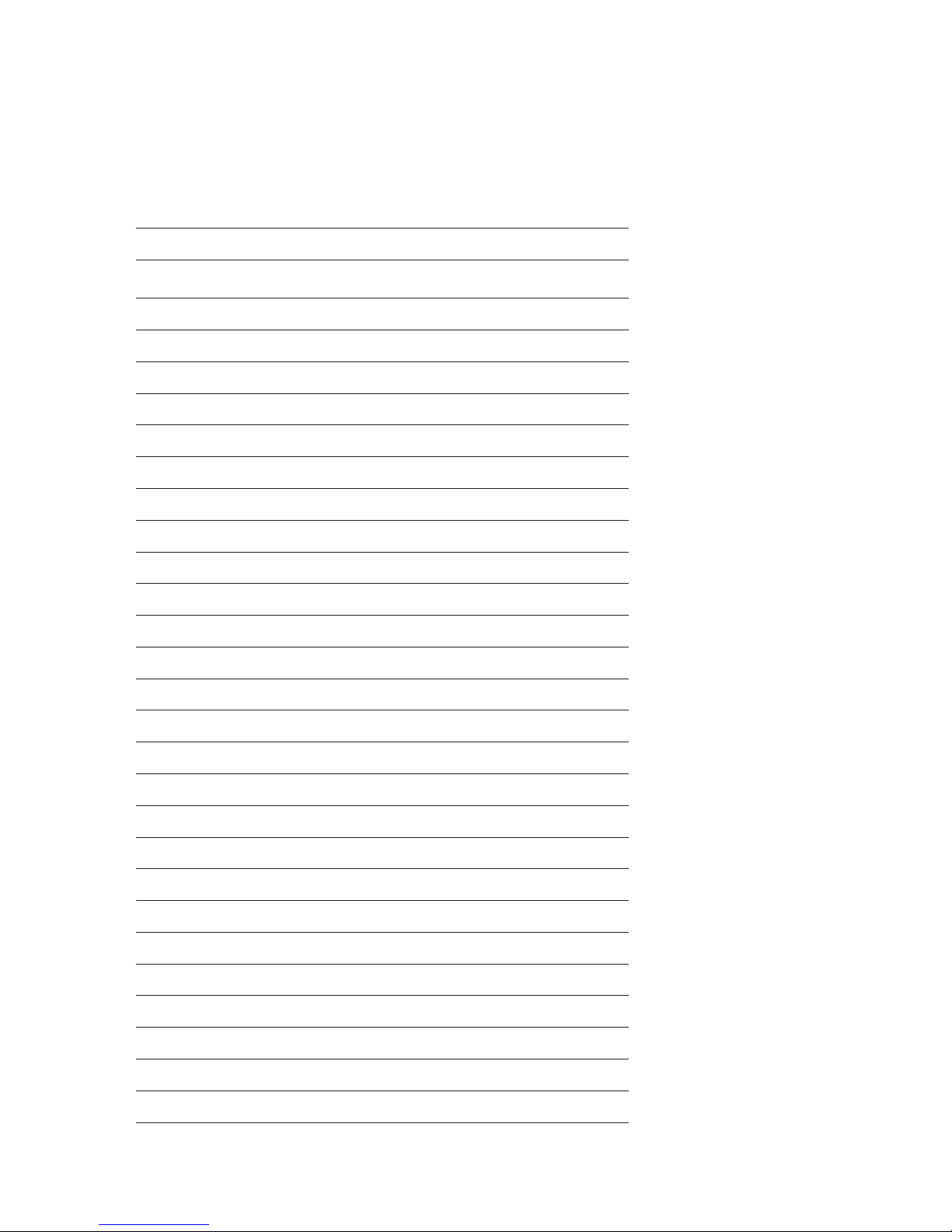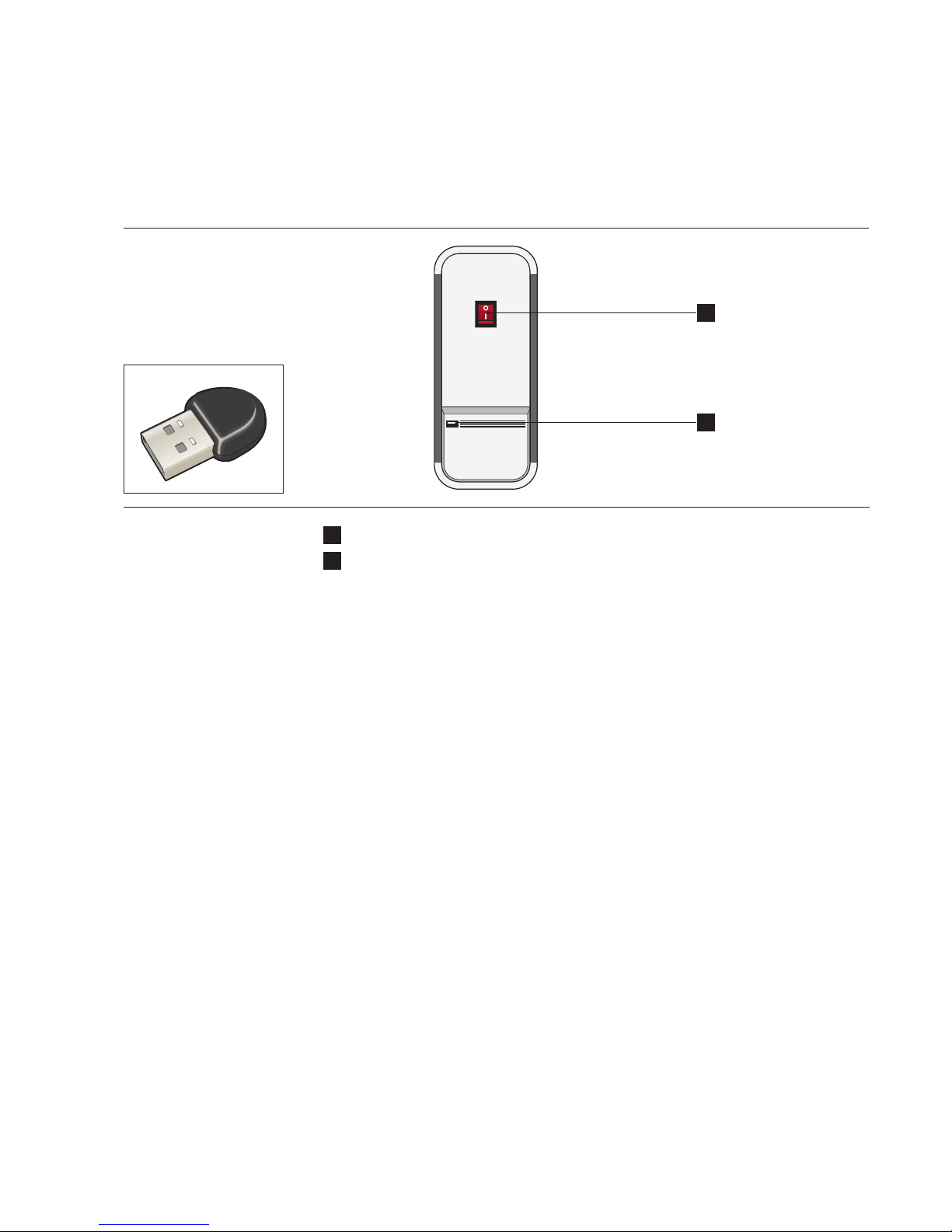04 SERVICE MANUAL VETRON 5000
37 03.04. ADJUSTMENT OF THE FEEDING DEVICE
38 03.05. ADJUSTMENT OF THE LIFTING MECHANISM
39 03.06. PREADJUSTMENT OF THE NEEDLE BAR HEIGHT
40 03.07. BASIC ADJUSTMENT OF THE NEEDLE BAR FRAME DRIVING LEVER
41 03.08. BASIC ADJUSTMENT OF THE NEEDLE BAR FRAME DRIVE ECCENTRIC
42 03.09. BASIC ADJUSTMENT OF THE NEEDLE BAR FRAME
44 03.10. BASIC ADJUSTMENT OF THE FEED SHAFT CLAMP
45 03.11. DISTANCE BETWEEN HOOK AND NEEDLE
46 03.12. NEEDLE RISE
47 03.13. NEEDLE HEIGHT
48 03.14. NEEDLE GUARD
49 03.15. ADJUSTMENT OF THE FEED DOG POSITION INSIDE THE STITCH PLATE
50 03.16. ADJUSTMENT OF THE FEED DOG HEIGHT
51 03.17. PREADJUSTMENT OF THE BOBBIN CASE OPENER
52 03.18. TOP FEED ECCENTRIC
53 03.19. TOP FEED STROKE
54 03.20. HOOK OIL SUPPLY
55 03.21. ADJUSTMENT OF THE STITCH LENGTH CORRECTION
56 03.22. RESTING POSITION OF THE ROLLER LEVER
57 03.23. PREADJUSTMENT OF THE CONTROL CAM
58 03.24. THREAD CATCHER HEIGHT
60 03.25. LATERALLY ADJUSTMENT OF THE THREAD CATCHER
61 03.26. KNIFE POSITION AN PRESSURE
62 03.27. THREAD CATCHER RESTING POSITION
63 03.28. BOBBIN THREAD CLAMP
64 03.29. THREAD CUTTING TIMING (CONTROL CAM)
65 03.30. ADJUSTMENT OF THE THREAD TAKE UP SPRING TENSION
66 03.31. ADJUSTMENT OF THE THREAD TAKE UP SPRING TRAVEL