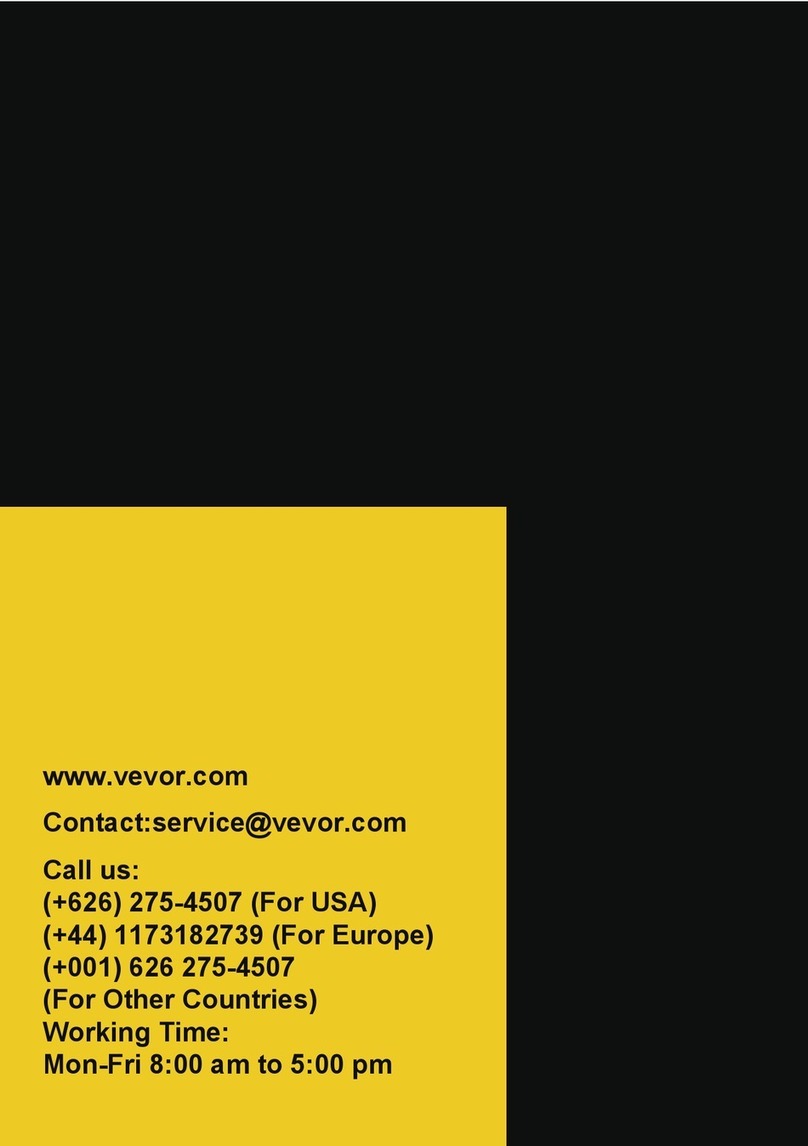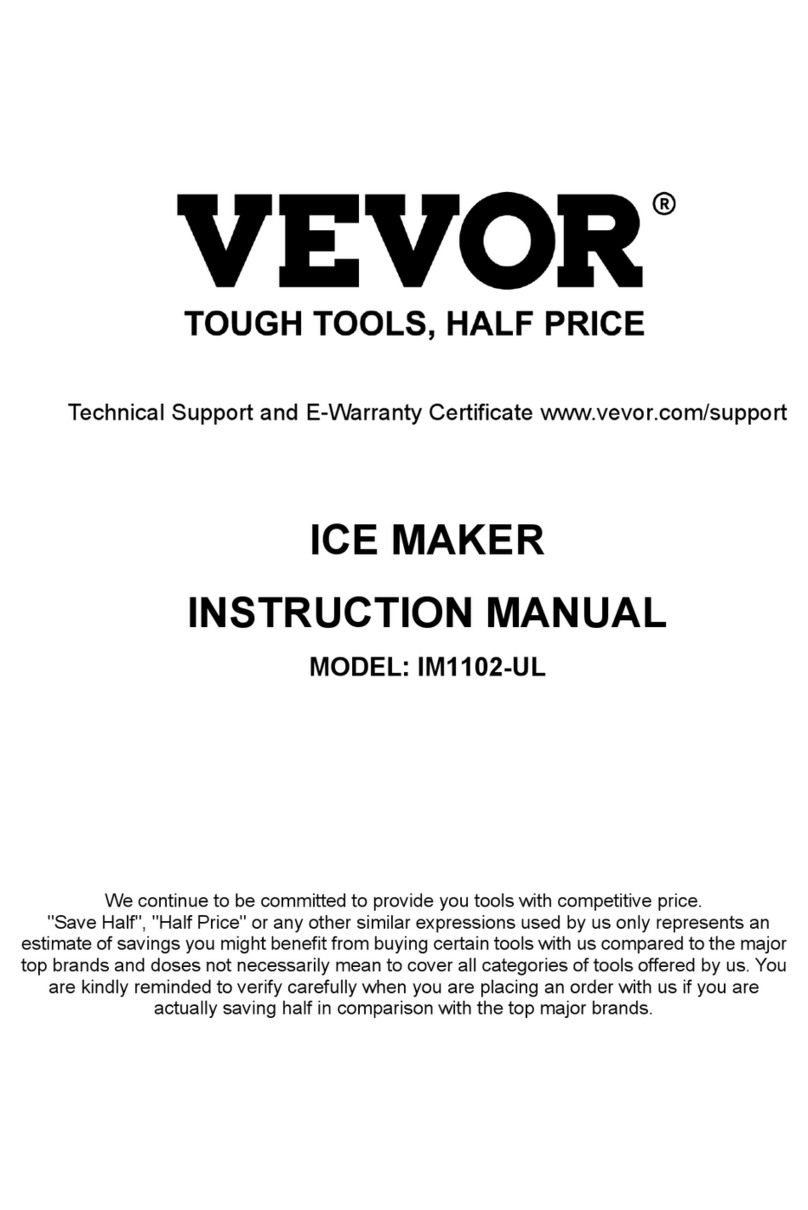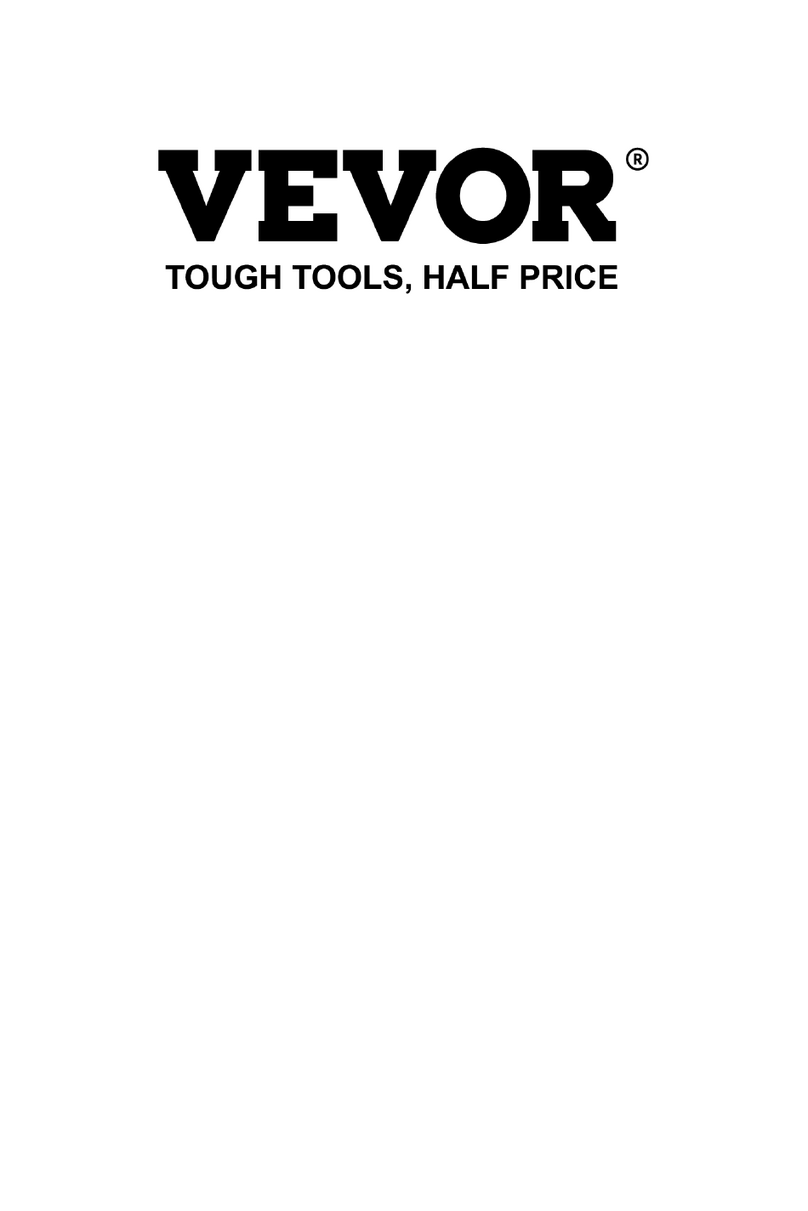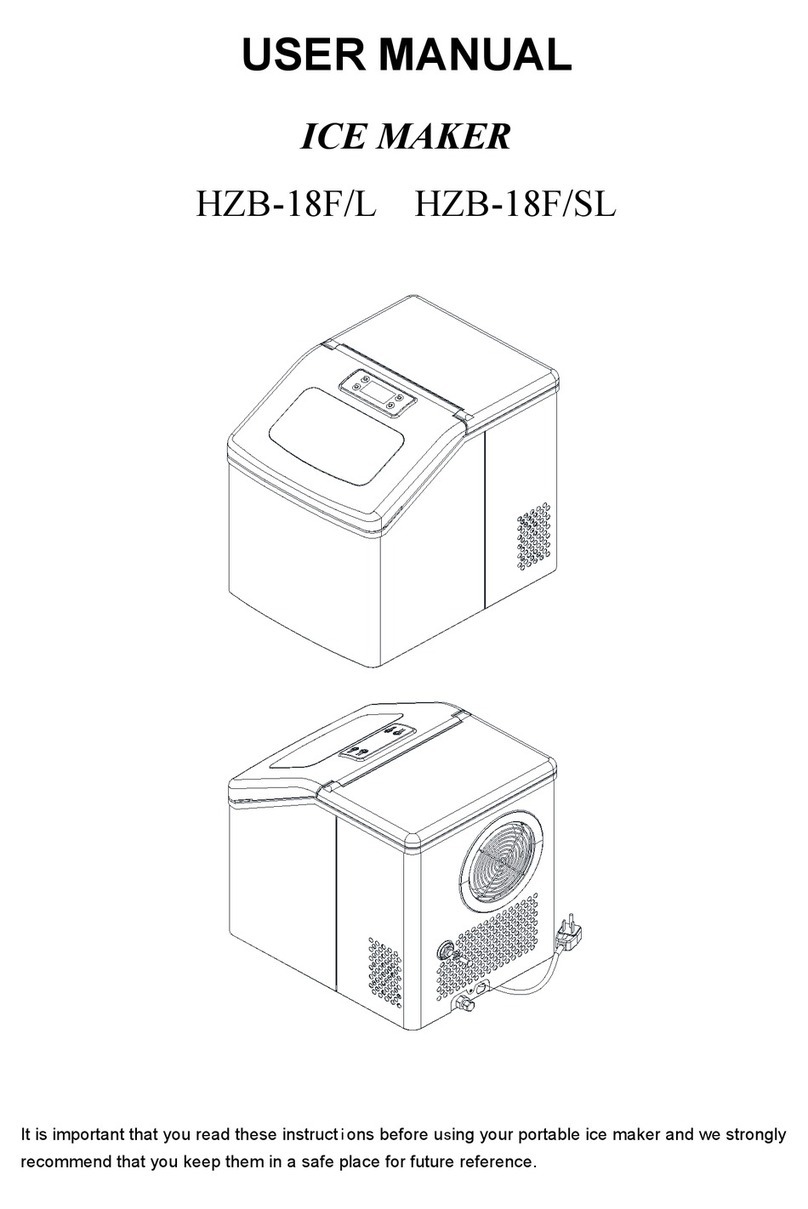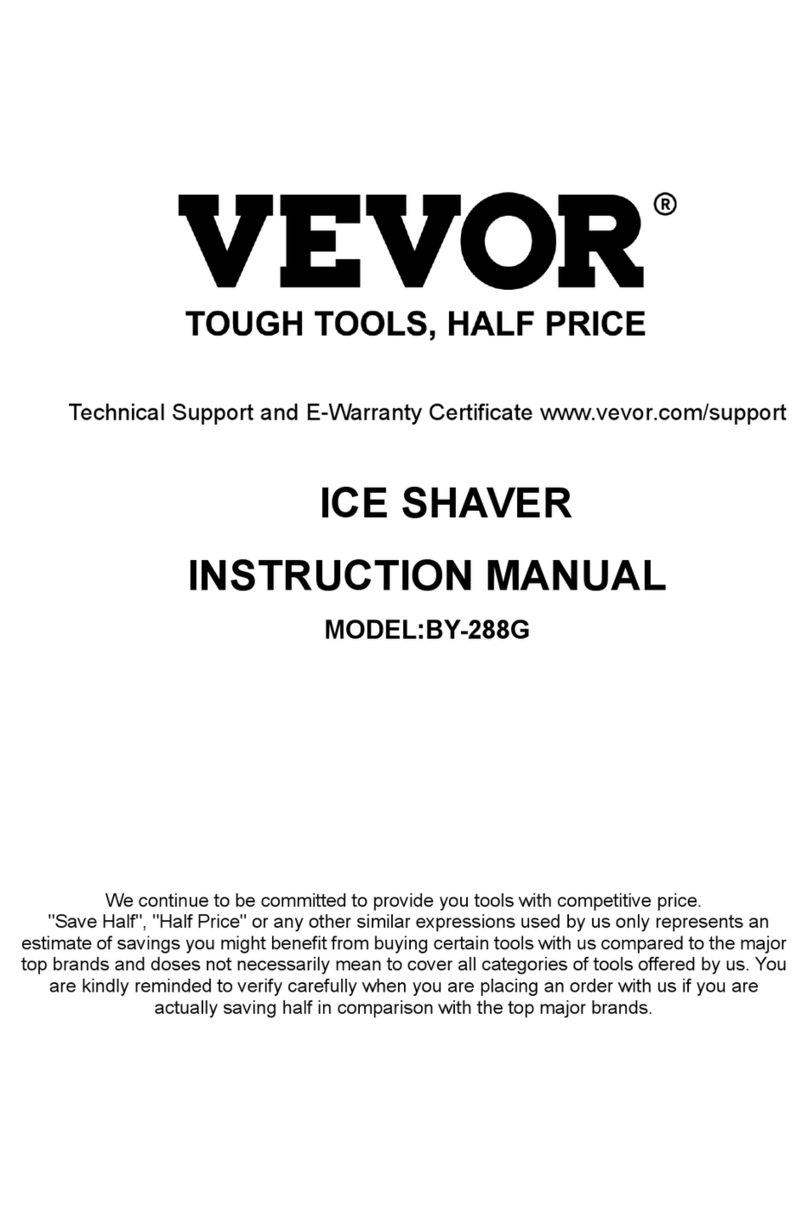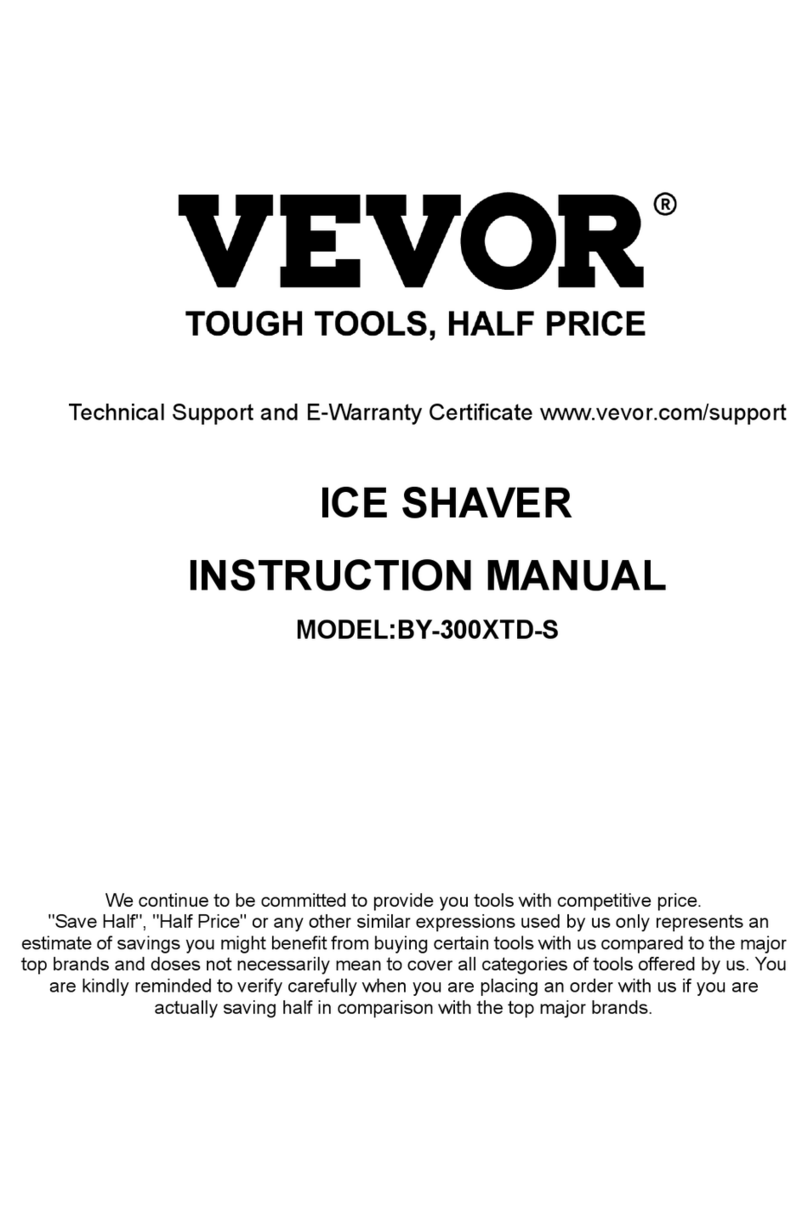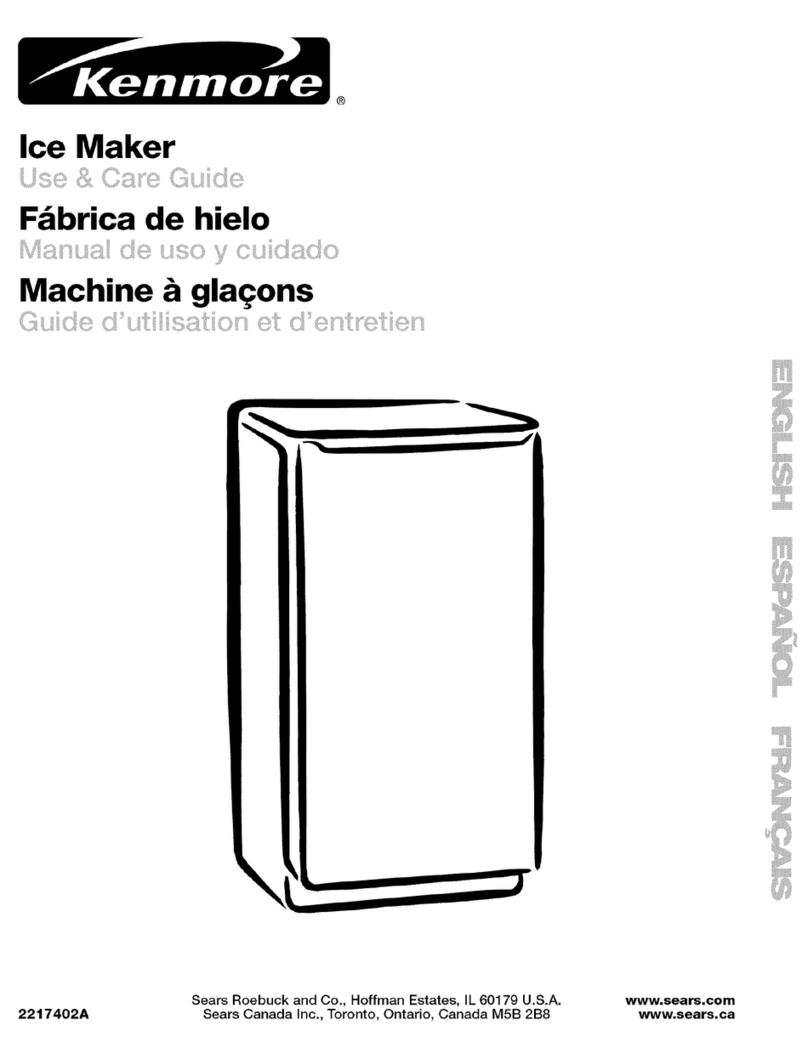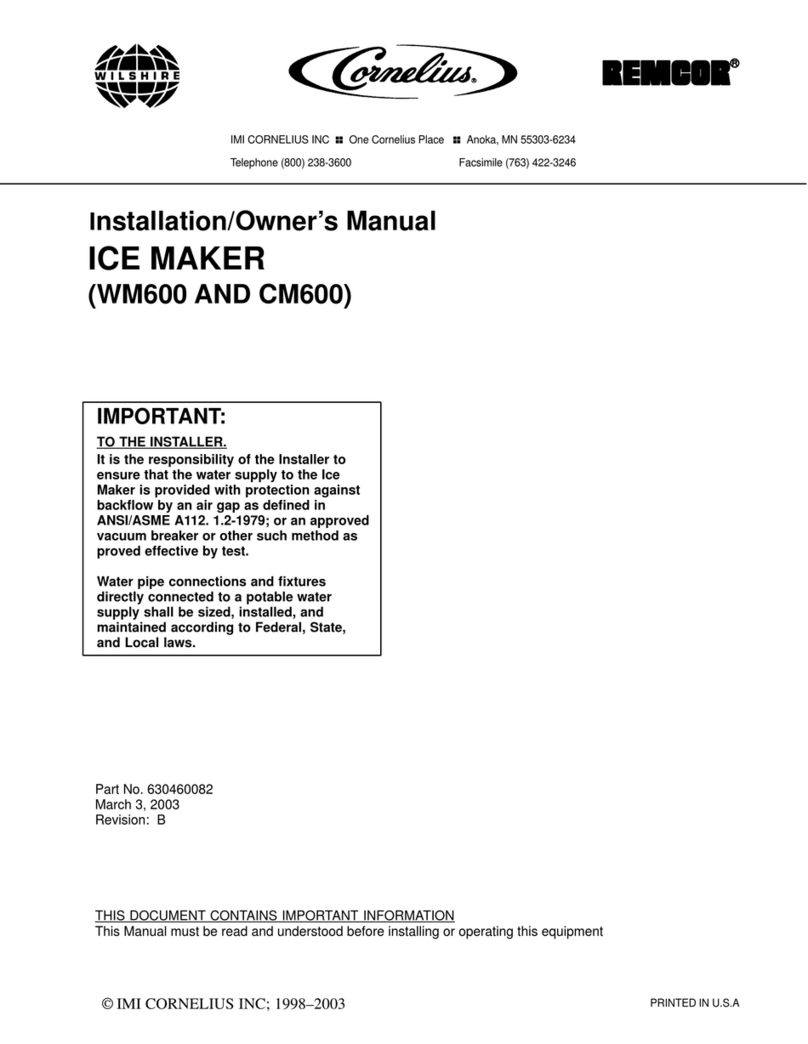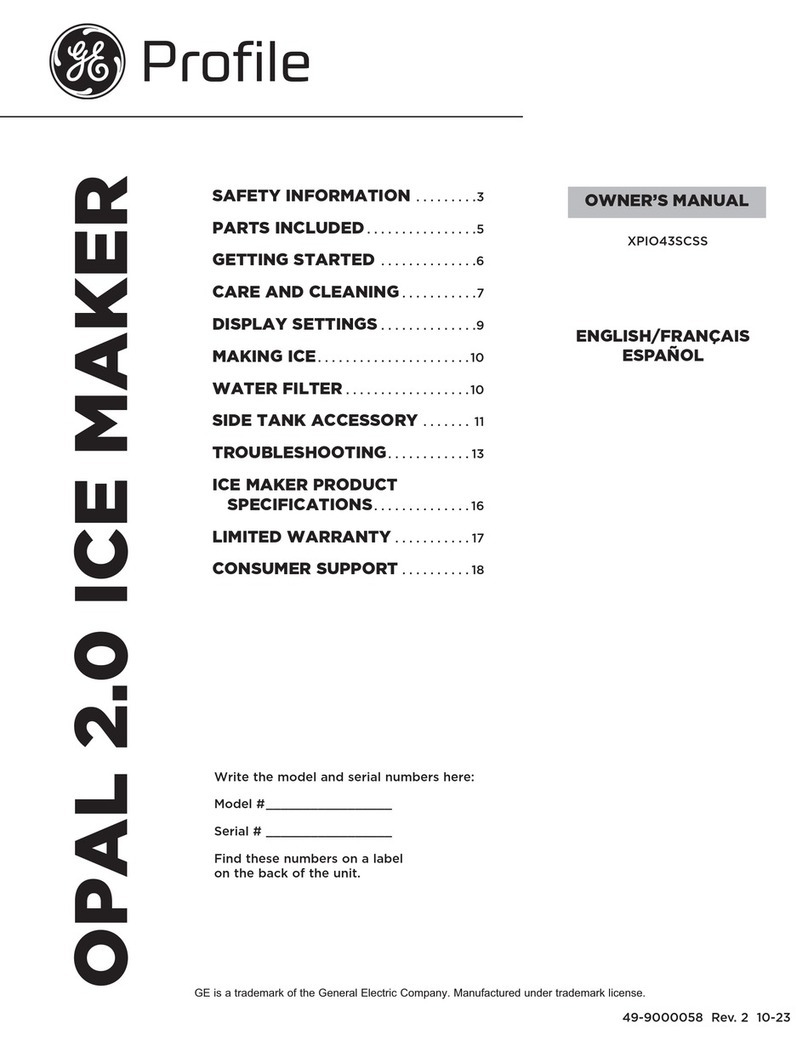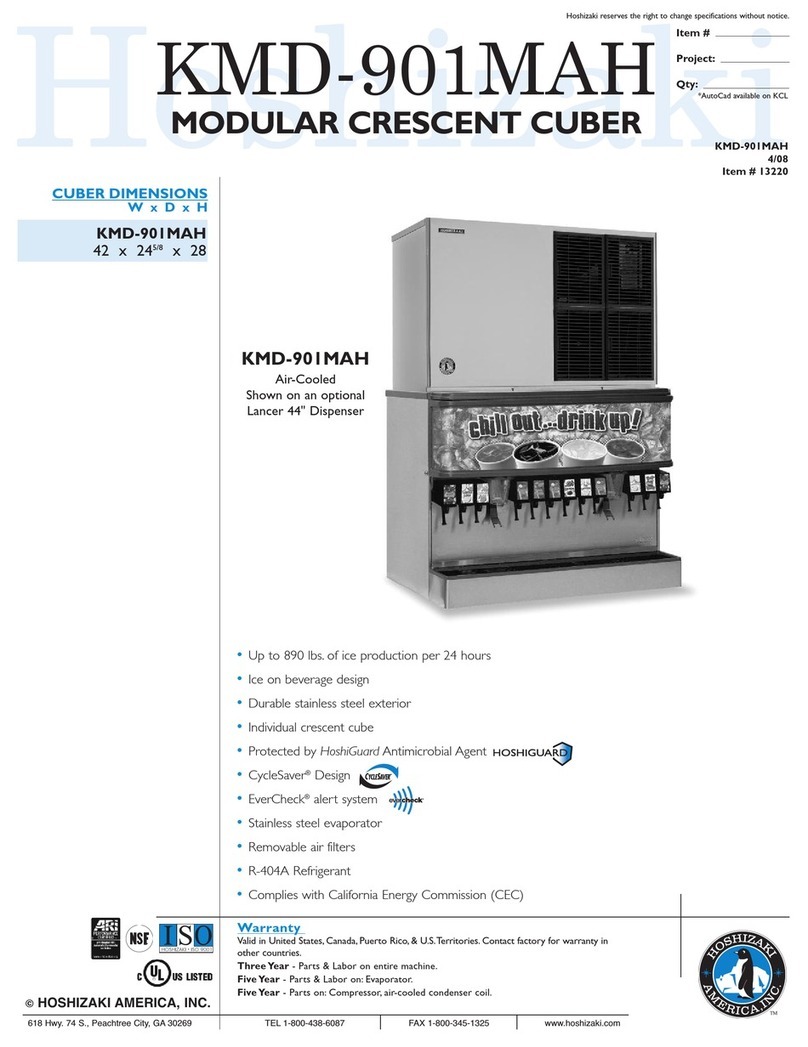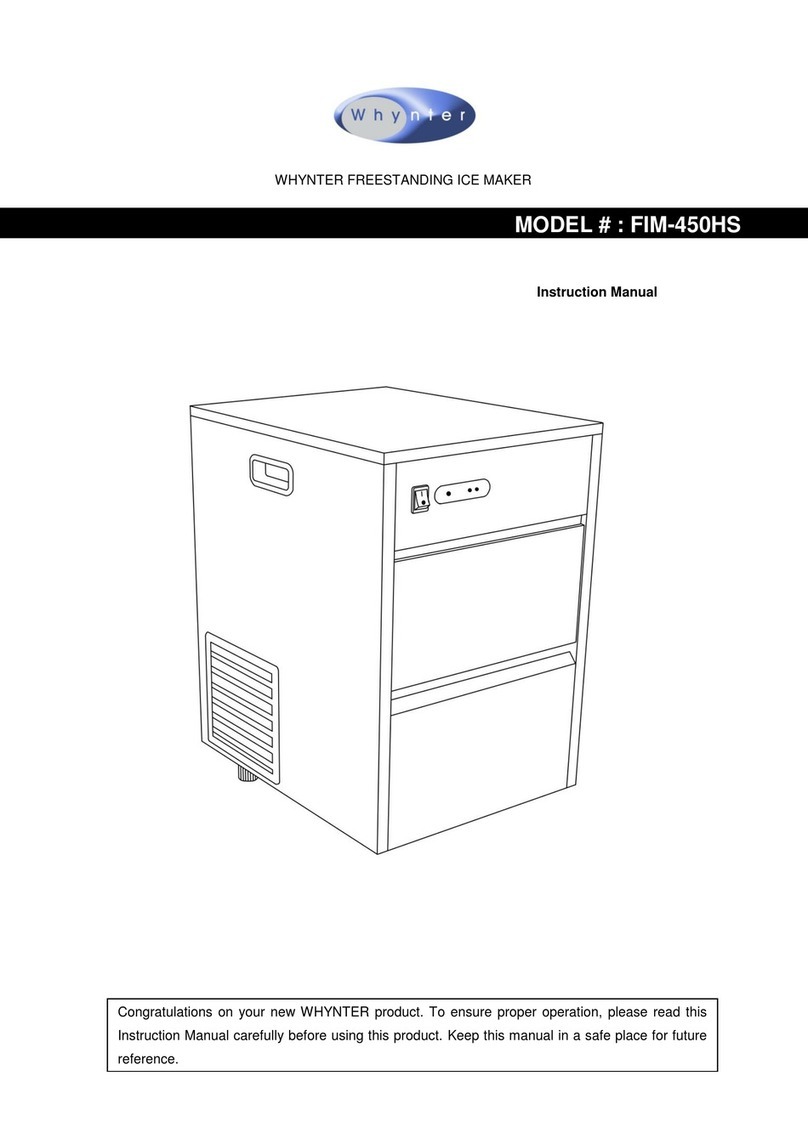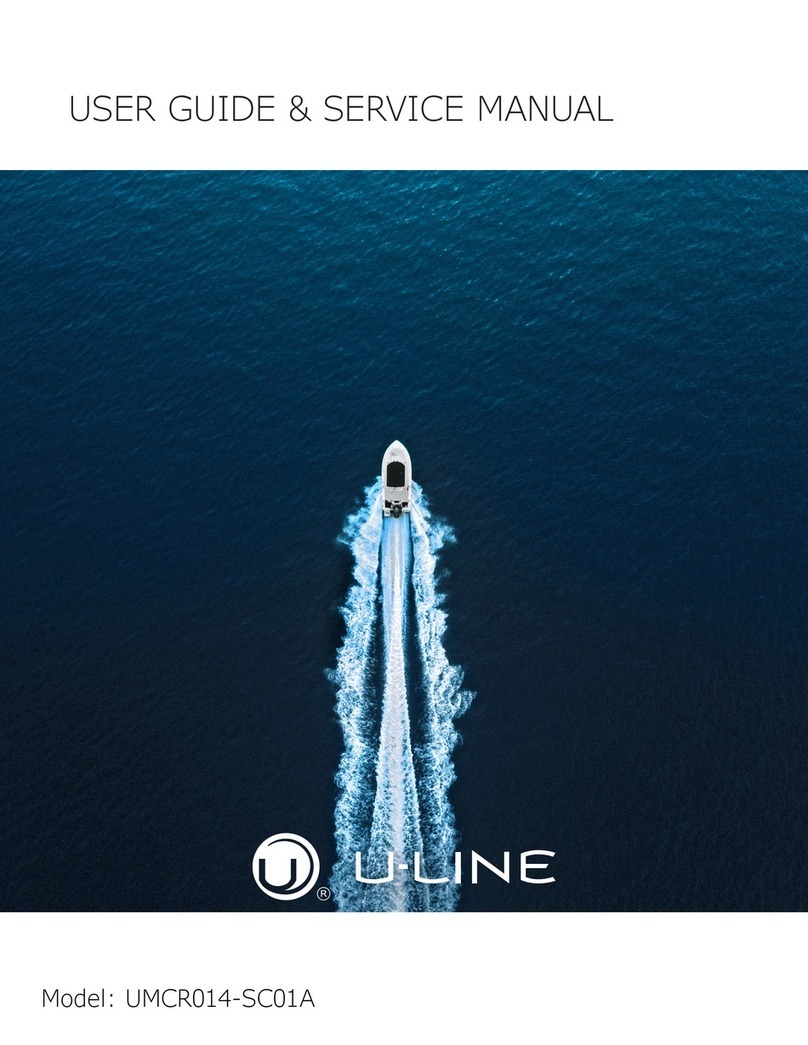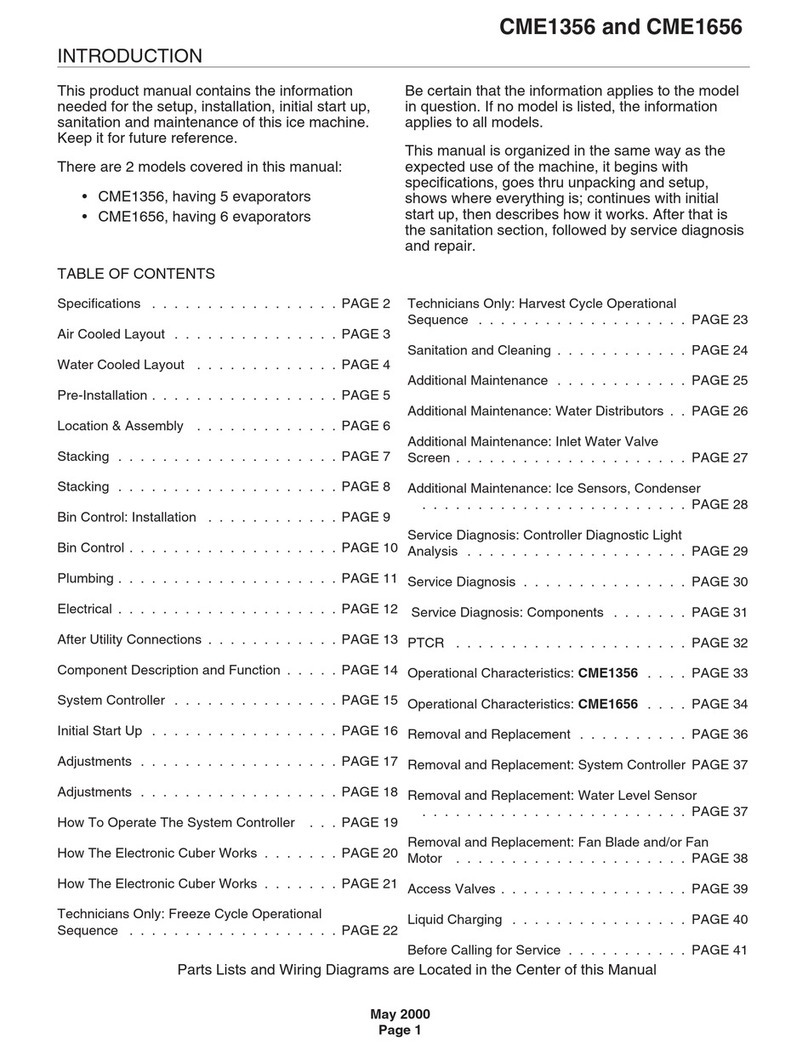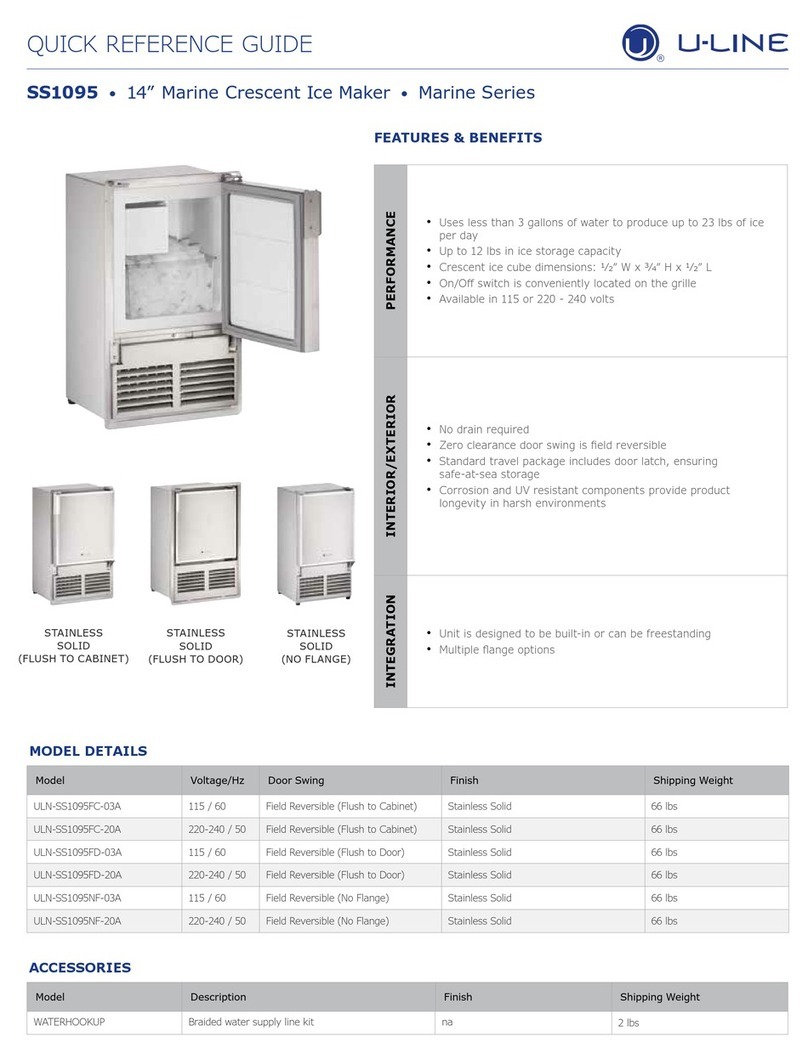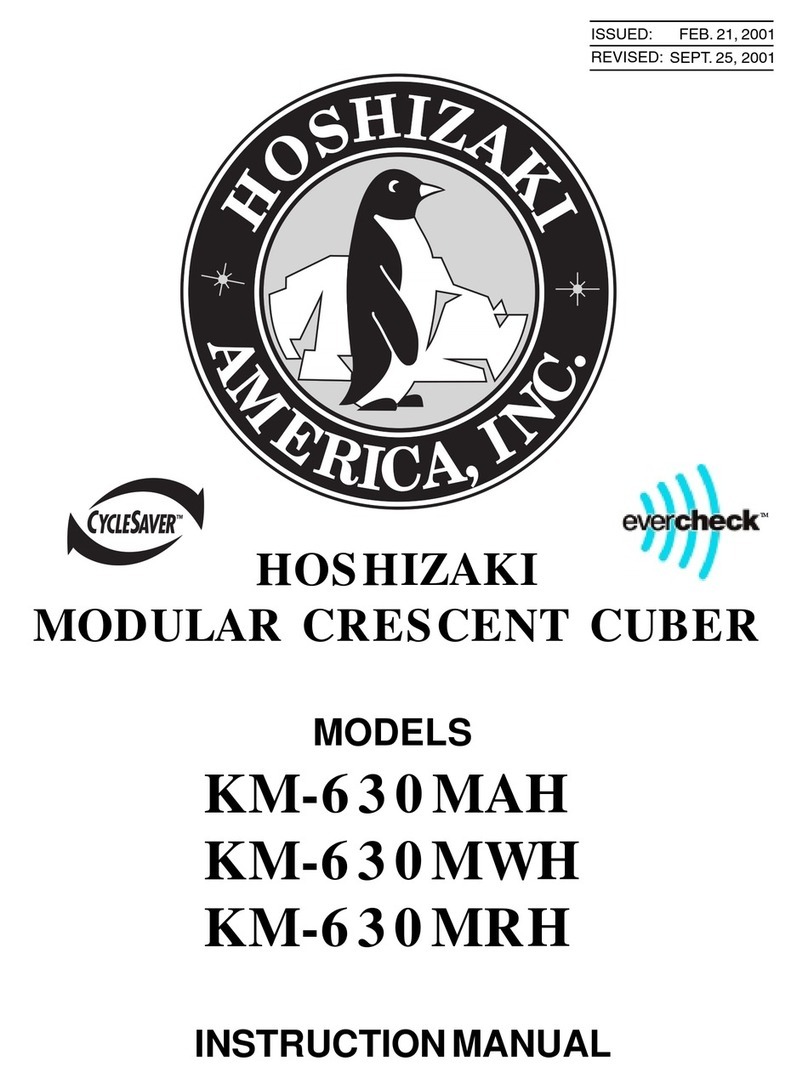11. Working process
11.1. Ice melting process: the display screen is
fully bright after power on and completely
extinguished after 1 second.Display C00 indicates
that in the influent state, until the water is full, it
does not enter the power-on delay state, the
deicing indicator lights shine, and the digital tube
displays the power-on delay time. The hot valve
opens, the press opens after 30 seconds, the hot
valve closes after 5 seconds, and deicing after 60
seconds.
11.2. Ice making process: during ice making, the
ice indicator light is on, the digital tube shows the
ice making time, and if the ice skating board is
opened continuously for more than 4 minutes, it
will turn to the ice full state. The compressor
continues to open, the heat valve closes, the fan is
controlled, the upper water valve is controlled 5
minutes before the start of ice making, more than
5 minutes later, and the pump opens after 90
seconds. When the water temperature is lower
than the setting temperature of ice making, start
timing, when the ice making time exceeds the set
time, the ice making ends.
11.3. Deicing process: after the ice making is
finished, it enters the deicing state, the deicing
indicator light is on, and the digital tube shows the
deicing time. Compressor continues to open, hot
valve open, pump, fan closed, upper water valve
controlled. The maximum time limit for deicing is 6
minutes. If the ice is not taken off for 5 minutes,
open the pump for 1 minute. If the ice is still not
taken off, turn to ice making, if the ice is not closed,
turn to ice full. Three times in a row for more than
6 minutes, turn to deicing timeout stop.
11.4. Ice full detection: after the ice is removed, if
the ice in the refrigerator is not full, enter the ice
making state and carry out a new cycle. If the
refrigerator is full of ice, enter the ice full stop state,
ice full indicator light.Water pump, compressor,
heat valve, upper water valve, fan all closed. If the
ice is removed, within 180 seconds of the press
closing, the ice full indicator lights shine. If the
pressure mechanism is closed for 180 seconds,
turn to power up for a new cycle. If the ice is not
taken away, it is always in a state of ice.
12. Operational inspections
Make sure the tap is open.
Make sure the inlet valve is open.
The ice maker has been powered on.
Check all pipes and fittings to ensure no
leakage.
▲ attention
The ice maker has been tested and debugged
in the factory before shipment. The new
machine does not need any debugging. In
order to ensure the normal operation of the
ice maker, operation inspection is required
under the following circumstances;
Initial initiation
Restart after long downtime
After cleaning and disinfection