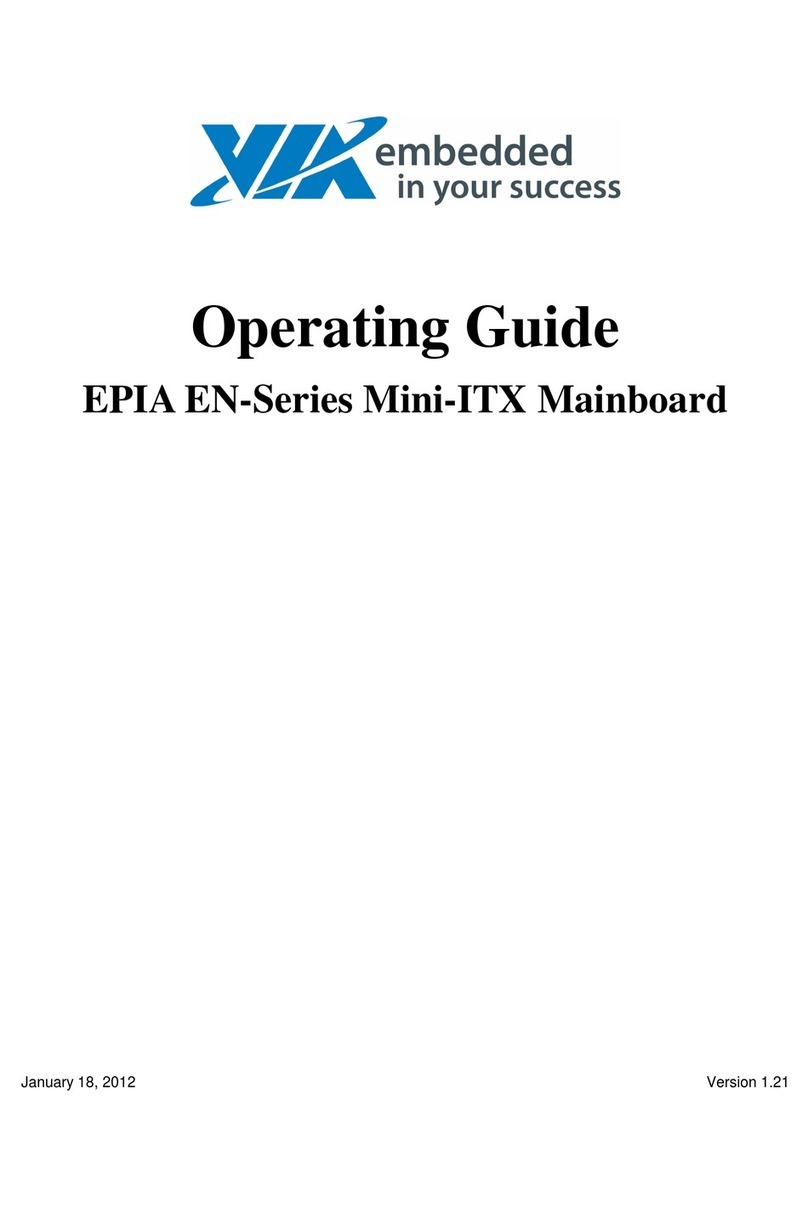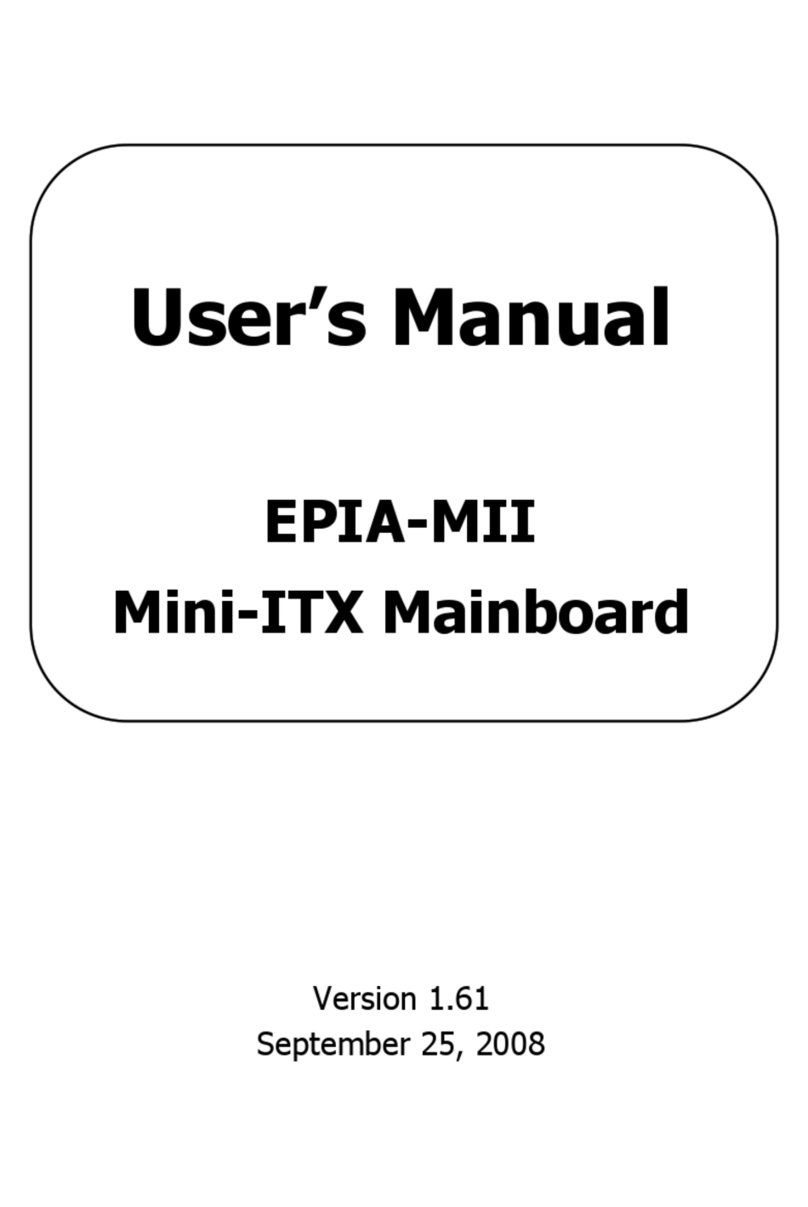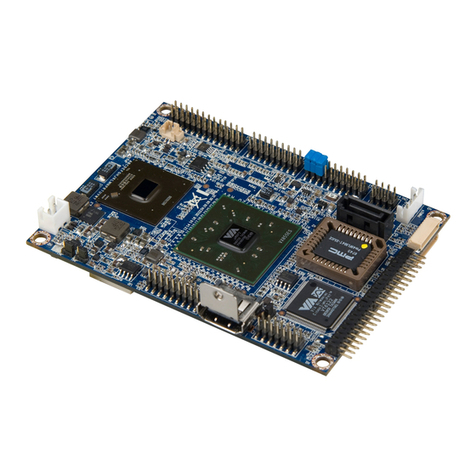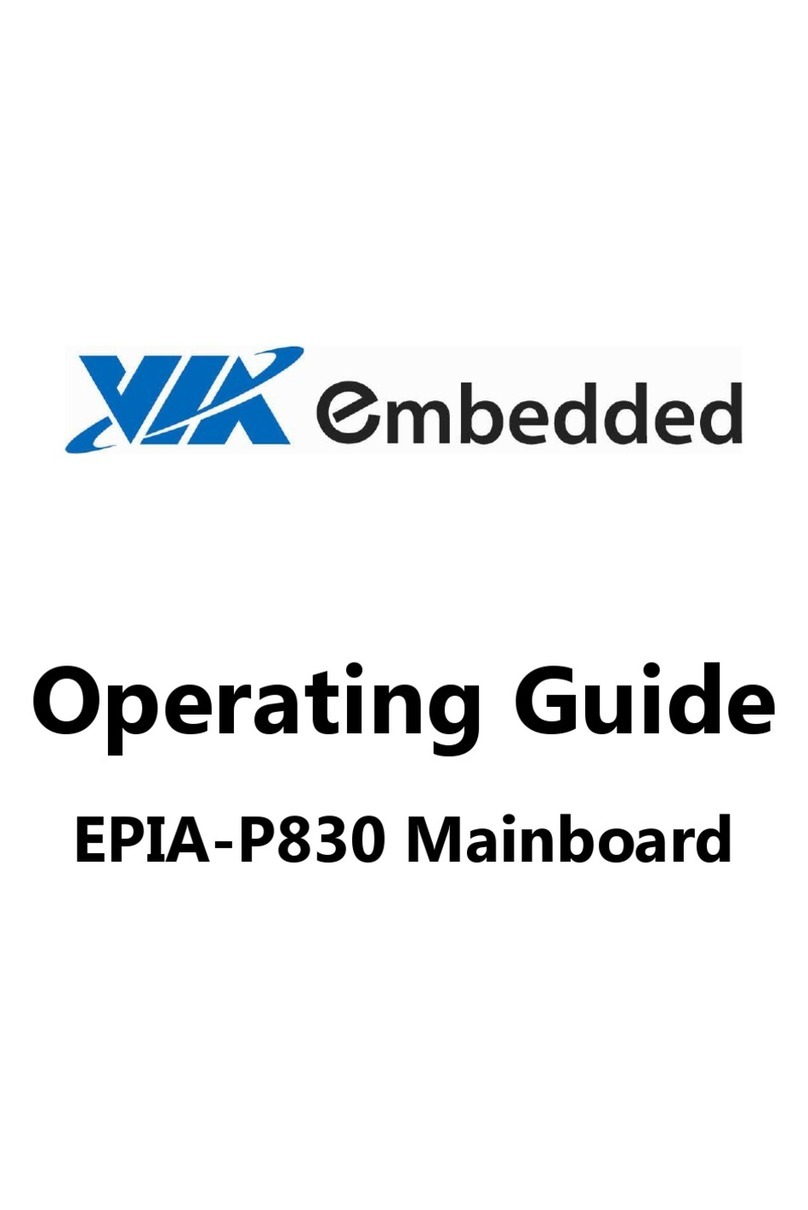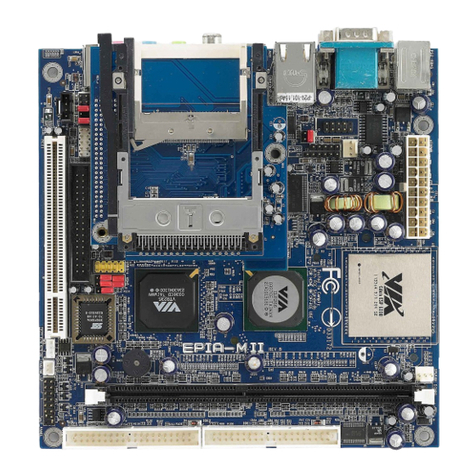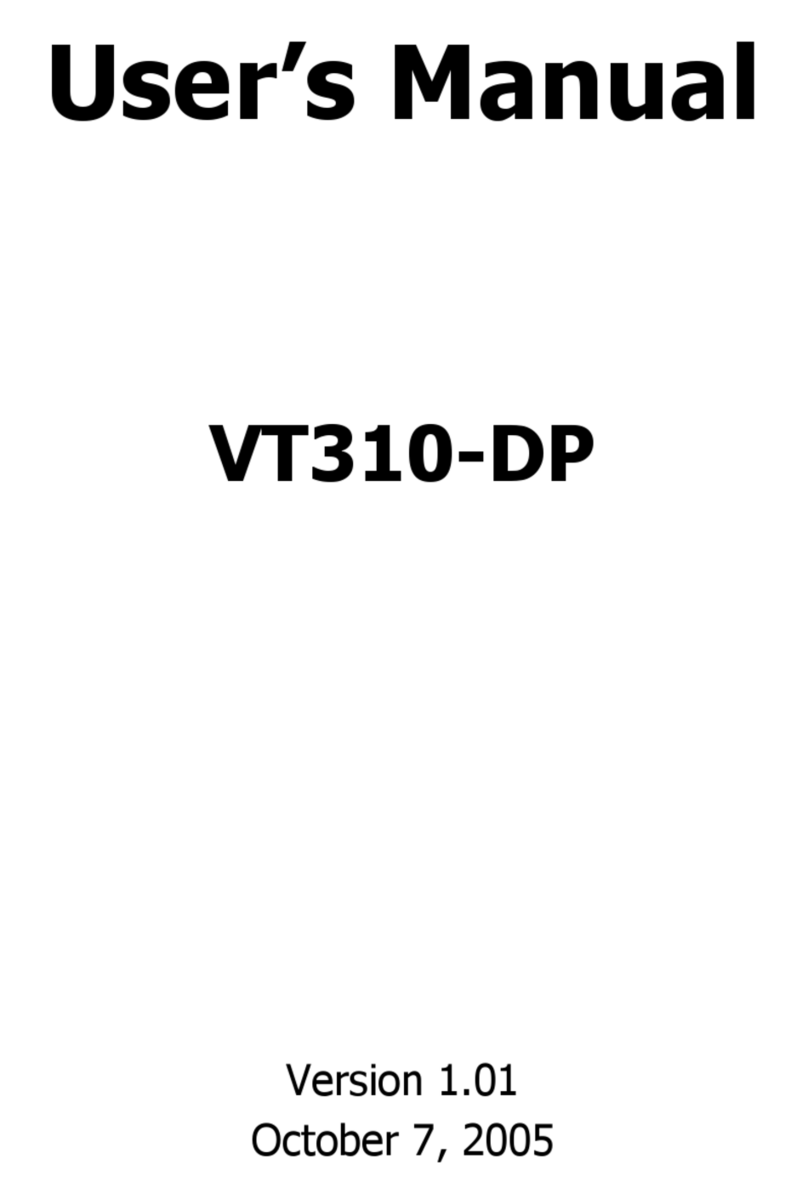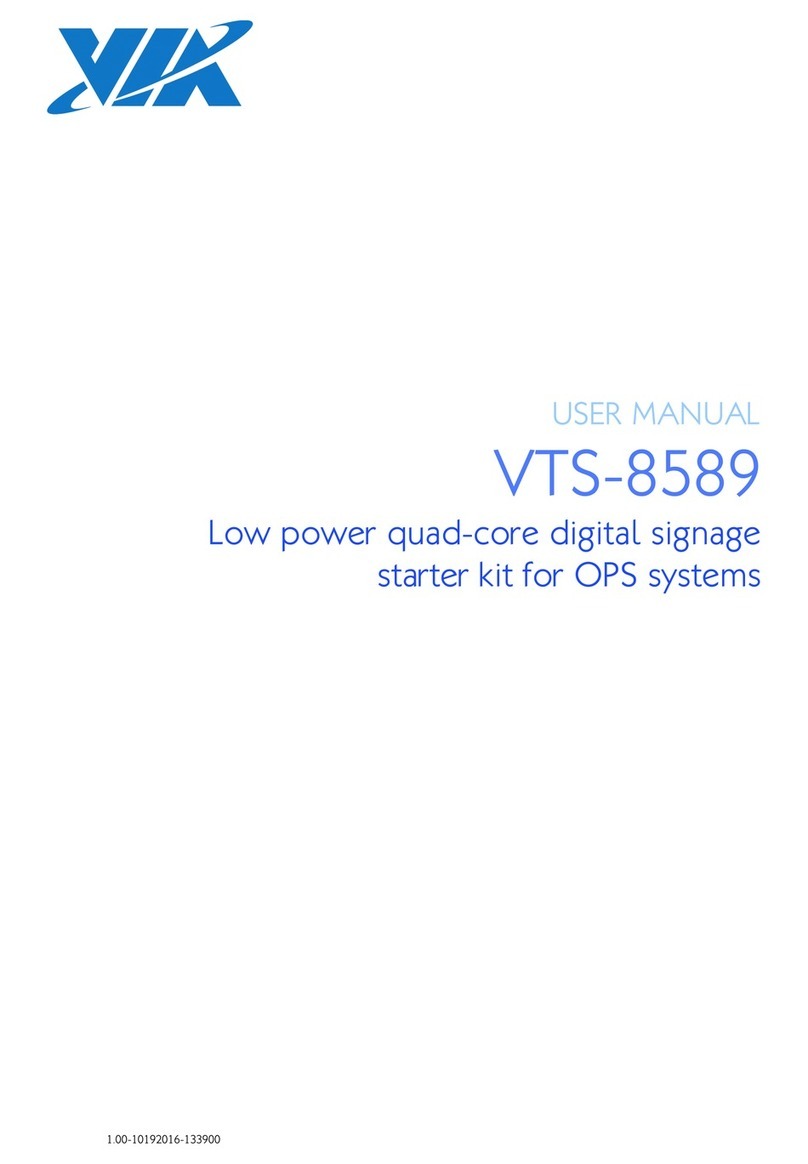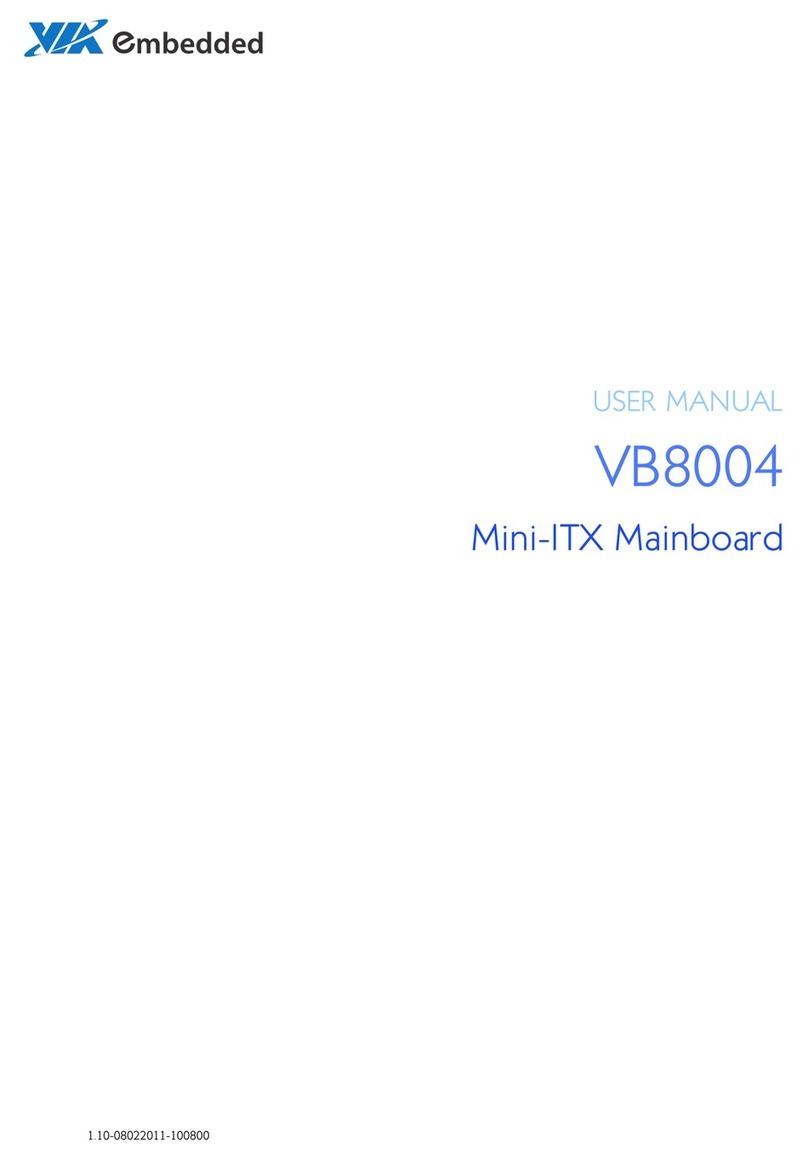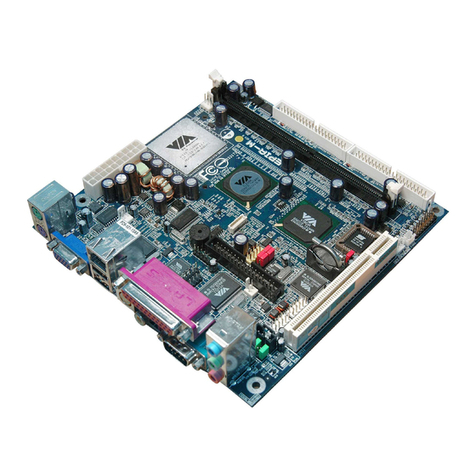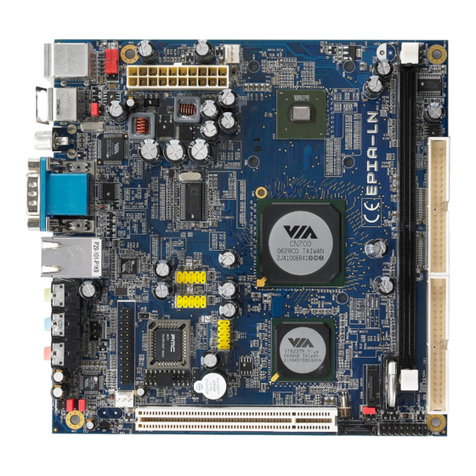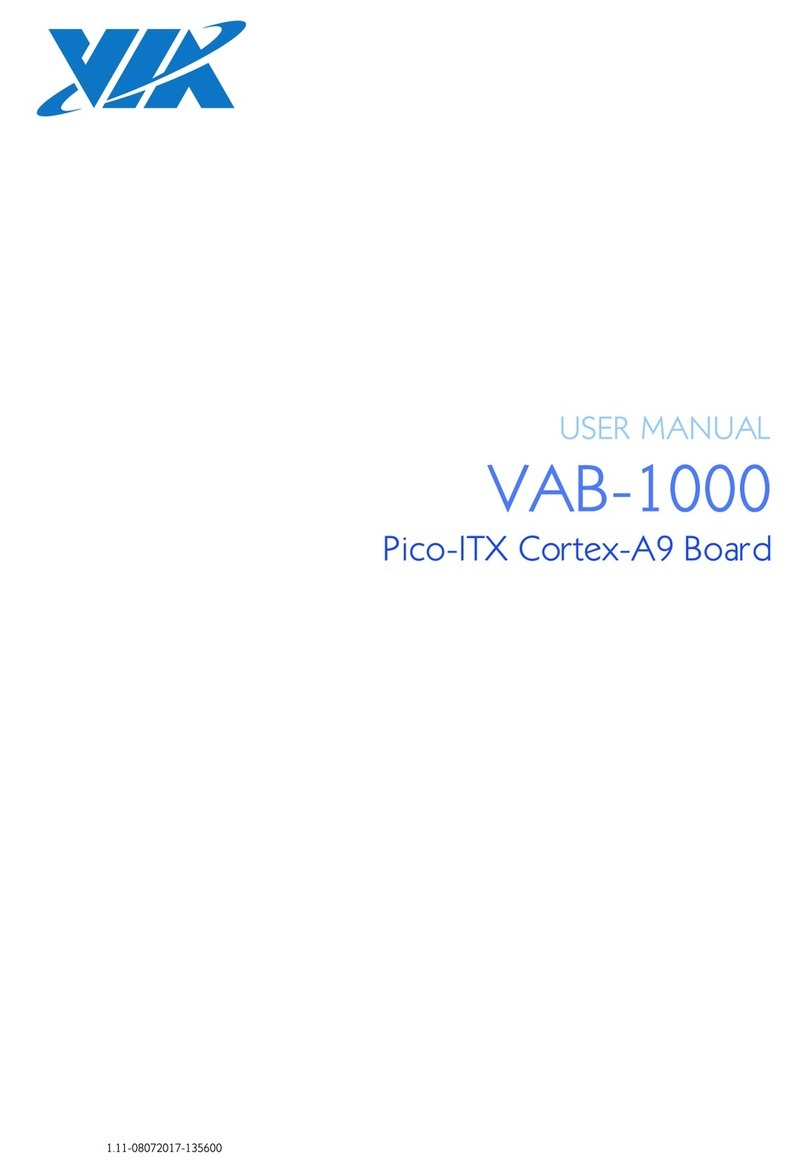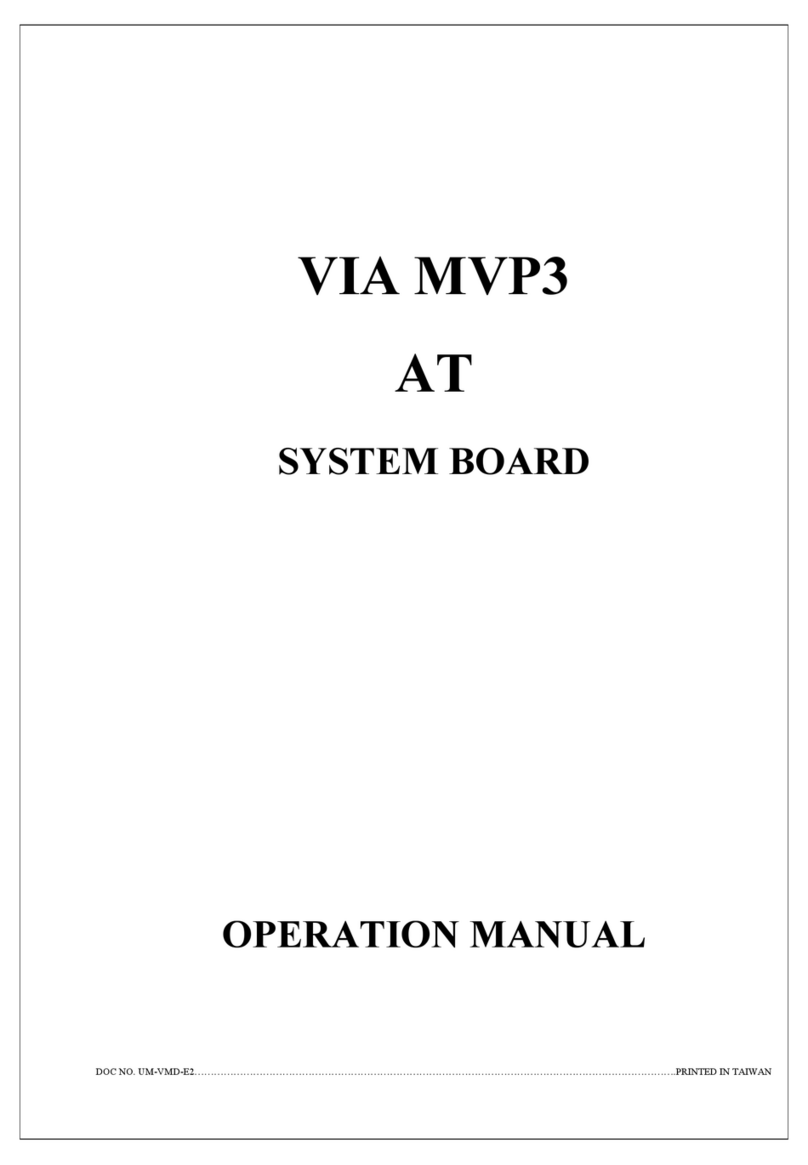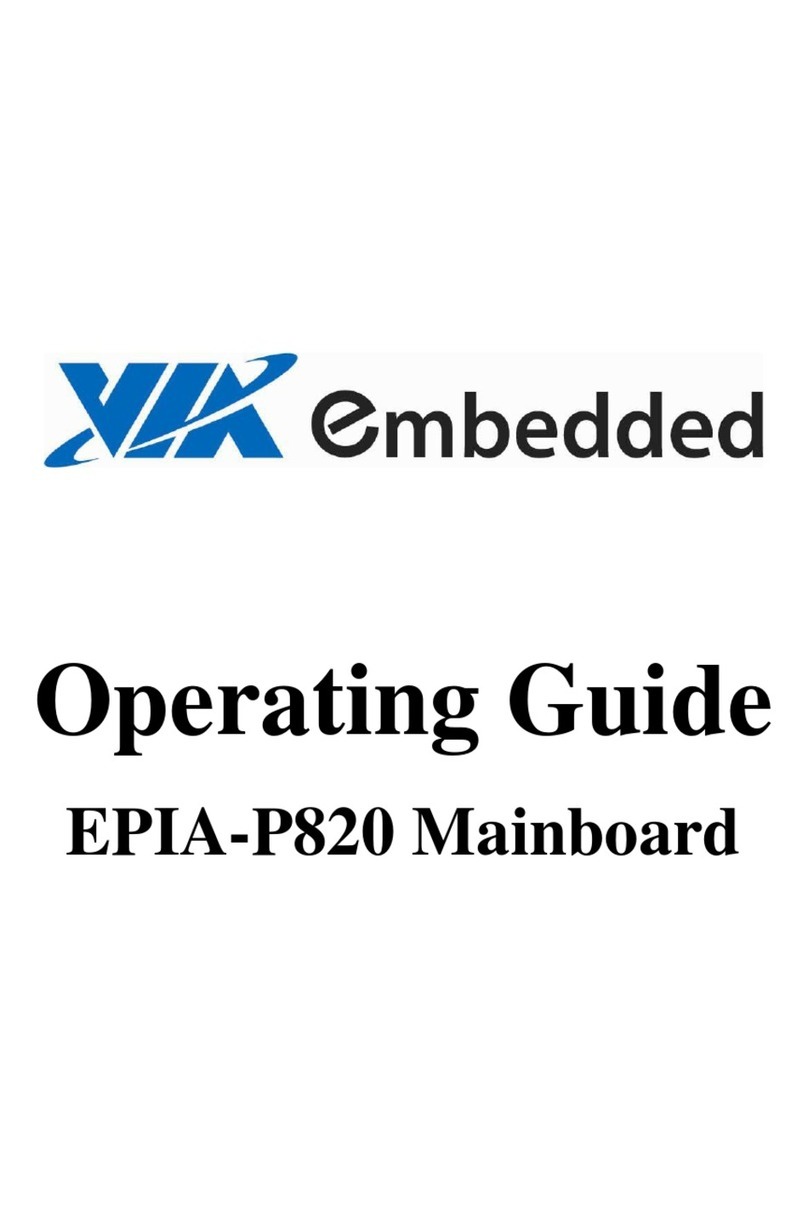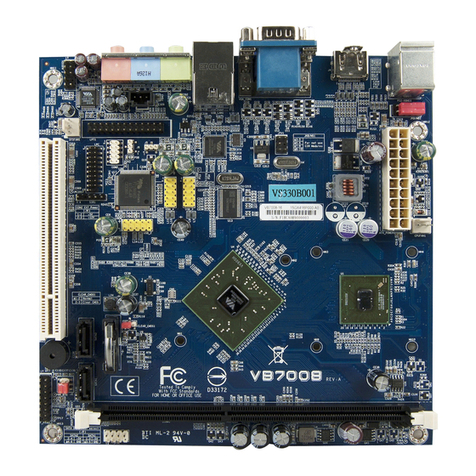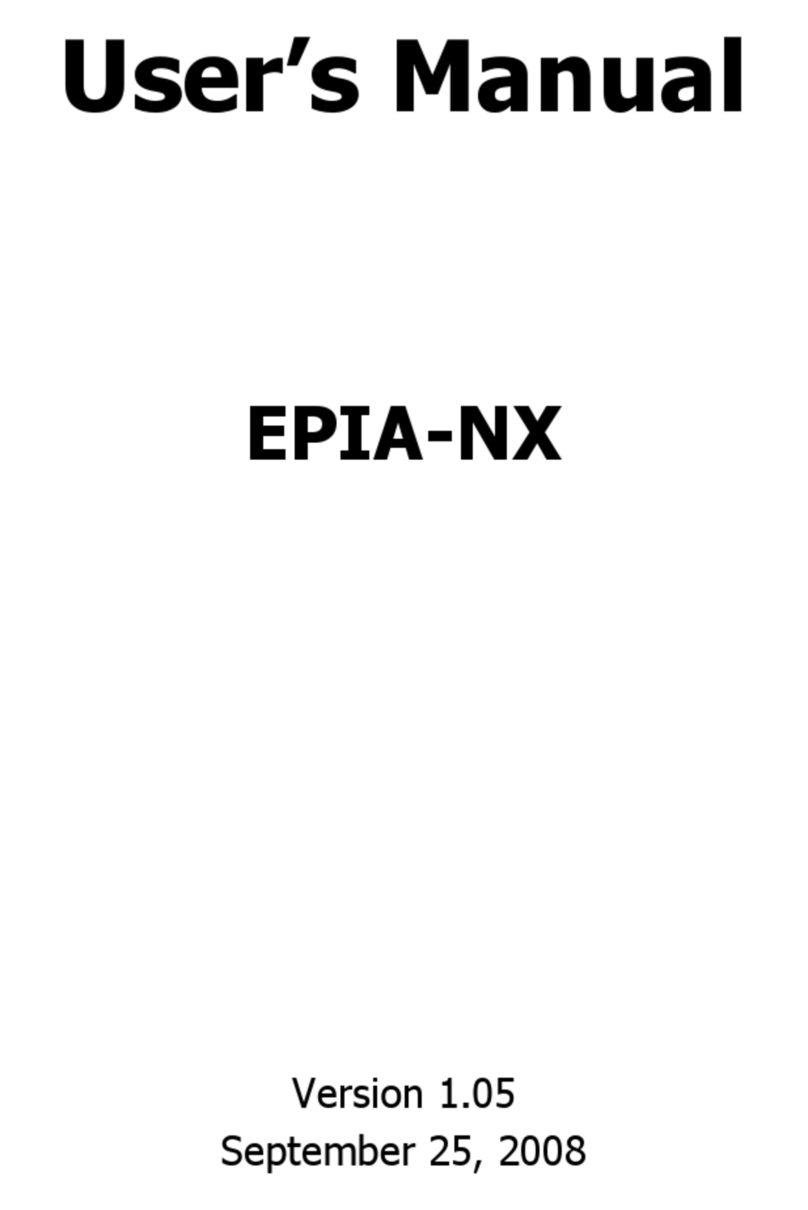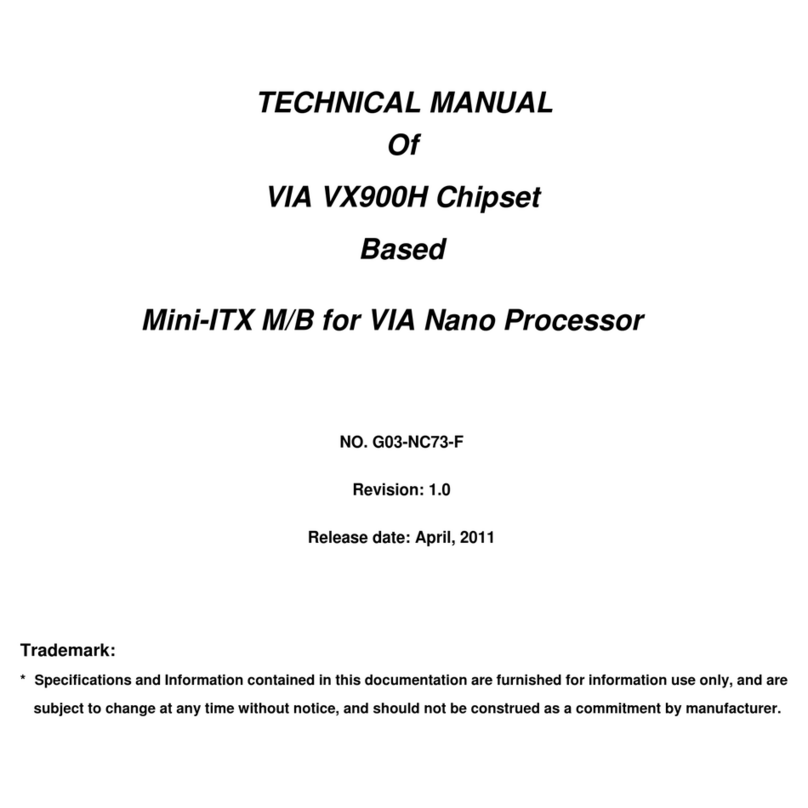EPIA-M920 User M nu l
vi
5.1.1.
Suggested minimum ch ssis dimensions ............................................................................................35
5.1.2.
Suggested minimum ch ssis height ......................................................................................................36
5.1.3.
Suggested keepout re s ........................................................................................................................37
6.
BIOS Setup Utility....................................................................................................................... 38
6.1.
Entering the BIOS Setup Utility ................................................................................................................... 38
6.2.
Control Keys .................................................................................................................................................... 38
6.3.
N vig ting the BIOS Menus .......................................................................................................................... 38
6.4.
Getting Help .................................................................................................................................................... 38
6.5.
M in Menu ........................................................................................................................................................ 39
6.5.1.
BIOS Inform tion ......................................................................................................................................39
6.5.2.
Memory Inform tion ................................................................................................................................39
6.5.3.
System L ngu ge ......................................................................................................................................39
6.5.4.
System D te ...............................................................................................................................................39
6.5.5.
System Time ..............................................................................................................................................39
6.6.
Adv nced Settings.......................................................................................................................................... 40
6.6.1.
ACPI Settings .............................................................................................................................................41
6.6.1.1.
En ble Hibern tion ......................................................................................................................41
6.6.1.2.
ACPI Sleep St te ...........................................................................................................................41
6.6.2.
S5 RTC W ke Settings .............................................................................................................................42
6.6.2.1.
W ke system with Fixed Time ...................................................................................................42
6.6.2.2.
W ke system with Dyn mic Time .............................................................................................42
6.6.3.
CPU Inform tion .......................................................................................................................................43
6.6.4.
SATA Configur tion .................................................................................................................................43
6.6.4.1.
SATA Mode ...................................................................................................................................43
6.6.5.
F71869 Super IO Configur tion ............................................................................................................44
6.6.5.1.
Seri l Port 0 Configur tion .........................................................................................................44
6.6.5.1.1.
Seri l Port ................................................................................................................................44
6.6.5.2.
Seri l Port 1 Configur tion .........................................................................................................44
6.6.5.2.1.
Seri l Port ................................................................................................................................44
6.6.5.2.2.
Device Mode ..........................................................................................................................44
6.6.6.
F71869 H/W Monitor ...............................................................................................................................45
6.6.6.1.
CPU Sm rt F n Configur tion .....................................................................................................45
6.6.6.1.1.
Sm rt F n Support .................................................................................................................45
6.6.6.2.
System Sm rt F n Configur tion ................................................................................................45
6.6.6.2.1.
Sm rt F n Support .................................................................................................................45
6.6.7.
Clock Gener tor Configur tion .............................................................................................................46
6.6.7.1.
CPU Spre d Spectrum .................................................................................................................46
6.6.7.2.
PCIe Spre d Spectrum .................................................................................................................46
6.6.8.
On Bo rd Configur tion ..........................................................................................................................47
6.6.8.1.
OnBo rd LAN En ble ..................................................................................................................47
6.6.8.2.
S5 W keup by PME#....................................................................................................................47
6.6.8.3.
EuP/ErP Lot6 support ...................................................................................................................47
6.6.8.4.
1CH LVDS B cklight Control .....................................................................................................47
6.6.8.5.
2CH LVDS B cklight Control .....................................................................................................47
6.7.
Chipset Settings .............................................................................................................................................. 48
6.7.1.
DRAM Configur tion ................................................................................................................................49
6.7.1.1.
DRAM Clock ..................................................................................................................................49
6.7.1.2.
VGA Sh re Memory (Fr me Buffer) ..........................................................................................49
6.7.2.
Video Configur tion.................................................................................................................................50
6.7.2.1.
Du l VGA En ble .........................................................................................................................50
6.7.2.2.
Prim ry Gr phics Ad pter ...........................................................................................................50
6.7.2.3.
Select Displ y Device Control ..................................................................................................50
6.7.2.4.
Select Displ y Device 1 nd 2 ..................................................................................................50
6.7.2.5.
P nel Type ......................................................................................................................................51
6.7.2.6.
P nel Type2 ...................................................................................................................................51
6.7.3.
UART Configur tion .................................................................................................................................52
6.7.3.1.
UART 0 En ble ..............................................................................................................................52
6.7.3.2.
UART 1 En ble ..............................................................................................................................52