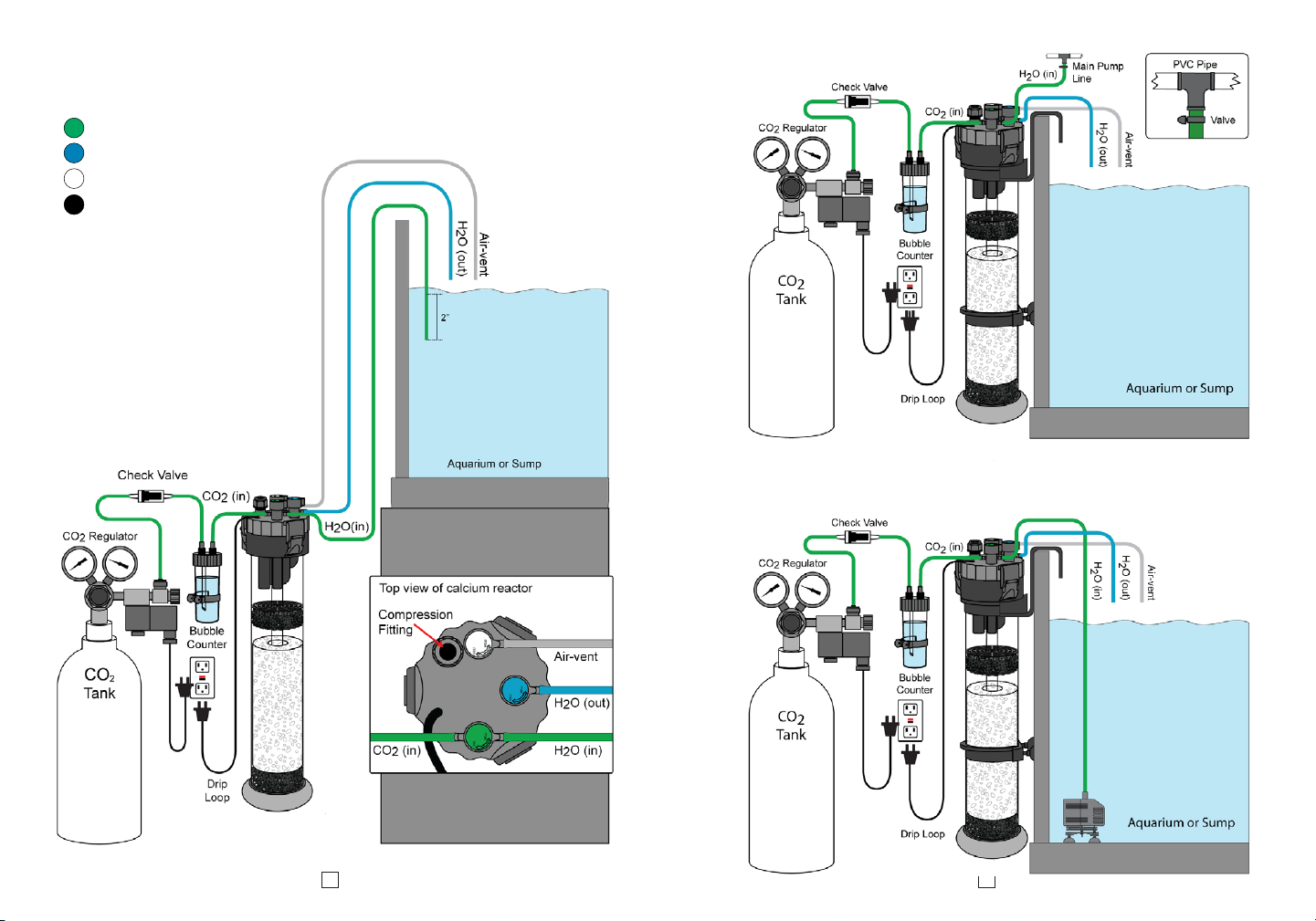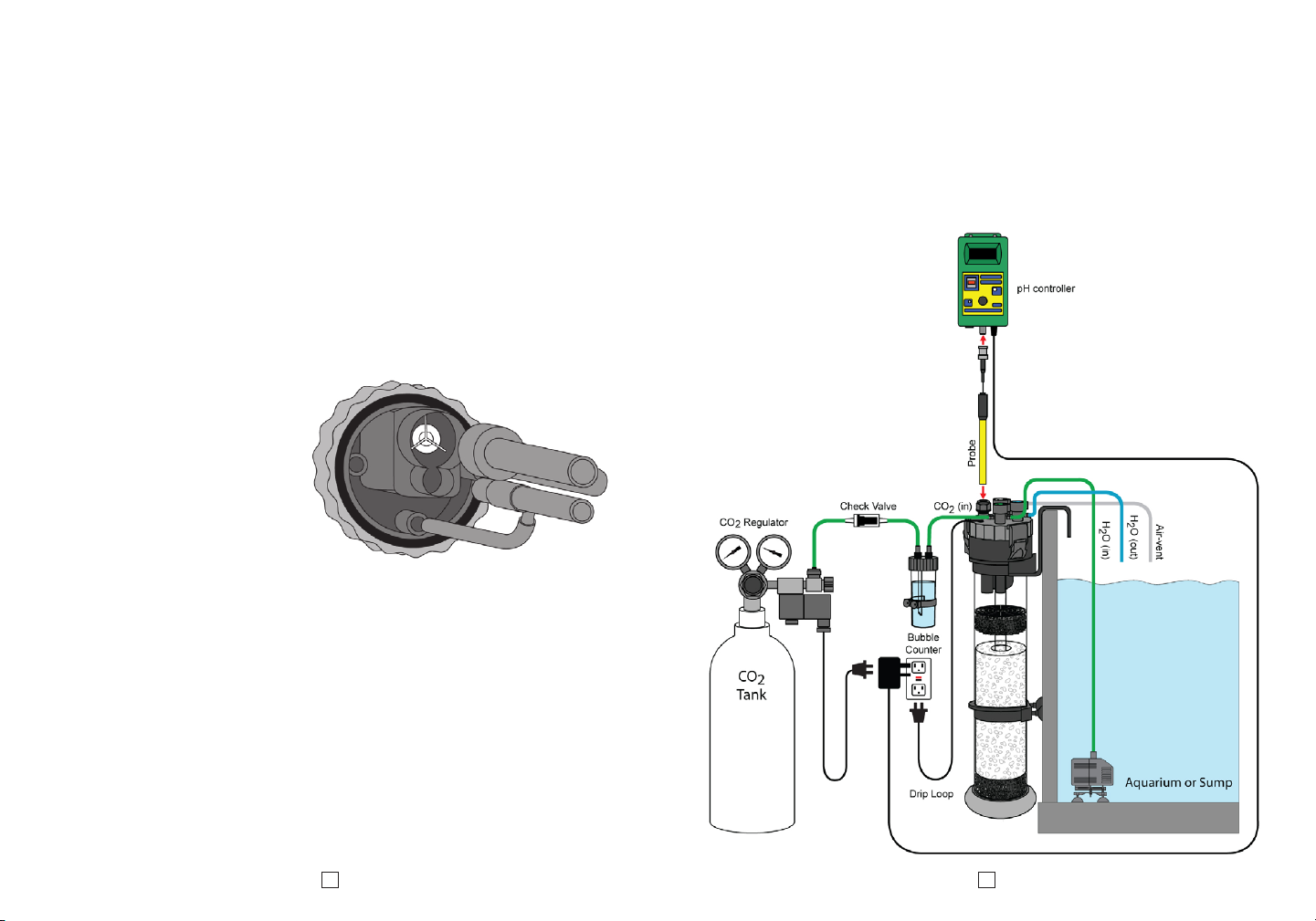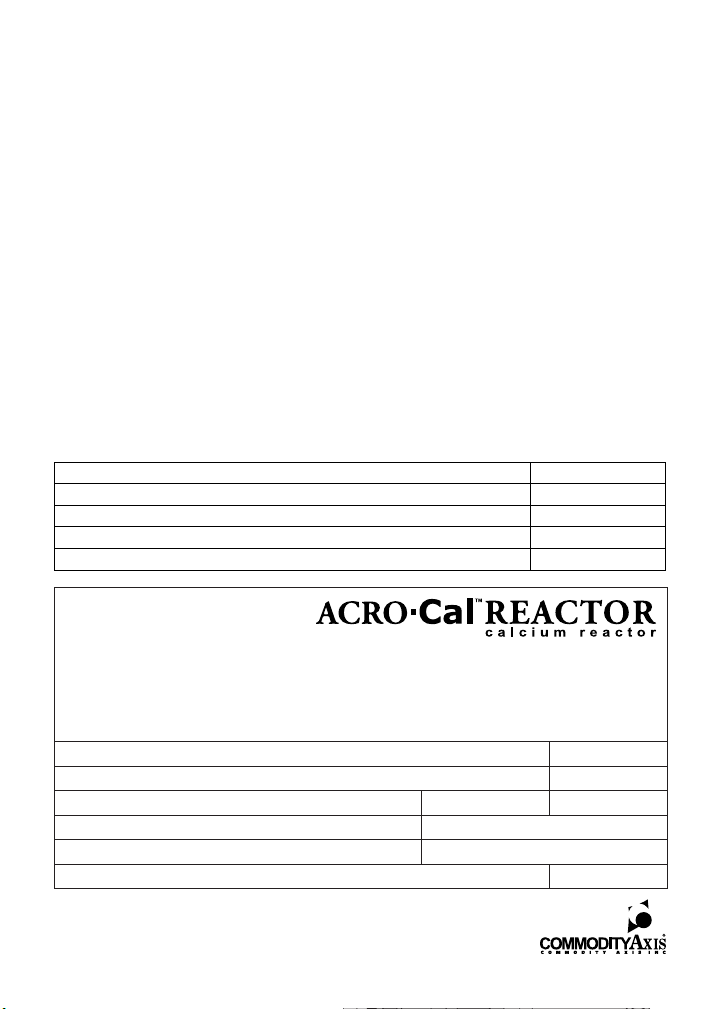3 4
INSTALLATION:
1. Removethetopofthecalciumreactor.Rinsecalciumreactormedia.Placeaspongeover
thebottomsupportgrid.Addapproximately10inofmediatothereactor.Whenadding
mediaverifythatmediadoesnotgodownthestandpipe.Placeanotherspongeoverthetop
supportgripabovethemedia.Latchlidbackontothecalciumreactorandverifythatthe
outputisconnectedtothestandpipe.
2. Chooseoneofthefollowingwatersource(in):
a)Gravity(unitinstalledbelowaquarium):Connectapieceofsiliconetubingtothegreen
waterintakevalve,insertthelineinsidetheaquarium2inbelowthewatersurface.
Thetubecanbesecureddirectlytotheoverowboxusingaziptie.
b)Pressure:Chooseanexistingpressureline.Cutthelineandplumbinatee.Thebleedline
willsupplywatertothecalciumreactor.Thebleedlinemusthaveavalveandreduced
to3/16inbarb.Withthevalveclosedconnectsthesiliconetubingfromthebleedline
directlytothegreenwaterintakevalve.
c)Supplypump:Useaseparatelowowpump.Reducetheoutputofthepumpto3/16in
barb.Connectsiliconetubingdirectlytothegreenwaterintakevalve.Dependingonthe
sizeofthepump,ableedlineisneededtokeepwaterowingthroughthepump
atalltimes.
3. Efuentwater(out):Connectsiliconetubingtotheblueefuentwatervalve.Securetheline
tothebackoftheaquariumor
sump.Thesiliconetubingmust
bepositionedabovewaterlevel
sothatyoucanseedropletsof
waterowingfromthetube.
4. Fillbubblecounterthree
quartersfullwithfreshwater.
5. CO2/Waterintake(in):Attach
thesiliconetubingfromthe
CO2regulatortoacheckvalve
tothebubblecounterandtothe
CO2greenwaterintakevalve.
Seediagram.
6. Air-vent-bleed:Attachsilicone
tubingtothewhiteair-vent-
bleedvalve.Securesilicone
tubingtotheaquariumorsump.ThishelppreventsairandCO2frombuildingupatthetop
ofthecalciumreactor.
7. WhenusingapHcontrollerandprobe,twistoffthecapofthecompressiontting.Remove
therubberplug.Slideonthecompressionttingoverthesensorprobe.Insertprobeintothe
compressionttingandhandtightennuttoseal.SeeinstructionsforpHcontrollerandprobe
(page7)
8. PrimingCalciumReactor:
a)Gravity:Openthegreenwaterintakevalve.Disconnectthetubingfromthegreenwater
intakevalve,applysuctiontostartasiphonandreattachitbacktothegreenwaterintake
valve.Keepthewhiteair-vent-bleedvalveopenuntilthecalciumreactorisfullofwater.
b)Pressure:Openthegreenwaterintakevalve,thenthewhiteair-vent-bleedvalve(this
valvemaynothavetobeopenedalltheway).Whenastrongpumpisused,thewhite
air-vent-bleedvalveonlyneedstobeopenaquarterturn.Closethewhiteair-vent-bleed
valvecompletelywhenthecalciumreactorisfullofwater.
c)Supplypump:Openthegreenwaterintakevalve.PlugthepumpintoaGFCIoutlet.
Openthewhiteair-vent-bleedvalveuntilthecalciumreactorisfullofwater.
9. Oncethecalciumreactorisprimed,closewhiteair-vent-bleedvalve.Ifairisaccumulated
inthecalciumreactor,openwhiteair-vent-bleedvalveandleavethegreenwaterintake
valveopen.
10. Turnonthepumpandwaituntilthewaterclears.Opentheblueefuentwatervalve.
Adjustthevalvesothereisabrokenstreamofwaterdischargingfromthetube.Setthe
valveasslowaspossiblewithoutbeingabletocountanydroplets.
11. TurnontheCO2controlvalve.AdjusttheCO2regulatortoproduce60bubblespermin.
inthebubblecounterchamber.TheCO2inputisdirectlyrelatedtowaterowrate:
• ToraisepHinefuentwaterincreasewaterowordecreaseCO2
• TolowerpHinefuentwaterdecreasewateroworincreaseCO2
12. ApHmeter/controllerisrecommendedtomaintainaproperlevelofpHintheaquarium.
CollectasmallamountofefuentwaterandtestitwithapHmeter.Initiallyadjustthe
CO2atpH7.5.MonitorthepHintheaquariumandverifythatit’snotdroppingfast.If
pHdropsrapidly,decreaseCO2immediately.Atalltimes,thepHoftheaquariumshould
beover8.0.TheidealpHoftheefuentwatershouldbe6.5to7.5.Ittakesapproximately
twoweekstostabilizethepHoftheefuentwatertotheideallevel.Continueincreasing
ordecreasingtheCO2orefuentwateramountasneededtoachieveoptimumpHlevel.
13. After24hours,measurethecarbonatehardnessoftheefuentwater.Thehardnesslevel
shouldbearound12-16dKH.Calciumlevelswillincreasebuttherateitincreasesdepend
onthetypeofmediaused.OceanpureTMCalciumReactorMediaisrecommended.
14. ContinueaddingthecalciumuntiltheCalciumReactorstartstowork.