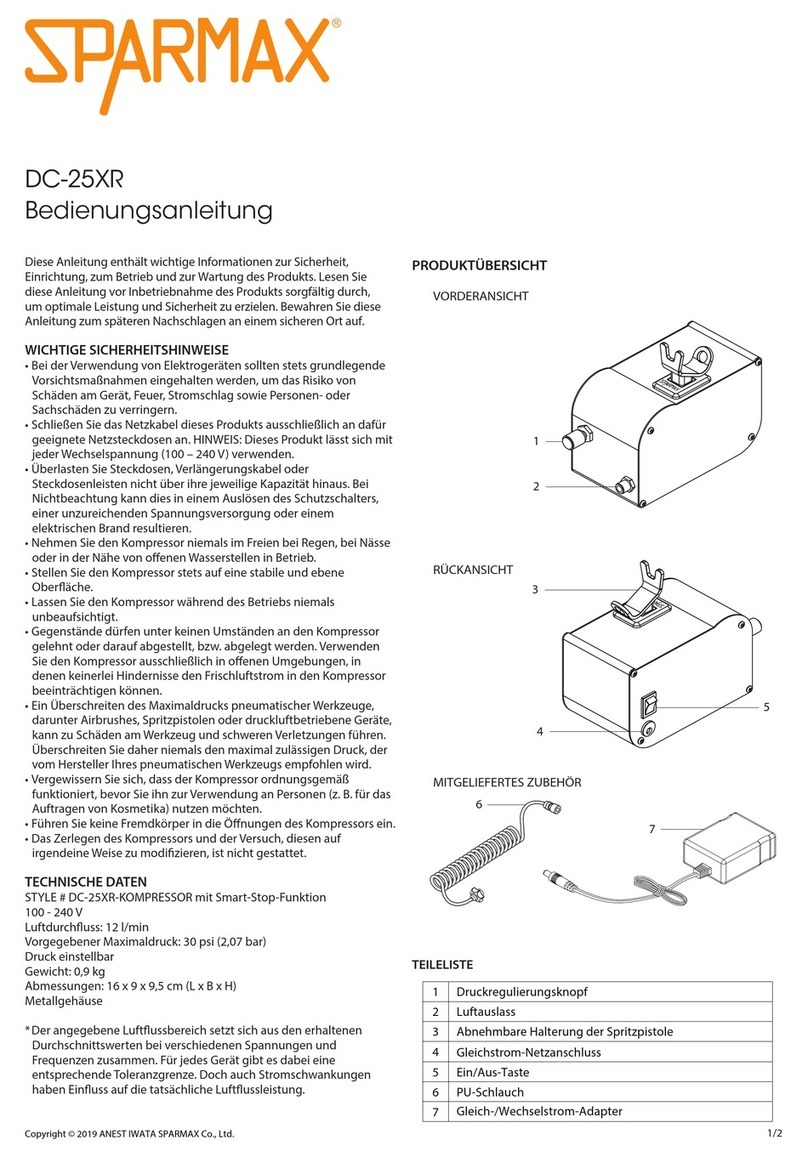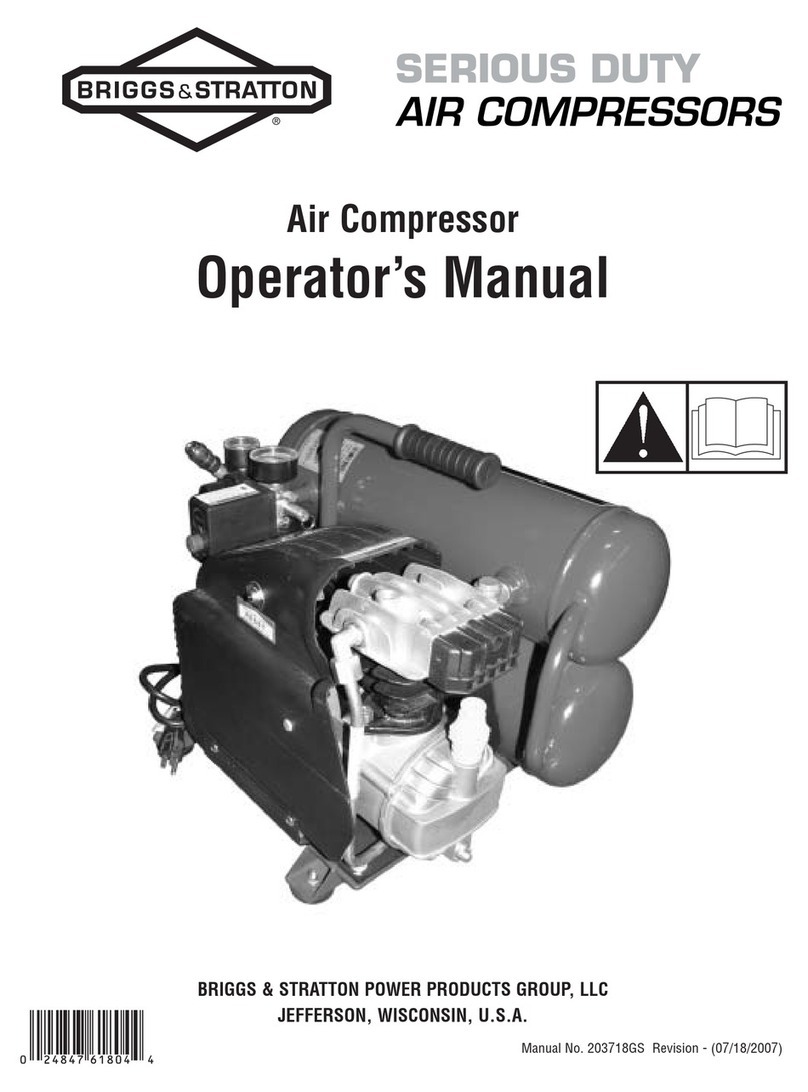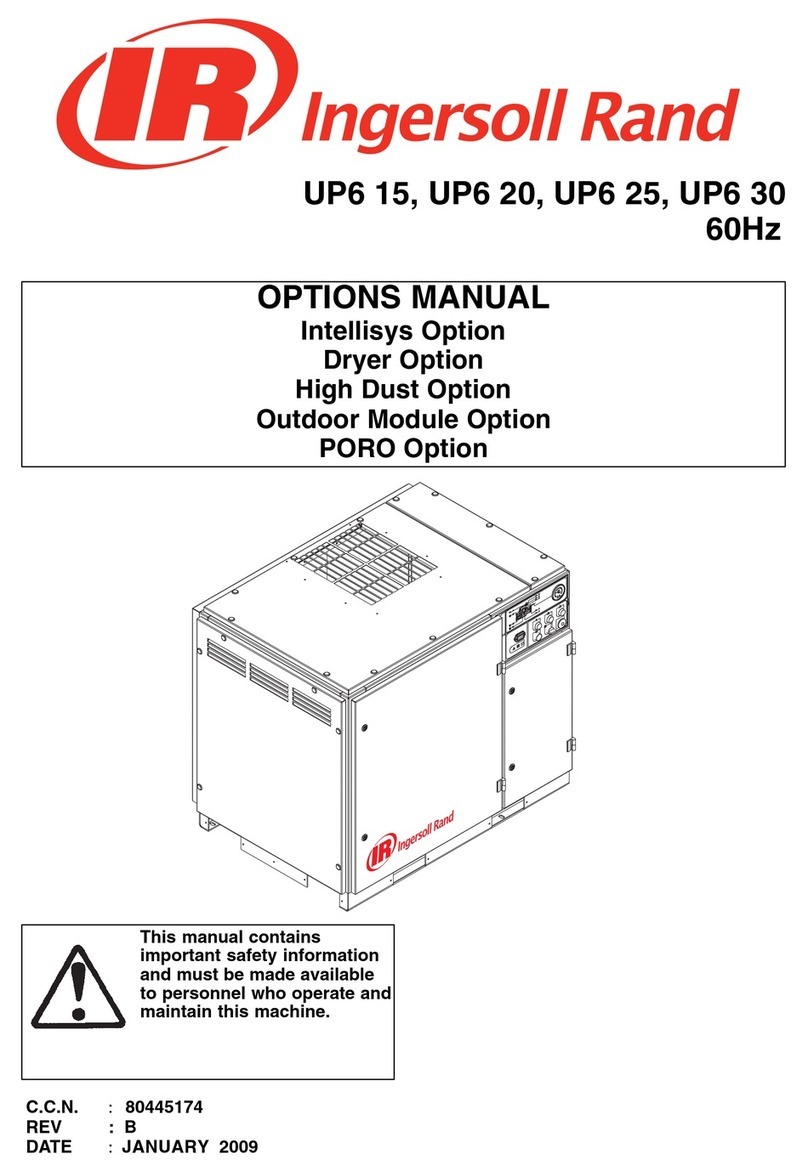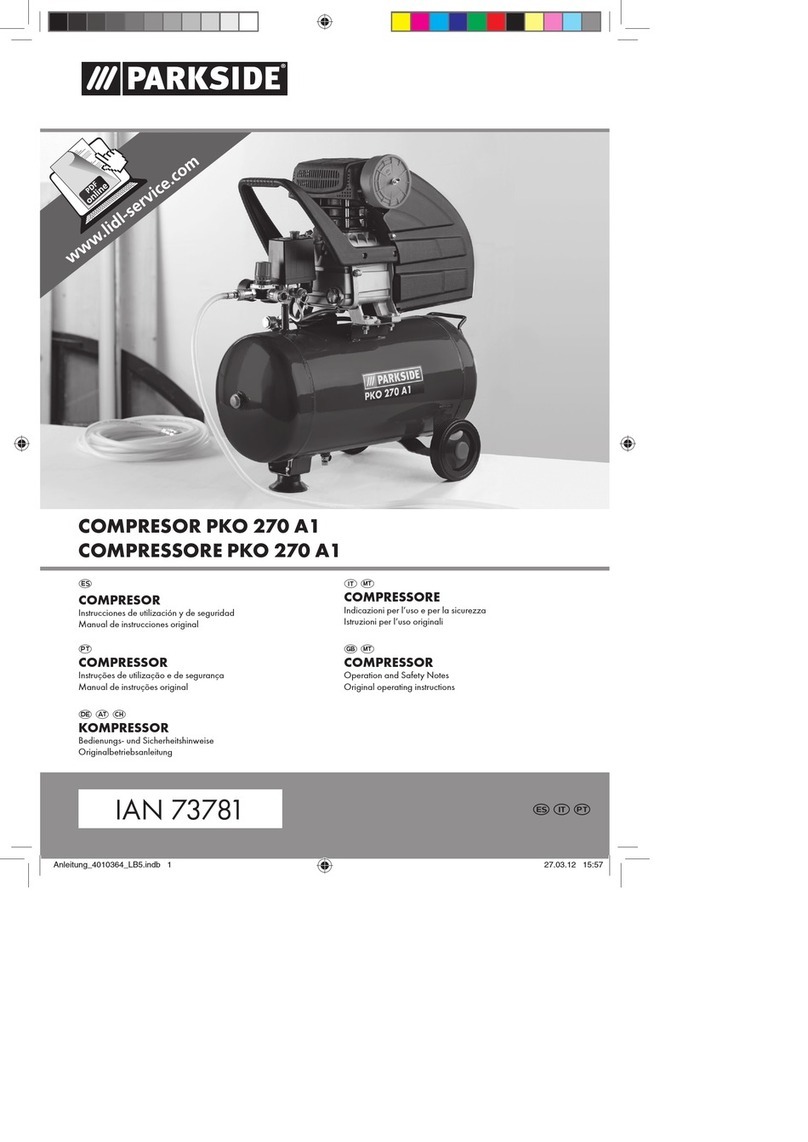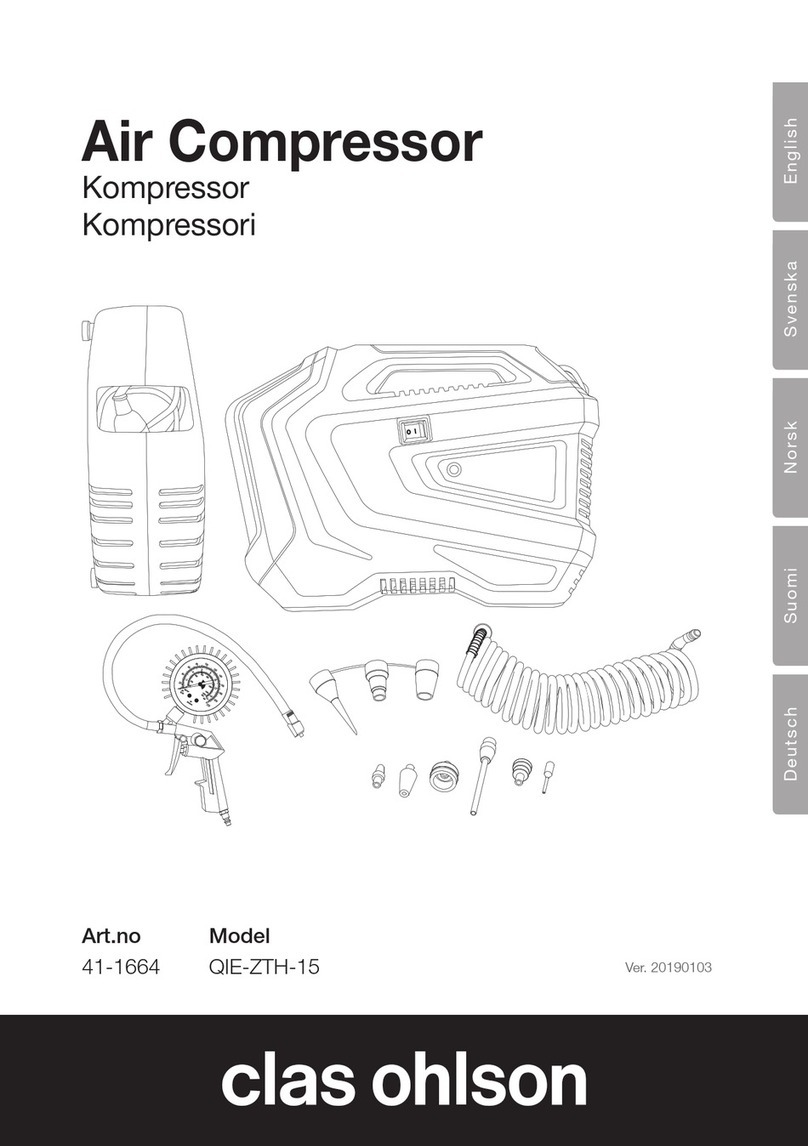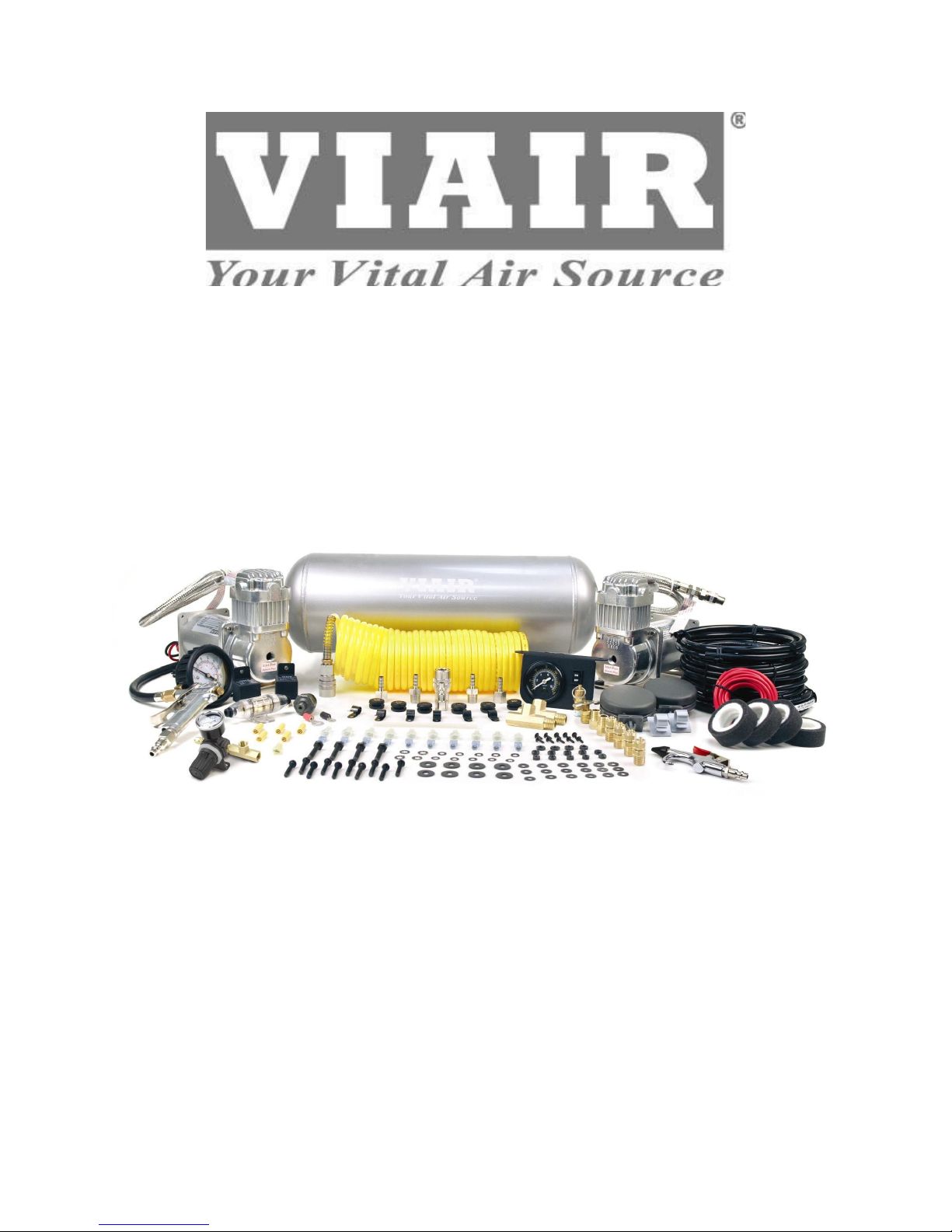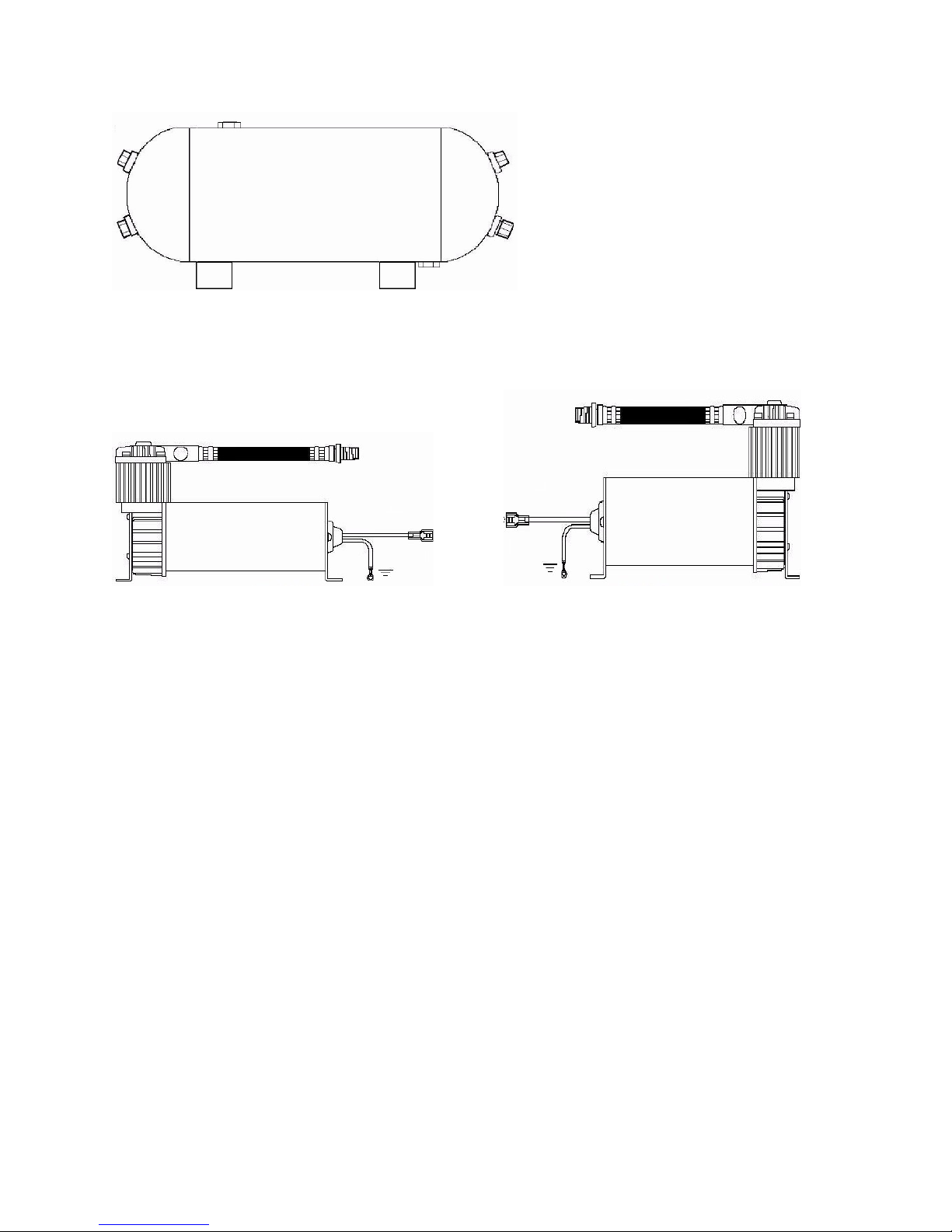1 . To remove hose from the hose bracket, simply press down on the hose clamp release
tab to release bracket clamp.
11. Tie compressor’s positive lead wires together and connect to pressure switch lead.
12. Make sure that your compressor setup is properly fused. Dual 325C compressors
pull approximately 4 maximum amps of power.
13. Always locate fuse as close as possible to power source.
14. Before connecting to power source, check to make sure that all connections are
made properly.
15. Connect and test compressor system by running the compressor for a short time to
build up pressure in your air tank.
16. Once air pressure reaches preset cut out pressure of your pressure switch, the
compressor will shut off. Inspect all air line connections for leaks with soap and
water solution. If a leak is detected, the air line may not be cut squarely or pushed all
the way in. Tighten connections if needed.
COMPRESSOR OPERATING INSTRUCTIONS
IMPORTANT: The compressors have a maximum working pressure of 15 PSI. Always
operate the compressor at or below the MAXIMUM PRESSURE RATING of the
compressor. Operation exceeding maximum pressure ratings and or duty cycle will
result in damage to air compressor.
1. Your air compressor is equipped with an AUTOMATIC THERMAL OVERLOAD PROTECTOR.
This feature is designed to protect the air compressor from overheating and causing
permanent damage to your air compressor. The thermal overload protector will
automatically cut off power to your air compressor should the internal operating
temperature of the air compressor rise above safe levels during excessive use.
2. Should at any time during use, your air compressor automatically shuts of – do not
attempt to restart the air compressor. Turn power switch to the air compressor to the
OFF position. The automatic thermal overload protector will automatically reset when
internal temperature of the air compressor drops below safe level. After allowing air
compressor to cool off for about 3 minutes, you can safely resume use of the air
compressor by turning on the air compressor.
3. To prevent discharge of your vehicle’s battery and to provide peak performance, we
strongly recommend that you keep the vehicle’s engine running while using the air
compressor.
4. ONLY OPERATE AIR COMPRESSORS IN WELL VENTILATED AREAS.