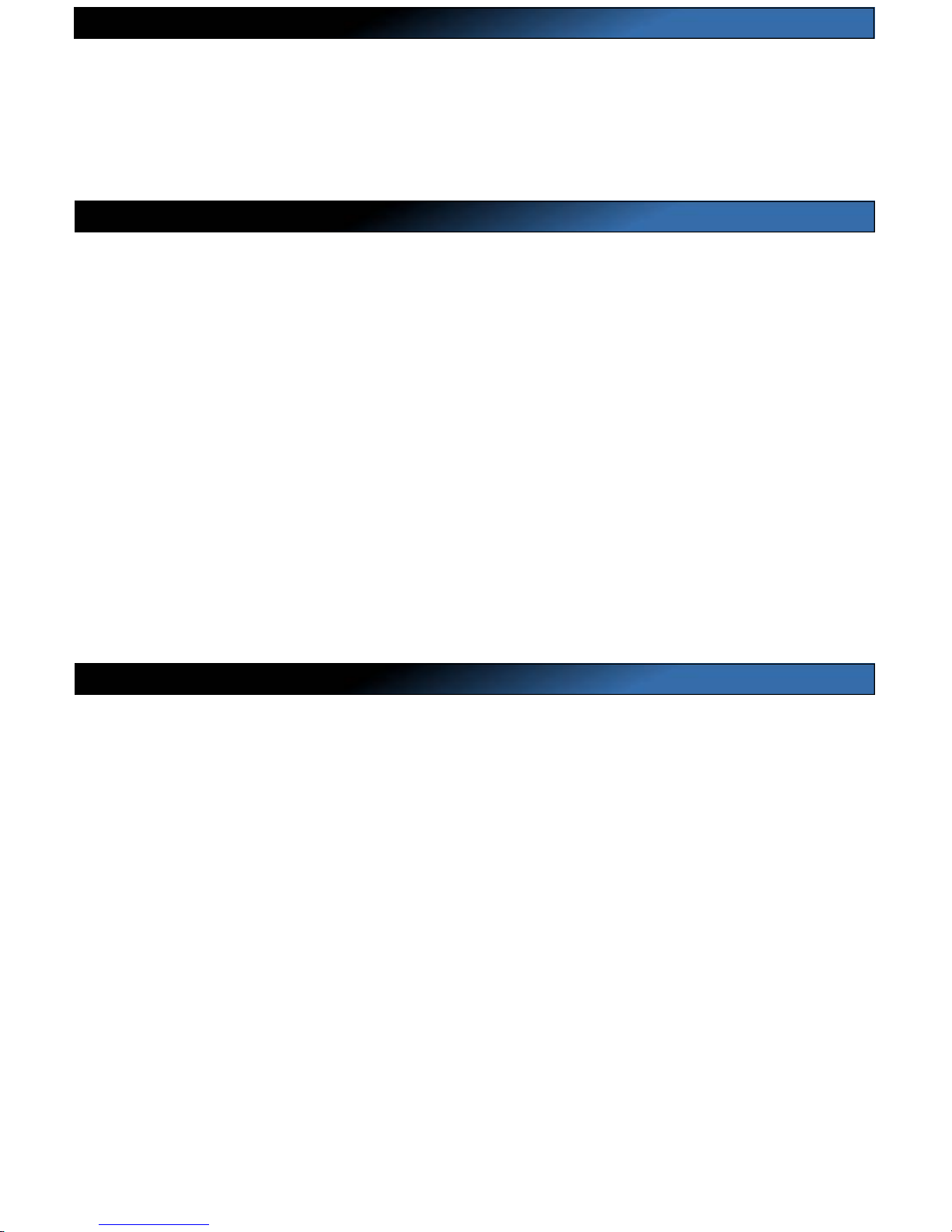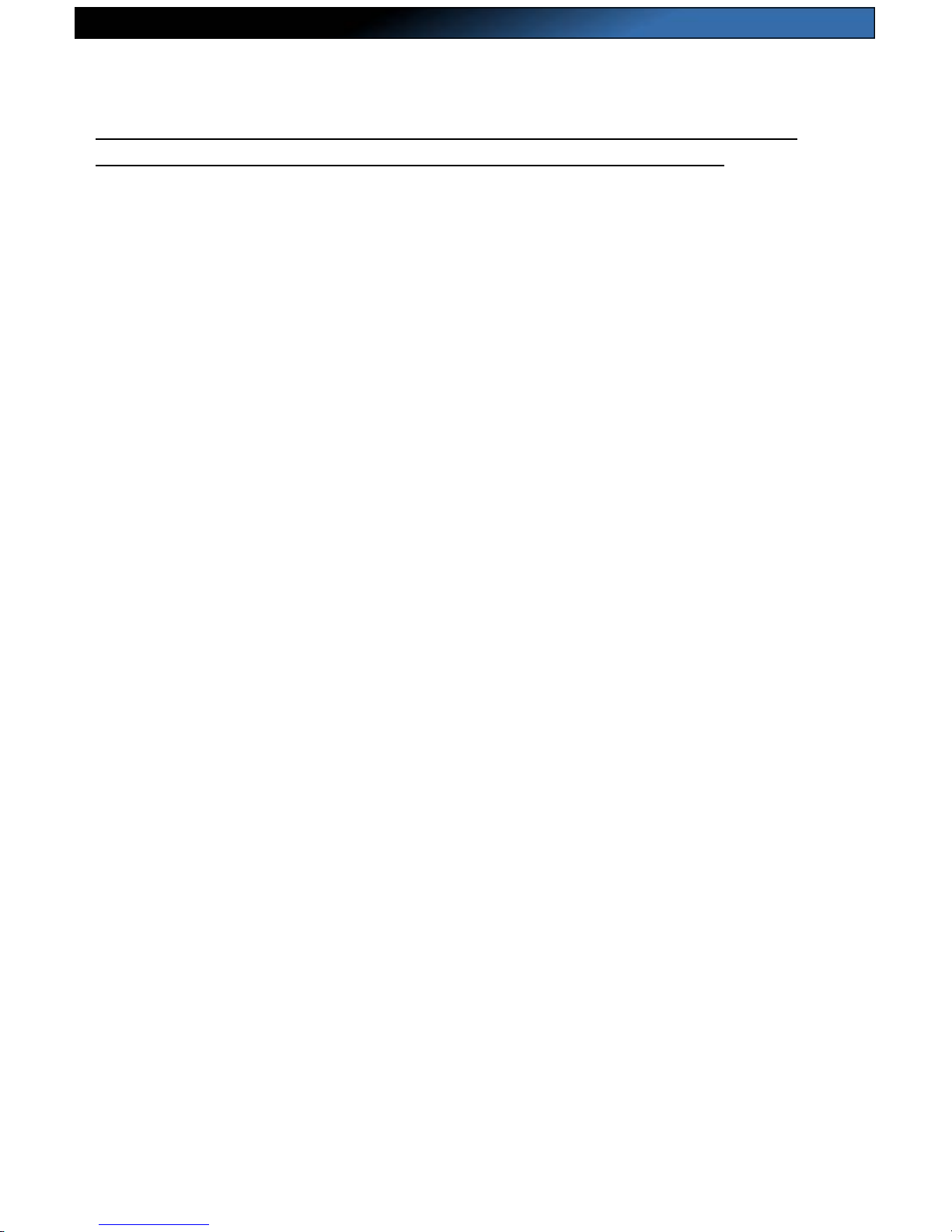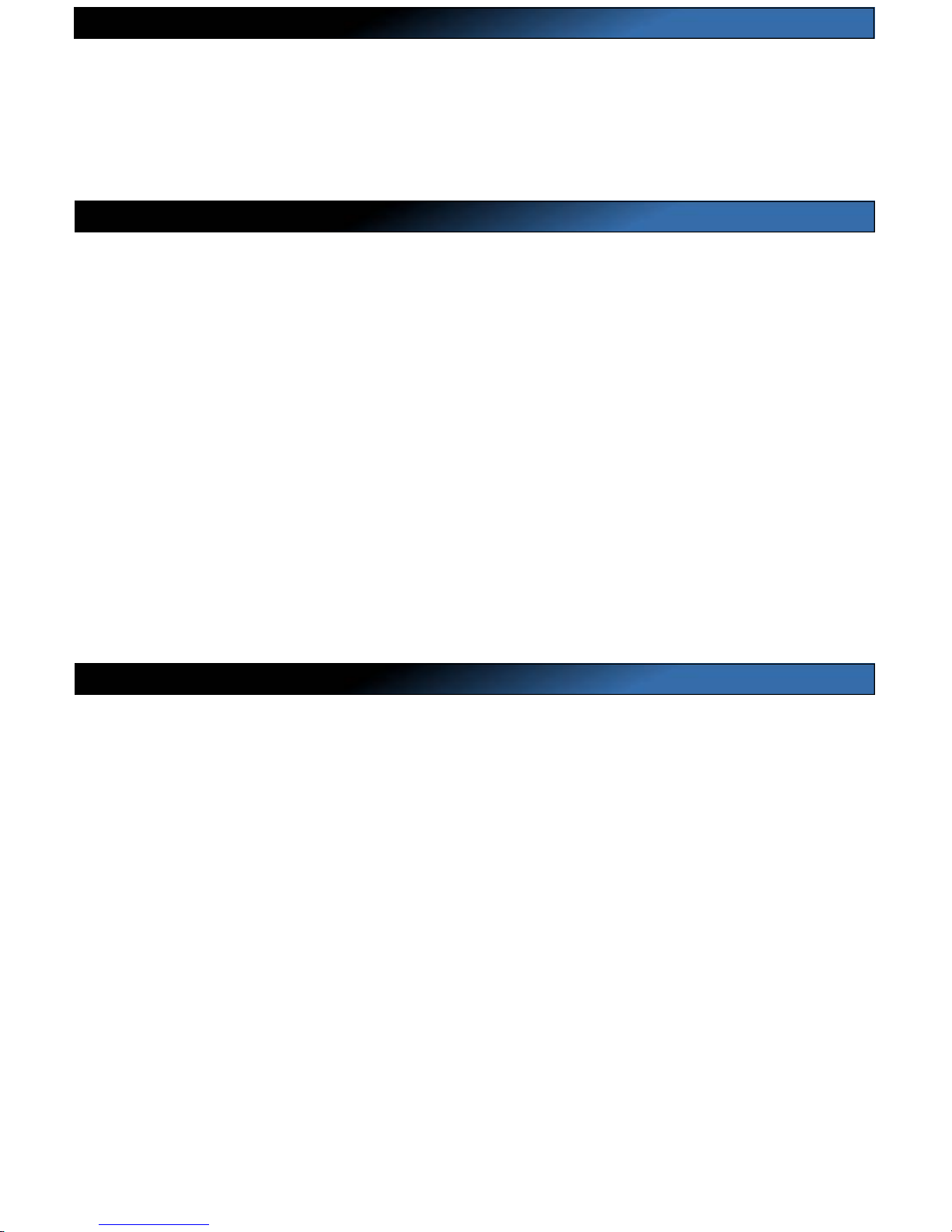UTILISATION de WHISPER
1 Effectuer un appel
• Composez le numéro sur votre clavier ou sélectionnez le nom du contact sur la
liste de contacts de votre téléphone portable.
• Appuyez sur la touche "envoyer/appel" de votre téléphone.
• Utilisez votre oreillette Vibe-Tribe® pour parler et écouter.
2 Appel par Numérotation Vocale
Veuillez vous assurez que votre téléphone portable offre la numérotation vocale
(Reportez vous au manuel d'utilisation de votre téléphone).
• Appuyez rapidement sur le Bouton Principal une seule fois.
• Quand vous entendrez le message vocal “Voice Dial”, prononcez le nom de la
personne que vous souhaitez appeler. (Vous devrez peut être, selon le téléphone,
précisez le message vocal comme “appelez …” Veuillez vous reporter au manuel
d'utilisation de votre téléphone).
• Appuyez rapidement sur le Bouton Principal pour arrêter la numérotation vocale.
3 Recomposition du dernier numéro
Cette fonction est activée sur le dernier appareil pairé.
• Appuyez sur le Bouton Principal deux fois afin de appeler la personne que vous
avez appelé en dernier, vous entendrez alors le message “Last Number Redial”.
4 Répondre/Terminer un appel
• Appuyez sur le Bouton Principal une seule fois pour répondre/terminer un appel.
5 Refuser un appel entrant:
• Appuyez sur le Bouton Principal pendant 2 secondes pour refuser un appel.
6 Gérer des appels simultanés
Whisper vous permet de basculer entre les appels des deux différents téléphones.
• Pour répondre à un deuxième appel alors que vous êtes déjà en communication,
appuyez sur le Bouton Principal une fois (le premier appel sera mis en attente).
• Pour basculer entre les appels, appuyez deux fois sur le Bouton Principal.
• Pour refuser un deuxième appel entrant, appuyez sur le Bouton Principal pendant
2 secondes.
7 Transférer un appel entre l'oreillette et le téléphone
Pendant un appel, appuyez sur le Bouton Principal pendant 2 secondes; quand vous
entendrez une voix, l'appel sera transféré de l'oreillette à votre téléphone ou
inversement. No e: Pour certains téléphones portables, il n'est pas possible de
transférer un appel de l'oreillette, mais il faut utiliser le clavier du téléphone. Pour
d'autres téléphones portables, l'opération pourrait être différente. Veuillez vous
reporter au manuel d'utilisation de votre téléphone.
8 Désactiver le icro:
Appuyez sur Volume- et Volume+ en même temps afin d'activer ou désactiver le
micro.
UTILISATION de WHISPER
1. I POSSIBILITE DE PAIRER UN APPAREIL BLUETOOTH®?
1. Vérifiez que votre appareil est compatible Bluetooth.- 2. Suivez à nouveau les
instructions dans ce manuel- 3. Contactez pour assistance à postsales@vibe-tribe.it
2. PAIRAGE ET CONNEXION BLUETOOTH® INSTABLE
1. Rapprochez votre téléphone de votre oreillette.- 2. Assurez vous que Whisper est
chargé.- 3. Eteignez Whisper et le téléphone et effectuez une nouvelle connexion.
3. PROBLE ES AVEC LES FONCTIONS “DIAL UP” ET “RE-CO POSITION”?
Ces fonctions sont toutes activées avec le dernier appareil pairé avec l'oreillette.
4. AUCUN SON?
1. Augmentez le volume sur votre téléphone et sur votre oreillette Vibe-Tribe®
2. Assurez vous que l'oreillette Vibe-Tribe® est bien chargée.