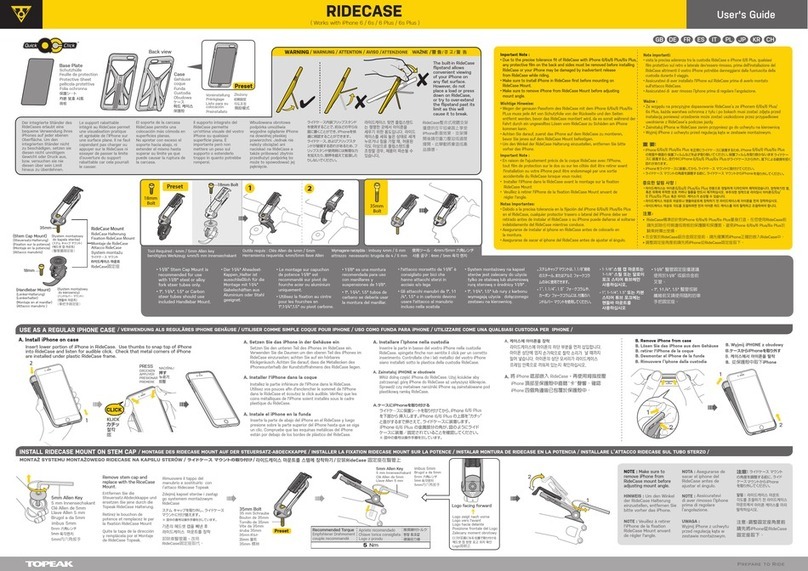X601 Rev 800 V10UM Indoor Mount Introduction •• 1
Introduction
The information in this manual covers the installation of Model V10UM Light-Duty Indoor Universal Mount. This
unit should be installed by a qualified technician using approved materials in accordance with national, state and
local codes. Read these instructions through completely before attempting installation.
Model V10UM Light-Duty Indoor Universal Mount is designed to support camera/housing combinations weighing
up to 20 pounds (9.1 kg). The mount can be used for wall or ceiling installation and includes a V1000AH
Adjustable Head that allows for full 360° rotation and varying tilt angles. The V10UM is specially designed to
conceal cable by feeding it through the mount.
Installation
Unpacking and Inspection
All Vicon equipment is tested and inspected before leaving the factory. It is the carrier's responsibility to deliver
the equipment in the same condition as it left the factory.
Inspection For Visible Damage
Immediately inspect the cartons upon delivery. Make a note of any visible damage on all copies of the carrier's
freight bill.
Make sure the carrier's agent (the person making the delivery) signs the note on all copies of the bill. If the agent
does not have claim forms, contact the carrier's office.
Inspection For Concealed Damage
As soon as possible after delivery, unpack the unit and inspect it for concealed damage. Do not discard the
carton or packing materials. If the unit is damaged, contact the carrier immediately and request forms for filing a
damage claim. Make arrangements for a representative of the carrier to inspect the damaged equipment.
If the equipment must be returned for repair, follow the Shipping Instructions at the end of this manual.
Installation Procedure
The V10UM should be secured to studs or beams rather than directly to plaster or gypsum wallboard
(sheetrock). If the mount is to be attached to a blind structure such as concrete block, use masonry screws with
plugs or the appropriate hardware. Use steel fasteners in all installations.
Note: Never use screws in the end grain of wood.
Secure the steel base of the V10UM to either the wall or ceiling with two 1/4-inch screws appropriate for the
mounting surface. See Figure 1. If it is necessary to feed the cable through the housing, follow the installation
diagram in Figure 1. Note that the connector must be put on after routing the cable.
Secure the camera/housing combination to the mount with the screw and flat washer supplied. Refer to the
camera or housing instruction manual for specific instructions. To adjust the head position, loosen the hex-head
mounting bolt sufficiently to allow the camera/housing to be rotated and angled up or down to cover the exact
scene to be observed. Retighten the mounting bolt.