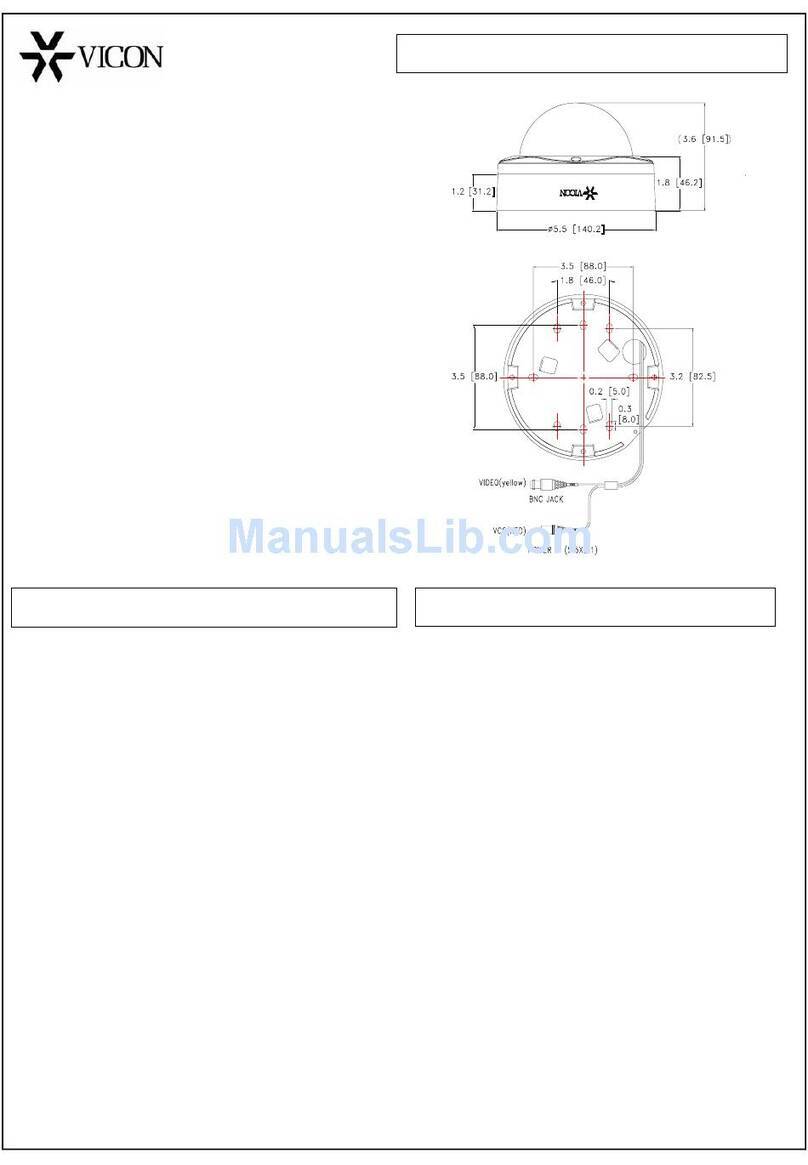VC2650-DSP and
VC265OC-DSP
CONTENTS
Chapter
1: The VC265o-DSP Overview ........................ l-l-1-6
Introductionof the
VC2656-DSP ...............................................................
l-2
VC2650-DSP
Parts and Functions
.............................................................
l-3
Chapter 2: VC2650-DSP Installation .......................... 2-1-2-l 6
PreinSkillation
of the
T,Q&@DSP
...........................................................
2-2
Checking Contents of a Package
........................................................
2-2
Installing and Using Precautions
........................................................
2-3
Preparing the Cables
..................................................................................2-6
Power Cable
..........................................................................................
2-6
Lens Cable
............................................................................................
2-7
Video Cable
...........................................................................................2-8
Installation of the
VC265ODSP ..................................................................
2-9
Connecting Cables
...............................................................................
2-9
Adjusting the Vertical Phase Controller
..........................................2-13
Using the Automatic Focus Adjusting Function
.............................2-14
Chapter 3: Setup Menu Overview .............................. 3-l -3-24
Setup Menu Component
............................................................................
3-2
Control Switch Usage
.................................................................................
3-3
General Structure of the Setup Menu
......................................................
3-5
Selecting the Main Menu Item
...........................................................3-6
Displaying the Submenus
...................................................................3-6
Returning to the Main Menu Screen
.................................................3-6
Changing the Menu Item Values
.......................................................
3-7
Setup Menu Item Overview
......................................................................
3-8
LENS SET Menu
..................................................................................
3-8
.
.
.
Vlll