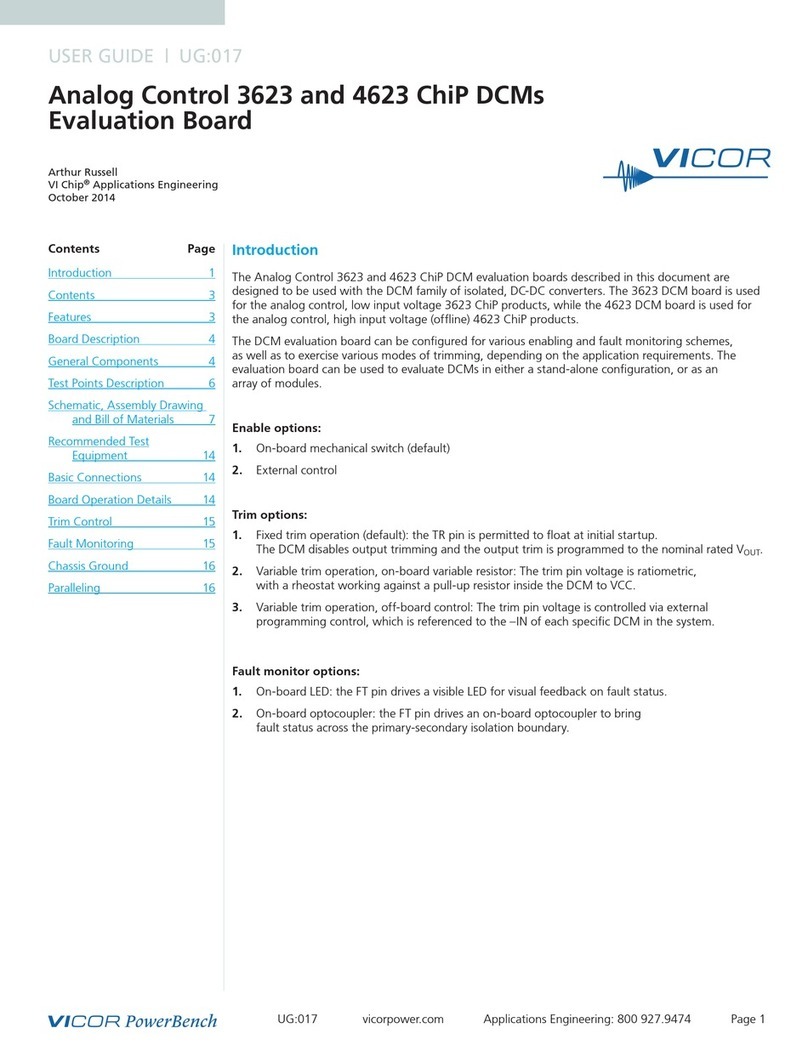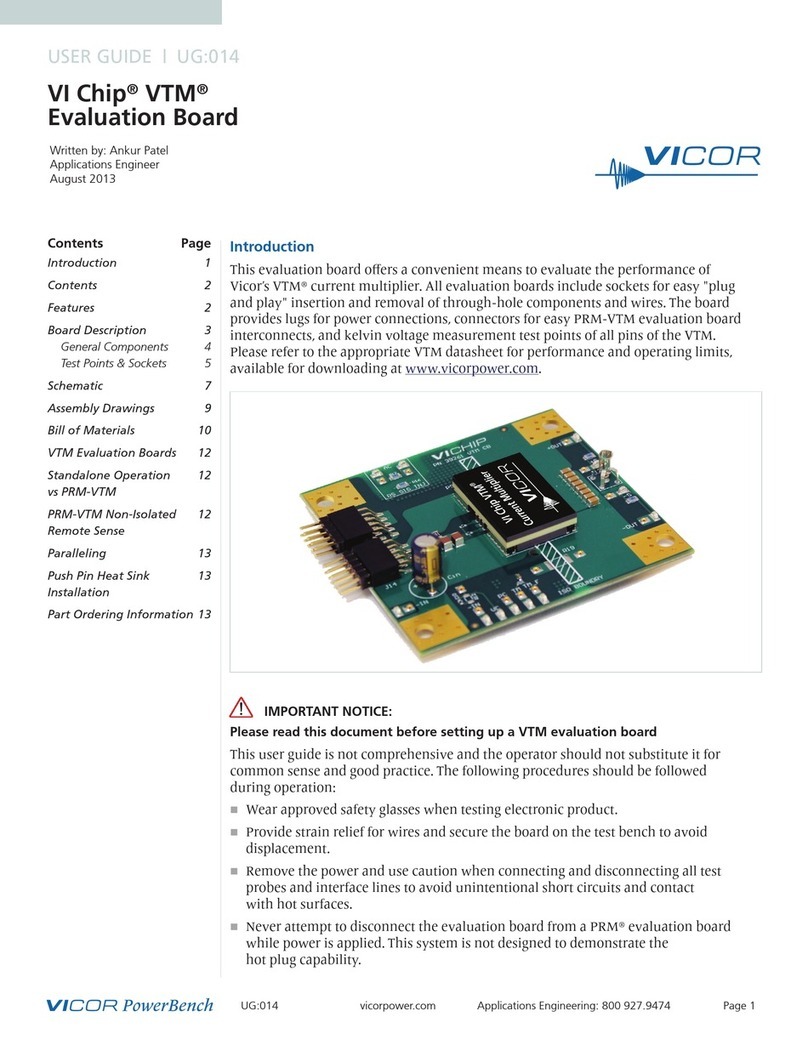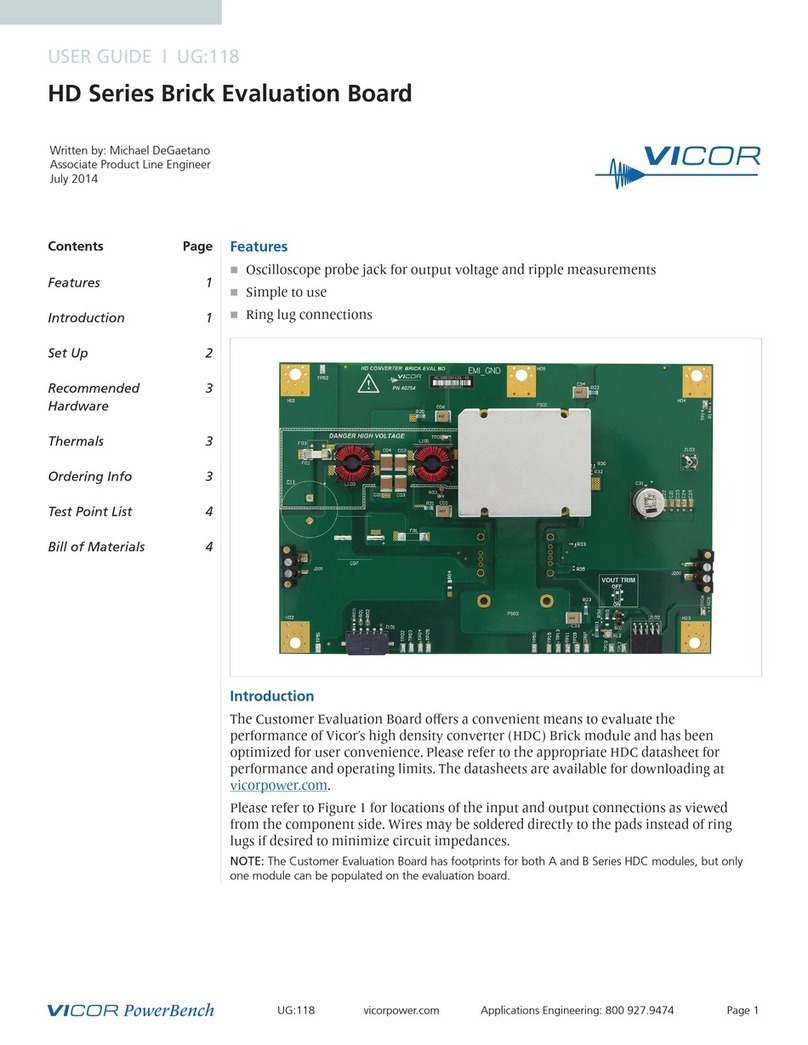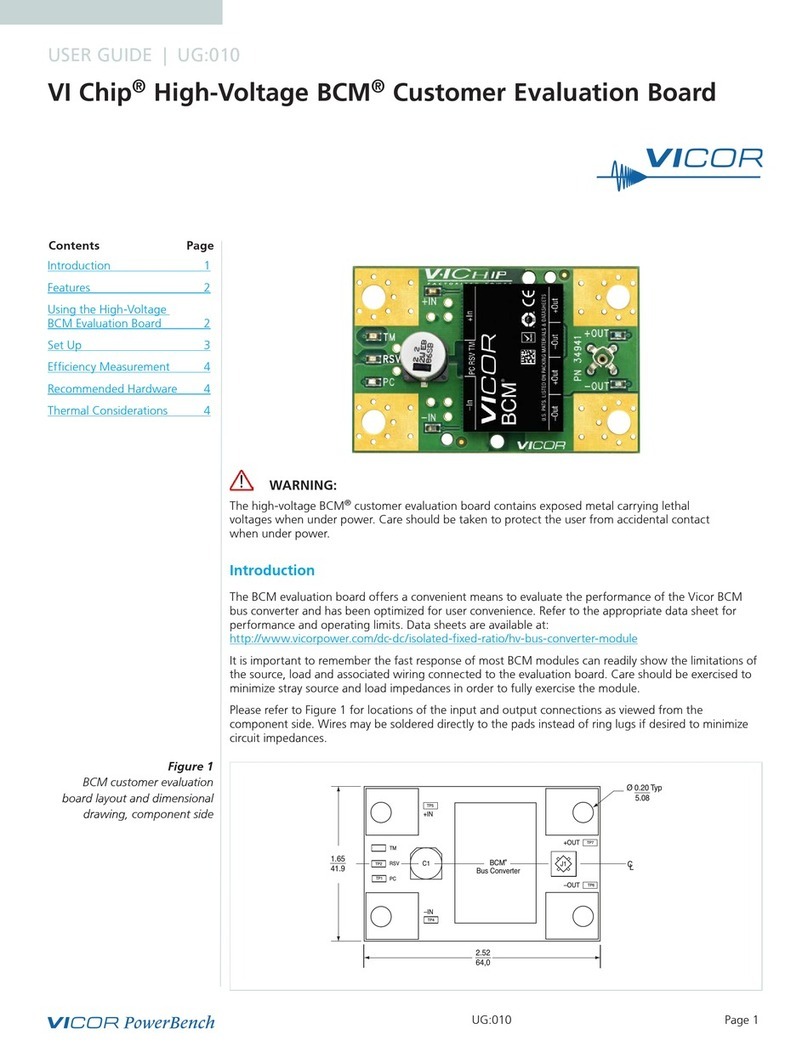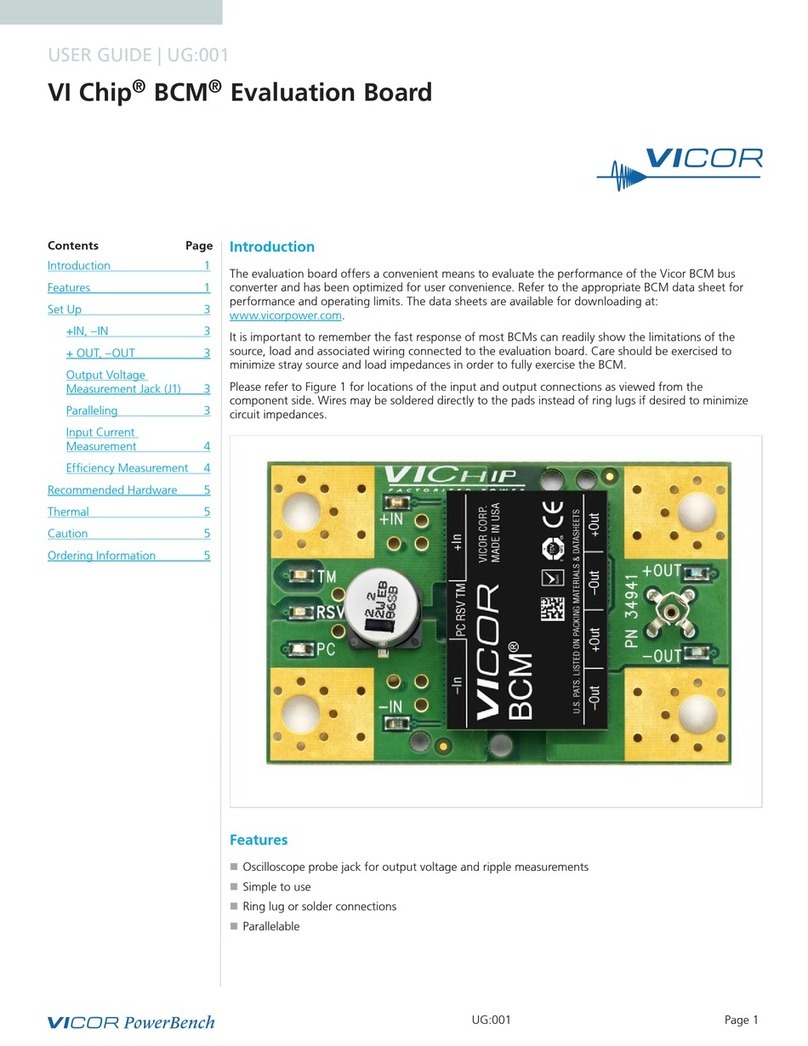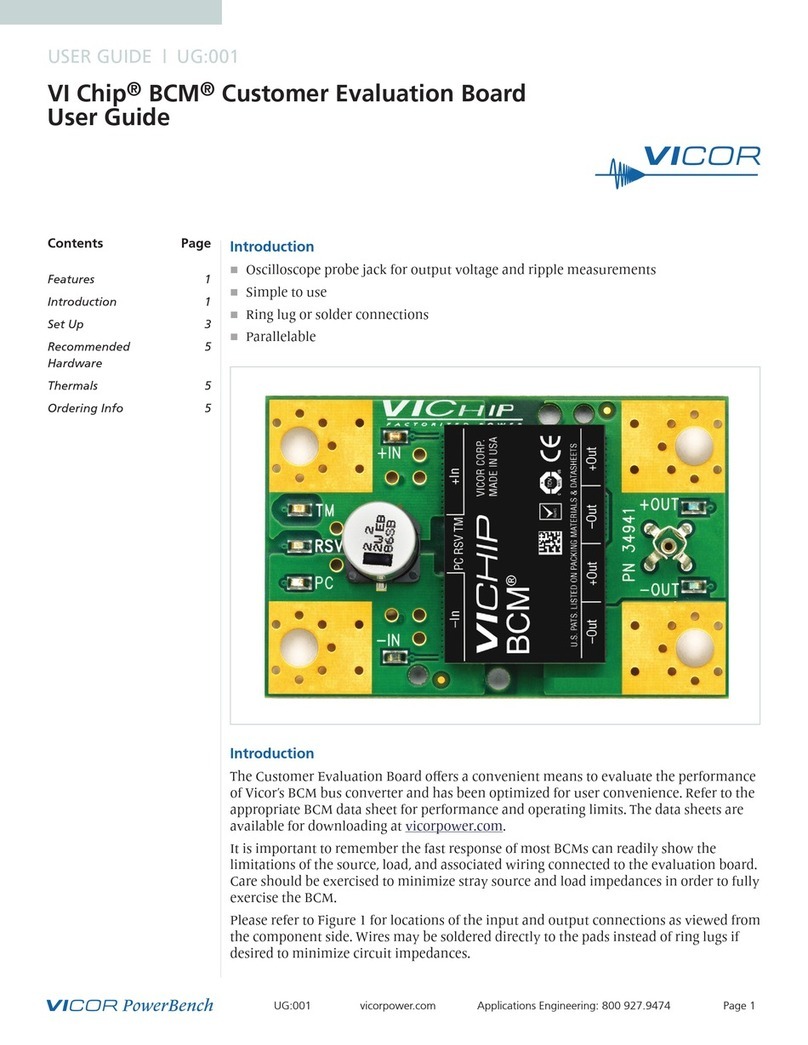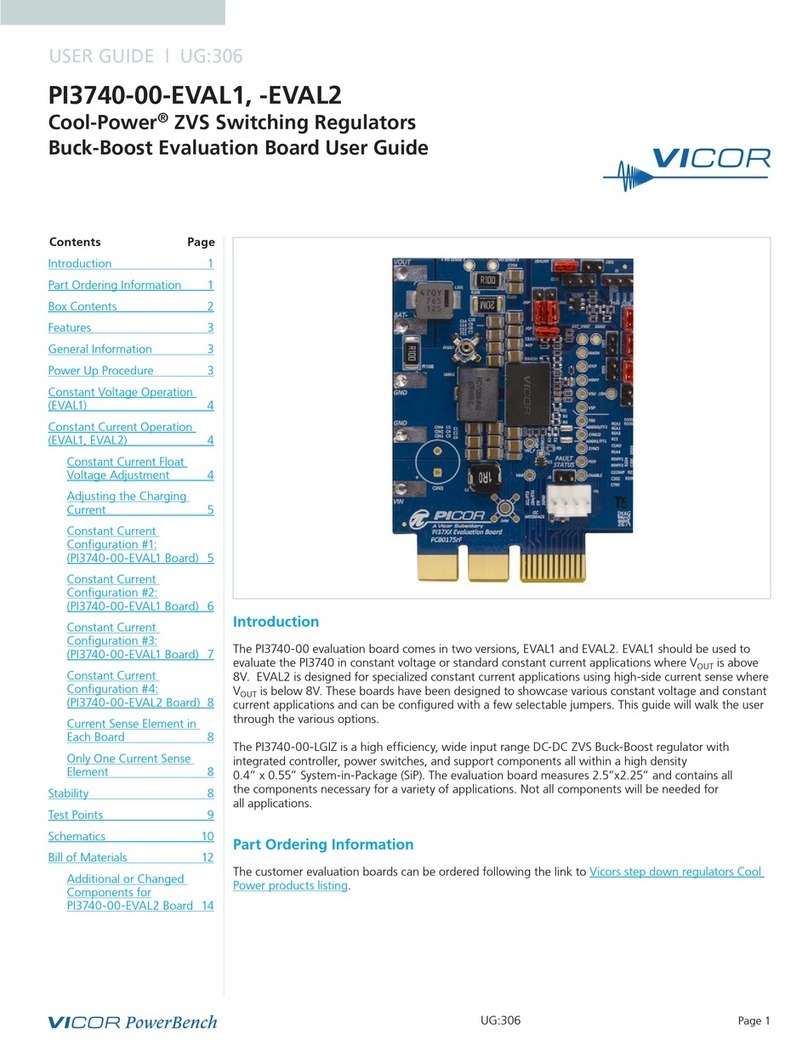UG:305 Page 2
Bill of Materials
Non-Populated Components
Table 1
Bill of materials
populated components
Table 2
Non-populated components
Qty Reference
Designator Value Description Manufacturer Manufacturer
Part Number
14
C1, C2, C3, C4, C5,
C7, C8, C9, C10, C11,
C12, C13, C14, CIN1
2.2µF Ceramic Cap, X7S,
100V, 1206 TDK C3216X7S2A225K160AB
1CCOMP 4.7nF Ceramic Cap, X7R,
50V, 0603 Murata GRM188R71H472KA01D
1D1 Fault Status 1 x 1mm Dual Color
SM LED Rohm SML‑P24MUWT86
2FT1, FT2 TEST 1, TEST 2 SM Testpoint Keystone 5015
2J5, J6 0.1in Header Jumper Samtec TSW‑148‑07‑F‑S
1L1 65nH FP0404 Series
Inductor Cooper FP0404R1‑R065‑R
1LMAG 0.9µH HCV1206 Inductor Cooper HCV1206‑R90‑R
1PCB
PI37xx‑xx
Edge Connector
Eval Board
VICOR PCB0175rD
1PI3741 ZVS Buck‑Boost Low Voltage ZVS
B‑B SIP 10 x 14mm VICOR PI3741‑0x‑LGIZ
1R5 1.00kΩ Resistor, 1%,
0.1W, 0603 Rohm MCR03EZPFX1001
5RDIFF1, RDIFF2,
REA3, RPGD, RSYNCI 10.0kΩ Resistor, 1%,
0.1W, 0603 Rohm MCR03EZPFX1002
1REA1
14.0kΩ for
PI3741‑ 00
Resistor, 1%,
0.1W, 0603 Yageo RC0603FR‑0714KL
29.1kΩ for
PI3741‑ 01
Resistor, 1%,
0.1W, 0603 KOA Speer RN73H1JT TD2912F50
1REA4 1.07kΩ Resistor, 1%,
0.1W, 0603 Yageo RC0603FR‑071K07L
1RGP 49.9Ω Resistor, 1%,
0.1W, 0603 Rohm MCR03ERTF49R9
1RIN 0.51Ω Resistor, 1%,
0.25W, 1206 Rohm MCR18EZHFLR510
1RSENSE 0.005Ω Resistor, 1%,
1W, 2512 Panasonic ERJ‑M1WSF5M0U
3RSDA, RSCL, RZ1 0Ω Resistor, 1%,
0.1W, 0603 Rohm MCR03EZPJ000
1U1 NC7WZ14EP6X Dual Schmidt
trigger Inverter Fairchild NC7WZ14EP6X
1CVDR 0.1µ F
Capacitor, X7R
Ceramic, 0.1µF,
50V, 0603
Rohm MCH185CN104KK
Qty Reference Designator Description
3 REA2, RIMON, RZ2 Resistor, 1%, 0.1W, 0603
4 R1, R2, R3, R4 Factory Use Only
14
EAO, EXT_VREF, PGD, IMON,
SGND1, SGND2, SS/TRK, SYNCI, SYNCO,
VDIFF, VDR, VIN, VSN, VSP
Thru‑hole test points, Vector K24C
3 CEAIN1, CEAO, CTRK Ceramic Cap, 50V, 0603
1 CIN2 Bi‑Polar Capacitor, Nichicon UPW2A330MPD or equivalent
2 JVIN, JVOUT Johnson Jack, Tektronix 131503100
3 ENABLE, FT3, FT4 SM Test point, Keystone 5015
1 JGP 0.1in Header Jumper
1 C6 Capacitor, Ceramic, 1206
1 H1 Factory Test Header